Buy our over-priced crap to help keep things running.




















| File - Download Rename Master v3.20 | ||||||||
| Description | ||||||||
|
A plea... Deanna and I have been running this site since 2008 and lately we're seeing a big increase in users (and cost) but a decline in percentage of users who donate. Our ad-free and junkware-free download site only works if everyone chips in to offset the revenue that ads on other sites bring in. Please donate at the bottom of the page. Every little bit helps. Thank you so much. Sincerely, your Older Geeks: Randy and Deanna Always scroll to the bottom of the page for the main download link. We don't believe in fake/misleading download buttons and tricks. The link is always in the same place. Rename Master v3.20 A free utility to rename multiple files with just a few clicks. Anyone that has worked with websites, file archives, or collections of music, videos, or pictures has probably spent way too much time renaming hundreds of files. This utility will add, remove, or replace parts of the filename with ease and also supports renaming via file properties, MP3 tags, JPEG JFIF and EXIF tags, Video tags, and text files. Batch renaming that's simple to use, yet still very powerful. 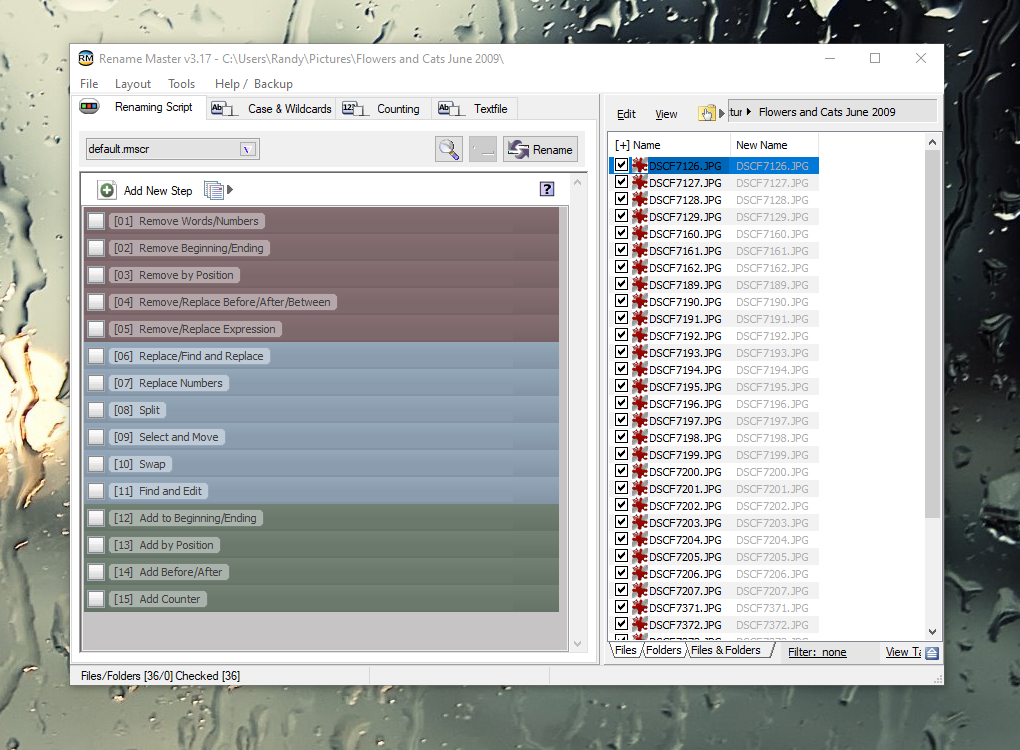 Features Intelligent number sorting Full Unicode filename support File and folder renaming Custom filelist columns Auto-Preview Subfolder Scanning to rename files in multiple folder Renaming Variables for JPEG/MP3/Video tags, file properties, counters, and more Scripts to save commonly used renaming options [*] and [?] command prompt style wildcards, or full Regular Expression support Optional Explorer integration for right-clicking on files/folders or using "Send To" Case Changing and Textfile importing Command line options for batch renaming Requirements This program requires no installation, but an optional setup program is included. Supported on Windows XP through Windows 11. Changes v3.20 (Renaming Script) New: Format/Wildcards button next to textboxes that support RegEx and Wildcards Fix: decreased script load time by at least 30% Fix: "?temp?" variable not working in some "Replace" fields Fix: "Remove/Replace Before/After/Between Phrase" issue using the "Between" option in some cases Fix: "Find and Edit" updated to support \1 style RegEx backreferences when using ?reg? in the search field Fix: "Select and Move" updated to support \1 style RegEx backreferences when using ?reg? in the search field (File List) New: added "Highlight Changing Names" under "Edit" (Window: Save Script) New: added option to save Files/Folder setting for the File List Fix: confirmation for overwriting script when the name is changed Fix: tweaks to wording (Misc) Fix: improved performance of loading .INI files Fix: program loading performance improvements 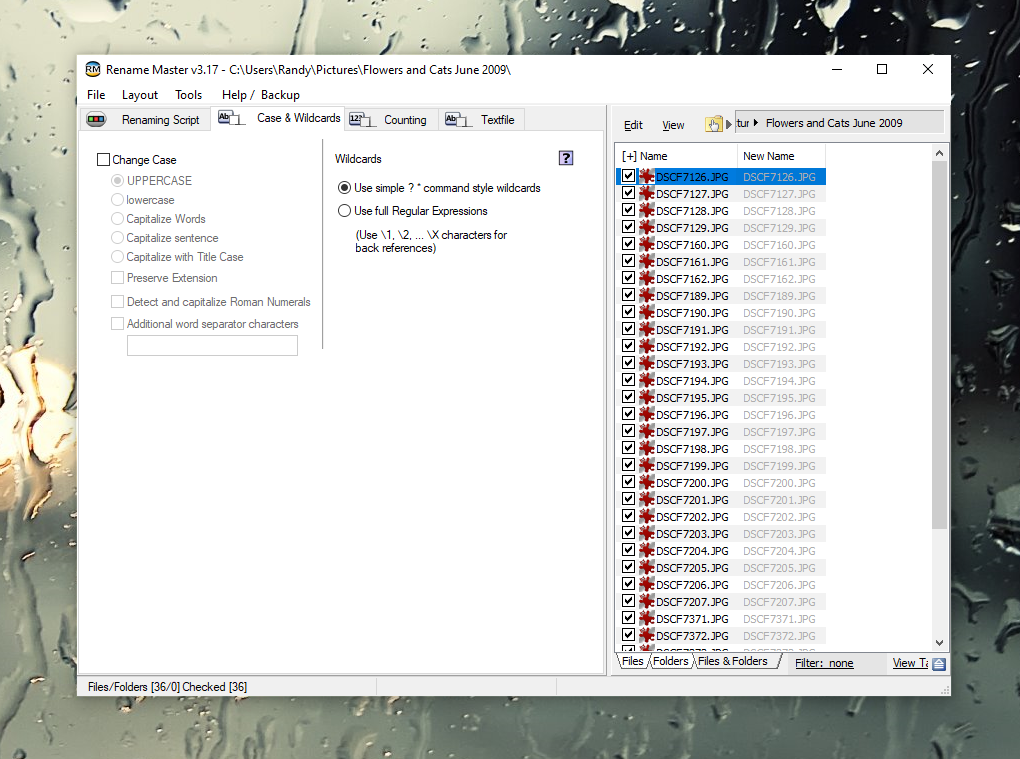 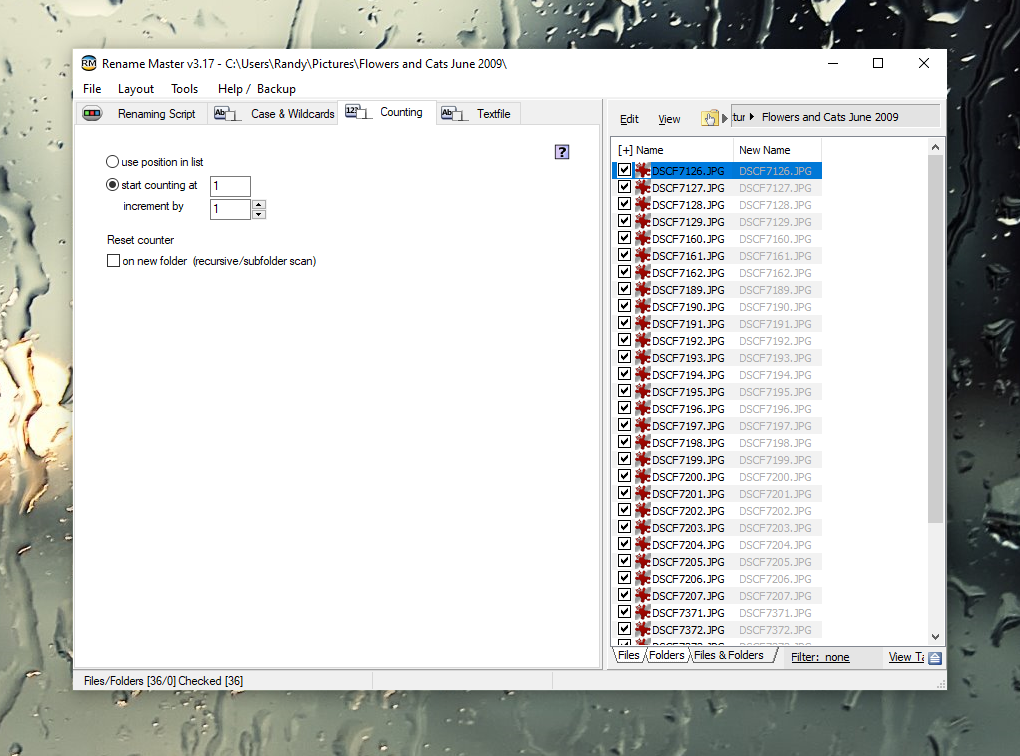 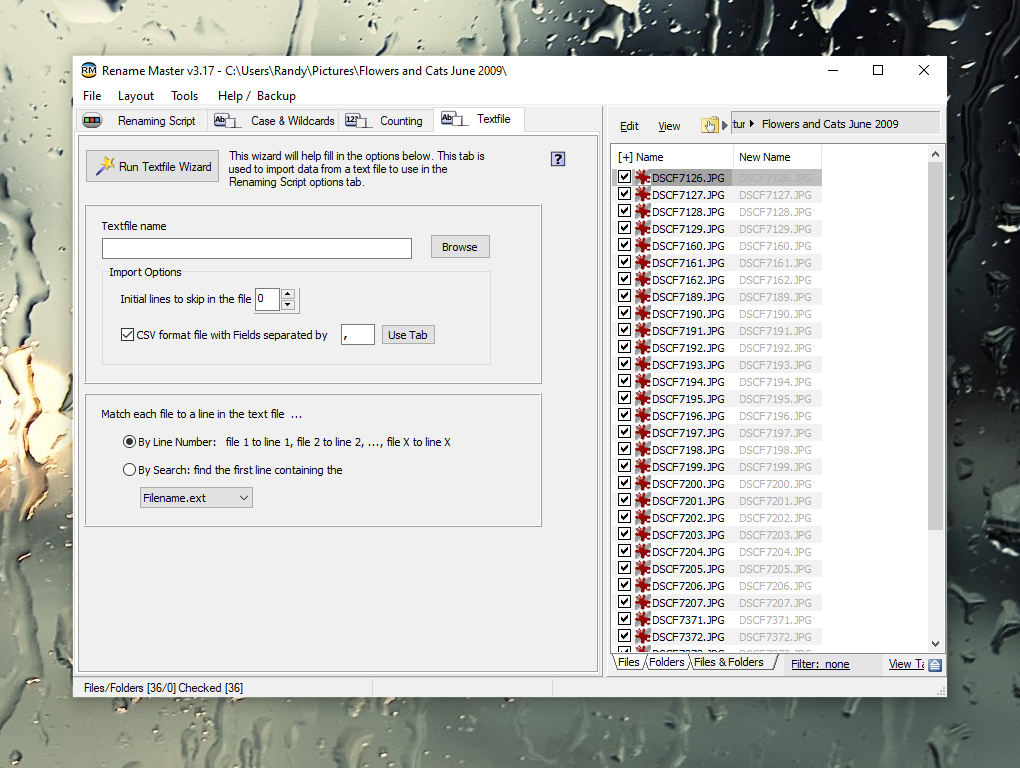 Click here to visit the author's website. Continue below for the main download link. |
||||||||
| Downloads | Views | Developer | Last Update | Version | Size | Type | Rank | |
| 5,408 | 9,651 | joejoesoft.com <img src="https://www.oldergeeks.com/downloads/gallery/thumbs/RenameMaster1_th.png"border="0"> | Jun 02, 2025 - 12:41 | 3.20 | 2.71MB | ZIP |  , out of 67 Votes. , out of 67 Votes. |
|
| File Tags | ||||||||
| Rename Master v3.20 | ||||||||
Click to Rate File Share it on Twitter → Tweet
|