|
|

Your download link is at the very bottom of the page... always. |
Processed through Paypal No account required. |
Buy our over-priced crap to help keep things running.










|
|

Your download link is at the very bottom of the page... always. |
Processed through Paypal No account required. |










| Files | ||||
| File Name | Rating | Downloads | ||
| Fast Folder Eraser Pro v3.8 Fast Folder Eraser Pro v3.8 Quickly delete folders with a large number of files. Fast Folder Eraser Pro is a useful Windows OS utility designed to quickly delete folders with a large number of files, without degrading the system performances and maintaining the PC usable, so you can continue to use the PC normally without worrying about interrupting your work. Folders are erased much faster than Windows, the files are not sent to the recycle bin, they are deleted directly using native Windows OS APIs. For Windows XP, Vista, 7, 8, 10, 11 (32\64-bit) If you have ever tried to delete a large folder structure with thousands of files inside, you probably noticed that Windows OS can take some time and may slow down the system performances. With this tool large folders are deleted much faster, files are deleted directly, and you can also filter files to delete and reduce the memory usage during deletion. This is the tool you need to delete large folders on Windows. Features Delete Large Folders Quickly delete complicated folder structures and folders with a lot of files. File Wiping Algorithms You can select to permanently delete files so they can't be recovered. Work in Background Delete folders in the background so you can work on the PC while deleting files. Filter File Deletion Filter files to delete by file extension, wildcard, file age, modification date, etc. View Failed Deletions View a list of files that failed the deletion because they are locked or in use. Reduce Memory Usage You can reduce even more the memory usage during the deletion process. Command-Line Included there is also the standalone command-line version. No Spyware\Adware The program is free from spyware, adware or other pests, nothing extra is installed. Free to Use This software is completely free to use for anyone, at home and at work. Click here to visit the author's website. |
 |
2,310 | Mar 06, 2022 NoVirusThanks 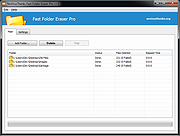 |
|
| Folder Creator v1.0 Folder Creator v1.0 Simple batch folder creator for Windows. Features Choose or enter a target folder. Enter a base common name for the folders to create. Enter a range of numbers to append to the end of folders names. There's a preview of the folders which will be created. Note: You will get a screen warning from Windows the first time you use this program. The file is safe. Click "More Info" and then "Run Anyway". Click here to visit the author's website. |
 |
1,837 | Sep 29, 2022 Simple Works 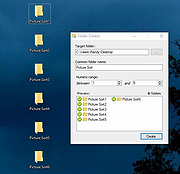 |
|
| Folder Firewall Blocker 1.2.1 Folder Firewall Blocker 1.2.1 Folder Firewall Blocker is a simple application made to block all inbound and outbound internet connections of every *.EXE (now support for COM, BAT, CMD, VBS, VBE, JS, JSE, WSF, WSH, MSC, SCR, MSI, CPL, OCX, DLL, DRV and SYS executable file types as well as an "Extra file types" tab where you can now block any file type you desire) file in a specified folder (and optionally its subfolders) by making new rules in the Windows Firewall. Features Blocks EXE as well as any file type you want now with the "Extra file types" tab Option to scan subfolders. |
 |
6,194 | Jul 12, 2016 yunggoose 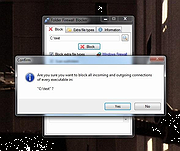 |
|
| Folder Monitor v1.4.0.1 Folder Monitor v1.4.0.1 Helps you monitor what happens in a folder. When something changes you can get popup’s and sound alerts. You can also execute commands based on the changes. You can monitor local drives and server shares. If a remote location is not reachable for a while, FolderMonitor will try to reconnect to the folder. Multiple locations can be monitored. Notifications can pop up like this (when a new file was created). Here are the command line arguments: FolderMonitor [/ConfigFile:"C:\Config1.xml"] [/LogFile:"C:\Log.txt"] [/AllowMultipleInstances] [/?] /ConfigFile Enables use of multiple configurations. (One per process.) (Use together with /AllowMultipleInstances.) /LogFile Specify where to log /AllowMultipleInstances Allow multiple instances /? This information Changes: v1.4.0.1, 2022-08-20 Added Description to settings for folder Added fractions of seconds to the log entry in the log file Using .Net framework 4.8 Click here to visit the author's website. |
 |
5,661 | Dec 02, 2022 Nodesoft  |
|
| Folder Painter v1.3 Folder Painter v1.3 Folder Painter is an easy to use Portable Freeware program, which allows you to change the color of the icon representing a chosen folder to any color you like. All of us want our computer to be well organized, as it would be easier to access your files and folders when you need it. Apart from organizing your files using separate folders for different kind of files, you can also customize the folder itself. One of the pertinent issues that most of us come across often is that we just can’t instantly seem to locate the folder we need because all of them look the same. We then resort to searching for its name or taking a more closer look. This can be taken care of if we could add different colors to the folders in Windows Explorer . If you can assign a different color to different folders, then it would become easier to access them next time. After all, recognizing a folder with a color would be much easier than going through the names of the folder. Windows 10 doesn’t have any options for you to customize folder colors. FolderPainter is a freeware that lets you color your Windows explorer folder color and change it from the default yellow color. Using this application, you can assign any color to your frequently accessed folders for example your financial folder can be green (like money) and your tasks folder can be red (urgent maybe?). After that No longer will you have to run your eyes over many folders to access your favorite folder. Having a different color will make the folder stand out, so that you can open it quickly. What is New (Tuesday, january 19, 2021) [ADDED] – Sub folder support added. Limit can be set from “Icons\FolderPainter.ini” file [ADDED] – ... |
 |
5,486 | Mar 03, 2021 Sordum.org  |
|
| Folder Size Analyzer v2.1.0 Folder Size Analyzer v2.1.0 Quickly find out which files or folders who taking up your hard drive space. Ever wonder how your hard drive becomes full so quickly? Today, people use computers more for social activity and entertainment than for doing a real job. Not surprising that within a year or two, most of your hard disk is already populated by many photos, videos, music, applications, and games collections. This should not be a problem if you can keep your files organized. When you’re running low on disk space simply move those multimedia and games collections to an external drive and you’re done. But unfortunately, this is not the case for most people. Most people tend to store files in random folders and that makes finding files’ location would be a tiresome task and time-consuming. This is where our Folder Size Analyzer tool can be very helpful. With this tool, you can quickly locate all large files and folders’ locations. Supported operating systems: Windows 11 and 10 Changes: v2.1.0: Administrator account no longer required to install Folder Size Analyzer. Added option to exclude OneDrive folder. Click here to visit the author's website. |
 |
2,163 | Jul 12, 2023 Tweaknow.com 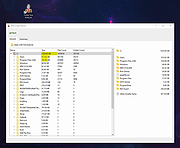 |
|
| Folder Sync v1.0.0.219 Folder Sync v1.0.0.219 Saleen Folder Synch is a folder synchronization tool that: - Performs comparisons between two directories - Reports new, updated, renamed, moved and deleted files - Performs synchronization from the source to the destination path - Can be used for differential or full backups. Main functions Synchronize directories This tool allows you to perform comparisons between directories, and reports, new, updated, renamed, moved and deleted files. It can also generate synchronization commands (one-way only: right to left) It can be useful for differential or full backups. Terms Source path. This path is considered to hold your original files, and never gets updated by the "synchronization" function. Destination path (backup path). This path is considered by the program to hold copies of your files. New files or files that have been updated are copied in this path. Reviewing differences The following color indications are used by the program to mark differences: Green: Updated file. File on the left side was updated. Column age difference shows the difference in the most suitable friendly format. Blue: New file. The file does not exist in the destination path. Red: Deleted file. White: Identical file. File has not been updated. Filtering The program supports these filters: a) show identical files b) show new files c) show deleted files d) show updated files e) show renamed/moved files f) It also supports filtering by keyword. To filter by keyword, simply type your keyword in the filter box at the top of the screen. All these filters can be applied simultaneously. For example you can to filter only "new files" that contain the keyword "mp3" a) type mp3 in the filter box b) check the "show new files" checkbox c) uncheck all other checkboxes Synchronization By pressing the "Synchronize" button, a script that could perform all listed changes into the destination path, is generated. If you have a filter ... |
 |
5,424 | Jan 12, 2022 Saleen Software  |
|
| Startup Folder v1.1.2 Startup Folder v1.1.2 Run anything at startup by simply placing it in a special folder on your Mac. Startup Folder creates a Startup folder in your home directory. Anything you place in this folder will run at startup automatically. You can place apps, scripts, Shortcuts, links, and really anything you want in the folder. How it works The app is designed to be as simple as possible. It runs a background agent that launches and keeps track of startup items. The agent uses zero resources and has no impact on your system's performance. Drag and drop Apps can be dragged with Command-Option to create an alias. Links can be dragged directly from the browser address bar. Shortcuts simply need an empty file named Shortcut Name.shortcut and scripts can be written directly inside the folder. The app also provides a convenient interface that helps you choose apps, pick Shortcuts, create scripts and manage the startup items. Launch apps hidden Startup Folder can launch apps hidden at startup, and also force hide those apps that insist on showing a window anyway. This is useful for apps that you want to have available in the background for when you'll use them later. Keep alive The app can keep apps and scripts alive by relaunching them if they crash. This is useful for apps that are not well-behaved and crash often. A crash loop detection mechanism is built-in to detect when an app or script crashes too often and stop relaunching it. Supported operating systems: macOS 14.0+ (Sonoma and later) Click here to visit the author's website. |
 |
139 | Jan 31, 2025 The low-tech guys  |
|
| Showing rows 1 to 8 of 8 | Showing Page 1 of 1 | 1 |
OlderGeeks.com Copyright (c) 2025