Buy our over-priced crap to help keep things running.




















| File - Download Folder Painter v1.3 | ||||||||
| Description | ||||||||
|
A plea... Deanna and I have been running this site since 2008 and lately we're seeing a big increase in users (and cost) but a decline in percentage of users who donate. Our ad-free and junkware-free download site only works if everyone chips in to offset the revenue that ads on other sites bring in. Please donate at the bottom of the page. Every little bit helps. Thank you so much. Sincerely, your Older Geeks: Randy and Deanna Always scroll to the bottom of the page for the main download link. We don't believe in fake/misleading download buttons and tricks. The link is always in the same place. Folder Painter v1.3 Folder Painter is an easy to use Portable Freeware program, which allows you to change the color of the icon representing a chosen folder to any color you like. All of us want our computer to be well organized, as it would be easier to access your files and folders when you need it. Apart from organizing your files using separate folders for different kind of files, you can also customize the folder itself. One of the pertinent issues that most of us come across often is that we just can’t instantly seem to locate the folder we need because all of them look the same. We then resort to searching for its name or taking a more closer look. This can be taken care of if we could add different colors to the folders in Windows Explorer . If you can assign a different color to different folders, then it would become easier to access them next time. After all, recognizing a folder with a color would be much easier than going through the names of the folder. Windows 10 doesn’t have any options for you to customize folder colors. FolderPainter is a freeware that lets you color your Windows explorer folder color and change it from the default yellow color. Using this application, you can assign any color to your frequently accessed folders for example your financial folder can be green (like money) and your tasks folder can be red (urgent maybe?). After that No longer will you have to run your eyes over many folders to access your favorite folder. Having a different color will make the folder stand out, so that you can open it quickly. What is New (Tuesday, january 19, 2021) [ADDED] – Sub folder support added. Limit can be set from “Icons\FolderPainter.ini” file [ADDED] – Refresh Options from .ini file [FIXED] – Font in main interface is too small [FIXED] – Folder change date changes with every icon change [FIXED] – Some minor Bugs How to use : 1. After Download Unzip it and run the run the appropriate exe file “FolderPainter_x86 or FolderPainter_x64.exe” you can choose an icon pack from left pane, 3 icon packages are available by default but You can download 21 icon packs in total. 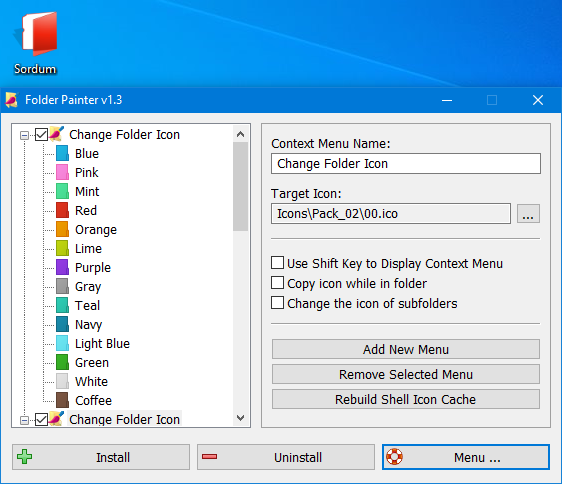 2. Use “install” button , to add Folder Painter to your Context menu , after that Right-click any folder to open its context menu that will now include a “Change Folder Icon” option as in the snapshot below. Select that option to expand its submenu. 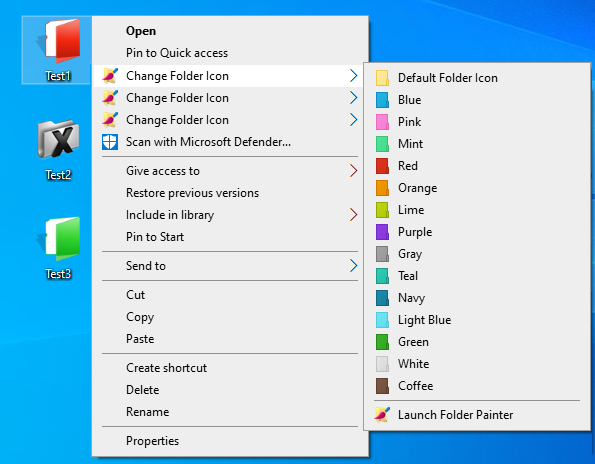 The submenu above includes a few colors for you to select. Choose a color from there to add it the folder . Press the “Default Folder Icon” option on the context menu to revert back to the default color.To uninstall Folder Painter from your right click menu just use Uninstall Button. Make the color permanent for other Computers Just tick the “Copy icon while in folder”. while Changing the folder color , folder icon will be copied into it and this will make the changes permanent.for example ; if you copy the folder into the USB drive folder color will remain the same in other computers. 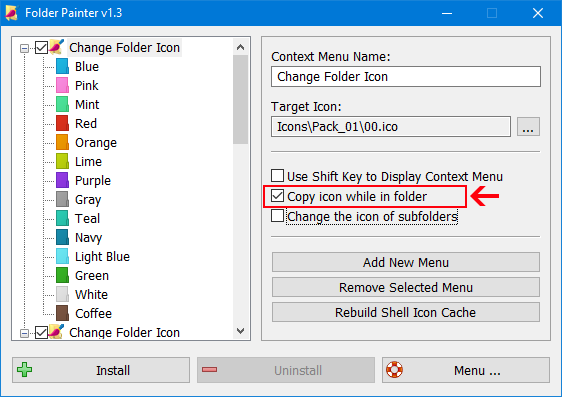 Change the color All subFolders If you tick the “Change the icon of subfolders” section in the interface, changing the icon will affect the subfolders. The limit can be set from the SubfolderOpt = -1 line in the “Icons\FolderPainter.ini” file. SubfolderOpt = -1 (There is no limitation, All subfolders icons will be changed) SubfolderOpt = 0 (only changes the icon of the first subfolders) SubfolderOpt = x (x > 0 , The number of subfolders whose icon will be changed) 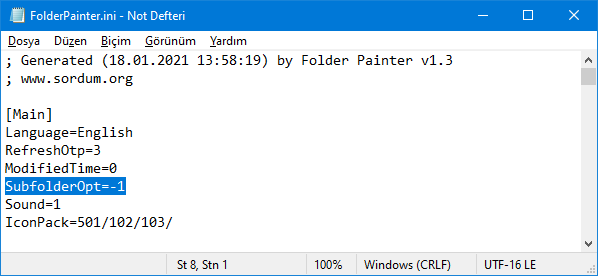 RefreshOtp=1 , values ; 0 : No renewal message will sent. 1 : The default refresh message will sent. 2 : BroadcastChange message will sent 4 : F5 message will sent to all open explorer windows 8 : Refresh iconcache message will sent. Use ready made icon packs or add your own: Sordum.org has prepared total 21 icon packs (294 icons) , you can download them from the following link (click folder image): You can customize Icon folder by your custom color icons , to do this ; 1. Add your custom colored icon files into the Icon folder and rename them like Orginals (01,02…) 2. Change the color names in the FolderPainter.ini file Folder Painter has CMD (command line) support 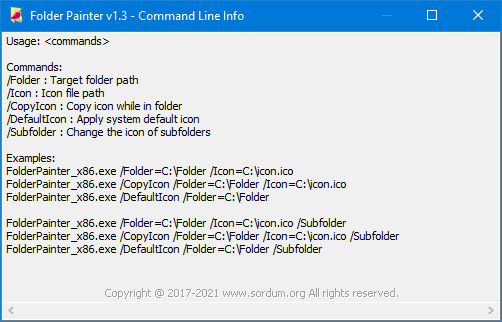 The application doesn’t affect system performance in any way and the best of all is that it works smoothly on Windows 7 and Above , No installation , No activation code , Portable , Freeware. NOTE: Adding “Change Folder icon” feature to the context menu is done by writing to registry. The Sub menu support only available Windows 7 and above Operating systems and sub Menu supports only up to 16 items (Why is restricted unclear and Microsoft leaves questions unanswered) Supported operating systems: Windows 10 , Windows 8.1 , Windows 8 , Windows 7 Supported languages: English , Turkish , German , French , Slovenian , Polish , Russian , Persian , Japanese , Hungarian , Korean , Greek , Italian , Hebrew , Portuguese , Arabic , Spanish , Chinese Simplified , Chinese Traditional , Ukrainian , Dutch , Danish , Czech ,Português (Brasil) File: FolderPainter_x64.exe MD5: 882119e099b8cf263918f1f7f3f475ee SHA1: 5be14be4d79983b420bdf03f8353ea0b01fa5ae0 File: FolderPainter.exe MD5: fdc2d39751542b8c79f446a842e9b44b SHA1: acfaedc28b90f11e577539113d917e9480b670ad Click here to visit the author's website. Continue below for the main download link. |
||||||||
| Downloads | Views | Developer | Last Update | Version | Size | Type | Rank | |
| 5,481 | 11,002 | Sordum.org <img src="https://www.oldergeeks.com/downloads/gallery/thumbs/FolderPainter2_th.png"border="0"> | Mar 03, 2021 - 12:17 | 1.3 | 2.28MB | ZIP |  , out of 41 Votes. , out of 41 Votes. |
|
| File Tags | ||||||||
| Folder Painter v1.3 | ||||||||
Click to Rate File Share it on Twitter → Tweet
|