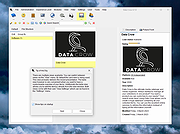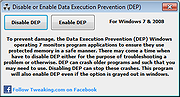|
Data Crow v4.10.0
Data Crow v4.10.0
The ultimate cataloger and organizer. You can easily catalog your media library or any other collection.
Always wanted to manage all your collections in one product? You want a product you can customize to your needs? Your search ends here! Using Data Crow allows you to catalogue all your collectables, no matter how large your collection is. Using the excellent online services, you can instantly retrieve information about your books, software, games and movies. This information, combined with the file import, which can parse information from your e-books, software, images, music and movie files, means you wonít be doing a lot of typing.
Are you collecting something which is not (fully) covered by one of the standard collection modules? No problem! Either customize an existing module by adding the fields you need or create your own module entirely.
Data Crow comes as a full stand alone client;
Your browser does not support the video tag.
Additionally, Data Crow can run as a server.
The server is both an application and a web service. Users can connect using the full client and/or they can use the Data Crow web client. Both clients can connect at the same time, working on the same server;
Your browser does not support the video tag.
Data Crow is a feature packed product which luckily comes with an internal help system (F1) to guide you on your journey through Data Crow. Also see the following manuals covering specific functionality such as creating new report templates and creating your own modules.
An explanation on how to run a Data Crow Server.
How to create a custom report for Data Crow.
How to create a custom module.
Available languages in Data Crow:
Dutch, English, German, Spanish, Portuguese, French, Italian and Polish.
Features:
Standard Collection Modules
Catalogue Software, Movies, Music, Images ... |
 |
9,234 |
Aug 24, 2023
Robert Jan Van Der Waals 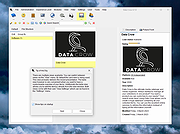 |
 |
Phrozen ADS (Alternate Data Stream) Revealer v1.0.5642
Phrozen ADS (Alternate Data Stream) Revealer v1.0.5642
Phrozen ADS (Alternate Data Stream) Revealer is a Microsoft Windows program, especially designed to reveal possible malicious ADS files in your file system. Since the Alternate Data Stream functionality is only available for NTFS (New Technology File System), the program is able to scan and detect this kind of files only for this type of file system (Physical Hard Drive/Virtual Hard Drive/Physical Removable Device/Virtual Removable Device).
If some ADS Files are detected during the scan you then can decide wether or not you want to keep them or to back them up. You can also have a content preview to detect in one glance if it looks legitemate or not. Phrozen ADS Revealer is the perfect tool to sanitize your NTFS file systems against bloated content or hidden malwares. Another great tool to put in your collection and 100% free.
What are Alternate Data Stream
Alternate data streams allow more than one data stream to be associated with a filename, using the format "filename:streamname" (e.g., "text.txt:extrastream"). NTFS Streams were introduced in Windows NT 3.1, to enable Services for Macintosh (SFM) to store resource forks. Although current versions of Windows Server no longer include SFM, third-party Apple Filing Protocol (AFP) products (such as GroupLogic's ExtremeZ-IP) still use this feature of the file system. Very small ADS (called Zone.Identifier) are added by Internet Explorer and recently by other browsers to mark files downloaded from external sites as possibly unsafe to run; the local shell would then require user confirmation before opening them.[21] When the user indicates that they no longer want this confirmation dialog, this ADS is deleted. Alternate streams are not listed in Windows Explorer, and their size is not included in the file's size. They are ignored when the file is copied or moved ... |
 |
6,205 |
Nov 15, 2019
PHROZEN SAS  |
 |
Simple Data Backup v10.0
Simple Data Backup v10.0
Simple Data Backup is free, easy and efficient backup software that creates non-proprietary backups. It can back up folders/files from one drive to another anytime you want on-demand (including with an optional direct shortcut on your desktop to run the backup), on a schedule, or at logon. Back up to another hard drive, network drive, flash drive, the 'cloud' (Internet server) via FTP, SSH, or WebDav, DVD (if packet-writing software is installed) and more. It can create identical folder/file structures on the backup drive, or can compress the data as .ZIP or LZMA-compressed .7z files. It can back up "in use" files (including Outlook data), monitor and alert you to any errors including potentially by email/SMS or reporting status to the web, and it automatically handles the whole full/incremental backup thing that other programs make you deal with. Simple Data Backup is powerful, stable, and secure, but also simple - just pick the folders you want to be backed up and a few settings and you're done!
With over a decade of development behind it, Simple Data Backup is trusted and stable.
Contains NO spyware, adware, viruses, or malware of any kind.
Supports: Windows 10, 8.1, 8, 7, and corresponding Server OS's.
The Free edition is perfectly functional, contains no ads, and will not nag you. However, some advanced functionality is disabled.
Click here to visit the author's website. |
 |
5,469 |
May 14, 2021
Chris Long  |
 |
Tweaking.com - Disable or Enable Data Execution Prevention (DEP) v1.0.0
Tweaking.com - Disable or Enable Data Execution Prevention (DEP) v1.0.0
This will allow a user to easily turn DEP on or off. DEP can cause some programs to crash, and as such you may need to turn it off. As a plus, for system where DEP is grayed out by windows, you can still enable DEP with this tool. DEP will still be grayed out, but it will be working.
Personal note: I have to keep DEP off on my system for some older programs that I use will work. With DEP on these older programs crash.
|
 |
8,922 |
Sep 02, 2017
Tweaking.com 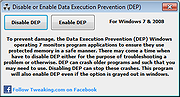 |