Buy our over-priced crap to help keep things running.




















| Files | ||||
| File Name | Rating | Downloads | ||
| Craft Basic v1.7 Craft Basic v1.7 A BASIC interpreter for Windows 95 and higher. Learn programming, make simple games, write code interactively, perform complex calculations, display cool graphics, build windows with forms, write useful scripts, and more... There are simple commands to draw bitmaps and play wav files, form handling of static text and buttons, and plenty of example programs are included to help you get started. Documentation: http://www.lucidapogee.com/craftbasic/craftbasichelp.html Supported Operating Systems: Win9X, WinMe, Win2K, WinXP , WinVista, Win7, Win8, Win10, Win11 Click here to visit the author's website. |
 |
1,789 | Jan 14, 2025 Lucid Apogee 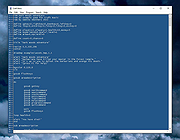 |
|
| Decimal BASIC v8.1.3.0 Decimal BASIC v8.1.3.0 Decimal BASIC is a tool for calculation and investigation. Decimal BASIC is a programming environment for those who write programs for their own investigation. Decimal BASIC adopts ANSI/ISO Full BASIC as its syntax, because Full BASIC has suitable facilities for those who are unacquainted with the peculiar knowledge about computers. Decimal BASIC has the feature of readability to communicate algorithms with others. Decimal BASIC implements the core module and the graphics module of ISO Full BASIC. The most part of modules module and the individual character input module for Full BASIC are implemented, too. It has not been perfectly conformed to the standard, but there are only insignificant differences with the standard. This download is for the Windows version (very bottom of page). All other download assets are below: macOS: BASIC8130En_Mac_Intel.zip BASIC0750En_Mac_ARM.zip Linux: BASIC8130En_Linux64_Qt5.tar.xz BASIC8130En_Linux64.tar.xz Click here to visit the author's website. |
 |
5,060 | Jan 14, 2025 Decimal BASIC project 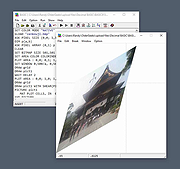 |
|
| Great Cow BASIC v1.0121 Great Cow BASIC v1.0121 An open-source BASIC compiler for 8 bit Microchip PIC, Atmel AVR legacy, AVRDx and LGT microcontrollers. Also included in the project is Graphical GCBASIC, an icon based editor for GCBASIC programs. Supporting over 1400 microcontrollers! Features Compiler Microchip AVR BASIC Assembler PIC-AS Fast PPSTOOL PIC LGT AVRDx This download is for the Windows version (very bottom of page). All other download assets are below: Linux: GCBASIC.rar Other: GCBdemonstrationsPack.exe Click here to visit the author's website. |
 |
3,411 | Jan 14, 2025 Great Cow BASIC Team  |
|
| Microsoft Small Basic v1.2 Microsoft Small Basic v1.2 Every kid can code. Small Basic is the only programming language created specially to help students transition from block-based coding to text-based coding. By teaching the fundamental elements of syntax-based languages in an approachable manner, Small Basic gives students the skills and confidence to tackle more complex programming languages such as Java and C#. You can also build applications for Kinect, Lego Mindstorm, Raspberry Pi, Arduino, Oculus Rift, and more using Small Basic. For ages 7 to 107, Small Basic is one of the easiest ways to learn to code. Small Basic combines a friendly environment with a very simple language and a rich and engaging set of libraries to make your programs and games pop! In a matter of few lines of code, you will be well on your way to creating your very own game! With smart coding hints from IntelliSense, Small Basic makes writing code a breeze. Social Share your programs with your friends and let them import your published programs and run them on their computer. Using the Silverlight player, you can even post your games on your own blogs and websites and play them in the browser. Gradual Learn programming concepts starting with the fundamentals and move your way up. Small Basic is based on .NET and what you learn here could be easily applied to other .NET programming languages like Visual Basic. And when you graduate to Visual Basic, you can bring your existing programs with you using a built-in conversion utility. Why Learn to Code? You might be wondering: why should I learn to code anyways? Coding is a fun way to express your imagination, creativity, and logical thinking all at once! When you learn to code, you develop various skills, such as how to break down complex problems and solve them ... |
 |
5,595 | Jan 14, 2025 Microsoft Corp.  |
|
| Panopreter Basic v3.0.92.9 Panopreter Basic v3.0.92.9 Panopreter Basic is a text to speech and text to mp3 freeware program with the following features: Reads text aloud with natural sounding voices, converts the text to wav and mp3 audio files. Highlights the word or sentence being read. Supports a wide variety of languages and voices. Supports batch file conversion. Allows users to adjust voice speed and volume. Plays music when it finishes reading the text. System Requirements: Windows 2000, XP, Vista, 7, 8, 8.1 and 10 Other Requirements: Sound card, speaker, or headphone Click here to visit the author's website. |
 |
3,703 | Feb 14, 2020 Panopreter.com  |
|
| PicEdit Basic 3.95 PicEdit Basic 3.95 PicEdit is a powerful, easy to operate, user-friendly image editing software, support a variety of graphic styles (such as arrow, rectangle, polygon, pencil, text, etc.) and a variety of effects processing (such as highlighting, mosaic, blur, brightness, hue, saturation, etc.), while supporting the watermark, stamps, crop, rotate, and so on. PicEdit have the ability to repeat the editing, you can make changes at any time, and automatically retained the original image, you can always restore. Features: Professional image editing capabilities, supports a variety of graphic styles and effects processing. Save all kinds of graphic elements entirely, with the ability to repeat the editing. The original image is automatically reserves, you can always revert back. Easy to operate, user-friendly interface, to support a variety of beautiful skin. Clean software, does not write the system registry. |
 |
8,829 | Jan 25, 2014 Maymeal Software |
|
| Showing rows 1 to 6 of 6 | Showing Page 1 of 1 | 1 |
OlderGeeks.com Copyright (c) 2025