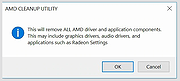|
AMD Auto-Detect and Install Tool v23.11.1
AMD Auto-Detect and Install Tool v23.11.1
Uses the AMD Software Installer to check your PC for compatible AMD Radeon™ Series Graphics, AMD Ryzen™ Chipsets and the Windows® version and downloads the latest supporting AMD drivers for you to install directly on your PC.
This tool is designed for systems running:
Windows® 11 version 21H2 and later
Windows® 10 64-bit version 1809 and later
Download and Setup
1) After the download has completed, open the save folder and double-click the file to begin setup.
2) Click Install to unpack the setup files. Note: It is recommended to use the default install location.
3) AMD Software Installer should automatically launch and check the system for hardware compatibility then obtain the latest driver versions from AMD for the detected device(s).
4) If newer drivers are available for your AMD device(s), it will download the components needed for the update with options for you to customize the setup. You may choose Skip to keep the current driver (if applicable) or Cancel to exit the installer. See examples below.
a) AMD Radeon RX Series Graphics: Displays a list of the latest Recommended and Optional driver packages that can be installed, for each supported GPU detected in the system. Recommended drivers offer the best stability and have been certified by Microsoft®. Optional drivers are the most up to date and offer the latest features and bug fixes.
Note: An enhancement was introduced with AMD Software: Adrenalin Edition 22.3.1 enabling faster setup when upgrading drivers. This feature is supported on SSD equipped systems installed with a recent version of AMD Software: Adrenalin Edition. Systems eligible for this feature will see a lightning icon next to ... |
 |
2,674 |
Nov 21, 2023
Advanced Micro Devices Inc.  |
 |
AMD Clean Uninstall Utility v21.20
AMD Clean Uninstall Utility v21.20
The AMD Cleanup Utility is designed to thoroughly remove any previously installed AMD driver files, registries, and driver store from systems running Microsoft Windows® 7 and later.
The cleanup process includes removing AMD display and audio drivers as well as AMD software components but does not remove AMD chipset driver components such as GPIO, SATA, USB, etc.
The AMD Cleanup Utility helps to prepare the system for a successful driver installation but should only be used if the normal uninstall procedure using the Windows Control Panel’s Programs and Features option was unsuccessful.
Using AMD Cleanup Utility
After downloading the AMD Cleanup Utility, locate the file where it was saved and double-click on the “AMDCleanupUtility.exe’ file.
A dialogue box should appear stating AMD Cleanup Utility has detected the system is not in safe mode and provide an option to reboot the system to run the Utility in safe mode:
Click “Yes” the system will be rebooted and AMD Cleanup Utility will run in safe mode.
Click “No” the AMD Cleanup Utility will run in normal mode.
NOTE! It is recommended to use the AMD Cleanup Utility in Windows® safe mode environment for best results.
The next dialogue box provides a warning message stating that the AMD Cleanup Utility will remove all AMD driver and application components:
Click "OK" to continue
Click "Cancel" stop and exit the AMD Cleanup Utility
After clicking “OK” the Utility will be minimized to the notification area (system tray) and the progress will be displayed as a tool tip.
The cleanup process will continue to run in the background. To check the progress, hover the mouse over the AMD icon in the notification area.
NOTE! During the cleanup process, the display may flicker or turn ... |
 |
4,421 |
Nov 16, 2021
Advanced Micro Devices Inc. 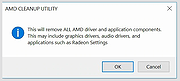 |
 |
AMD Ryzen Master v2.8.0.1937
AMD Ryzen Master v2.8.0.1937
AMD Ryzen Master Utility for Overclocking Control
Every AMD Ryzen processor is multiplier-unlocked from the factory, so you can personalize performance to your taste. AMD provides the AMD Ryzen Master utility to access this powerful advantage.1,2 As AMD Ryzen Master has evolved to support an increasingly diverse set of CPU products and features, the user interface has also grown increasingly complex. We have developed a useful “basic view” that provides access to the most essential features and telemetry. You can toggle between the new “basic view” and “advanced view” to see the overclocking features that are right for you.
AMD Ryzen Master (Basic View)
The new basic view provides you with the ability to automatically overclock your CPU, manually control how much overclocking you wish to apply as well and give you a view of important system parameters like the CPU temperature, speed and voltages.
Personalized Performance
AMD Ryzen Master Advanced View provides for up to four profiles to store custom user-defined configurations for both the Ryzen™ CPU, integrated Radeon™ graphics and DDR4 memory. You can adjust performance parameters for the active cores, integrated graphics frequency and adjust memory timings. You can optimize for general performance or fine tune the settings for your favorite applications.
Integrated Radeon™ Graphics Overclocking
The integrated GPU in the AMD Ryzen™ with a Radeon graphics processor can also be overclocked for even higher gaming performance when overclocking cores and memory. Customize your performance for your favorite game, save the profile and you can easily return to the optimized setting.
System Monitoring
Accurate hardware status updates are vital, so AMD Ryzen Master has you covered with both real-time monitoring and a histogram of per-core clock rates and temperature, including average and peak readings.
This release of AMD Ryzen Master extends native language support from English to include German, French and Simplified ... |
 |
11,629 |
Sep 03, 2021
Advanced Micro Devices, Inc  |