|
|

Your download link is at the very bottom of the page... always. |
Processed through Paypal No account required. |
Buy our over-priced crap to help keep things running.










|
|

Your download link is at the very bottom of the page... always. |
Processed through Paypal No account required. |










| Files | ||||
| File Name | Rating | Downloads | ||
| 86 DOS Version 0.1 C Serial # 11 ( ORIGINAL DISK) 86 DOS Version 0.1 C Serial # 11 ( ORIGINAL DISK) by: Seattle Computer Products - year: 1980 This is the precursor to MS-DOS and is likely the oldest known version to survive. This disk can be booted with the SIMH emulator. Instructions can be found here: https://web.archive.org/web/20181002215506/http://www.86dos.org/index.htm Media: 8" Floppy Disk Physical: 250K SS500kbps FM encoded disk with IBM sector structure. 26 x 128 byte sectors per track. Format: == DISK MAP ==================================== 00000000000000001111111111111111222222222222222233333333333333334444444444444 0123456789ABCDEF0123456789ABCDEF0123456789ABCDEF0123456789ABCDEF0123456789ABC 01 ............................................................................. 02 ............................................................................. 03 ............................................................................. 04 ............................................................................. 05 ............................................................................. 06 ............................................................................. 07 ............................................................................. 08 ............................................................................. 09 ............................................................................. 0A ............................................................................. 0B ............................................................................. 0C ............................................................................. 0D ............................................................................. 0E ............................................................................. 0F ............................................................................. 10 ............................................................................. 11 ............................................................................. 12 ............................................................................. 13 ............................................................................. 14 ............................................................................. 15 ............................................................................. 16 ............................................................................. 17 ............................................................................. 18 ............................................................................. 19 ............................................................................. 1A ............................................................................. Image and scan of disk created by: f15sim Click here to visit the author's website. |
 |
830 | Jan 05, 2024 Seattle Computer Products/f15sim 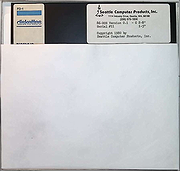 |
|
| Bypass SecureBoot and TPM in Windows 11 v1.0 Bypass SecureBoot and TPM in Windows 11 v1.0 A zip file containing two registry changes to allow running Windows 11 by bypassing the SecureBoot and TPM chip requirements. By: OlderGeeks.com 1) Backup your registry with this tool: https://www.oldergeeks.com/downloads/file.php?id=335 2) Double click "Bypass SecureBoot and TPM 1.reg" 3) Click YES at User Account Control prompt. 4) Click YES to allow registry changes. 5) Click OK at Registry Editor prompt. 6) Repeat 2-5 with "Bypass SecureBoot and TPM 2.reg" Click here to visit the author's website. |
 |
2,974 | Jul 06, 2021 OlderGeeks.com  |
|
| FixWin 11 v11.1 FixWin 11 v11.1 A free Windows repair tool that lets you fix Windows problems, issues, and annoyances with a click. It has been updated to version 11 and is optimized to support Windows 11 and Windows 10 operating systems. The fixes have been categorized under 6 tabs: File Explorer: Offers fixes to resolve problems relating to Windows File Explorer. Internet and Connectivity: Lets you fix Internet problems that you be facing after upgrading Windows OS System fixes: Offers fixes to several common Windows problems and includes an option to reset thumbnail cache, re-register all system DLL files and fixes for Windows Activation issues System Tools: Offers to fix built-in tools that may not be working properly. A new Advanced System Information tab displays some specific advanced information about your system, like the number of threads in the processor, number of logical processors, maximum display resolution, maximum refresh rate, etc. Troubleshooters: This section provides direct links to bring up the built-in Windows Troubleshooters and download links to other Troubleshooters released by Microsoft. Additional Fixes: Offers several other fixes for Windows 11 and Windows 10. How to repair Windows 11 problems using FixWin 11 1) We first suggest that you run the System File Checker. The button provided on the Welcome page will run sfc /scannow and will check for and replace any corrupted Windows system files. It is expected to take anywhere from 5-10 minutes. If asked to, reboot your computer. 2) If you are facing problems relating to the Microsoft or the Store apps, re-register the Store apps. A 1-click button has been provided on the Welcome page that lets you do so easily. 3) If you are facing major issues with Windows 11/10, running the DISM utility to repair your Windows System Image, might be a really good idea. A button for this too ... |
 |
7,307 | Aug 01, 2023 Paras Sidhu  |
|
| Ultimate Windows Tweaker 5 for Windows 11 Ultimate Windows Tweaker 5 for Windows 11 This popular Windows tweaking software adds tweaks for Windows 11. Those of you who have upgraded to Windows 11, can use it to judiciously tweak your Windows 11 and personalize your computing experience, and can make your system faster, and private. This tweaker is just around 219 KB in size and includes over 200 tweaks. Like its predecessors, UWT 5 sports the familiar, clean, minimalistic UI, offering links in the left panel, and tabs on the top, in some categories. Hover over any tweak, and helpful tooltips will tell you what the tweak does. While you may be able to access all these via the Windows 11 Settings app, the Registry Editor or the Group Policy Editor, Ultimate Windows Tweaker makes things easier for you by offering all useful tweaks from its single UI. Highlights: • A new tab has been added for Windows 11 • Option to control Taskbar size • Add option to revert to Ribbon UI in File Explorer • Option to restore Windows 10 styled context menu • Tweak to customize Taskbar Content Alignment • Option to remove Open In Windows Terminal option from Desktop Context Menu • Option to hide the recommended list from Start Menu • Option to enable classic Alt+Tab Menu • Option to disable Transparency effects throughout Windows 11 • Option to enable accent color for Start menu and taskbar. • Several privacy tweaks are there under the Privacy section. • Many tweaks in Context Menu for Store Apps to support Windows 11. • It calculates Windows Experience Index ... |
 |
1,906 | Feb 14, 2023 Anand Khanse 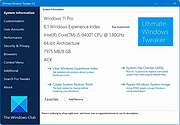 |
|
| Windows 11 Debloater v1.9.1 Windows 11 Debloater v1.9.1 Free, extensive utility to debloat Windows 11, 3rd party programs and games. Easily debloat or select what you want from the many options. You can also choose a preset list from ‘Debloat Preset’ to create the ultimate PowerShell script to debloat Microsoft Windows 11! Create your own radiobuttons preset and share! You can run the script directly from the program. Different colors are just for separation between alternate options such as hide or show this PC. The gray-circle option “None” is if you do not want to select either. Read the label and ToolTip message popup when you hover your mouse over the selection for more information. Click here to visit the author's website. |
 |
2,940 | Oct 03, 2023 FreeTimeTech  |
|
| Windows 11 High Res Wallpapers Windows 11 High Res Wallpapers 32 high resolution wallpapers leaked from the upcoming release of Windows 11. Download the zip file for the high resolution versions of the wallpapers. Click here to visit the author's website. |
 |
2,768 | Jun 17, 2021 Microsoft Corp.  |
|
| Windows 11 Requirements Check Tool v1.4.0 Windows 11 Requirements Check Tool v1.4.0 A free tool to see if your PC meets the requirements to run Windows 11. In addition it checks if your PC can support (gaming) features like AutoHDR and DirectStorage. Runs on Windows 8.1, Windows 10 or Windows 11. Supports 32-bit and 64-bit systems, including Windows on ARM. This tool is a standalone Win32 application written in C++. It does not install anything and spawns no additional processes. Requirement Checks The tool performs the following checks as specified in this document from Microsoft: System Type – Shows whether your PC contains an x86, x64 or ARM-processor. In addition it shows if your operating system is 32-bit or 64-bit. This item turns red if your processor does not support 64-bit instructions and registers, also known as long mode. Windows – Shows the version of Windows you are running. This item checks if your version of Windows can be upgraded to Windows 11. Processor – Shows the processor in your computer. This item checks if your processor has at least 2 cores and runs at 1 GHz or higher. In addition, this item also checks if your processor supports the following features and instructions: PAE (Physical Address Extension) is a processor feature that enables x86 and x86-64 processors to access more than 4 GB of physical memory on capable versions of Windows. NX (No-eXecute) is a processor feature that allows memory pages to be marked as non-executable. The feature enables the processor to help protect against malicious code exploits and is an integral part of hardware-enforced Data Execution Prevention (DEP). If not supported, check your BIOS whether "Data Execution Prevention," "XD," "Execute Disable," or "NX" is disabled. DEP is a Windows feature since 2004 (Windows XP SP2). SSE4.1 (Streaming SIMD Extensions 4.1) ... |
 |
2,363 | Feb 01, 2022 ByteJams.com  |
|
| Windows 11 Sounds Windows 11 Sounds A zip file containing all of the current .wav files from Windows 11. See Read Me file within archive for instructions to replace Windows sounds. Click here to visit the author's website. |
 |
2,805 | Jun 18, 2021 Microsoft Corp.  |
|
| Showing rows 1 to 8 of 8 | Showing Page 1 of 1 | 1 |
OlderGeeks.com Copyright (c) 2025