Buy our over-priced crap to help keep things running.




















| File - Download SyncFolders v3.6.111 | ||||||||
| Description | ||||||||
|
A plea... Deanna and I have been running this site since 2008 and lately we're seeing a big increase in users (and cost) but a decline in percentage of users who donate. Our ad-free and junkware-free download site only works if everyone chips in to offset the revenue that ads on other sites bring in. Please donate at the bottom of the page. Every little bit helps. Thank you so much. Sincerely, your Older Geeks: Randy and Deanna Always scroll to the bottom of the page for the main download link. We don't believe in fake/misleading download buttons and tricks. The link is always in the same place. SyncFolders v3.6.111 Synchronize or backup your files and folders SyncFolders helps you to synchronize the contents of two folders, including any subfolders. The folders may be on different disk drives, on the network, or storage devices attached to the USB port, including external hard disk drives, flash drives, and any other type of USB storage device. The program allows you to easily copy new and updated files and folders in either or both directions. SyncFolders is a very useful tool for backup and synchronization purposes. 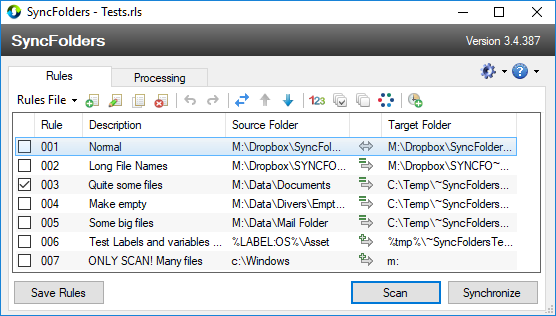 SyncFolders runs on all Windows versions from Windows XP and higher and you are free to use SyncFolders for any purpose. SyncFolders has a clean installer and does not contain any spyware and will not install unwanted programs. Features Supports two-way synchronization of files and folders. Can easily be used as backup tool. Shows a preview before the actual synchronization takes place. You can override actions if desired. Detects conflicts or file collisions when a file has changed in both locations since the last sync operation. Therefore, SyncFolders tracks file modifications and deletions in a local database. Propagates deletions and detects file renames. File comparison by date and size or by content. Default actions can be defined in case of synchronization conflicts. Integrates with Windows' Task Scheduler to support scheduled synchronizations. Supports file and folder filters. Can handle long file names and files of any size. Synchronization from or to UNC paths is supported. Supports multiple synchronization rules in a single rules file. Deleted or overwritten files can be moved to the recycle bin or to a time-stamped history folder. History files can be deleted after a user-defined period. Unlimited number of files. Synchronization from command line. Can ignore one-hour timestamp differences caused by DST switch for synchronization to FAT file systems. Environment variables like %UserProfile% will be expanded. The volume name can be used for folders on drives like %LABEL:MyUSB%\Backup. Easy-to-use. Unrestricted freeware. No spyware, adware or malware. Portable, although .NET Framework is required. Changes v3.6.111 (July 7, 2023) New: It is possible to skip zero-byte files in the synchronization. New: Filter options to filter the synchronization results. New: File modification date added as column in the synchronization details. New: Synchronization speed is available on the processing tab. Changed: The dialog 'Create Rule' will be shown after performing menu command 'New'. Changed: Translation improvements. Fixed: Some minor bug fixes. 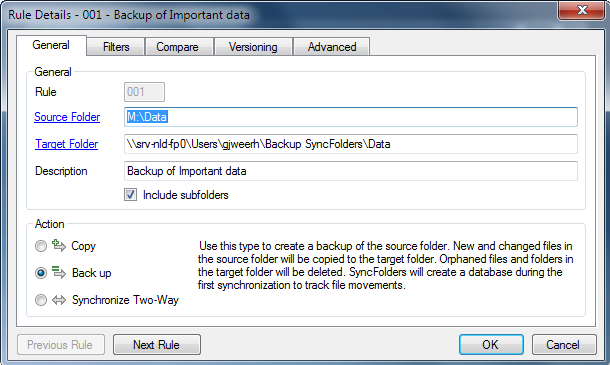 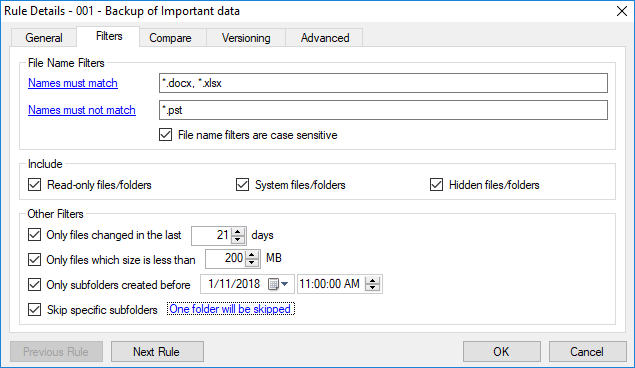 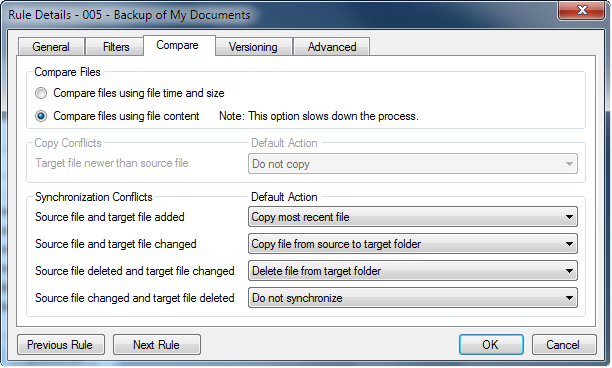 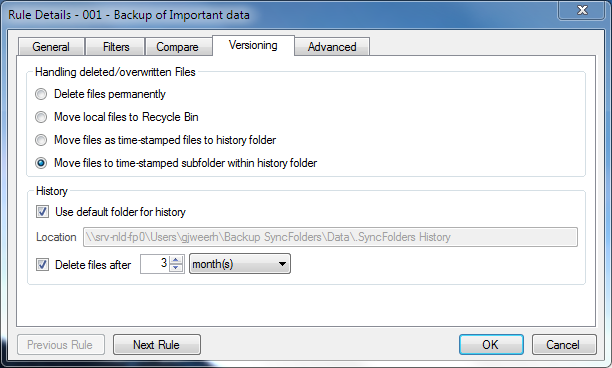 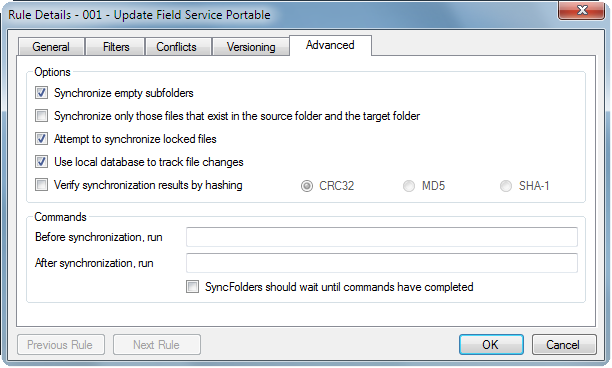 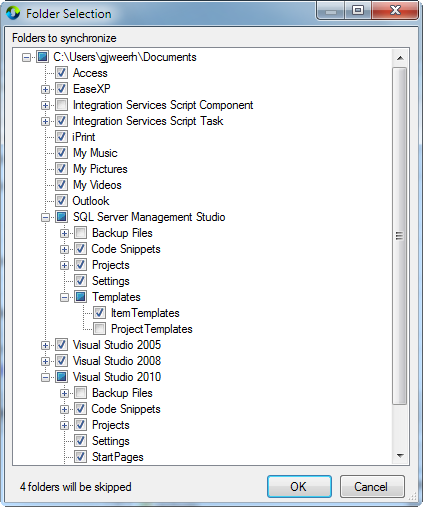 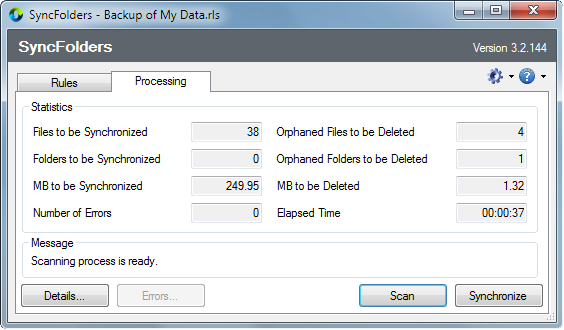 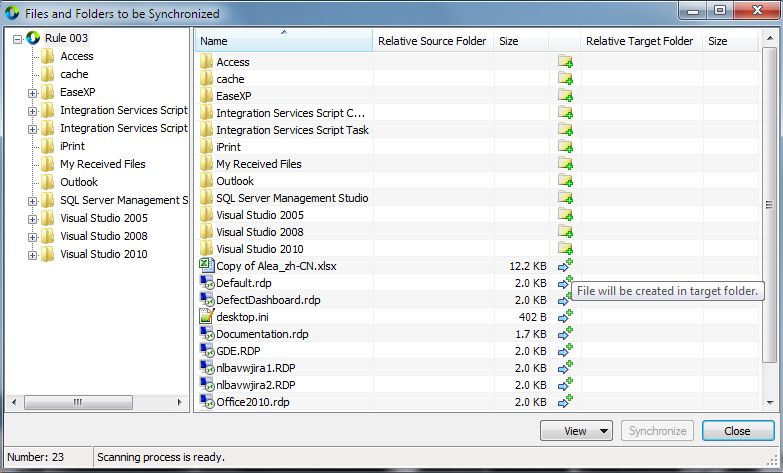 This download is for the installer version. If you need the portable version, download here. Click here to visit the author's website. Continue below for the main download link. |
||||||||
| Downloads | Views | Developer | Last Update | Version | Size | Type | Rank | |
| 9,460 | 15,147 | SyncFolders <img src="https://www.oldergeeks.com/downloads/gallery/thumbs/SyncFolders1_th.png"border="0"> | Jul 19, 2023 - 11:46 | 3.6.111 | 2.11MB | ZIP |  , out of 71 Votes. , out of 71 Votes. |
|
| File Tags | ||||||||
| SyncFolders v3.6.111 | ||||||||
Click to Rate File Share it on Twitter → Tweet
|