A plea...
Deanna and I have been running this site since 2008 and lately we're seeing a big increase in
users (and cost) but a decline in percentage of users who donate. Our ad-free and junkware-free
download site only works if everyone chips in to offset the revenue that ads on other sites bring
in. Please donate at the bottom of the page. Every little bit helps. Thank you so much.
Sincerely,
your Older Geeks: Randy and Deanna
Always scroll to the bottom of the page for the main download link.
We don't believe in fake/misleading download buttons and tricks. The link is always in the same place.
Multi Icon v1.00.2022
Free tool to create stunning, high quality, multi-resolution icons (.ico) and "mainicon" resources (.res).
The multi-resolution icon stores a 256 x 256 image in PNG format, and five images at 64 x 64, 48 x 48, 32 x 32, 24 x 24 and 16 x 16 in native Windows icon format for maximum compatibility, back to Windows 95.
Open an image from file, or paste one in with transparency, or drag and drop an image directly onto the corresponding icon resolutions, then save.
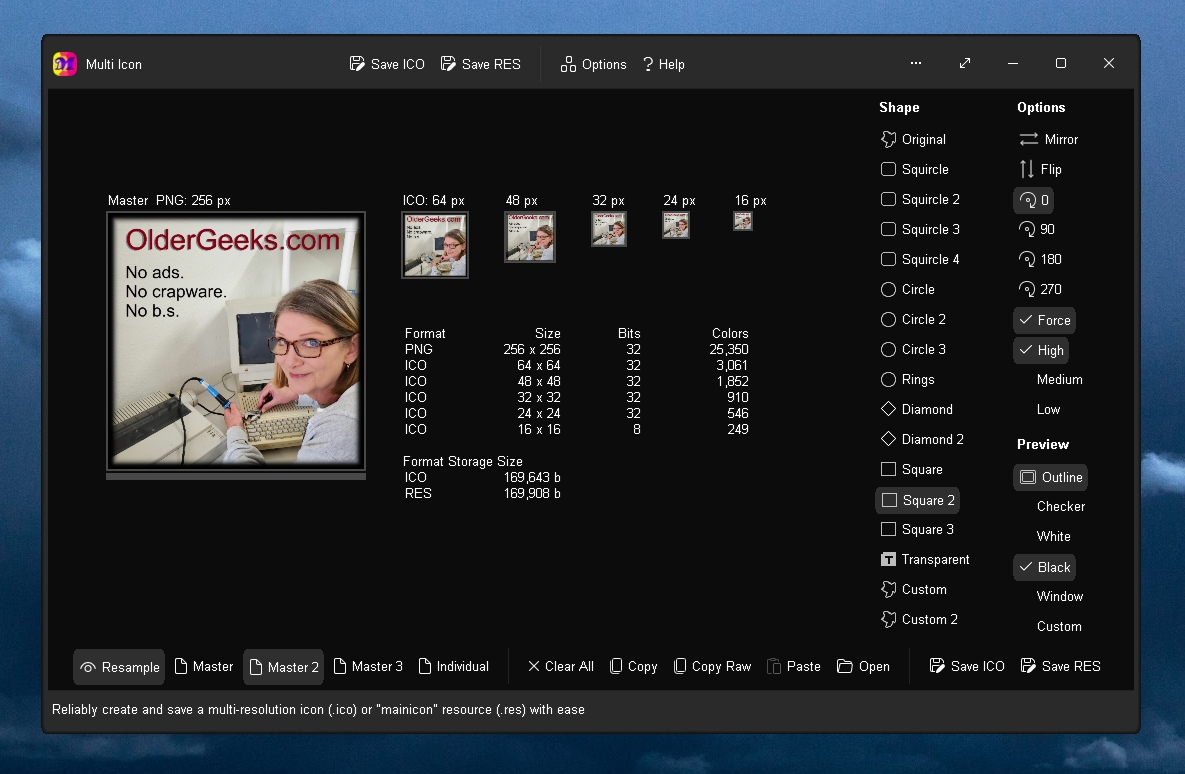
Use a single Master image for the complete set of images, or separately individualise each image resolution for complete control over appearance. Support for 32 bit images with 8 bit alpha mask, and built-in common mask shapes to instantly transform a basic, square image into an alpha-transparent shape with one click.
Save as a multi-resolution icon in either the standard Windows icon (.ico) format, or as a Windows resource (.res) in the "mainicon" format for direct inclusion in an app, as the app's icon.
Features:
Realtime WYSIWYG (What You See Is What You Get) display
Multi-resolution support: 256, 64, 48, 32, 24 and 16 px image sizes
13 one click mask shapes to instantly transform an image
2 custom mask shapes (open from file and paste from Clipboard with transparency)
Supports Clipboard transparency (PNG and CF_DIBV5)
Options: Flip, Mirror, Rotate 0, 90, 180 and 270
Force: Optionally remove transparent regions from original image mask when using a shape
Variable PNG quality: High, Medium and Low for file size tweaking
Preview options for transparency contrast: Outline image, checkerboard pattern or solid color of white, black, window, or custom
Master - Dynamically derive all images from the Master image (PNG 256 x 256)
Master modes 2 and 3 soften scaling artifacts for lower resolution images (64 to 16 px)
Individual mode permits custom images for all 6 resolutions (256 to 16 px)
Realtime information: Icon format, size, bits, colors, and file size for target formats ".ico" and ".res"
Supports opening / dragging and dropping images in the following file formats: PNG, GIF, JPG, JIF, JPEG, TJ32, BMP, DIB, ICO, CUR, ANI, TEA, TGA, PPM, PGM, PBM, PNM, XBM and IMG32
Drag and drop images between resolutions in app
Straightforward, fuss-free operation
Options Window - Easily change app color, font and settings
Portable
Supported operating systems:
Windows All and Wine for Linux and Mac
Note:
This file has two hits on VirusTotal. We have confirmed these to be false positives. The file is safe.
Click here to visit the author's website.
Continue below for the main download link.
|












 , out of 1 Votes.
, out of 1 Votes.
