Buy our over-priced crap to help keep things running.




















| File - Download AOMEI Partition Assistant Standard v10.4.2 | ||||||||
| Description | ||||||||
|
A plea... Deanna and I have been running this site since 2008 and lately we're seeing a big increase in users (and cost) but a decline in percentage of users who donate. Our ad-free and junkware-free download site only works if everyone chips in to offset the revenue that ads on other sites bring in. Please donate at the bottom of the page. Every little bit helps. Thank you so much. Sincerely, your Older Geeks: Randy and Deanna Always scroll to the bottom of the page for the main download link. We don't believe in fake/misleading download buttons and tricks. The link is always in the same place. AOMEI Partition Assistant Standard v10.4.2 Free disk partition software for home and personal use. Manage and Redistribute Partition Flexibly Easily and flexibly adjust partition size, change partition file systems, delete partition data, or transfer partition data to another location. Resize partition to make it bigger or smaller than now by reallocating disk space. Move partition to make unallocated space adjacent to the partition you wish to extend. Merge two partitions/unallocated space to another partition without data loss. Delete or wipe partition to erase all data on the selected partition for privacy protection. Clone partition to another partition or disk for easy and quick data transfer. Convert file systems between NTFS and FAT32 without reformatting the partition. Format partition to different file systems like NTFS/FAT32/exFAT/Ext4/Ext3/Ext2. 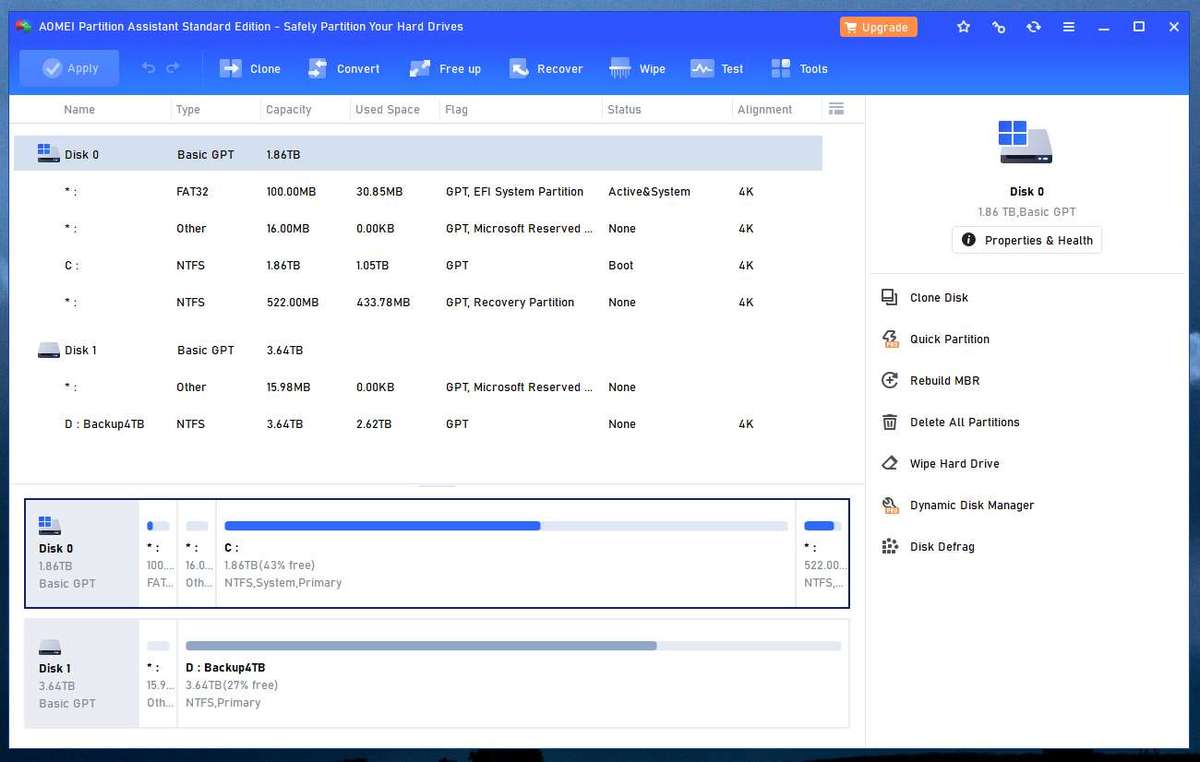 Organize and Optimize Hard Disk Effortlessly AOMEI Partition Assistant Standard allows you to realize disk upgrade/replacement, partition style conversion, remove junk files and other disk managements without any difficulties. Clone hard disk to another smaller or larger disk via two different clone methods. Convert data disk from MBR to GPT, or GPT to MBR style without deleting partitions or any data loss. You can upgrade to Windows 11 easily and safely! Wipe an entire hard disk completely and safely to prevent private information leakage. Efficiently clean up junk files from computer to optimize OS and speed up computer. Rebuild damaged MBR on the hard disk to solve some severe Windows boot issues. Check the hard disk for bad sectors regularly to prevent potential disk failure. 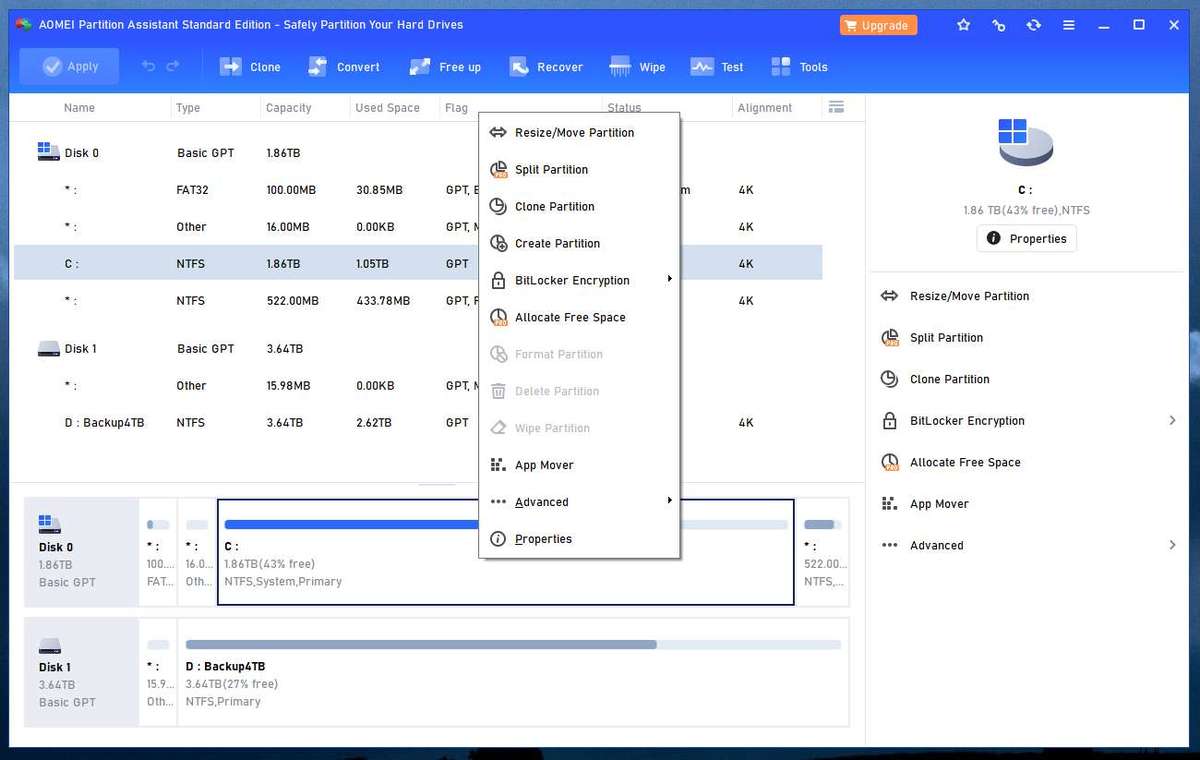 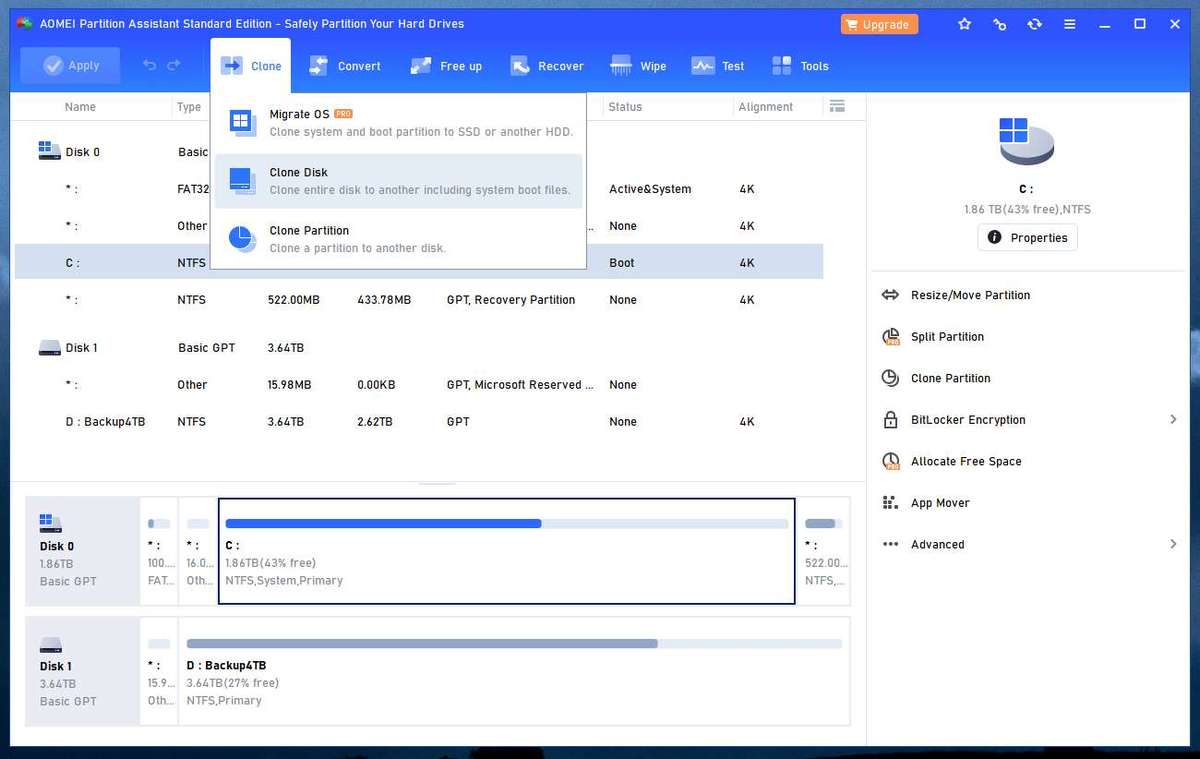 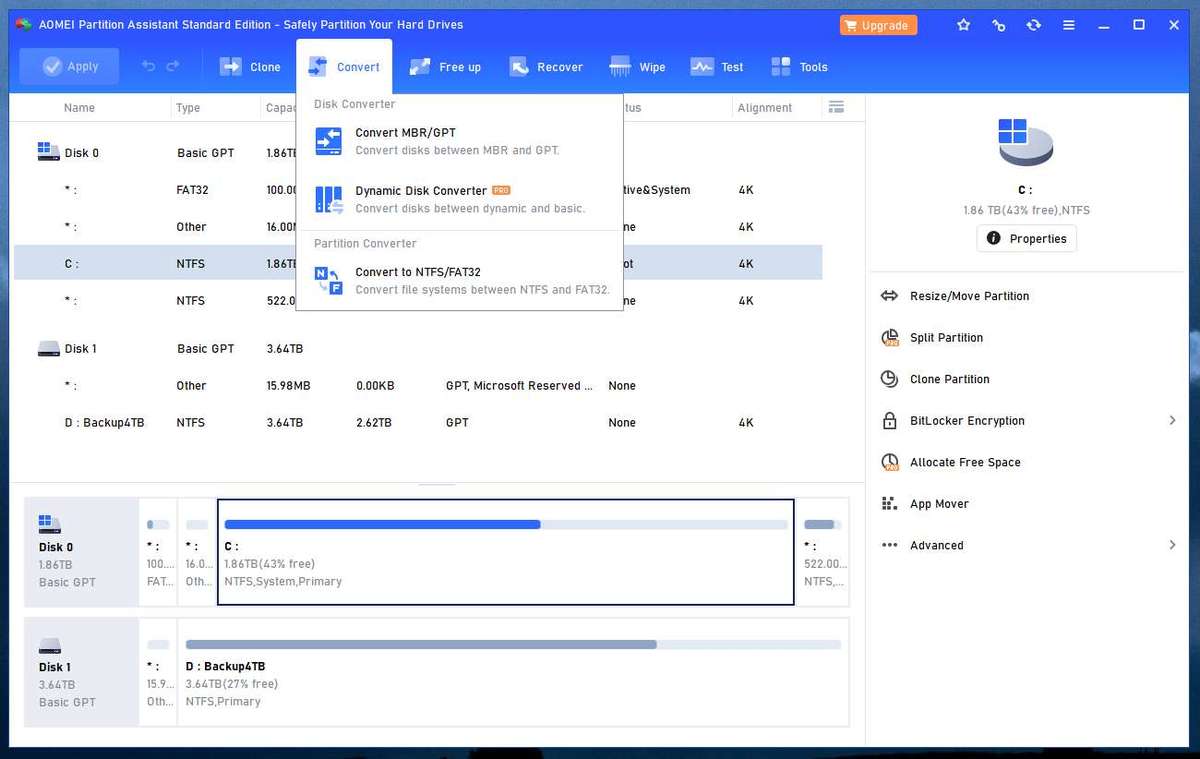 Click here to visit the author's website. Continue below for the main download link. |
||||||||
| Downloads | Views | Developer | Last Update | Version | Size | Type | Rank | |
| 335 | 2,094 | AOMEI <img src="https://www.oldergeeks.com/downloads/gallery/thumbs/PartAssis1_th.png"border="0"> | Aug 21, 2024 - 11:44 | 10.4.2 | 77.61MB | EXE |  , out of 15 Votes. , out of 15 Votes. |
|
| File Tags | ||||||||
| AOMEI Partition Assistant Standard v10.4.2 | ||||||||
Click to Rate File Share it on Twitter → Tweet
|