A plea...
Deanna and I have been running this site since 2008 and lately we're seeing a big increase in
users (and cost) but a decline in percentage of users who donate. Our ad-free and junkware-free
download site only works if everyone chips in to offset the revenue that ads on other sites bring
in. Please donate at the bottom of the page. Every little bit helps. Thank you so much.
Sincerely,
your Older Geeks: Randy and Deanna
Always scroll to the bottom of the page for the main download link.
We don't believe in fake/misleading download buttons and tricks. The link is always in the same place.
SnipSVG v2.0
A free screen capture and graphics editor that uses SVG vector images as its primary format.
SVG images can be used directly in HTML and many other applications. They give you the same sharp quality at all zoom settings, and unlike JPG or PNG images you can always edit all the elements of the image separately.
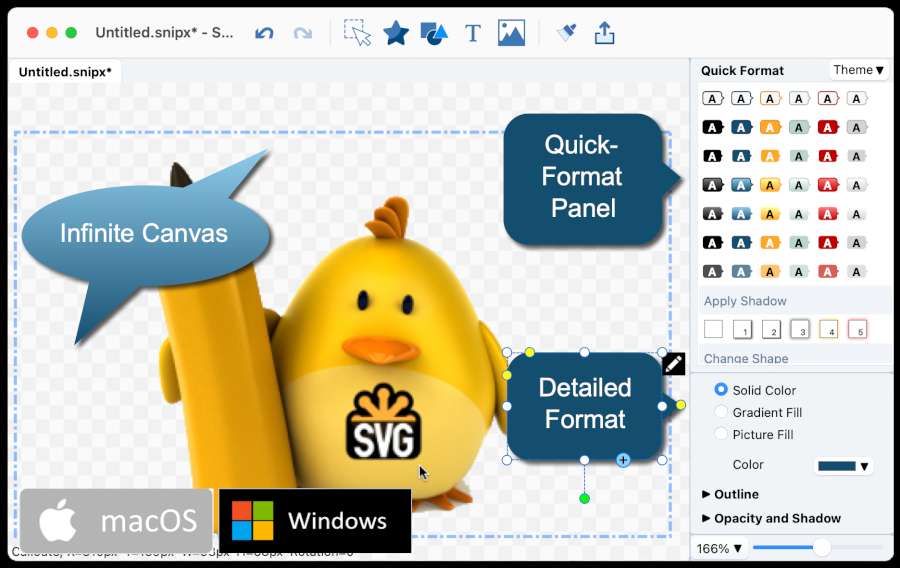
Simple, Fast, yet Powerful
SnipSVG is designed to be really simple to use and very fast. Plenty of clever helper functions such as auto-remembered styling and a favorites gallery deliver stunning results with just a few mouse clicks.
When you look a bit deeper, however, you notice that SnipSVG contains a wide range of powerful image editing tools that you don't find in other screen capture applications. Crop screenshots, blur sensitive information, physically resize large photos, add HTML-formatted text.
SVG, SnipSVG's preferred save format, is a vector format that scales seamlessly when zoomed, for example in a web page. It also supports making elements of your screenshots interactive, with scripts and hyperlinks.
SnipSVG features at a glance
Cross-platform
Use on Mac and Windows. Copy between the two when running Windows in a virtual machine.
Screenshotter
Unique screenshot capabilities on the Windows version. Make additive screenshots with diverse components in a single operation.
Integrated
Works hand-in-hand with the Help+Manual® documentation suite.
Animation with the tiniest footprint
SnipSVG creates smoothly animated effects with CSS and Javascript only. No bulky player. No other overheads. Just pure web standards.
Shapely
Scores of shapes, arrows and highlighters. Apply shapes to images and rounded corners to screenshots.
Space
Create your pictures on an infinite canvas with plenty of space to breathe in.
Documentation
Create professional annotated screenshots with text, arrows, additional images and more.
Quick Styles
Single-click styling for elements with multiple themes and variants
Communicative
Share your pictures with other applications fast as files and by copying, also between Mac and Windows.
Numbering
Number the steps in your images with auto-incrementing numbering tags.
Zoomable
Added elements and text all have the same quality at all zoom sizes.
Private
Hide sensitive information in your screenshots with pixelate and blur.
Effective
Effects for selected areas include magnifying glass, skew, sharpen, plus drawing and paint effects.
Tip: SVG images remain editable
When was the last time you had to modify a screenshot and had to start all over again? Did you wish you could simply correct that typo in a callout?
With SVG you can! Because SVGs are vector images, all the elements within them remain separate and editable.
Supported operating systems:
• Windows 11, 10, 8, 7 (32/64 bit)
• macOS 11 Big Sur or later (Intel/Apple Silicon)
Changes:
v2.0 April 7, 2025
Animations: create animated SVG images with SnipSVG
New objects: text tables, curved text, web videos
Create custom shapes by combining shapes
Updated screen capture with window-sizer
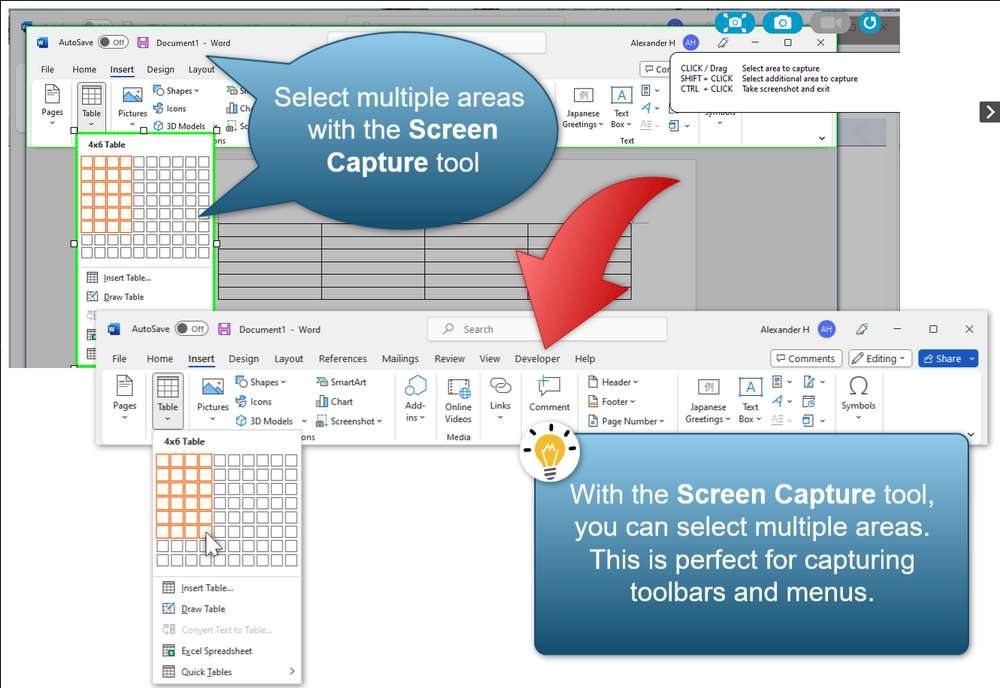
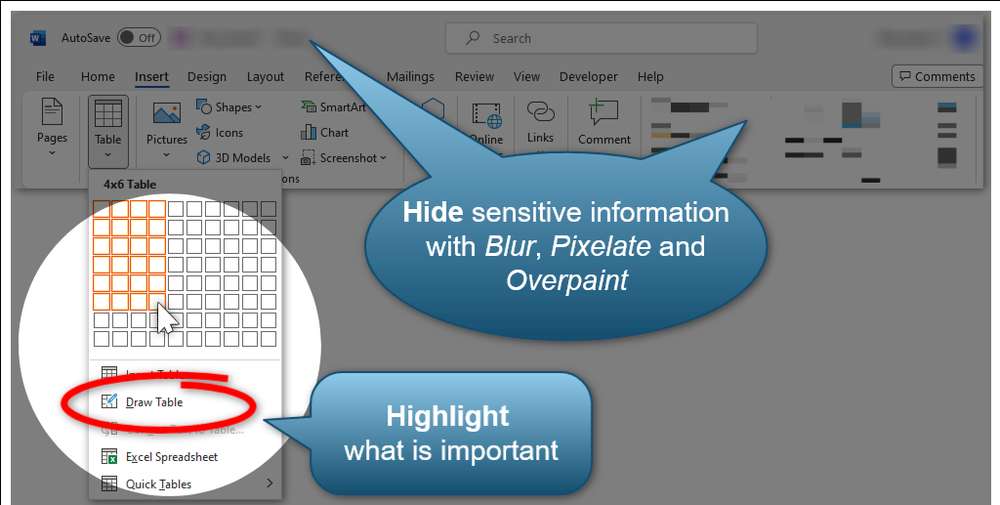
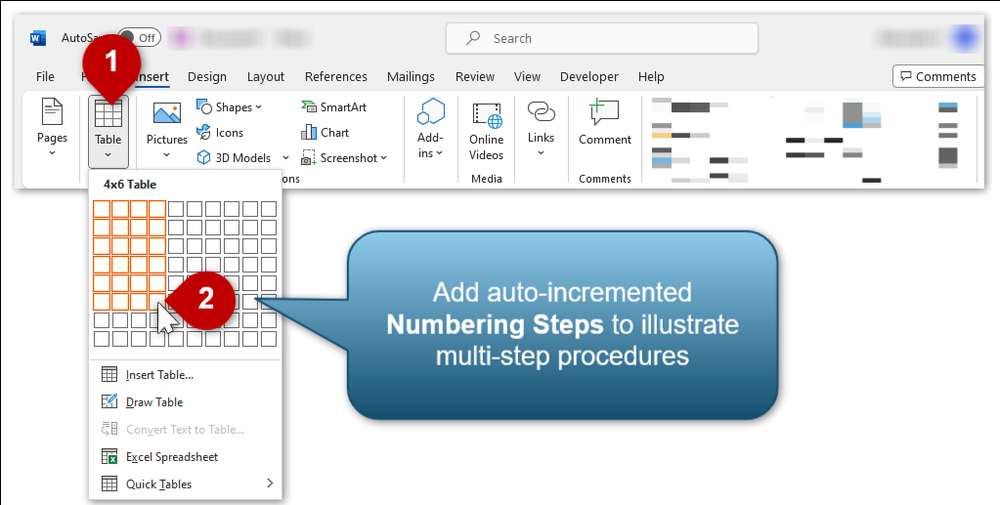
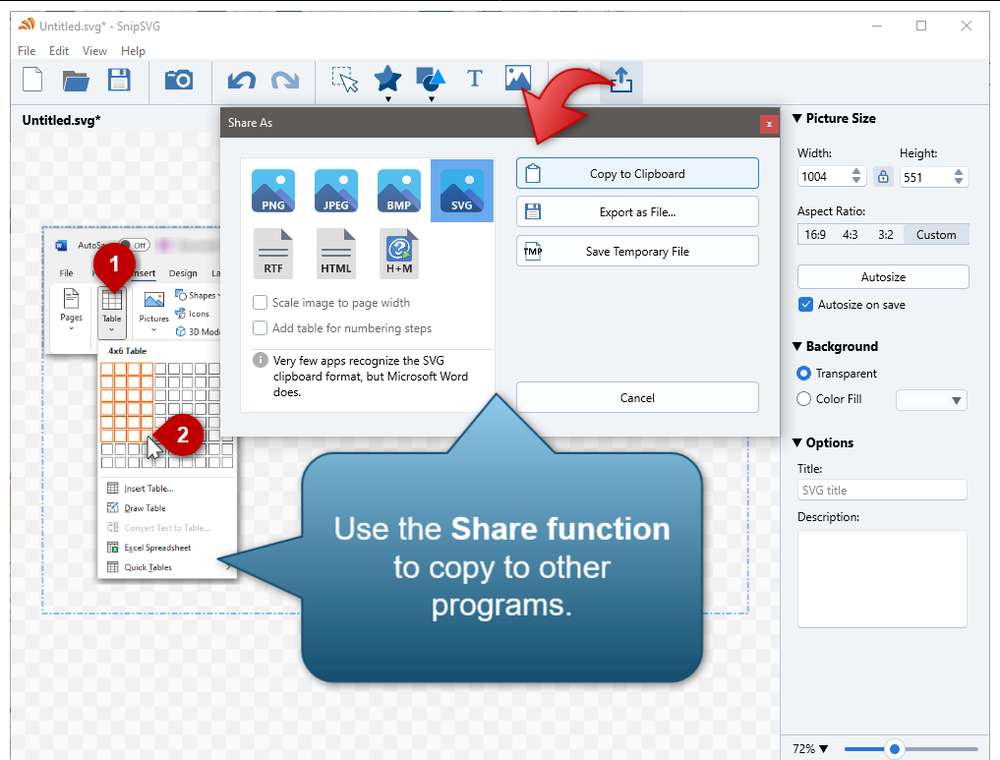
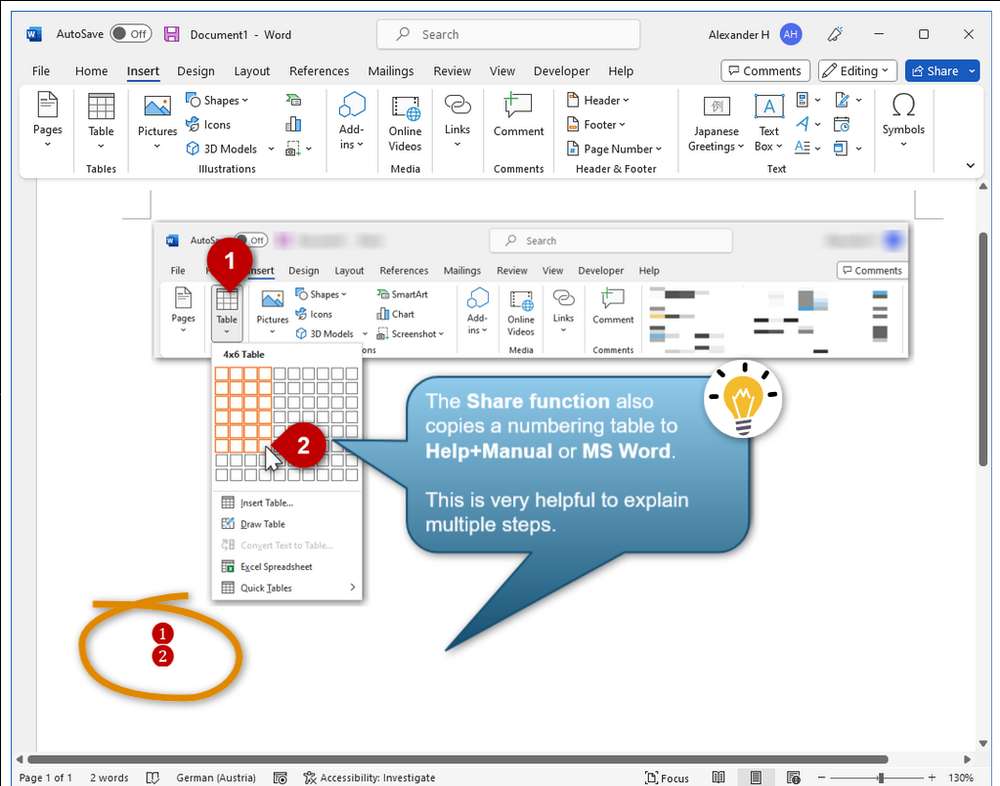
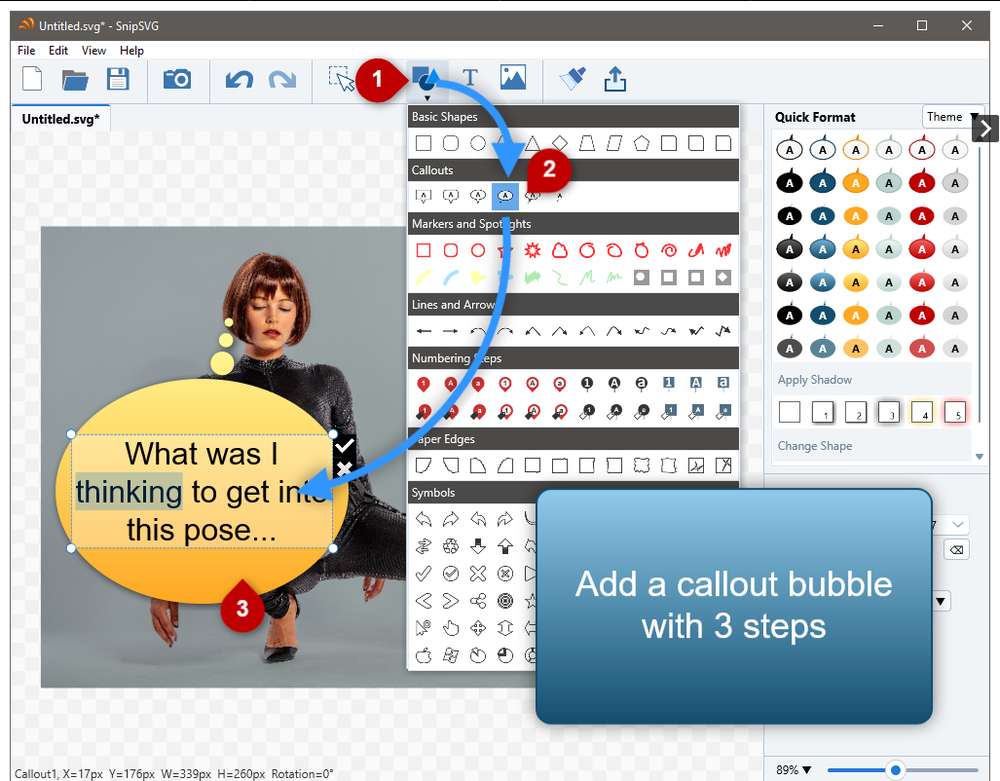
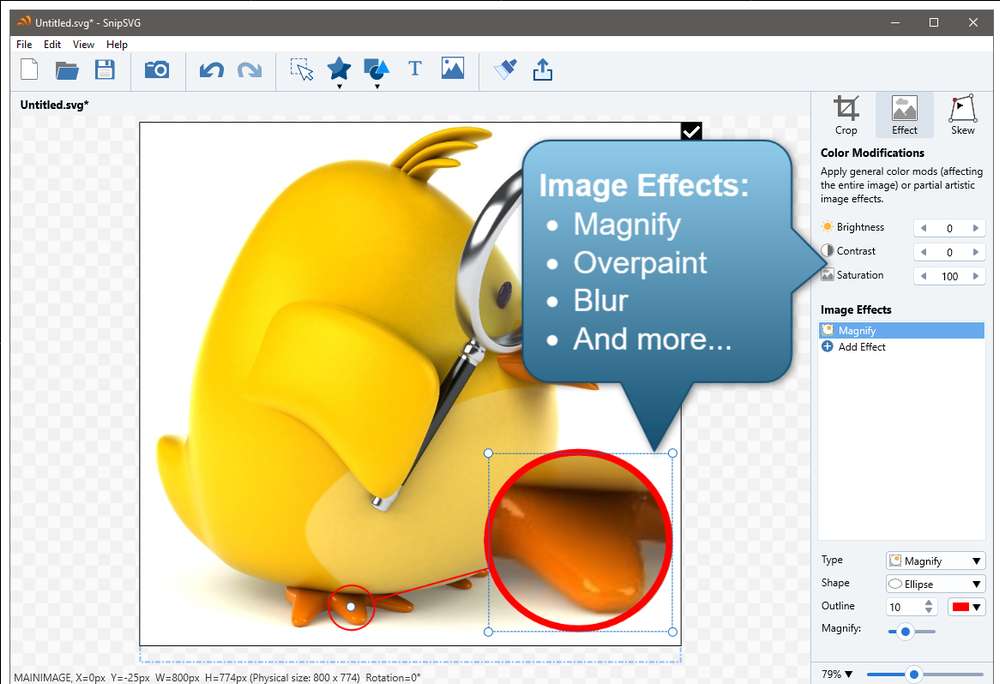
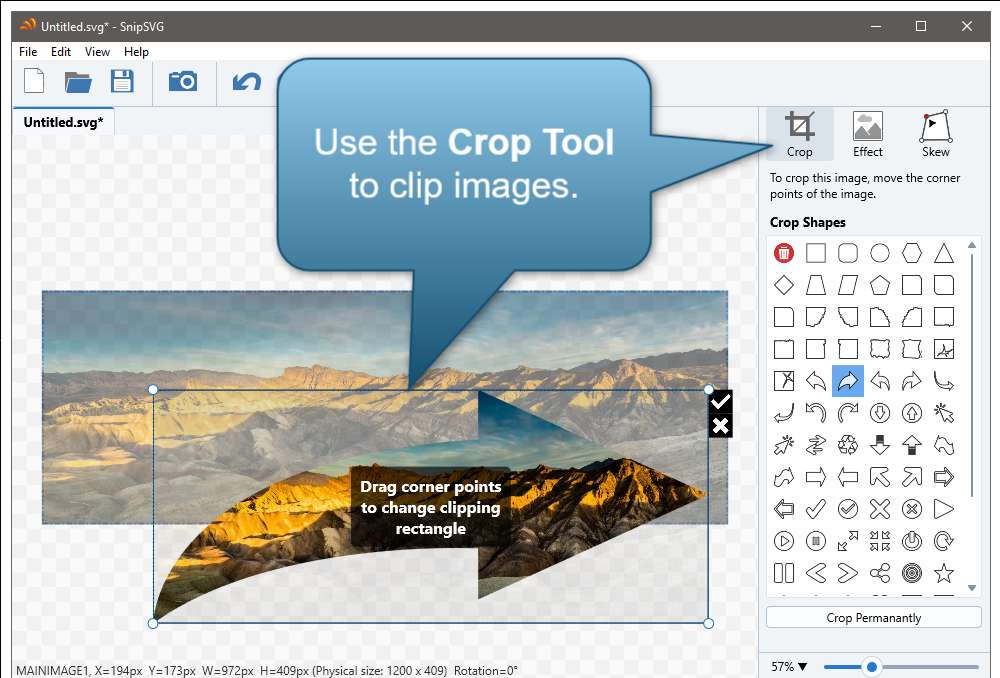
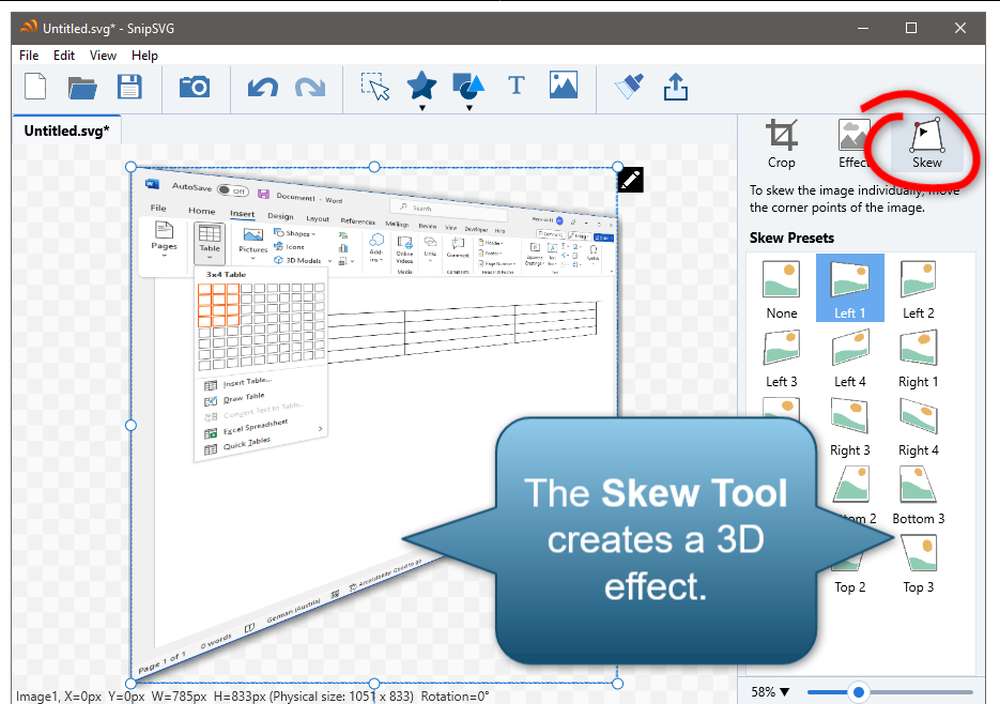
This download is for the Windows version (very bottom of page).
If you need the macOS version, download here.
Click here to visit the author's website.
Continue below for the main download link.
|












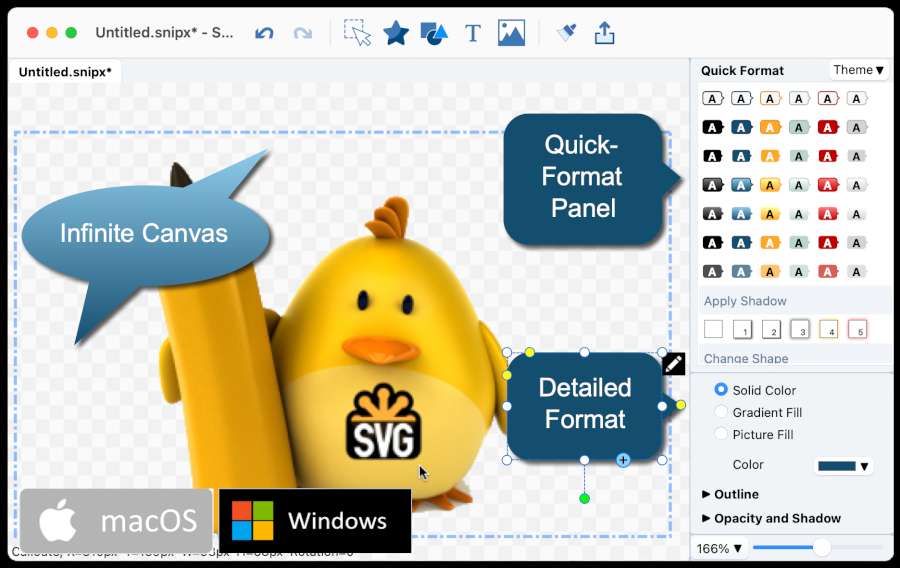
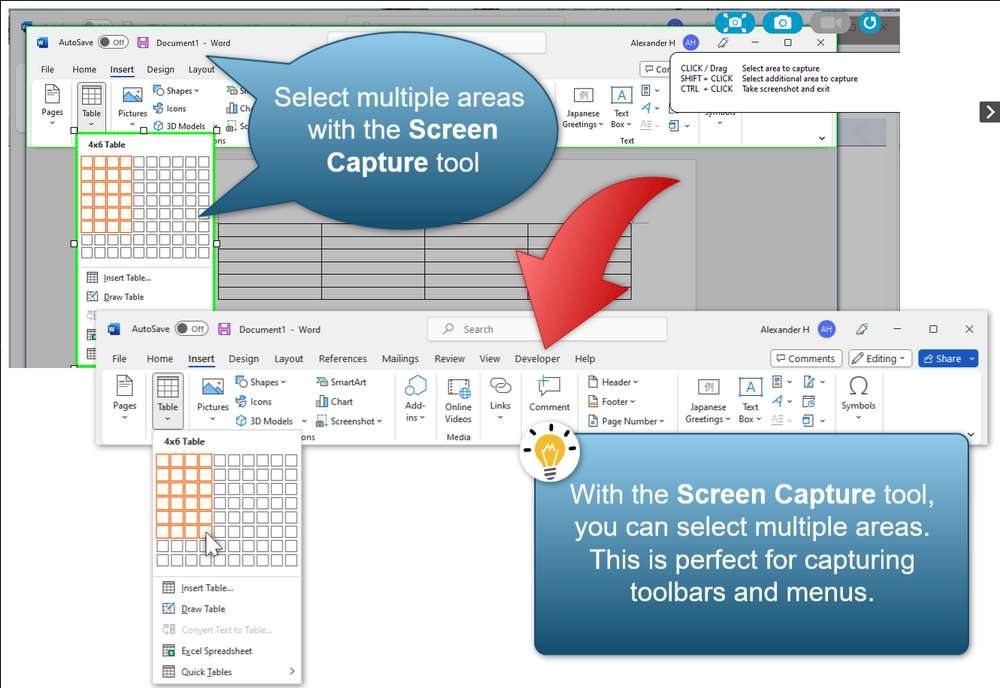
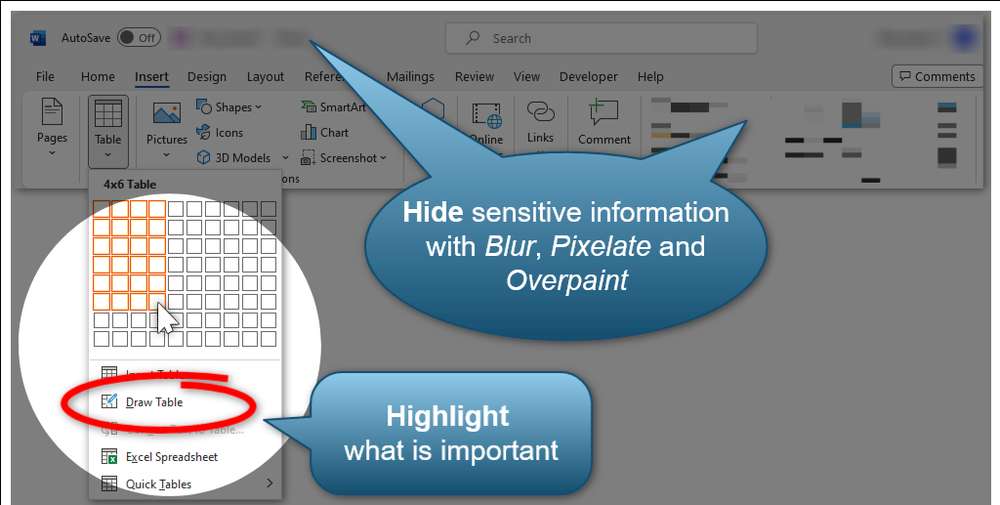
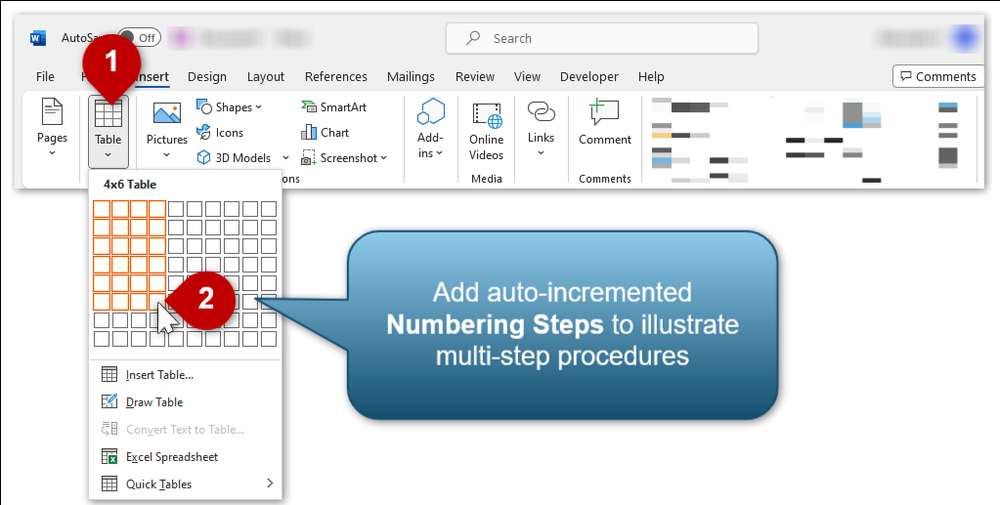
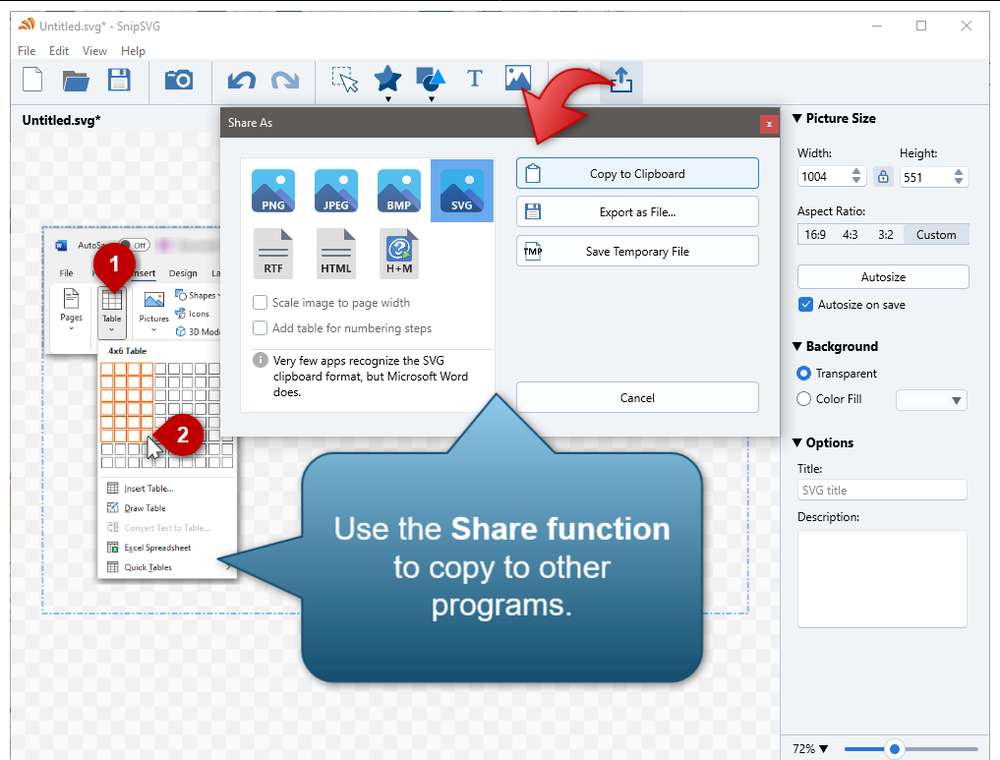
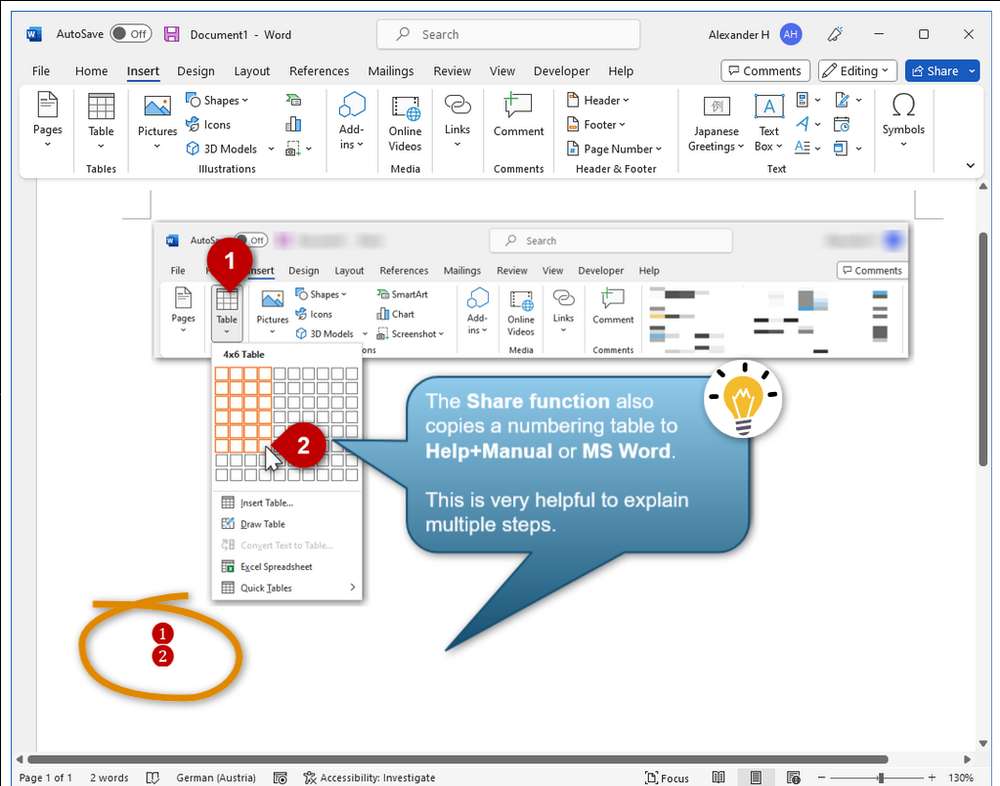
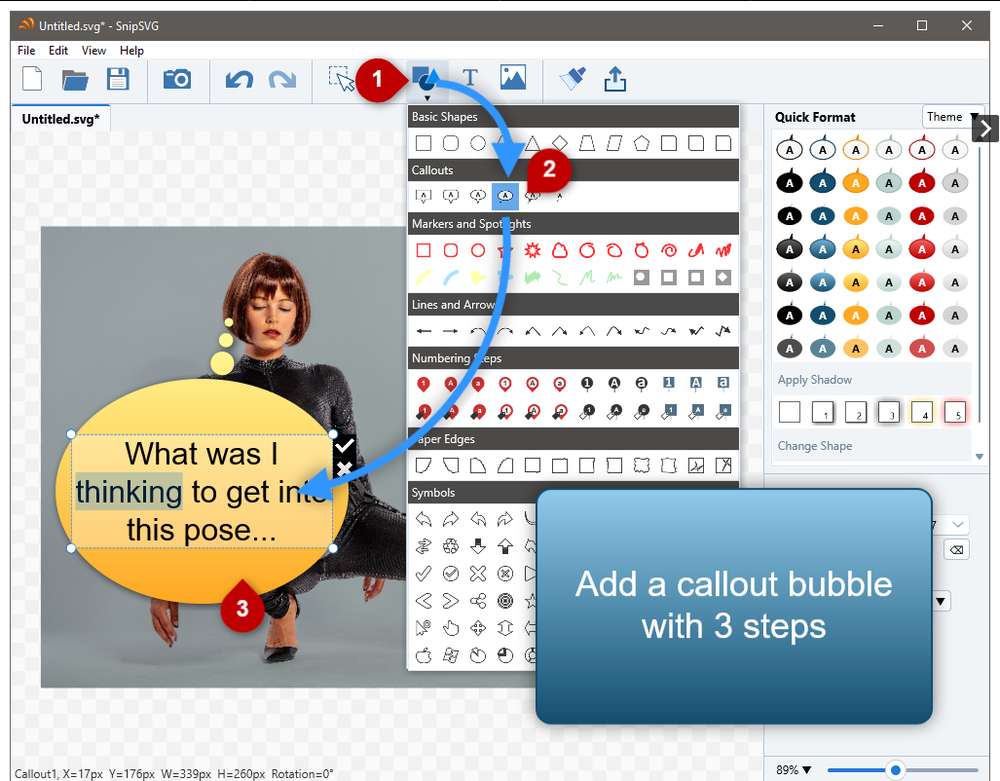
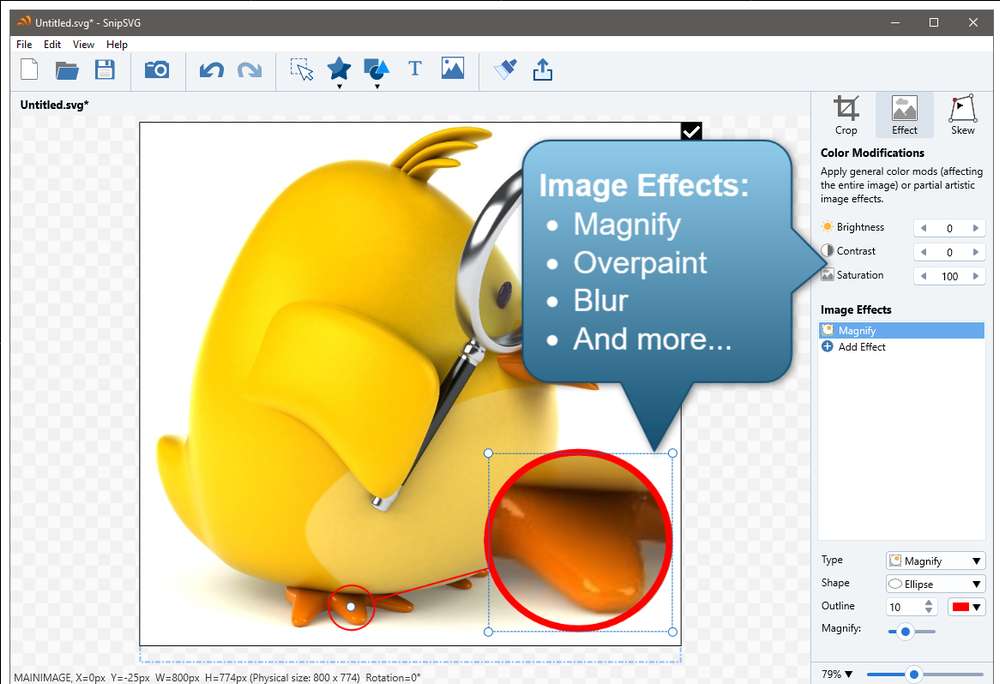
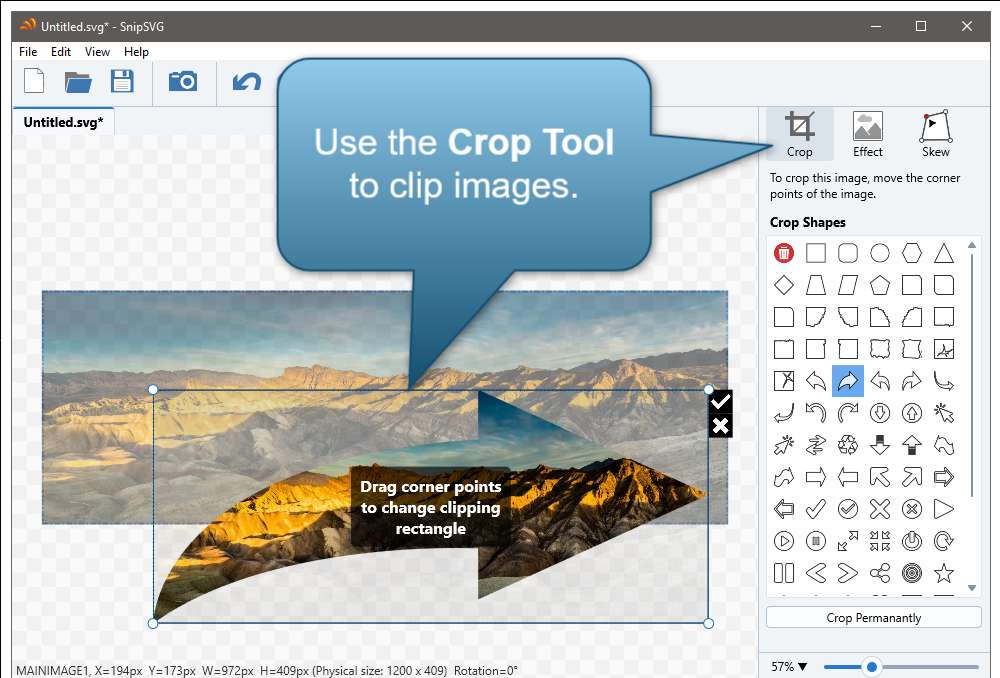
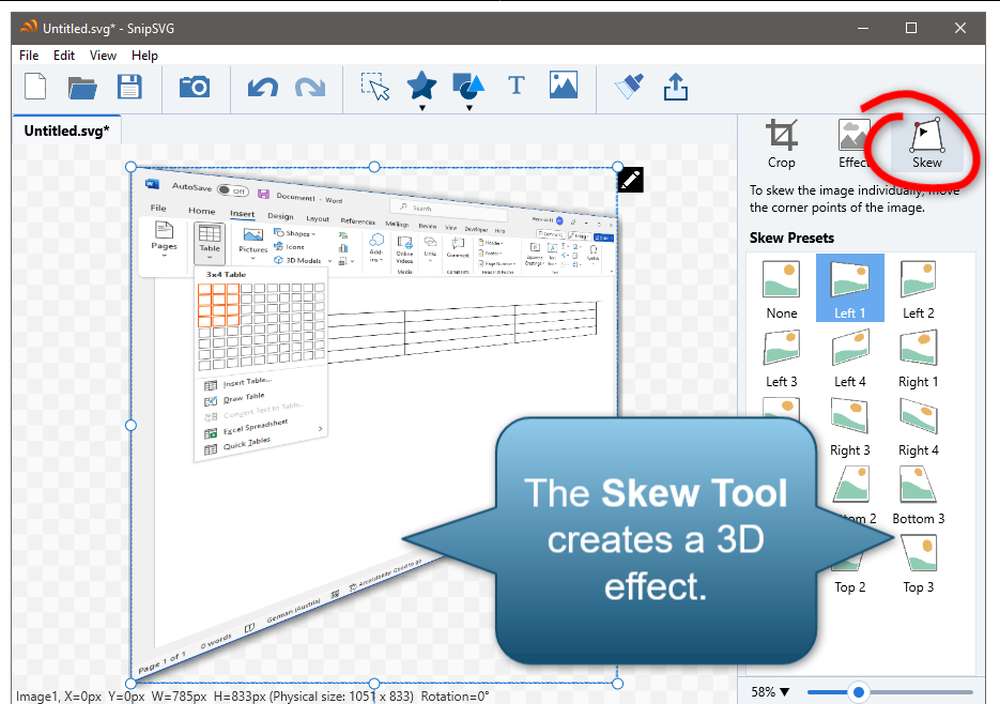
 , out of 54 Votes.
, out of 54 Votes.
