|
|

Your download link is at the very bottom of the page... always. |
Processed through Paypal No account required. |
Buy our over-priced crap to help keep things running.










|
|

Your download link is at the very bottom of the page... always. |
Processed through Paypal No account required. |










| File - Download UpdateHub v2.4.1 | ||||||||
| Description | ||||||||
|
A plea... Deanna and I have been running this site since 2008 and lately we're seeing a big increase in users (and cost) but a decline in percentage of users who donate. Our ad-free and junkware-free download site only works if everyone chips in to offset the revenue that ads on other sites bring in. Please donate at the bottom of the page. Every little bit helps. Thank you so much. Sincerely, your Older Geeks: Randy and Deanna Always scroll to the bottom of the page for the main download link. We don't believe in fake/misleading download buttons and tricks. The link is always in the same place. UpdateHub v2.4.1 A free app that simplifies updating software on your computer. What is it? UpdateHub is a user-friendly application designed to streamline the software update process for your computer. With this app, you can quickly check for updates for all the software installed on your device, including operating systems and applications. The app's straightforward interface displays all available updates and lets you choose which ones to install, making the updating process quick and convenient.. 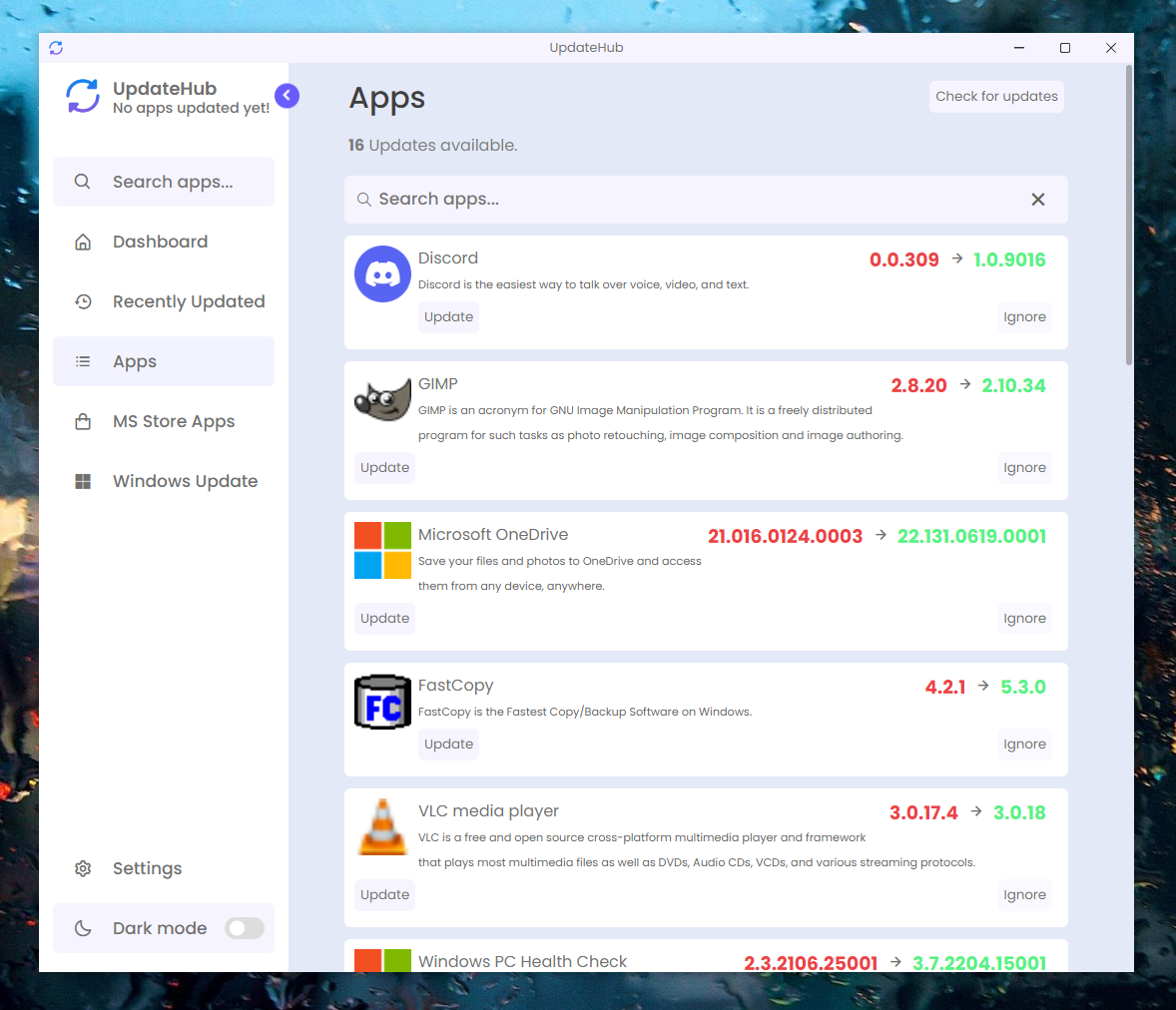 Why is it important? Outdated applications can bring unwanted security threats. Take, for example, Chrome. On April 21, 2023, Google Chrome faced multiple vulnerabilities. These included the following: [21 April 2023] Google Chrome (Desktop) - Zero-Day Vulnerability NIST: https://nvd.nist.gov/vuln/detail/CVE-2023-2033 Type confusion in V8 in Google Chrome before 112.0.5615.121 allowed a remote attacker to potentially exploit heap corruption via a crafted HTML page. (Chromium security severity: High) Google Blog: https://chromereleases.googleblog.com/2023/04/stable-channel-update-for-desktop_14.html Google is aware that an exploit for CVE-2023-2033 exists in the wild. To fix this, you had to update to the latest version. But Google Chrome may not tell you this; our app will. You can also get new features and bug fixes in apps and keep your OS and some drivers up-to-date, making your system potentially faster and better. UpdateHub ensures that your device's software is up-to-date and secure, making updating as hassle-free as possible. What features does it have? The app also features a rollback function. This feature means you can quickly revert to the previous version if you don't like an update or updated by accident. Additionally, the app provides detailed information about each update, including release notes and version numbers, allowing you to stay informed about the changes and improvements made to your software. What makes this unique or better than others? UpdateHub doesn't just update apps. It can also update apps from the Microsoft Store and the whole operating system. It's also better than most other similar applications like this too. Here's a comparison between this app and IObit's solution. Look at how many more updates this app detects than the others: 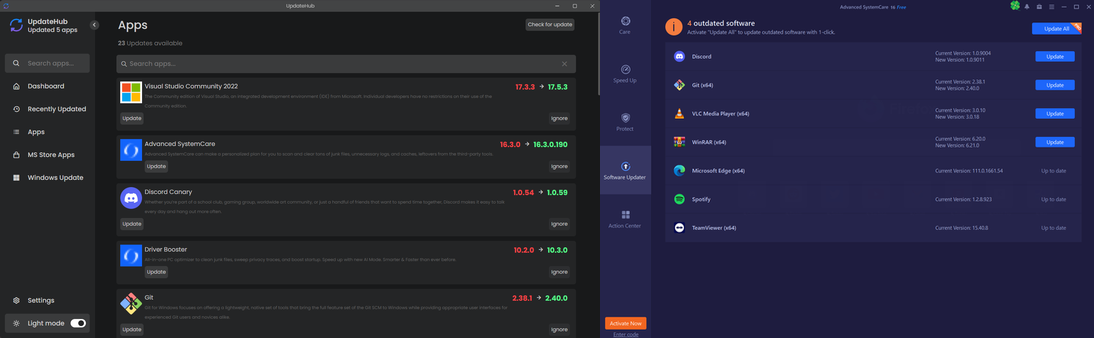 In later updates, it will be able to keep your code dependencies up-to-date if you're a programmer and will allow you to keep custom files up-to-date with the specified source. Is it safe? Absolutely! All apps/software downloaded via this app are from trusted official sources. Windows Defender also scans them and verifies the security hash for every app downloaded to prevent unauthorized changes. System Requirements Windows 10 1809 (17763) 64-bit or later 250 MB of available RAM 500 MB of available disk space (250 MB minimum) You probably already have these, but in case you don't here Winget v1.4.11071 or later Powershell 5.1 or later Changes: v2.4.1 Fix broken OS updates that would cause UpdateHub to not start Fix some special characters in outdated app names that would cause it to go undetected Fix broken icons/assets Better update flow error handling And more bug fixes! 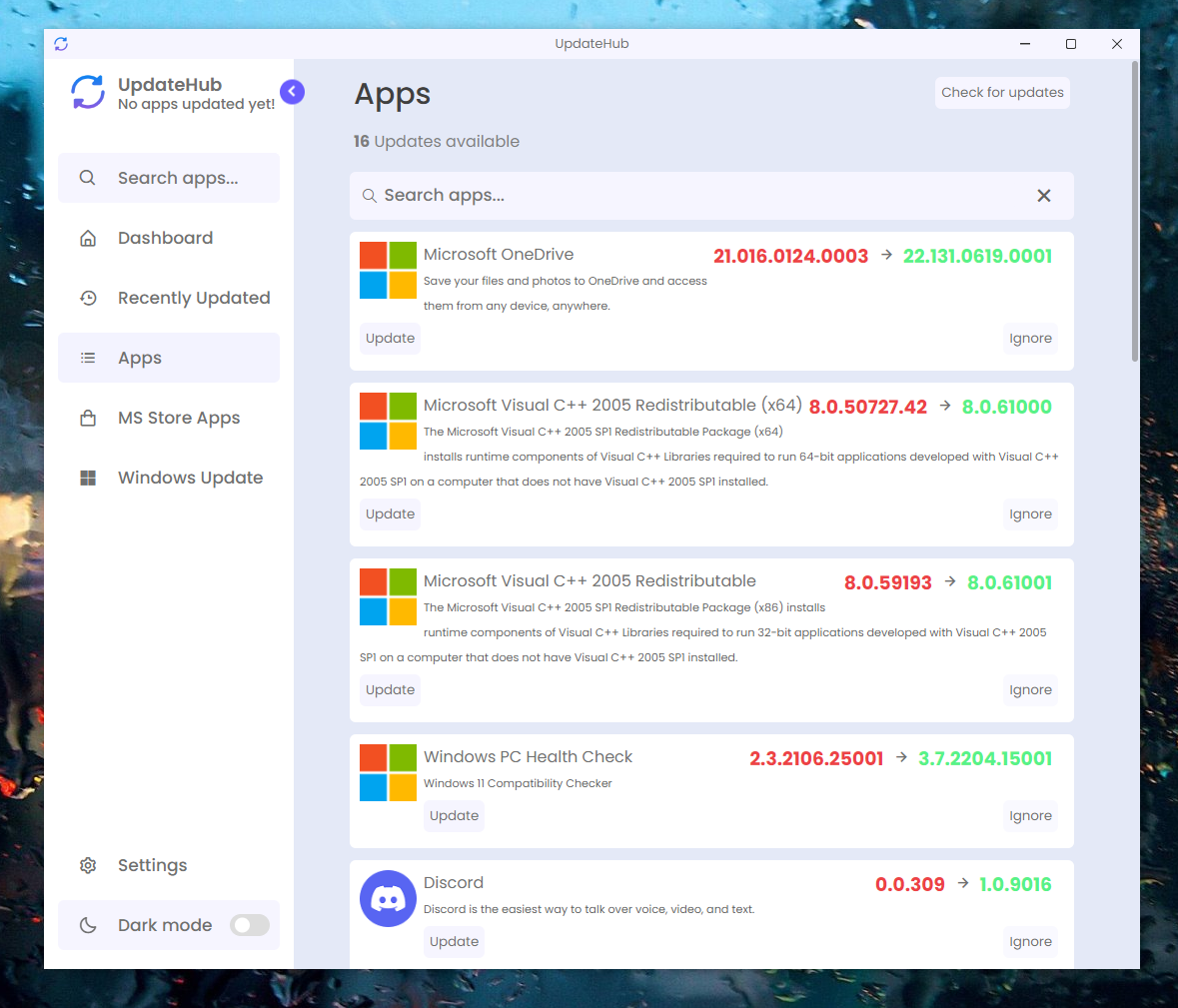 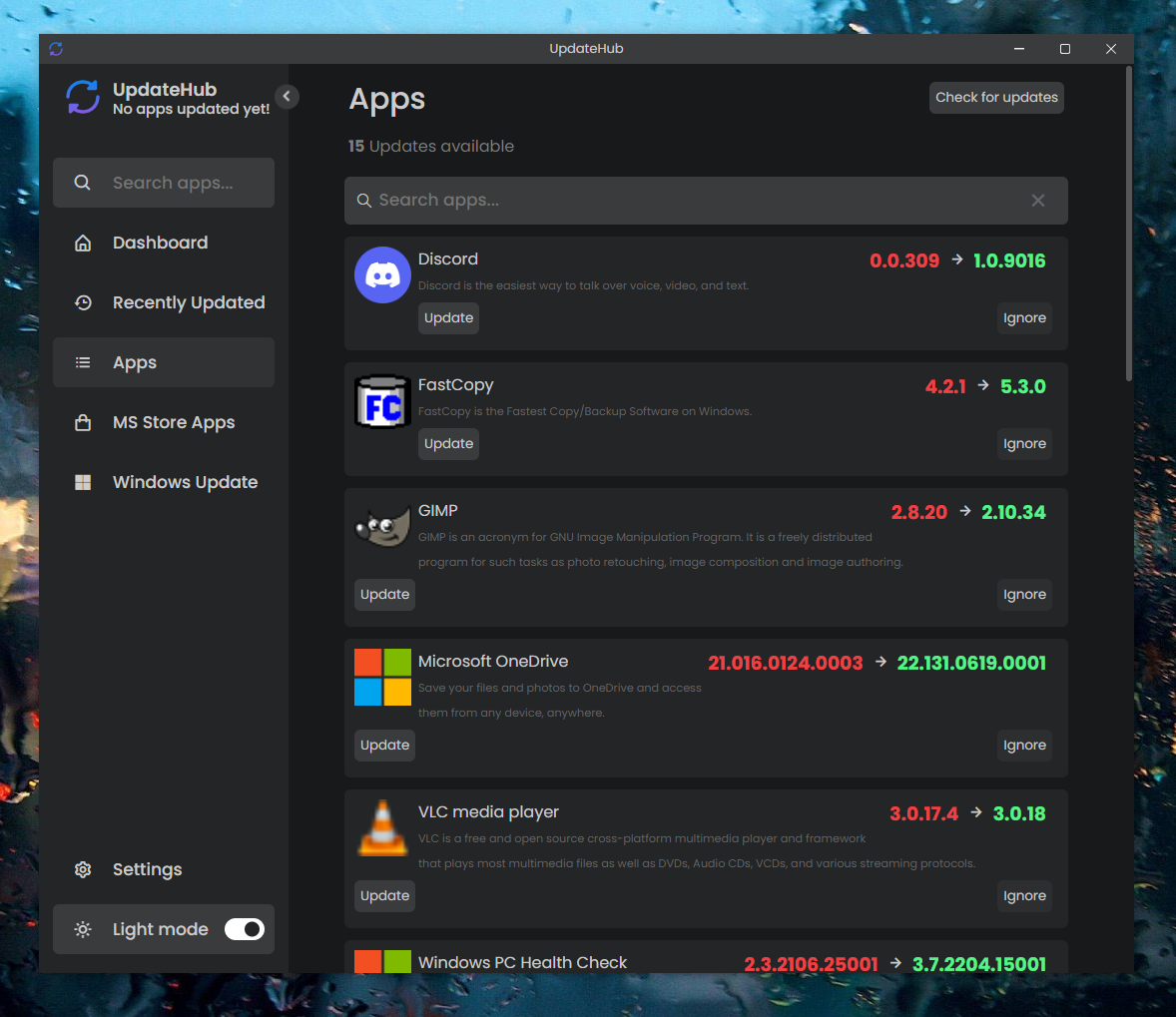 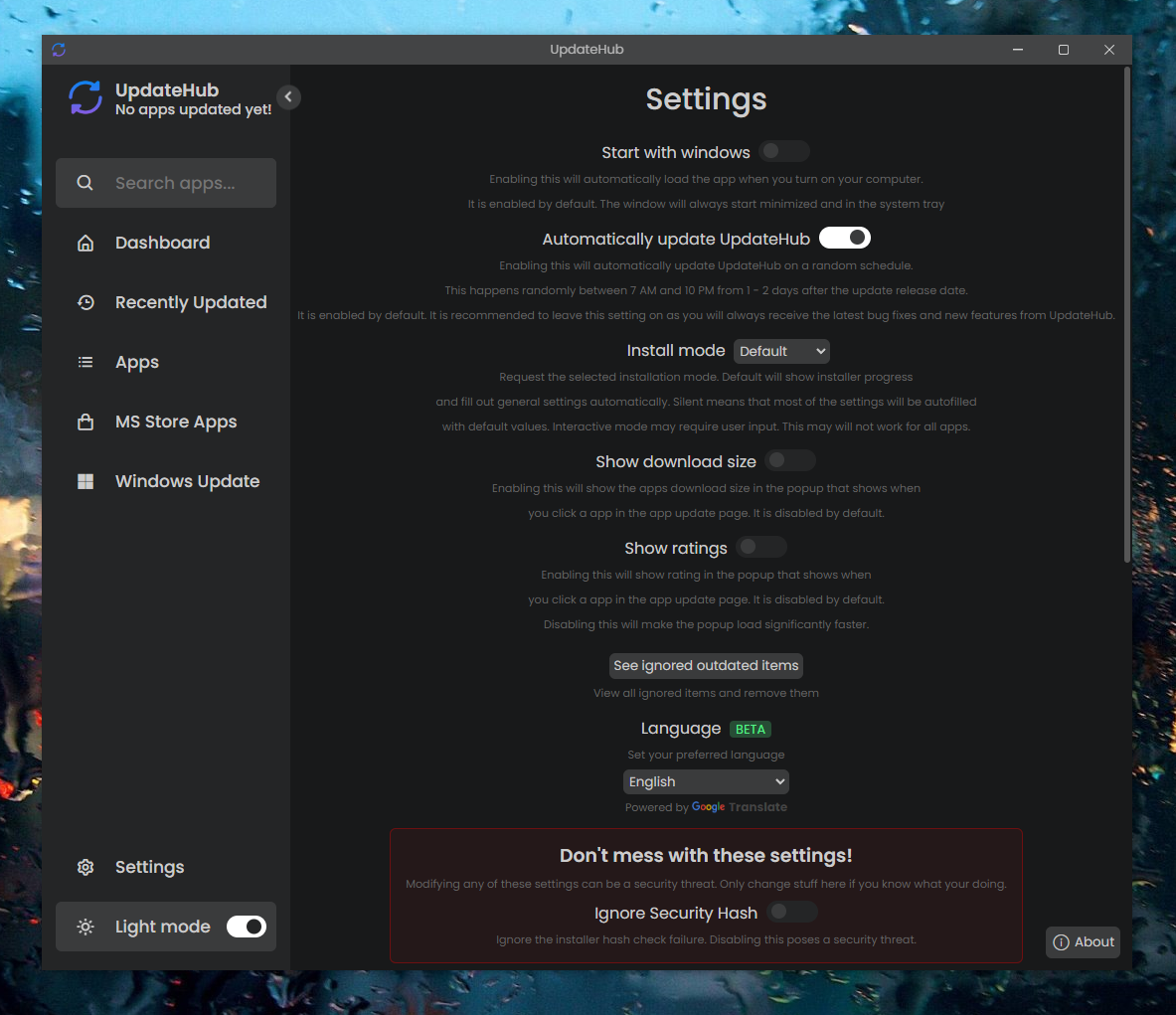 Note from the OlderGeeks: To take full advantage of all the features of this app, you must right-click it's icon and choose to "Run as Administrator". If the program is already started in normal mode and it prompts you to switch to Administrator mode, you must close it from the Windows System Tray (area with small icons near the clock in Windows) before starting again in Administrator mode. If your Microsoft winget is out of date, do this: 1) Right-click your Start Button and open Powershell Admin or Terminal Admin. 2) Type the following and then hit ENTER: winget install wingetcreate 3) Let it finish the install. Click here to visit the author's website. Continue below for the main download link. |
||||||||
| Downloads | Views | Developer | Last Update | Version | Size | Type | Rank | |
| 6,471 | 10,566 | KK-Designs <img src="https://www.oldergeeks.com/downloads/gallery/thumbs/UpdateHub1_th.png"border="0"> | Nov 22, 2024 - 11:39 | 2.4.1 | 70.38MB | EXE |  , out of 32 Votes. , out of 32 Votes. |
|
| File Tags | ||||||||
| UpdateHub v2.4.1 | ||||||||
|
Click to Rate File Share it on Twitter → Tweet
|