Buy our over-priced crap to help keep things running.




















| Files | ||||
| File Name | Rating | Downloads | ||
| BatteryBoi v2.4.1 BatteryBoi v2.4.1 A Battery Indicator to Rule Them All! The battery app your Mac's been dreaming about behind your back. BatteryBoi is a replacement Battery Indicator for the MacOS Menu Bar. Why? The battery icon really needed an indicator for how much time is left in terms of minutes and hours. How (to Install) 1) You can install the app by downloading the latest released .DMG file. This contains an executable version of the app - you do not need to Xcode to run this. 2) Open/mount the DMG file and drag BatteryBoi into the Applications Folder. And that's it! 3) You can hide the default battery icon by going to System Preferences > Control Center > Battery > Show in Menu Bar Works On... BatteryBoi runs on both Intel & Silicon (M1 & M2) for the following MacOS versions 11.0 (Big Sur) 12.0 (Monterey) 13.0 (Ventura) 14.0 (Sonoma) 15.0 (Big Chungus) Localization BatteryBoi has been Localized into the following languages, either by way of auto-translation or by direct translation by the community. Verified 🇬🇧 English 🇯🇵 Japanese (Provided by @fus1ondev) 🇷🇺 Russian (Provided by Alexey Petraky @ko-oler) 🇳🇱 Dutch (Provided by @joostiphone) 🇹🇷 Turkish (Provided by Soner Kalonya @kalonya) 🇨🇳 Chinese (Simplified) (Provided by Desmoed Richtofen @Shane1119) 🇹🇼 Chinese (Traditional) (Provided by Desmoed Richtofen @Shane1119) 🇸🇰 Slovenian (Provided by @drodmantras) 🇸🇰 Slovak (Provided by @Svec-Tomas) 🇻🇳 Vietnamese (Provided by Hieu Huynh @hieuhuynh93) 🇪🇸 Spanish (Provided by @David C) 🇩🇪 German (Provided by Hendrik Erz @nathanlesage) ... |
 |
1,125 | Sep 30, 2024 Joe Barbour  |
|
| Icon-Meter v2.4.1 Icon-Meter v2.4.1 A small "notifyicon" system performance meter for Windows. Icon-Meter is a Small notifyicon system performance meter for MS Windows, running on Microsoft Windows 7 or above using the Microsoft .NET Framework. Features: Customizable bar colors Optionally hide / display bars of memory, disk and network performance (Version 1.1) Visualize individual logical processor usage Use vertical or horizontal bars Autostart when Windows start up Quick launch for Task Manager Display numerical readings in popup tooltip message when mouse cursor hovers over the meter Usage: Left click the meter icon to show the popup window. Right click the meter icon to access the setup dialog (setup menu item), or to close the program (Close menu item). All settings could be found in the setup dialog. Double left click the meter to launch the system Task Manager. Currently 4 languages (traditional Chinese, simplified Chinese, English and Japanese) are supported, please switch to a new display language of your system to change the language. Changes: v2.4.1 03-24-25 Thanks for the contribution of @uDEV2019, Icon Meter now supports German language. What's Changed German Translation by @uDEV2019 in #2 Click here to visit the author's website. |
 |
356 | Mar 26, 2025 Oscar Kin-Chung Au |
|
| Open Babel v2.4.1 Open Babel v2.4.1 Open Babel is a chemical toolbox designed to speak the many languages of chemical data. It's an open, collaborative project allowing anyone to search, convert, analyze, or store data from molecular modeling, chemistry, biochemistry, or related areas Features Ready-to-use programs, and complete programmer's toolkit Read, write and convert over 90 chemical file formats Filter and search molecular files using SMARTS and other methods Supports molecular modeling, cheminformatics, bioinformatics Organic chemistry, inorganic chemistry, solid-state materials, nuclear chemistry Need help? Go to the Open Babel Wiki. SHA1: cefe89e29e48e7d954673b473d00b1fe3bdb7357 MD5: a6cac838150781871f00d19b4b577b20 Click here to visit the author's website. |
 |
3,212 | Oct 02, 2020 Open Babel Team 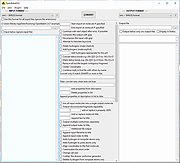 |
|
| SteamShutdown v2.4.1 SteamShutdown v2.4.1 Automatically shuts down your computer after Steam downloads have finished. What is it? First program that uses actual Steam files which indicate directly what downloads are running. It doesn't use any hack like tracking the hard drive or network usage. So this is the first reliable program that shutdowns the PC as soon as all Steam downloads have finished. Usage SteamShutdown has no window. It's only an icon in the taskbar. Click it to see the menu. Click here to visit the author's website. |
 |
1,618 | Dec 11, 2022 Andreas Korb 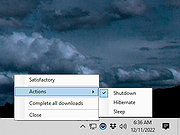 |
|
| UpdateHub v2.4.1 UpdateHub v2.4.1 A free app that simplifies updating software on your computer. What is it? UpdateHub is a user-friendly application designed to streamline the software update process for your computer. With this app, you can quickly check for updates for all the software installed on your device, including operating systems and applications. The app's straightforward interface displays all available updates and lets you choose which ones to install, making the updating process quick and convenient.. Why is it important? Outdated applications can bring unwanted security threats. Take, for example, Chrome. On April 21, 2023, Google Chrome faced multiple vulnerabilities. These included the following: [21 April 2023] Google Chrome (Desktop) - Zero-Day Vulnerability NIST: https://nvd.nist.gov/vuln/detail/CVE-2023-2033 Type confusion in V8 in Google Chrome before 112.0.5615.121 allowed a remote attacker to potentially exploit heap corruption via a crafted HTML page. (Chromium security severity: High) Google Blog: https://chromereleases.googleblog.com/2023/04/stable-channel-update-for-desktop_14.html Google is aware that an exploit for CVE-2023-2033 exists in the wild. To fix this, you had to update to the latest version. But Google Chrome may not tell you this; our app will. You can also get new features and bug fixes in apps and keep your OS and some drivers up-to-date, making your system potentially faster and better. UpdateHub ensures that your device's software is up-to-date and secure, making updating as hassle-free as possible. What features does it have? The app also features a rollback function. This feature means you can quickly revert to the previous version if you don't like an update or updated by accident. Additionally, the app provides detailed information about each update, including release notes and version numbers, allowing you to stay informed about the changes and improvements made to your software. What makes this unique or better than others? UpdateHub doesn't just update apps. It can also update apps ... |
 |
6,470 | Nov 22, 2024 KK-Designs  |
|
| Wings 3D v2.4.1 Wings 3D v2.4.1 A free advanced subdivision modeler that is both powerful and easy to use. Originally inspired by Nendo and Mirai from Izware, Wings 3D has been developed since 2001, when Bjφrn Gustavsson (bjorng) and Dan Gudmundsson (dgud) first started the project. Richard Jones (optigon) maintained Wings and coded many new features between 2006 and 2012. Wings 3D is currently maintained by Dan with the help of the great community. Wings 3D offers a wide range of modeling tools, a customizable interface, support for lights and materials, and a built-in AutoUV mapping facility. There is no support in Wings for animation. Erlang Wings 3D is written in Erlang, an open source, functional programming language distributed by Ericsson. Winged Edge Data Structure Wings 3D gets its name from the Winged Edge Data Structure (WEDS). This is the data structure used to store the adjacency relationships between edges, faces, and vertices in a Wings 3D model. Open Source Wings 3D is open source and completely free for use in both personal and commercial projects. Features: Context sensitive interface Configurable interface and hotkeys Wide range of Selection and Mesh tools Exports to common 3d file formats like .obj UV mapper, Vertex Colors, Materials, and Lights Intuitive Interface Wings has a simple interface. Right-click menus give you easy access to common commands. These menus are context sensitive, so depending on your selection, a different menu pops up. Hovering over any menu item will display a brief description of the command in the Info Line at the bottom of the main window. Variations to commands are listed in the Info Line. Many commands let you pick an extra vector or point that the command should operate upon. Command variations are initiated by selecting the command using ... |
 |
198 | Jan 23, 2025 Wings 3D 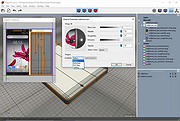 |
|
| YAT v2.4.1 YAT v2.4.1 Yet Another Terminal :: Serial Communication :: Engineer/Test/Debug Engineering, testing and debugging of serial communication. Supports RS-232/422/423/485 as well as TCP/IP Client/Server/AutoSocket, UDP/IP Client/Server/PairSocket and USB Ser/HID. Optimized for simple command sets of e.g. embedded systems. Features Serial terminal (connection endpoint) for engineering, testing and debugging purposes. The perfect replacement for good ol' fashioned Windows 3.x Terminal, Hyperterminal and other terminals used for device communication. Formatting options for excellent readability. Configurable input mode. Single-line text commands. Multi-line text commands. Send files; including option to exclude empty lines, text patterns like comments and special commands. History of recent commands. Unlimited number of predefined commands. Reorder, cut/copy/paste, export/import and even link predefined commands and pages thereof. Escapes for bin/oct/dec/hex like "\h(4F 4B)" as well as C-style "0x4F" and "0b01001111". Escapes for ASCII controls like "<CR><LF>" as well as C-style " ". Special commands like "\!(EOL)", "\!(NoEOL)", "\!(Delay(100))", "\!(LineDelay(500))", "\!(LineInterval(500))", "\!(LineRepeat(10))". Option to concurrently send text commands or files. On-the-fly change of communication settings using e.g. "\!(Port(10))", "\!(Baud(115200)), "\!(PortSettings(115200, 8, 0, 1))". Advanced options for in-depth RS-232/422/423/485 debugging of flow control, break condition and buffering. Advanced options for text and binary communication. Support for UDP/IP broadcast. Versatile monitoring and logging of sent and received data. Option to automatically trigger an action. Option to automatically trigger a response. Filtering or suppressing lines of a given pattern. Plotting live data. Support for numerous ... |
 |
2,329 | Mar 27, 2022 maettu_this/y-a-terminal  |
|
| Showing rows 1 to 7 of 7 | Showing Page 1 of 1 | 1 |
OlderGeeks.com Copyright (c) 2025