|
|

Your download link is at the very bottom of the page... always. |
Processed through Paypal No account required. |
Buy our over-priced crap to help keep things running.










|
|

Your download link is at the very bottom of the page... always. |
Processed through Paypal No account required. |










| Files | ||||
| File Name | Rating | Downloads | ||
| Uninstalr v2.8 Uninstalr v2.8 A fast, lightweight and easy-to-use way to uninstall software in Windows. Uninstalr lists all the installed applications in your system on a single list for easy and quick access. It also shows you how much space each app is using in your system - and this data is calculated in real-time, instead of relying on the notoriously inaccurate data from the Windows Installed Apps listing. You can uninstall many apps at the same time. Uninstalr has one of the best - if not the best - support for unattended, batch uninstallation in Windows without any input required from the user after the process has started. Even if the uninstalled apps do not support silent uninstallation. Uninstalrs custom uninstallation engine has a dedicated support for the detection and uninstallation of 15 types of apps: Normal Windows apps Microsoft Store apps Portable apps Chocolatey apps Ninite apps PortableApps.com apps Steam games EA App games Epic Games Store games Riot platform games GOG Galaxy games WarGaming.net games Battle.net games itch.io games Big Fish platform games Features Everything listed in one place Search and Filter Fix wrong space usage Portable or setup You choose what is removed Supports 15 types of apps Uninstalr comes in 29 builtin languages Lightweight Supported ... |
 |
3,396 | Apr 18, 2025 Macecraft Software 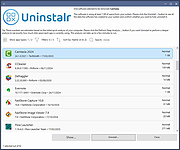 |
|
| Showing rows 1 to 1 of 1 | Showing Page 1 of 1 | 1 |
OlderGeeks.com Copyright (c) 2025