A plea...
Deanna and I have been running this site since 2008 and lately we're seeing a big increase in
users (and cost) but a decline in percentage of users who donate. Our ad-free and junkware-free
download site only works if everyone chips in to offset the revenue that ads on other sites bring
in. Please donate at the bottom of the page. Every little bit helps. Thank you so much.
Sincerely,
your Older Geeks: Randy and Deanna
Always scroll to the bottom of the page for the main download link.
We don't believe in fake/misleading download buttons and tricks. The link is always in the same place.
Espanso v2.2.1
Supercharge your typing, messaging, scripting and coding experience.
Tired of typing the same sentences over and over?
Discover the incredible power of a full-blown text expander.
For Windows, MacOS and Linux.
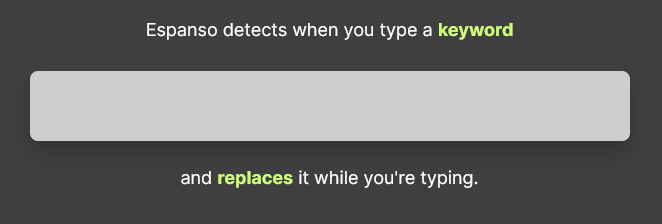
Smarter typing
No more copy and pasting, create templates once and let Espanso do the rest for you.
Customer support replies, sales pitches, medical reports, you name it. Espanso got you covered.
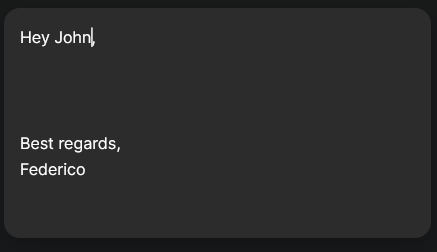
Every sentence, one search away
Donít remember a shortcut? No worries.
Just press ALT+Space and Espansoís search bar will open, letting you search for the perfect snippet.
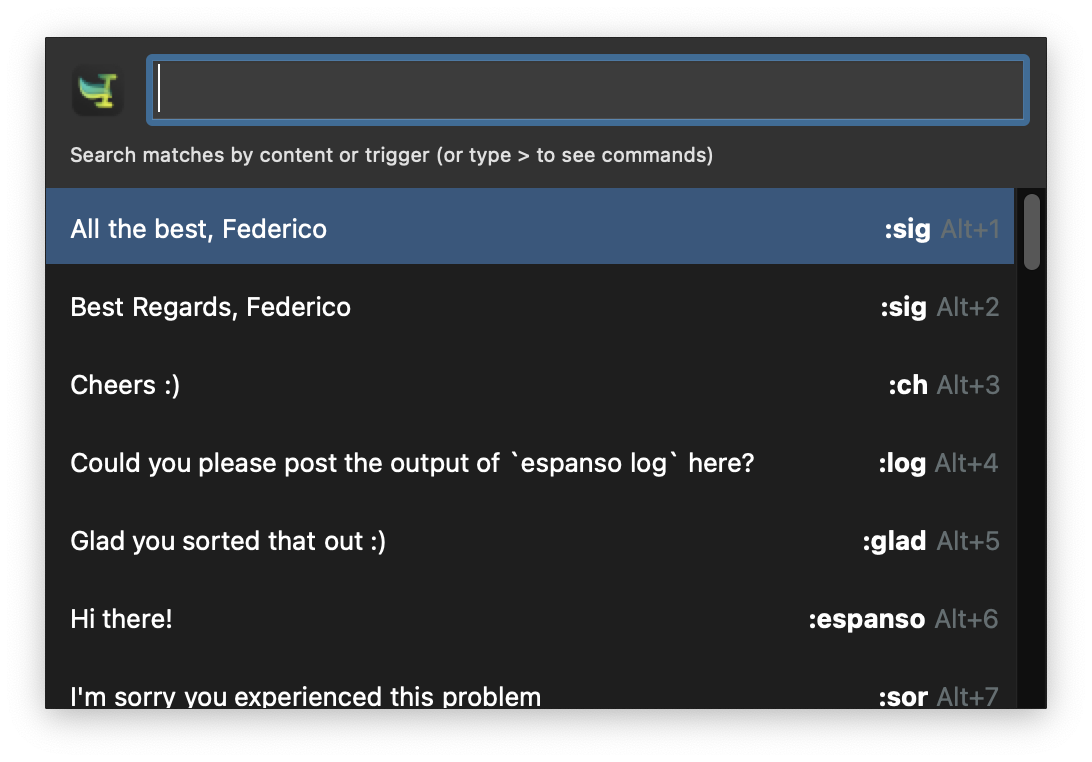
Dates, Emojis 🚀, and more...
Donít wrap your head around dates. Espanso makes it easy to use them, both past and future ones.
Bring emojis 🤠 in all your favorite apps, one shortcut away.
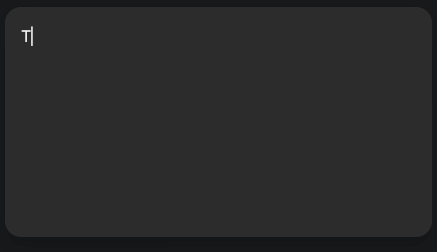
Endless extensibility
Extend Espansoís capabilities with packages, or create your owns and share them with the community on the Espanso Hub.
Need to insert mathematical notation? Or perhaps german accents? We got a package for them.
We even got the shrug Į\_(ツ)_/Į
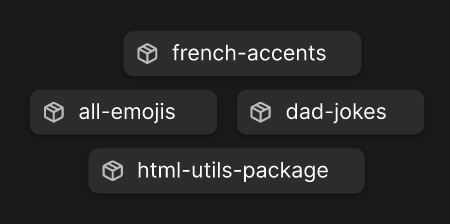
Advanced features
Shell and Script support
For advanced use-cases, you can extend Espansoís snippets with shell commands or custom scripts.
No more copy-pasting from the terminal, inject the output into applications directly.
Form support
Use forms to handle complex workflows, creating templates that can be reused with ease.
You can even forward form values into custom scripts, opening up endless possibilities.
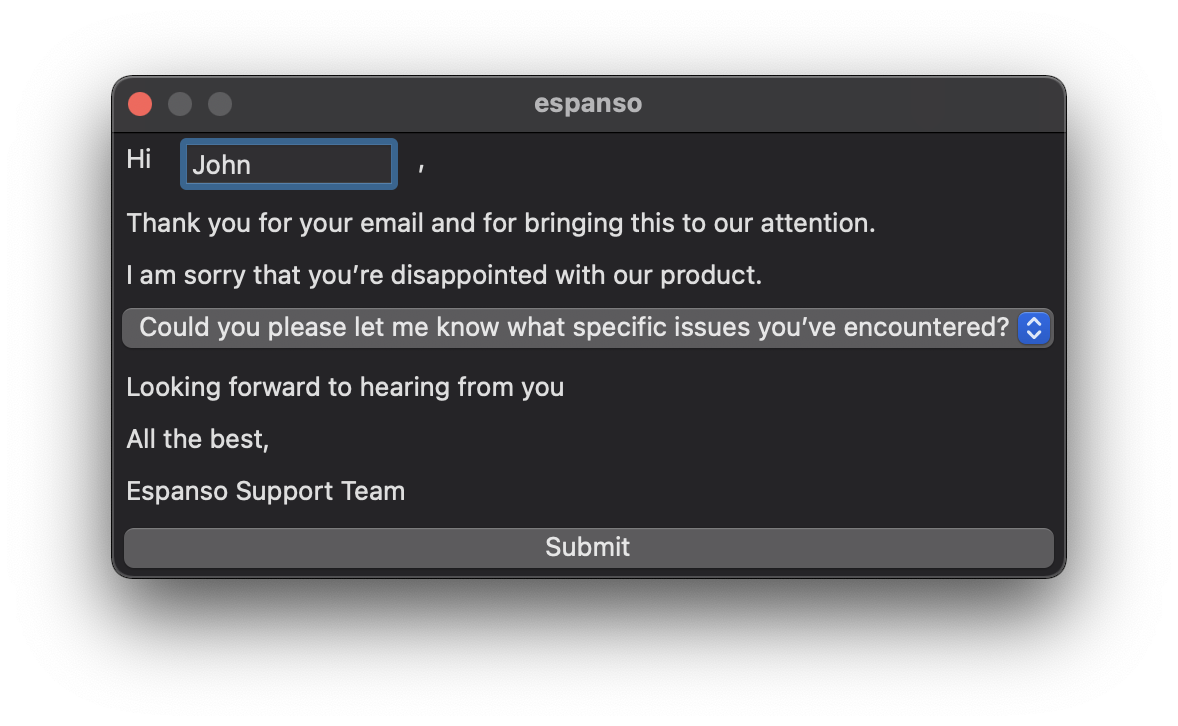
And also
System-wide integration
Espanso works with most applications, so you can boost your productivity everywhere.
File-based configuration
Espanso follows a Unix-like configuration philosophy, using simple files. Though a GUI is planned in the future.
Open-source license
Espanso is open-source, licensed under the GPL-3 license.
Cross-platform support
Espanso supports Windows, Linux and macOS.
See the GETTING STARTED page.
Problems you may experience in Windows:
Because espanso is not digitally signed, you may experience a warning from Windows Smartscreen. In this case, just click on "More info" and then on "Run anyway".
Problems you may experience in MacOS:
Because Espanso is not digitally signed with an Apple Developer id, macOS will prevent you from running the bundle directly with an error message about permissions.
To solve the issue, you can Right-click the app and then select "Open" from the context menu.
Install using Homebrew:
Espanso can also be installed through Homebrew, a popular macOS package manager.
Because Espanso is hosted outside the core homebrew repository, you'll first need to add the appropriate tap by running the following command inside a terminal:
brew tap espanso/espanso
Then, you can install Espanso by running the following command:
brew install espanso
If the process succeeded, you'll find an Espanso app inside your /Applications folder.
Problems you may experience with Homebrew
Because Espanso is not digitally signed with an Apple Developer id, macOS will prevent you from running the bundle directly with an error message about permisions
To solve the issue, you can Right-click the app and then select "Open" from the context menu.
This download is for the Windows portable version. All other download assets are below:
Windows:
Espanso-Win-Installer-x86_64.exe
MacOS:
Espanso-Mac-M1.zip
Espanso-Mac-Intel.zip
Linux:
Instructions here
Click here to visit the author's website.
Continue below for the main download link.
|












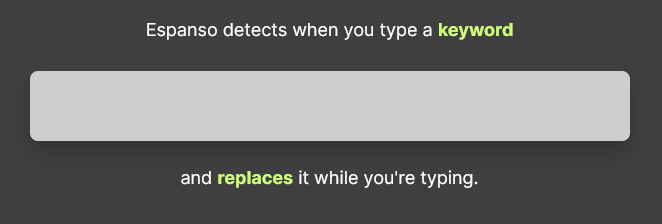
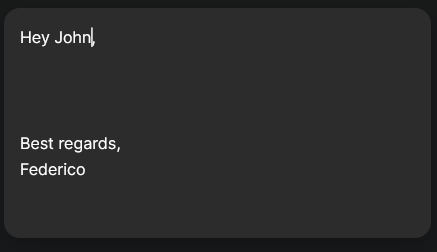
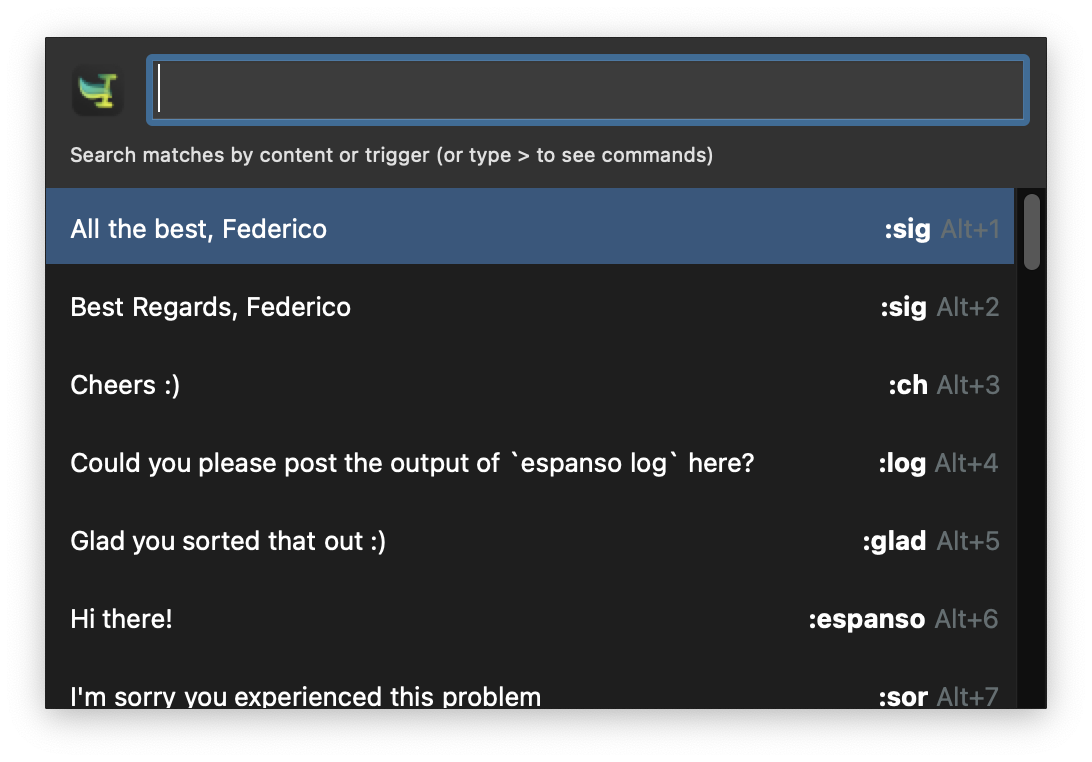
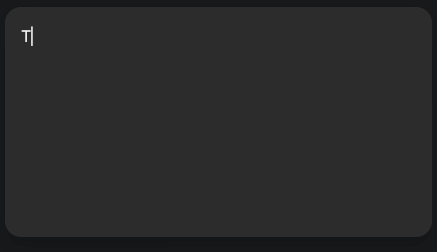
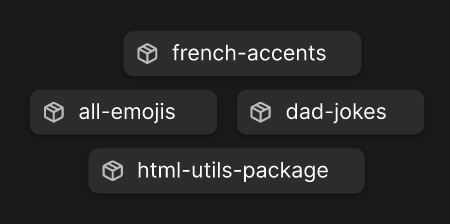
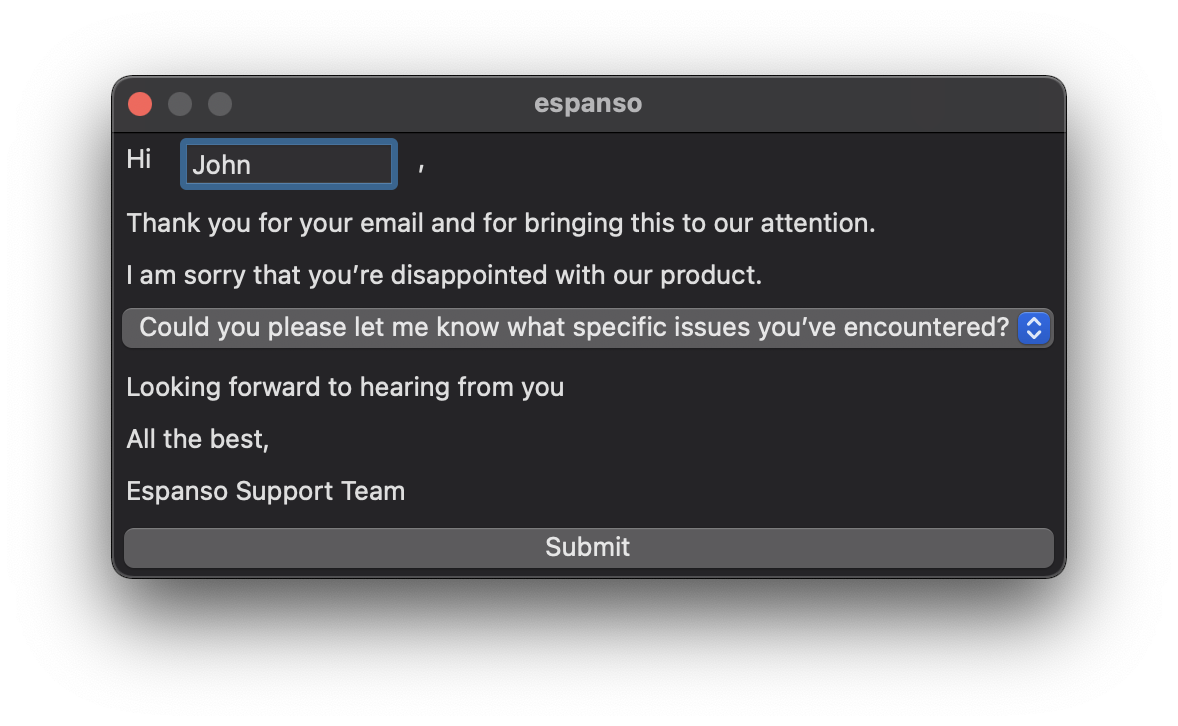
 , out of 42 Votes.
, out of 42 Votes.
