|
|

Your download link is at the very bottom of the page... always. |
Processed through Paypal No account required. |
Buy our over-priced crap to help keep things running.










|
|

Your download link is at the very bottom of the page... always. |
Processed through Paypal No account required. |










| Files | ||||
| File Name | Rating | Downloads | ||
| Espanso v2.2.1 Espanso v2.2.1 Supercharge your typing, messaging, scripting and coding experience. Tired of typing the same sentences over and over? Discover the incredible power of a full-blown text expander. For Windows, MacOS and Linux. Smarter typing No more copy and pasting, create templates once and let Espanso do the rest for you. Customer support replies, sales pitches, medical reports, you name it. Espanso got you covered. Every sentence, one search away Don’t remember a shortcut? No worries. Just press ALT+Space and Espanso’s search bar will open, letting you search for the perfect snippet. Dates, Emojis 🚀, and more... Don’t wrap your head around dates. Espanso makes it easy to use them, both past and future ones. Bring emojis 🤠 in all your favorite apps, one shortcut away. Endless extensibility Extend Espanso’s capabilities with packages, or create your owns and share them with the community on the Espanso Hub. Need to insert mathematical notation? Or perhaps german accents? We got a package for them. We even got the shrug ¯\_(ツ)_/¯ Advanced features Shell and Script support For advanced use-cases, you can extend Espanso’s snippets with shell commands or custom scripts. No more copy-pasting from the terminal, inject the output into applications directly. Form support Use forms to handle complex workflows, creating templates that can be reused with ease. You can even forward form values into custom scripts, opening up endless possibilities. And also System-wide integration Espanso works with most applications, so you can boost your productivity everywhere. File-based configuration Espanso follows a Unix-like configuration philosophy, using simple files. Though a GUI is planned in the future. Open-source license Espanso is open-source, licensed under the GPL-3 license. Cross-platform support Espanso supports Windows, Linux and macOS. See the GETTING STARTED page. Problems you may experience in Windows: Because espanso is not digitally signed, you may experience a warning from Windows Smartscreen. In this case, just click on "More info" and then on "Run anyway". Problems you may experience in MacOS: Because Espanso is not digitally signed with an Apple Developer id, ... |
 |
2,071 | Feb 06, 2024 Federico Terzi 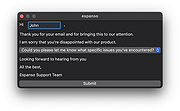 |
|
| Klavaro Touch Typing Tutor v3.13 Klavaro Touch Typing Tutor v3.13 A very efficient tutor. A touch typing tutor that's very flexible, supporting customizable keyboard layouts. You can edit and save new or unknown keyboard layouts, as the basic course was designed to not depend on specific ones. Also, there are some charts about the learning process. Features • Multi-keyboard • Multi-language • 4 types of practicing activities • Introduction tips • Internet contest • Accepts external text Important note: Right-click and choose to "Run as Administrator" to install the program. Click here to visit the author's website. |
 |
4,539 | May 23, 2023 felipo  |
|
| RapidTyping v5.4 RapidTyping v5.4 A free, convenient and easy-to-use keyboard trainer that will help you improve your typing speed and reduce typos. With its lessons organized for various student level, RapidTyping will teach you touch typing or enhance existing skills. Features: • Typing tutor • Touch typing • Virtual keyboard • Moving hands • Lesson editor • Progress tracking • Export of training outcomes • Classroom use • Multi-language interface • Correct position of the hands and body This download is for the 64bit portable version. If you need the 32bit portable version, download here. If you need the 64bit installer version, download here. If you need the 32bit installer version, download here. Click here to visit the author's website. |
 |
4,046 | May 23, 2023 Typing Tutor Labs  |
|
| Stamina Typing Tutor 2.5 Stamina Typing Tutor 2.5 Amusing, yet multifunctional touch-typing tutor with support for several layouts: QWERTY (US, UK, ...), Dvorak, AZERTY etc. The program is perfect for novice as well as advanced users. Only in Stamina Typing Tutor besides the traditional finger positioning on the keyboard are you offered an alternative method (to reduce hand stress)! After having gone through the fire, water and the course, you will be able to swiftly type away long emails (spam!), efficiently misbehave in chat rooms, ICQ and so on without ever looking at the keyboard. The benefits are obvious! System requirements: Windows, fingers. Features Support for several layouts and languages Lessons designed for mastering certain keys Work with real text to achieve unreal speeds Choice of entering text from an external file Lesson editor Precision clock with fine tuning, → precise results Timer... simply a timer Graph of speed changes during a session Progress graphs by days and sessions Statistics: how much has been keyed in (in Kb) and how long it took Illumination of letters and finger work zones on the virtual keyboard Super MP3 sounds and duper songs + a Playlist Support for several users User-friendly thought out interface Customizable appearance Detailed help with a logic game |
 |
5,378 | Oct 24, 2019 Typingsoft.com  |
|
| Tipp10 v2.1.0 Tipp10 v2.1.0 A free 10-finger touch typing tutor. Easy to use and for free Tipp10 is easy to use and features a clear user interface. Beginners and even children will find their way around right away so they can start practicing without a hitch. You will be able to learn touch typing quickly and efficiently with the program’s intelligent practice lessons, useful support functions and an extensive progress tracker. You can also play a typing game and expand the program with open lessons or make your own to meet your specific needs. Test Winner In November 2011 Tipp10 won the test winner at the well-respected Stiftung Warentest in Germany and has asserted itself as the only free software against nine other typing tutors. Other magazines and websites report positively about Tipp10 and awarded good test results. These include c't, Computer Bild, Chip, Giga and many others. Tipp10 has been downloaded over 5 million times, recorded more than 1 million users of the online version, and has been successfully used by numerous schools and universities. Intelligent text selection The lesson texts react instantly to your typing mistakes by repeating mistyped letters more frequently. The system helps you eliminate typing mistakes and learn touch typing efficiently. A wide range of dictations ensures you’ll never get bored. You will become acquainted with all the keys on the keyboard in 20 sequential practice lessons. Commonly used characters are practiced earlier and more frequently than those that appear less frequently. Ticker and virtual assistance keyboard You can change the font, speed and color of the text in the ticker to ensure a steady typing flow. Keys and key paths appearing in color on a virtual keyboard help you to use the right fingers and keep the right starting position. A status bar displays ... |
 |
1,619 | May 23, 2023 Tom Thielicke IT Solutions  |
|
| Showing rows 1 to 5 of 5 | Showing Page 1 of 1 | 1 |
OlderGeeks.com Copyright (c) 2025