|
|

Your download link is at the very bottom of the page... always. |
Processed through Paypal No account required. |
Buy our over-priced crap to help keep things running.










|
|

Your download link is at the very bottom of the page... always. |
Processed through Paypal No account required. |










| File - Download Hasleo Windows ISO Downloader v1.5 | ||||||||
| Description | ||||||||
|
A plea... Deanna and I have been running this site since 2008 and lately we're seeing a big increase in users (and cost) but a decline in percentage of users who donate. Our ad-free and junkware-free download site only works if everyone chips in to offset the revenue that ads on other sites bring in. Please donate at the bottom of the page. Every little bit helps. Thank you so much. Sincerely, your Older Geeks: Randy and Deanna Always scroll to the bottom of the page for the main download link. We don't believe in fake/misleading download buttons and tricks. The link is always in the same place. Hasleo Windows ISO Downloader v1.5 Free software to download Windows 8.1/10/11 installation ISOs from Microsoft's official website Download Windows 11/10/8.1 Installation ISO from Microsoft's Official Website (Improved) Allows copying the download link and downloading using a third-party download tool Small size and no installation required Simple and easy to use Completely free Compatible with Windows Vista or later operating systems Step 1. Download and unzip, and then run the program. 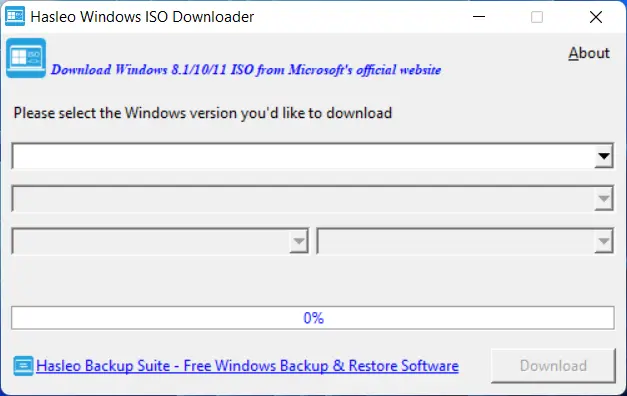 Step 2. Please select the version of the Windows installation ISO you want to download as needed, then click the "Download" button and specify a save path for the ISO file. 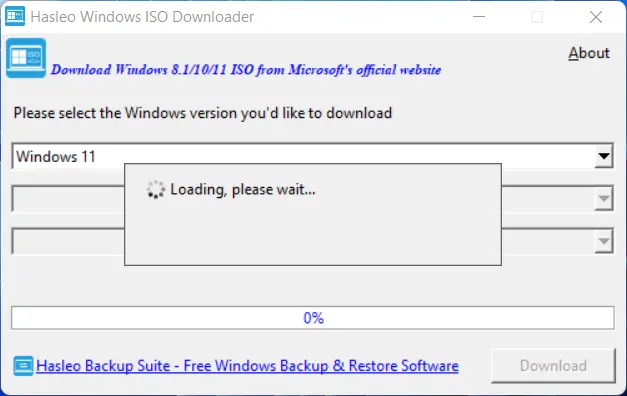 Notes: Since the download address of the Windows installation ISO for different versions and languages is different, the program needs to obtain the download information form from Microsoft's official website after changing the version and language. Step 3. The program starts downloading the selected Windows ISO file, the download time depends on your network environment, so please be patient. 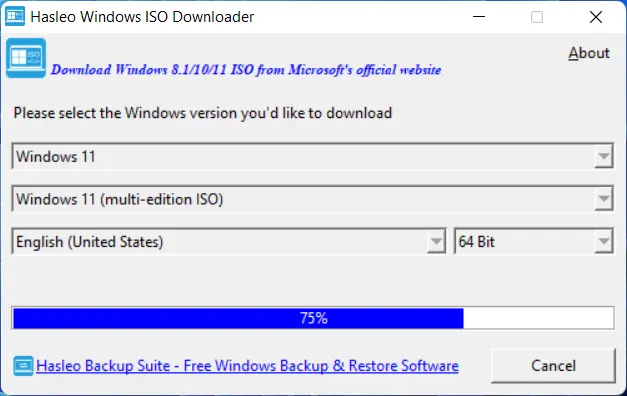 Notes: You can copy the download link and then use a third-party downloader to download the ISO file, please note that the download link is only valid for 24 hours. Step 4. The download of the Windows installation ISO is complete. 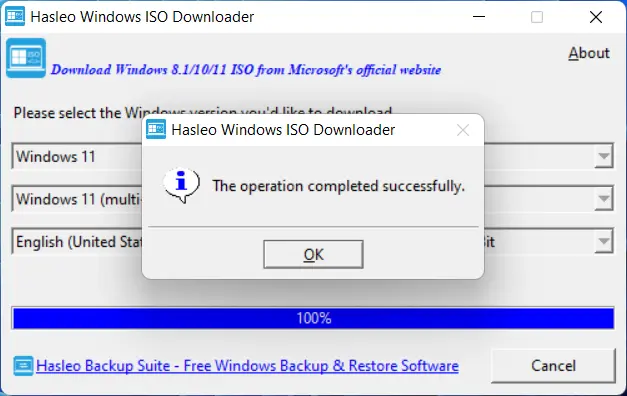 After the operation of downloading the Windows installation ISO is successfully completed, you can create a Windows installation USB flash drive using Rufus. Click here to visit the author's website. Continue below for the main download link. |
||||||||
| Downloads | Views | Developer | Last Update | Version | Size | Type | Rank | |
| 4,240 | 8,991 | Hasleo Software <img src="https://www.oldergeeks.com/downloads/gallery/thumbs/hasleowinisodownload3_th.png"border="0"> | Jan 27, 2023 - 11:59 | 1.5 | 1.51MB | ZIP |  , out of 31 Votes. , out of 31 Votes. |
|
| File Tags | ||||||||
| Hasleo Windows ISO Downloader v1.5 | ||||||||
|
Click to Rate File Share it on Twitter → Tweet
|