Buy our over-priced crap to help keep things running.




















| File - Download Image Lock PEA v1.3 | ||||||||
| Description | ||||||||
|
A plea... Deanna and I have been running this site since 2008 and lately we're seeing a big increase in users (and cost) but a decline in percentage of users who donate. Our ad-free and junkware-free download site only works if everyone chips in to offset the revenue that ads on other sites bring in. Please donate at the bottom of the page. Every little bit helps. Thank you so much. Sincerely, your Older Geeks: Randy and Deanna Always scroll to the bottom of the page for the main download link. We don't believe in fake/misleading download buttons and tricks. The link is always in the same place. Image Lock PEA v1.3 Protects photos, drawings, and documents with a password. Thanks to the integrated viewer the images are never stored unencrypted on the hard disk, but are held only in the memory. Because all documents can be easily converted in image formats like png, bmp, gif or jpg, the Image Lock PEA is also suitable to display all sorts of documents with a little more effort. You can use for example the PeaFactory's extra menu to convert pdf files into images which can than be encrypted with the Image Lock PEA. Image Lock PEA uses functions to derive the key from the password, that protect against attackers with a high budget (availability of ASICs, FPGAs). The authenticated Encryption (EAX mode) ensures the integrity and authenticity in addition to confidentiality. The Image Lock PEA offers the possibility to export the encrypted images unencrypted. Different images can be managed by one PEA and can be encrypted with different passwords. Since version 1.0 you can encrypt several images, but for performance reasons, Image Lock PEA is still not suitable for managing a large number of images. Key Derivation Function: Catena-Dragonfly, Argon2 Cipher (EAX-Mode): Threefish, AES-256 Hash Function: Blake2b, SHA-3 How to use Start the Jar Archive You need OpenJDK, Java Runtime Environment (JRE) or something similar. On most systems there is at least one available. These PEAs are single Java jar archives, a file with the extension "jar". If you are familiar with jar archives, you can skip the following part. Linux, BSD systems and Mac OS and other UNIX like systems: unpack the compressed download file (tar or unzip), store it for example in your home folder, change in the directory in konsole and type: java -jar YOUR_ARCHIVE.jar or try to double click the file unix_start_imagePEA.sh. Windows: Normally you can open the jar archive just by a double click. But sometimes other programs overwrites this possibility and instead unpack the jar archive. In this case you can change the default program to open a jar archive or use the terminal, change in the directory of your archive and type java -jar YOUR_ARCHIVE.jar or try to double click the file windows_start.bat Initialization: First Start The first time you start the Image Lock PEA, the program will initialize. You are asked for a password and an image file or a directory that contains image files. You can reset the password later in the menu. OS: Linux, BSD, Windows, Mac and any OS with JVM Used library: Bouncy Castle lightweight cryptography API Requires: Java Runtime Environment (JRE) / OpenJDK 8 or higher 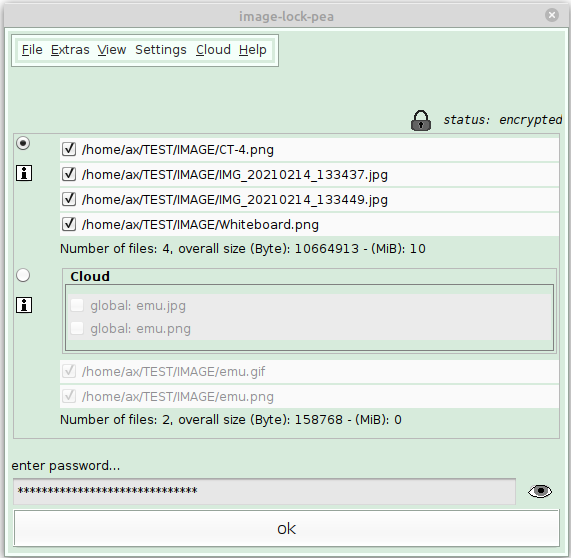 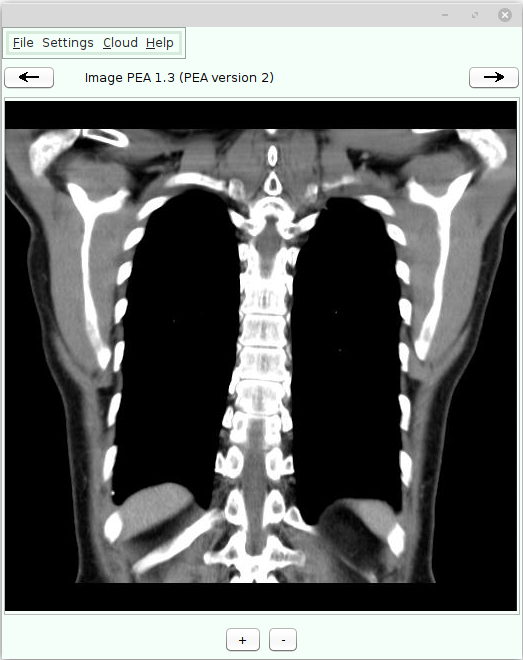 Click here to visit the author's website. Continue below for the main download link. |
||||||||
| Downloads | Views | Developer | Last Update | Version | Size | Type | Rank | |
| 2,338 | 4,161 | Peafactory <img src="https://www.oldergeeks.com/downloads/gallery/thumbs/ImageLockPEA2_th.png"border="0"> | Dec 08, 2021 - 12:45 | 1.3 | 1.49MB | ZIP |  , out of 26 Votes. , out of 26 Votes. |
|
| File Tags | ||||||||
| Image Lock PEA v1.3 | ||||||||
Click to Rate File Share it on Twitter → Tweet
|