|
|

Your download link is at the very bottom of the page... always. |
Processed through Paypal No account required. |
Buy our over-priced crap to help keep things running.










|
|

Your download link is at the very bottom of the page... always. |
Processed through Paypal No account required. |










| Files | ||||
| File Name | Rating | Downloads | ||
| Dns Lock v1.5 Dns Lock v1.5 A portable freeware tool which prevents malware (or anything else) from changing your IPv4/6 DNS addresses. If you have an issue connecting to the internet and getting error like ‘DNS servers not responding’ please check your ipv4/6 preferred DNS server , sometimes IPV4 preferred DNS server kept changing . No matter how many times you change it to ‘Obtain DNS server automatically’ or the preferred and alternate DNS servers to what they actually are they can revert back . “DNS Server issue” is generally occured due to harsh VIRUS attack , auto DNS changing software or an Antivirüs software’s Secure DNS settings but sometimes None of the solutions works (even Formatting) in such situation Dns Lock can help you to keep ipv4/6 preferred DNS servers constant, it can prevent them to changing automatically , it is a portable freeware tool which prevents malware (or anything else) changing your IPv4/6 DNS addresses How to use After downloading, extract Dns Lock to your desired location, then run it , write your desired DNS ips into the box (separate with comma) and use “install service” button You can Protect your Ipv4 DNS ip , IPv6 DNS ip or both of them , Once you’ve chosen or entered your details, the program applies them to your system and installs a Windows service to keep them safe DNS Lock offers you a choice of Open DNS and Google DNS Servers, too , Program will start automatically with Windows , if you want to stop it , use “Uninstall service” button There is a small Lock icon (indicator) on the left side of the DNS combo and it shows us the DNS status (Locked or not locked) Dns Lock ’s Cmd parameters Supported operating systems: Windows 11 , Windows 10 , Windows 8.1 , Windows 8 , Windows 7 , Windows ... |
 |
1,658 | Jan 24, 2023 Sordum.net  |
|
| Dual Monitor Auto Mouse Lock v1.0.0.8 Dual Monitor Auto Mouse Lock v1.0.0.8 A free tool that helps you use dual and multiple monitors. The software automatically locks the mouse cursor to the screen according to your settings. Dual Monitor Auto Mouse Lock (DMAML) avoids certain unintentional operations and helps you use your computer quickly and efficiently. The way the software works is that if the foreground window is on full screen, the mouse cursor will be locked to that screen. The software runs in the background, displaying an icon in the system tray. The icon is used to access the settings, and its colour and appearance let you know about the software status: locked, unlocked, paused or disabled. You can also set sound notifications for status changes. The mouse cursor lock is automatically removed when a non-full-screen window appears in the foreground. It is also possible to exit the locked state by using the configurable hotkey and the system tray icon. It is possible to exclude certain software from automatically operating DMAML. You can make a list of these items and they will never cause a mouse cursor lock. By default, the main screen is the screen defined by Windows. The software monitors changes to the main screen and locks the mouse cursor to the main screen if necessary. DMAML allows you to change the main screen. The software is free to use, requires no installation and supports Windows 10/11 operating systems. Dark Theme Click here to visit the author's website. |
 |
1,163 | Jul 28, 2023 Peter Panisz  |
|
| Eusing Maze Lock v4.2 Eusing Maze Lock v4.2 Pattern based technique to lock your computer. Locking your screen prevents other people from accessing your computer while you are away from it. There are several applications able to help you lock your computer. However, few of these applications are comparable to Eusing Maze Lock. Eusing Maze Lock uses a new technique to help your computer. This technique is pattern based. You need first to set your own unlock pattern by connecting some of the nine dots together (There is a default unlock pattern has been pre-set). When you try to unlock your computer, you need to draw the same pattern exactly as you set. It is a cool software which lets you to lock your pc with your customize maze. Eusing Maze Lock is a powerful tool designed to help you lock your computer with a single click on the tray icon. While it provides a different locking system than the one bundled into Windows, Eusing Maze Lock places an icon in the system tray that allows you to either lock the machine instantly or using a custom hotkey. Then Eusing Maze Lock will display a lock screen and protected your computer. Overall, Eusing Maze Lock is a useful application that serves its purpose and provides some interesting configuration options that can be easily set up by both beginners and more experienced users. You can specify the lock screen background image, change the pattern to 4 x 4 or 5 x 5. Eusing Maze Lock can auto-lock the computer when windows startup and computer inactivity. With this unique application installed on your computer you will get a truly impressive security application. Key Features Pattern based technique to lock your computer Quick and safe computer lock by hot key, or mouse click ... |
 |
2,372 | Dec 08, 2021 Eusing Software  |
|
| Image Lock PEA v1.3 Image Lock PEA v1.3 Protects photos, drawings, and documents with a password. Thanks to the integrated viewer the images are never stored unencrypted on the hard disk, but are held only in the memory. Because all documents can be easily converted in image formats like png, bmp, gif or jpg, the Image Lock PEA is also suitable to display all sorts of documents with a little more effort. You can use for example the PeaFactory's extra menu to convert pdf files into images which can than be encrypted with the Image Lock PEA. Image Lock PEA uses functions to derive the key from the password, that protect against attackers with a high budget (availability of ASICs, FPGAs). The authenticated Encryption (EAX mode) ensures the integrity and authenticity in addition to confidentiality. The Image Lock PEA offers the possibility to export the encrypted images unencrypted. Different images can be managed by one PEA and can be encrypted with different passwords. Since version 1.0 you can encrypt several images, but for performance reasons, Image Lock PEA is still not suitable for managing a large number of images. Key Derivation Function: Catena-Dragonfly, Argon2 Cipher (EAX-Mode): Threefish, AES-256 Hash Function: Blake2b, SHA-3 How to use Start the Jar Archive You need OpenJDK, Java Runtime Environment (JRE) or something similar. On most systems there is at least one available. These PEAs are single Java jar archives, a file with the extension "jar". If you are familiar with jar archives, you can skip the following part. Linux, BSD systems and Mac OS and other UNIX like systems: unpack the compressed download file (tar or unzip), store it for example in your home folder, change in the directory in konsole and type: java -jar YOUR_ARCHIVE.jar or try to double click the file unix_start_imagePEA.sh. Windows: Normally you can open the jar archive just by a double click. But sometimes ... |
 |
2,344 | Dec 08, 2021 Peafactory  |
|
| Lock Cursor Tools v3.1 Lock Cursor Tools v3.1 Lock Cursor Tools simply locks the mouse cursor. You may choose a predetermined area, the primary or secondary monitor screen or part of the window of a particular application. Lock Cursor Tools makes your computer work more productively by improving quality and performance. You can use it for professional work or for fun activities. By locking the cursor to a particular area on the screen, you can focus better on the actual work on the computer, without having to check where the mouse pointer is. You can focus solely on a particular application. You can turn on or turn off the locking of the cursor by using a keyboard shortcut or by clicking the application icon in the taskbar. When choosing a predetermined area, simply mark the area where you want the cursor to move by using the mouse. The area may be expanded across several monitors. You may choose the window of a particular application by clicking the available windows in the selection interface. Most tasks can be performed by using customisable keyboard shortcuts. The application allows printing out of the list of keyboard shortcuts, which is useful if you ever forget them. In contrast with similar applications, Lock Cursor Tools is simple to use and very efficient. It runs smoothly in the background and is not heavy on system resources.. System requirements: Windows XP, Vista, 7, 8, 10 Click here to visit the author's website. |
 |
2,878 | Apr 07, 2021 Digola 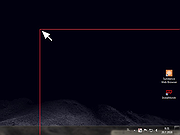 |
|
| Showing rows 1 to 5 of 5 | Showing Page 1 of 1 | 1 |
OlderGeeks.com Copyright (c) 2025