|
|

Your download link is at the very bottom of the page... always. |
Processed through Paypal No account required. |
Buy our over-priced crap to help keep things running.










|
|

Your download link is at the very bottom of the page... always. |
Processed through Paypal No account required. |










| File - Download Indxr v242 | ||||||||
| Description | ||||||||
|
A plea... Deanna and I have been running this site since 2008 and lately we're seeing a big increase in users (and cost) but a decline in percentage of users who donate. Our ad-free and junkware-free download site only works if everyone chips in to offset the revenue that ads on other sites bring in. Please donate at the bottom of the page. Every little bit helps. Thank you so much. Sincerely, your Older Geeks: Randy and Deanna Always scroll to the bottom of the page for the main download link. We don't believe in fake/misleading download buttons and tricks. The link is always in the same place. Indxr v242 Indxr is a Word/VBA application that builds an index in your document in seconds! Indxr’s Interesting Words Engine, developed over the past quarter-century, is capable of locating interesting words in any language (English, French, Norwegian and so on) and telling Microsoft Word to use those words in the Index. Until now you have not created an Index for your training manuals because creating an Index is such a labour-intensive and time-consuming process. Now you can create indexes with a single macro (so, ONE-CLICK) and the index will be created before you can leave your office to refill your mug of coffee. You might expect that after a quarter-century of development, Indxr and its Interesting Words Engine can do more than this, and so it can. But you will have to read the User Guide or explore TrailBlazer or Précis to find out just how powerful this engine is. The application arrives and is installed with the source code exposed – this is not a secretive, hidden evil application. Just the expression of a fellow-trainer and programmer who refused to spend two days building an index when he could have one generated for him in under thirty seconds Try it Today! It is FREE and so comes with a money-back guarantee. The Interesting Words Engine Indxr is really a front-end for an Interesting Words Engine. If you can find all the interesting words in a chunk of text, then you can do things with those interesting words. Indxr finds all the interesting words in a document and builds a concordance table, hands in to Automark and produces the results most users see. But if you can scour a document and locate all the interesting words in each paragraph, or in the first sentence of each paragraph, then you can quantify those paragraphs and build a much better Précis Generator than the one provided by Microsoft. If you can quantify each paragraph by the number of interesting words, then you can normalize the count of Interesting Words and assign a weight to each paragraph, as a level-1, level-2 or level-3 and higher paragraph. Now you can examine the levels from the end of the document towards the start, and work out where a Heading-n paragraph should have been placed by the writer had they not been so lazy. And since you have the Interesting Words for each paragraph, you can do the grunt work and create a skeletal heading paragraph at the appropriate level in the place where that heading paragraph should have been in the first place. Then you can have a Table Of Contents. If you can find all the interesting words in a document, then you can build a series of hyperlinked trails through the forest, one trail for each interesting word, making it easy to navigate a technical document in an area away from your expertise. Interesting Words are straightforward: typically capitalized words. Interesting Leaders are phrases whose initial word is an Interesting Word. Interesting KWIC Phrases are phrases centred around an Interesting Word. Indxr lets you edit, mix, and match these three types of entries and then combines them automatically into your index, or gives you manual control over the assembly of your index(es). 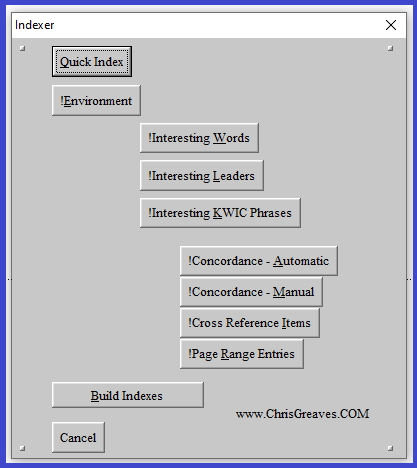 Indxr lets you modify your environment. You can:- (1) Choose from different rules tables. The definition of an Interesting Word varies according to the opinions of the Legal, Human Resources, Research and Development and Logistics departments, right? So each department has its own Rules Table. (2) Specify the length of KWIC and Leader phrases (3) Control a list of suffixes which help define plurals and other forms of Interesting Words. (4) Change the way headings appear in your Indexes (5) Change the number of columns in your Index pages (from the default value of three) (6) Change the GUI form colours, captions, fonts and pointers. Changing the command and text box captions 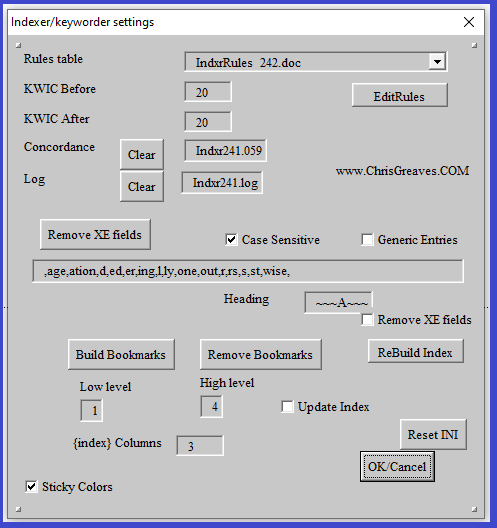 Here we are in the GUI form, about to edit the INI file which is, by the way, YOUR INI file. No registry entries were used in the use of this application. The GUI form colors have been changed to a restful combination of green (one click). The text box labeled “Low level” throws up a helpful caption. Who knew that we did automatic bookmarks? If you live and work in Spain, you could change the captions to Spanish. Or Hervetski if you lived in Croatia, Bosnia and Herzegovina. 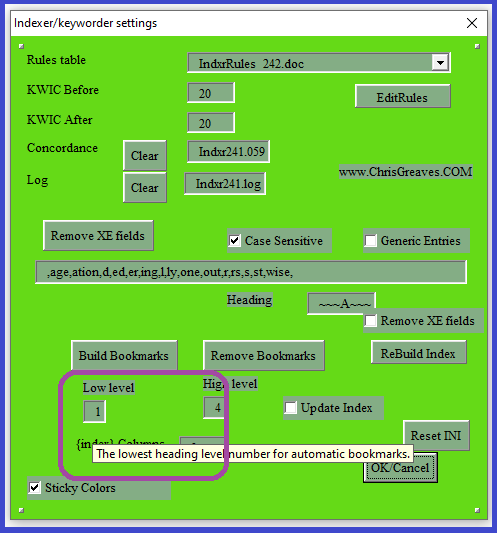 About to create an index in less than a minute, by clicking (one click!) on the icon in my Word2003 toolbar. 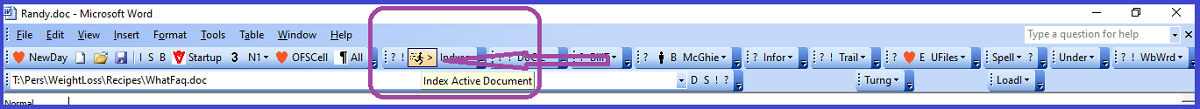 Here is the index. 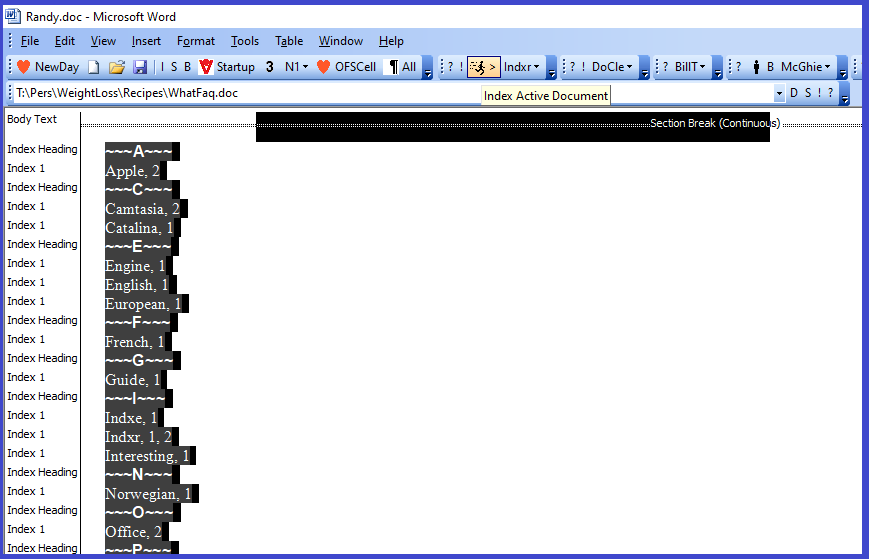 Here is the LOG file for that run: Three seconds elapsed time. 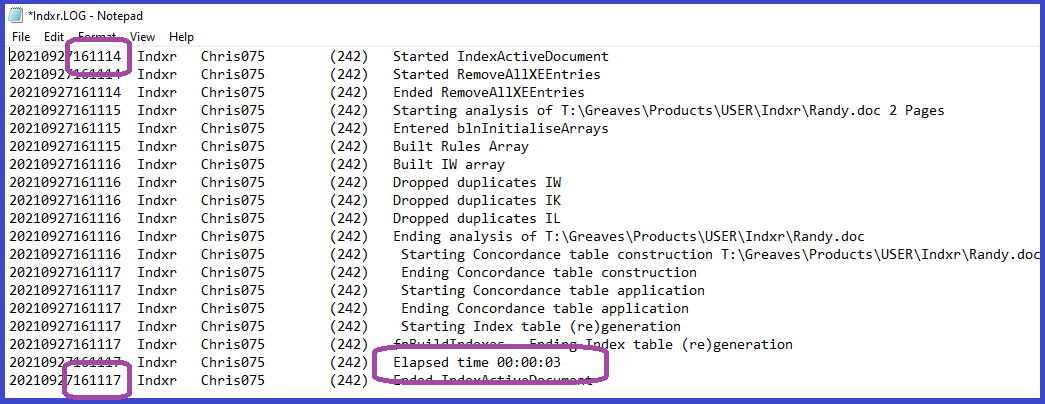 The rules table is fully editable by the user. 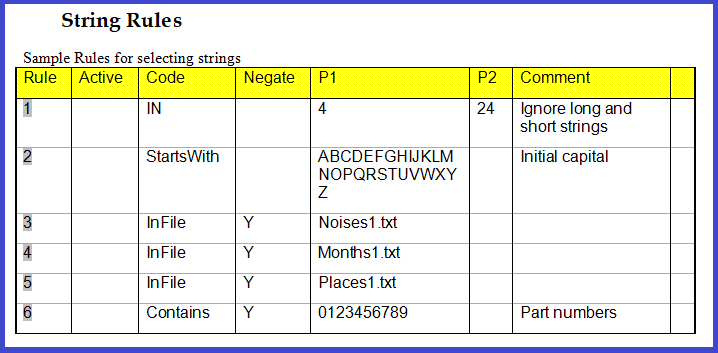 The toolbar menu. 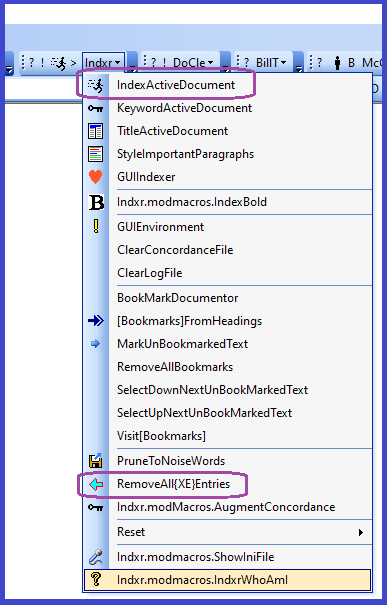 Download the user guide. Click here to visit the author's website. Continue below for the main download link. |
||||||||
| Downloads | Views | Developer | Last Update | Version | Size | Type | Rank | |
| 2,533 | 4,290 | Chris Greaves <img src="https://www.oldergeeks.com/downloads/gallery/thumbs/Indxr1_th.png"border="0"> | Sep 30, 2021 - 09:56 | 242 | 934KB | ZIP |  , out of 54 Votes. , out of 54 Votes. |
|
| File Tags | ||||||||
| v242 Indxr | ||||||||
|
Click to Rate File Share it on Twitter → Tweet
|