|
|

Your download link is at the very bottom of the page... always. |
Processed through Paypal No account required. |
Buy our over-priced crap to help keep things running.










|
|

Your download link is at the very bottom of the page... always. |
Processed through Paypal No account required. |










| File - Download Fido v1.50 | ||||||||
| Description | ||||||||
|
A plea... Deanna and I have been running this site since 2008 and lately we're seeing a big increase in users (and cost) but a decline in percentage of users who donate. Our ad-free and junkware-free download site only works if everyone chips in to offset the revenue that ads on other sites bring in. Please donate at the bottom of the page. Every little bit helps. Thank you so much. Sincerely, your Older Geeks: Randy and Deanna Always scroll to the bottom of the page for the main download link. We don't believe in fake/misleading download buttons and tricks. The link is always in the same place. Fido v1.50 A PowerShell script to download Windows or UEFI Shell ISOs Fido is a PowerShell script that is primarily designed to be used in Rufus, but that can also be used in standalone fashion, and whose purpose is to automate access to the official Microsoft Windows retail ISO download links as well as provide convenient access to bootable UEFI Shell images. 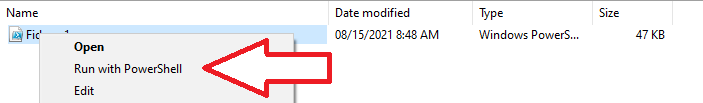 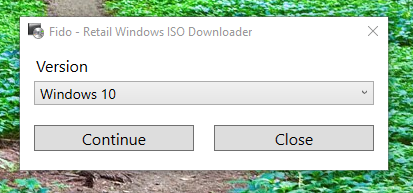 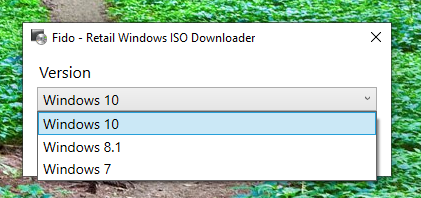 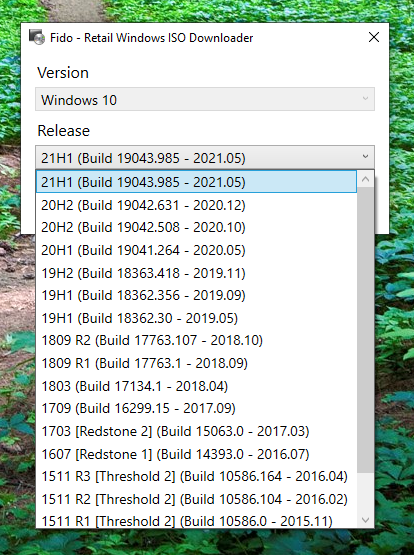 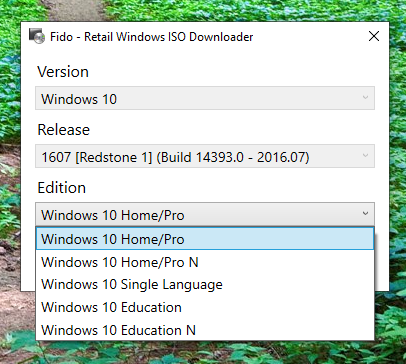 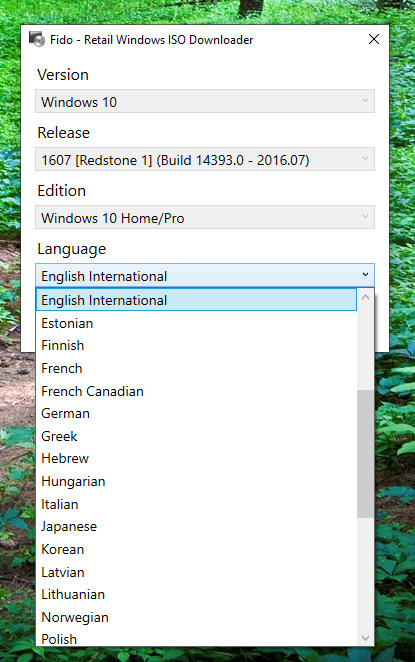 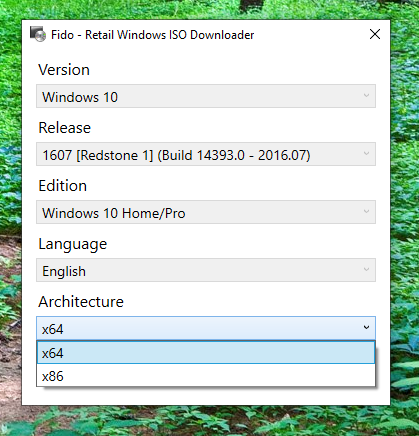 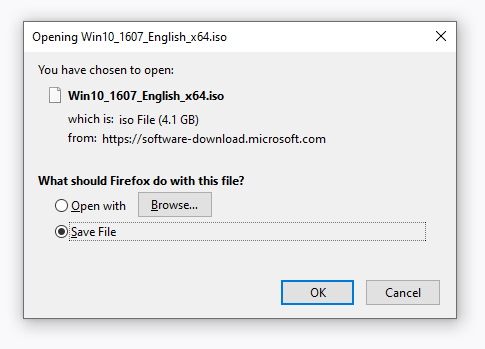 This script exists because, while Microsoft does make retail ISO download links freely and publicly available (at least for Windows 8 through Windows 11), up until recent releases, most of these links were only available after forcing users to jump through a lot of unwarranted hoops that created an exceedingly counterproductive, if not downright unfriendly, consumer experience, that greatly detracted from what people really want (direct access to ISO downloads). As to the reason one might want to download Windows retail ISOs, as opposed to the ISOs that are generated by Microsoft's own Media Creation Tool (MCT), this is because using official retail ISOs is currently the only way to assert with absolute certainty that the OS content has not been altered. Indeed, because there only exists a single master for each of them, Microsoft retail ISOs are the only ones you can obtain an official SHA-1 for allowing you to be 100% sure that the image you are using has not been corrupted and is safe to use. This, in turn, offers assurance that the content YOU are using to install your OS, which it is indeed critical to validate beforehand if you have the slightest concern about security, does match, bit for bit, the one that Microsoft released. On the other hand, regardless of the manner in which Microsoft's Media Creation Tool produces its content, because no two MCT ISOs are ever the same (due to MCT always regenerating the ISO content on the fly) it is currently impossible to validate with absolute certainty whether any ISO that was generated by the MCT is safe to use. Especially, unlike what is the case for retail ISOs, it is impossible to tell whether an MCT ISO may have been corrupted after generation. Hence the need to provide users with a much easier and less restrictive way to access official retail ISOs... How it works The script basically performs the same operation as one might perform when visiting either of the following URLs (that is, provided that you have also changed your User-Agent browser string, since, when they detect that you are using a version of Windows that is the same as the one you are trying to download, the Microsoft web servers at these addresses redirect you away from the pages that allow you to download retail ISOs): https://www.microsoft.com/software-download/Windows8ISO https://www.microsoft.com/software-download/Windows10ISO After visiting those with a full browser (Internet Explorer, running through the Invoke-WebRequest PowerShell Cmdlet), to confirm that they are accessible, the script then queries the web API from the Microsoft servers to first request the language selection available for the version of Windows selected by the user, and then request the actual download links for all the architectures available for that specific combination of version + language. Requirements PowerShell 3.0 or later is required. However the script should detect if you are using an older version and point you to the relevant PowerShell 3.0 download page if needed (which should only ever occur if you are running a vanilla version of Windows 7). Commandline mode Fido supports commandline mode whereas, whenever one of the following options is provided, a GUI is not instantiated and you can instead generate the ISO download from within a PowerShell console or script. The options are: Win: Specify Windows version (e.g. "Windows 10"). Abbreviated version should work as well (e.g -Win 10) as long as it is unique enough. If this option isn't specified, the most recent version of Windows is automatically selected. You can obtain a list of supported versions by specifying -Win List. Rel: Specify Windows release (e.g. "21H1"). If this option isn't specified, the most recent release for the chosen version of Windows is automatically selected. You can also use -Rel Latest to force the most recent to be used. You can obtain a list of supported versions by specifying -Rel List. Ed: Specify Windows edition (e.g. "Pro/Home"). Abbreviated editions should work as well (e.g -Ed Pro) as long as it is unique enough. If this option isn't specified, the most recent version of Windows is automatically selected. You can obtain a list of supported versions by specifying -Ed List. Lang: Specify Windows language (e.g. "Arabic"). Abbreviated or part of a language (e.g. -Lang Int for English International) should work as long as it's unique enough. If this option isn't specified, the script attempts to select the same language as the system locale. You can obtain a list of supported languages by specifying -Lang List. Arch: Specify Windows architecture (e.g. "x64"). If this option isn't specified, the script attempts to use the same architecture as the one from the current system. GetUrl: By default, the script attempts to automatically launch the download. But when using the -GetUrl switch, the script only displays the download URL, which can then be piped into another command or into a file. Examples of a commandline download: PS C:\Projects\Fido> .\Fido.ps1 -Win 10 No release specified (-Rel). Defaulting to '21H1 (Build 19043.985 - 2021.05)'. No edition specified (-Ed). Defaulting to 'Windows 10 Home/Pro'. No language specified (-Lang). Defaulting to 'English International'. No architecture specified (-Arch). Defaulting to 'x64'. Selected: Windows 10 21H1 (Build 19043.985 - 2021.05), Home/Pro, English International, x64 Downloading 'Win10_21H1_EnglishInternational_x64.iso' (5.0 GB)... PS C:\Projects\Fido> .\Fido.ps1 -Win 10 -Rel List Please select a Windows Release (-Rel) for Windows 10 (or use 'Latest' for most recent): - 21H1 (Build 19043.985 - 2021.05) - 20H2 (Build 19042.631 - 2020.12) - 20H2 (Build 19042.508 - 2020.10) - 20H1 (Build 19041.264 - 2020.05) - 19H2 (Build 18363.418 - 2019.11) - 19H1 (Build 18362.356 - 2019.09) - 19H1 (Build 18362.30 - 2019.05) - 1809 R2 (Build 17763.107 - 2018.10) - 1809 R1 (Build 17763.1 - 2018.09) - 1803 (Build 17134.1 - 2018.04) - 1709 (Build 16299.15 - 2017.09) - 1703 [Redstone 2] (Build 15063.0 - 2017.03) - 1607 [Redstone 1] (Build 14393.0 - 2016.07) - 1511 R3 [Threshold 2] (Build 10586.164 - 2016.04) - 1511 R2 [Threshold 2] (Build 10586.104 - 2016.02) - 1511 R1 [Threshold 2] (Build 10586.0 - 2015.11) - 1507 [Threshold 1] (Build 10240.16384 - 2015.07) PS C:\Projects\Fido> .\Fido.ps1 -Win 10 -Rel 20H2 -Ed Edu -Lang Fre -Arch x86 -GetUrl https://software-download.microsoft.com/db/Win10_Edu_20H2_v2_French_x32.iso?t=c48b32d3-4cf3-46f3-a8ad-6d Changes: Fido v1.50 Add UEFI Shell 2.2 23H1 download Click here to visit the author's website. Continue below for the main download link. |
||||||||
| Downloads | Views | Developer | Last Update | Version | Size | Type | Rank | |
| 3,047 | 5,647 | Pete Batard <img src="https://www.oldergeeks.com/downloads/gallery/thumbs/Fido3_th.png"border="0"> | Jul 17, 2023 - 10:53 | 1.50 | 18.7KB | ZIP |  , out of 43 Votes. , out of 43 Votes. |
|
| File Tags | ||||||||
| v1.50 Fido | ||||||||
|
Click to Rate File Share it on Twitter → Tweet
|