Buy our over-priced crap to help keep things running.




















| File - Download KillEmAll (command line) v21.11.12.1 | ||||||||
| Description | ||||||||
|
A plea... Deanna and I have been running this site since 2008 and lately we're seeing a big increase in users (and cost) but a decline in percentage of users who donate. Our ad-free and junkware-free download site only works if everyone chips in to offset the revenue that ads on other sites bring in. Please donate at the bottom of the page. Every little bit helps. Thank you so much. Sincerely, your Older Geeks: Randy and Deanna Always scroll to the bottom of the page for the main download link. We don't believe in fake/misleading download buttons and tricks. The link is always in the same place. KillEmAll (command line) v21.11.12.1 KillEmAll is a ‘panic‘ button with an ‘ask questions later‘ attitude, designed to identify and terminate all non-essential running programs. Great for quickly closing unwanted apps, system inspection, and even malware removal! Why Use It? The best usage case for KillEmAll to most users is to close all open web browser windows if you get a suspected malicious popup while visiting a website. The the reason you don’t simply close or “X out” the popup is because malicious code can be run even if you click the X button — it is after all just another button, you might as well be clicking “OK” or “Yes, please do what you want with my PC…” but if you don’t click anything and KillEmAll does the work, forcing the application’s process to close without any additional code execution. Other tasks that benefit from the advantage of quickly and forcefully closing all applications: before performing maintenance on your PC, before and during general troubleshooting, or before playing resource intensive games. General Usage: Simply run the .exe (from anywhere, even a flash drive or network path) and then press a key to terminate unnecessary programs running under any standard user account, or alternately you can press ‘D‘ for Debug mode (more on that below.) If your Windows is configured with UAC enabled (default) then you can right-click and choose Run as Administrator to kill all other programs running under an Administrator/System account. If started via Windows Explorer, KillEmAll will display a ‘press any key to exit’ prompt when completed, giving you the option to press ‘L‘ to generate a log file. When started from a console window you will not see this prompt (and therefore you will need to use command line arguments to generate a log file; see Scripting Usage below.) Hold down the CTRL key while starting KillEmAll to start immediately in DEBUG mode, allowing you to terminate each process one by one, optionally skipping termination of certain processes, and (with v21.1.4 or later) optionally allowing you to ‘Google’ each process name you are about to terminate. Hold down the SHIFT key while starting KillEmAll as Administrator to automatically run under the TrustedInstaller account, bypassing the security permissions of other processes. Obviously, any data used by the applications being closed, if not previously saved, will be lost! Command Line Arguments: Run “KillEmAll.exe /?” from a console window to see current command line arguments for scripting purposes. Run “KillEmAll.exe /auto” to ensure KillEmAll runs automatically without prompting the user before or after running. Run “KillEmAll.exe /auto /log[=file]” to run automatically and log to a file. ex. KillEmAll.exe /auto /log (this will create a file named “KillEmAll_Log.txt” in the current directory.) Optionally specify a filename or a full path and filename; if path or filename contains spaces you must wrap in quotes: ex. KillEmAll.exe /auto /log=log.txt ex. KillEmAll.exe /auto /log=”some log.txt” ex. KillEmAll.exe /auto /log=”c:some pathsome log.txt” Run “KillEmAll.exe /debug” to start KillEmAll in DEBUG mode, allowing you to terminate each process one by one, optionally skipping termination of certain processes (this will override the /auto switch.) Compatibility: Windows Vista, 7, 8, 8.1, 10, and Windows 11. 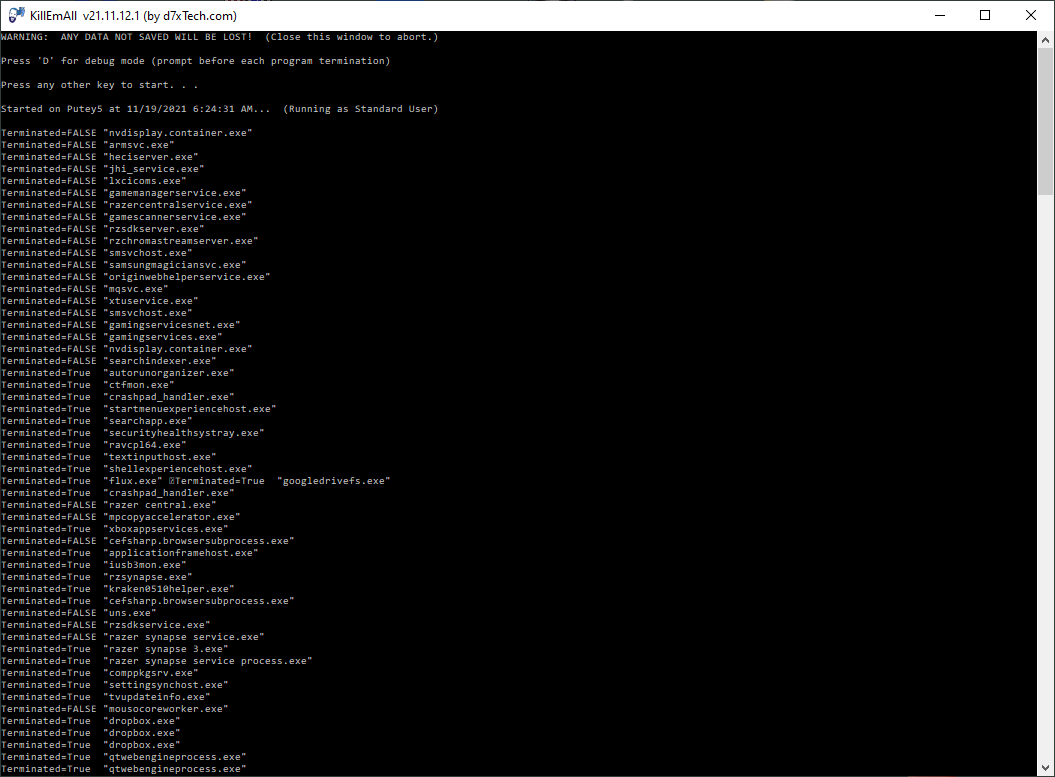 Changes: KillEmAll v21.11.12.1 Released November 13, 2021 Added additional internal whitelisting for newer Windows 10/11 based components. Implemented a [Press ‘D’ for debug, or any other key to start…] prompt when initially starting KillEmAll, which appears unless you are passing command line arguments or holding down special keys. Tweaked the way command line arguments work due to the new prompt; now /auto is required along with /log to run completely automatically and log to a file. Removed “Mini” from the name “KillEmAll Mini” and discontinued downloads for all other KillEmAll variations except KillEmAll.NET Click here to visit the author's website. Continue below for the main download link. |
||||||||
| Downloads | Views | Developer | Last Update | Version | Size | Type | Rank | |
| 3,106 | 5,597 | d7xtech.com <img src="https://www.oldergeeks.com/downloads/gallery/thumbs/KillEmAll_Mini1_th.png"border="0"> | Nov 19, 2021 - 13:21 | 21.11.12.1 | 322.8KB | ZIP |  , out of 42 Votes. , out of 42 Votes. |
|
| File Tags | ||||||||
| KillEmAll (command line) v21.11.12.1 | ||||||||
Click to Rate File Share it on Twitter → Tweet
|