A plea...
Deanna and I have been running this site since 2008 and lately we're seeing a big increase in
users (and cost) but a decline in percentage of users who donate. Our ad-free and junkware-free
download site only works if everyone chips in to offset the revenue that ads on other sites bring
in. Please donate at the bottom of the page. Every little bit helps. Thank you so much.
Sincerely,
your Older Geeks: Randy and Deanna
Always scroll to the bottom of the page for the main download link.
We don't believe in fake/misleading download buttons and tricks. The link is always in the same place.
Rdex v1.5.6
Rdex is a freeform database. Use it to store addresses, phone numbers, birthdays, online ids, recipes, or a million other pieces of miscellaneous information. It is based on the idea of a cardfile—like a Rolodex. Just click "New Card," paste or type in some info and click save. Simple! Later, you can search for any text contained in the card and the card will be displayed. Just type the word you are searching for into the search box at the top.
Rdex is available for Windows, Java and Android. If you keep the data file on a cloud storage service such as Dropbox your data is available anywhere and you can maintain sync between mobile and desktop access. Rdex can also encrypt the data file if you wish to ensure privacy.
This download is for the Windows portable version.
If you need the Java version for MacOS or Linux, download here.
If you need the Android version, download here.
Brief Instructions
To create a new card, click on the "New" button, press <Ctrl+N>, or select "Card/New Card" from the menu. Just copy <Ctrl+C> and paste <Ctrl+V> text into the card. If you want to make the "List View" function meaningful, use the first line of the card as a title.
To find a card, type a string in the Search box and press <Enter>. Search strings are not case sensitive. Press <Enter> again to find the next occurrence or <Shift-Enter> to find the previous one. If the search string is blank, you simply jump to the next (or previous) card.
You can get a list of the first lines of cards that contain the text in the Search box by pressing <Alt-Enter> or selecting <Card/List View> from the menu. The clipboard button <Card/List All Cards> or <Ctrl+L> will simply list the first lines of all cards ignoring any text in the Search box. Clicking on an item in the list, or selecting an item with the arrow keys and pressing <Enter> displays the card.
Wildcards can be used in a search. A single "?" matches any single character, two "??"s will match any two characters and so on. A "*" matches zero or more occurrences of any character up to a limit of 50 characters. "**" will double the limit to 100 characters and so on. (To seach for a literal "?" or "*" use "\?" or "\*" and use "\\" to mach a literal "\".)
You can delete a card by pressing the "Delete" button, pressing <Ctrl+D>, or selecting "Card/Delete Card" from the menu.
Double click on a web link or an email address and Rdex will bring up the link in the default browser or bring up the address in the default email client. Ctrl + double-click will select an entire line.
To start a whole new empty cardfile select "File/New Cardfile" from the menu. (Don't confuse "Card/New Card" with "File/New Cardfile." One is a new card within the current cardfile, the other begins a whole new empty cardfile.)
For further help select <Help> from the menu or press F1.
File Formats
Two plain text file formats are available in Rdex, ASCII and UTF-8, and one AES-128 encrypted format.
In ASCII format the data is stored as a simple ASCII file with cards separated by the ASCII "DEL" character "7F" (in hex). You can edit the data file with notepad or any other editor if you wish—just be careful of the card separator characters, they will probably display as an empty square.
The UTF-8 format is able to handle all symbols and characters in all writing systems. Characters will not get confused when shared across different computer systems (e.g. Windows and Android). However, Rdex UTF-8 format is not supported by versions of Rdex earlier than 1.5 for Windows or 2.4.7 for Android.
Encryption
Rdex supports an AES-128 encrypted file format as of version 1.5.5 for Windows, 2.6.2 for Java and 2.4.17 for Android.
A default passphrase option is available. This allows all encrypted files to use the same passphrase stored in the Rdex application data. It is convenient in that encrypted files can be opened without typing in the passphrase. However, it is not very secure. Use it for protecting data files stored in the cloud or backup copies of the data on a flash drive.
For the higest security do not use the default passphrase option. Use an unguessable passphrase specific to the file you are protecting. The level of security is directly related to the length of the passphrase and how easily it is guessed.
Rdex encryption is not intended for high value data such as bank account numbers and sensitive account login credentials. For these you should use a password safe. Keepass is a free and popular password safe. A password safe encrypts each entry separately and only decrypts an entry when it is displayed. Rdex must decrypt the entire file so that the file can be searched. It remains decrypted in the memory while in use.
Set or clear the default passphrase using File/Set Default Passphrase. Encrypt a file or change the passphrase using the "Save as type" dropdown box at the bottom of the "File/Save As" dialog. An option to use the default passphrase or type in a specific passphrase is given in the dialog. You can remove encryption by using the "Save as type" dropdown box to select UTF-8 plain text format.
New in Rdex 1.5.6—Sep 2019
Improved security of password handling for encrypted files.
Added a timestamp (date) insertion menu item.
Added an erase button for the search box.
Added an option to open in List View.
Display in browser function now accepts file: urls from the local file system.
Organized preference items into a new options menu item.
Added ctrl double-click to select an entire line.
Added a portable memory stick capability that stores the rdex.ini file in the same folder as the program.
Windows
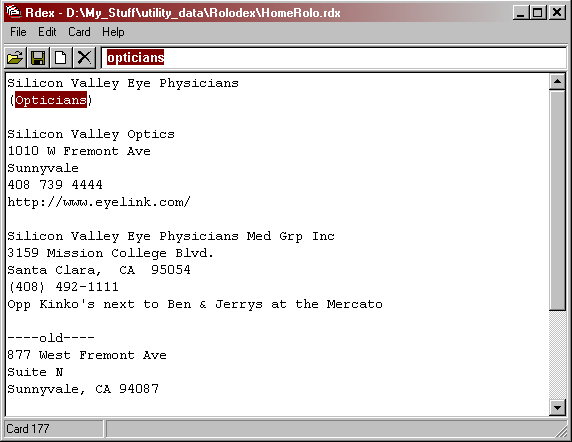
MacOS
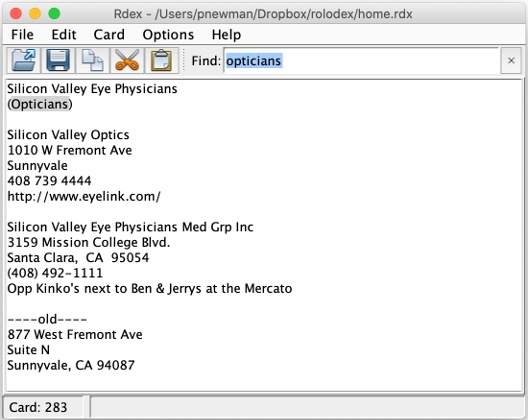
Continue below for the main download link.
|












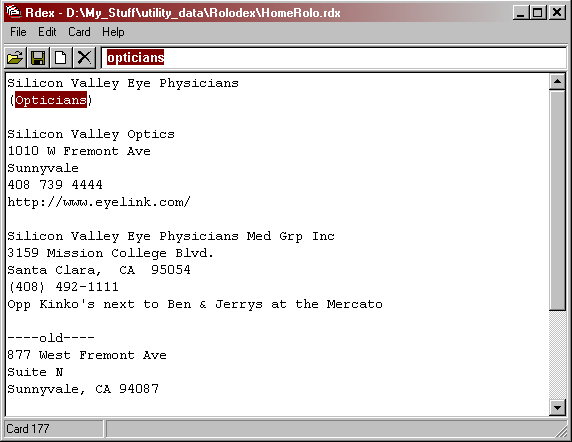
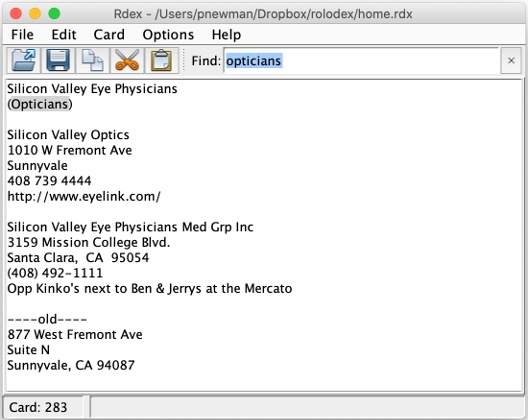
 , out of 33 Votes.
, out of 33 Votes.
