|
|

Your download link is at the very bottom of the page... always. |
Processed through Paypal No account required. |
Buy our over-priced crap to help keep things running.










|
|

Your download link is at the very bottom of the page... always. |
Processed through Paypal No account required. |










| File - Download ScanDir v1.3.4 | ||||||||
| Description | ||||||||
|
A plea... Deanna and I have been running this site since 2008 and lately we're seeing a big increase in users (and cost) but a decline in percentage of users who donate. Our ad-free and junkware-free download site only works if everyone chips in to offset the revenue that ads on other sites bring in. Please donate at the bottom of the page. Every little bit helps. Thank you so much. Sincerely, your Older Geeks: Randy and Deanna Always scroll to the bottom of the page for the main download link. We don't believe in fake/misleading download buttons and tricks. The link is always in the same place. ScanDir v1.3.4 ScanDir is a computer program designed for desktop PC's with a Microsoft Windows operating system. It's primary purpose is to assist in file and folder management. Use the search argument to find files and/or folders with specific characteristics. The files and folders found are presented in a search result list (item list). The search results can be exported to a text file, printed or used to Delete, Copy, Move or Rename files and folders. The main window shows the menu bar at the top with the quick access button bar right below it. On the left the directory Tree and on the right the selected items (file names) list. The Preview pane is visible below the directory Tree and a Rename pane is visible below the Item list. Items (files and/or directories) that meet the selection criteria are displayed in the Item list. Multiple (Ctrl+MouseClick) or all (Ctrl+A) items can be selected from the Item list. The Item list drop-down menu (or PopUp menu) can then be used to rename, copy, move, delete, view or open the selected item(s). 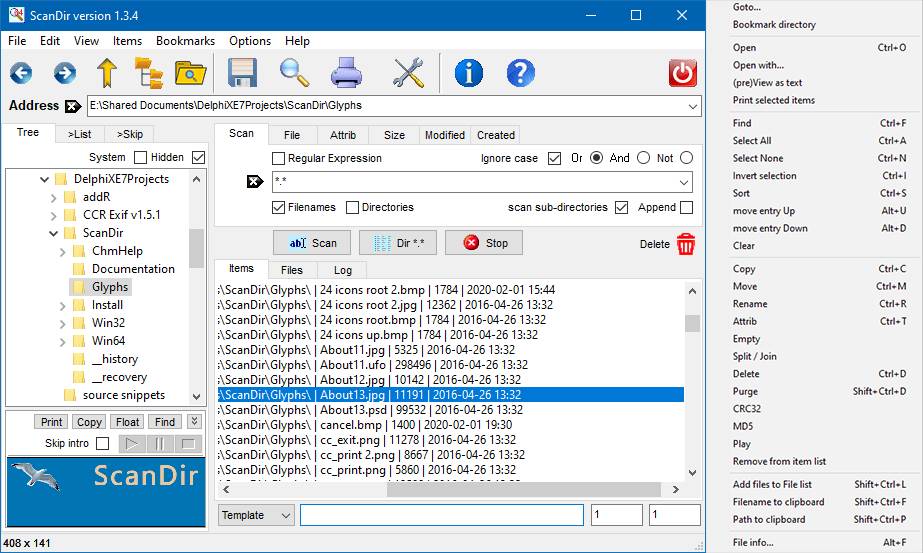 The configuration window has multiple tab's to specify the default options for Selection, Scan functions, View parameters, Output formatting, Miscellaneous (confirmation, logging) options and Advanced (.ini file usage) settings. 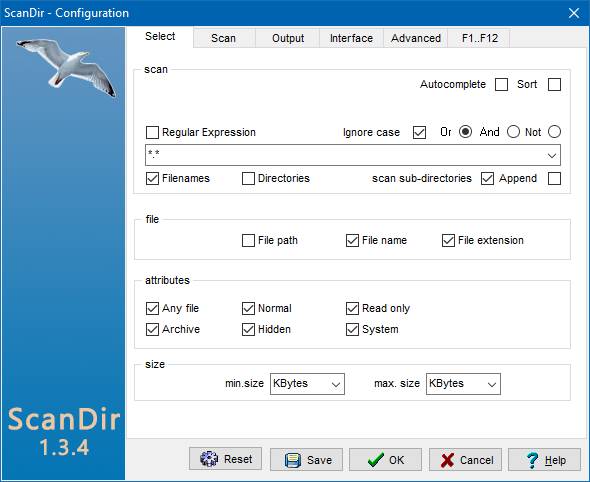 By default all selected files are copied / moved to the target directory, if [V] Copy full path is selected, the source directory structure is maintained. During copy / move files can be renamed and (re)numbered. Check [V] Goto target directory after copy/move to switch to the target directory when all files have been copied or moved. 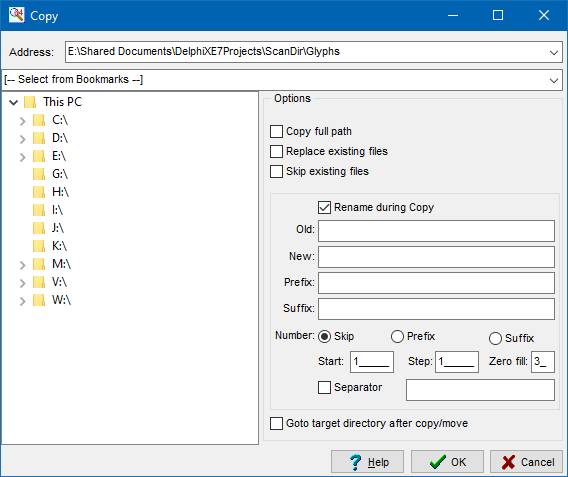 ScanDir has many options to rename multiple files. Chracter strings can be replaced, added or removed. Numbers, MD5 checksum, and the current date can be added. It is even possible to adde (parts of) the pathname to the file name. File extensions can be replaced, added or removed. The Rename dialog has been redesigned. All rename options are available in a single screen: the 'Rename', 'Crop', 'Insert', 'Swap' and 'Path' tabs have been removed. The Prefix/suffix Date, CRC32 and MD5 options are replaced with the Template masks: $D (day), $M (month), $Y (year), $CRC and $MD5. The number option is replaced by the Template mask: '###' (One '#' for every number position). An '*' in the Template is replaced by the current filename. $RND inserts a 32-character random character string. Where $CRC and $MD5 use the entire file content to calculate the checksum, $RND uses a random number instead of the file content to generate a random string. This makes $RND considerably faster than $MD5 and $CRC. All Template directives except '*' may also be used within the Insert string. This allows inserting sequence numbers (###), date ($D, $M, $Y) and checksum strings ($CRC, $MD5, $RND) at any position within the filename. RegEx can now be used in the 'Find' string. The following examples illustrates using Template directives: File before rename......: old_filename.txt Insert ..........................: (###) at: 4 File after rename.........: old_(001)filename.txt File before rename......: old_filename.txt Template......................: [$RND] *-### File after rename.........: [8FF6FA57CF7DC6436EFD2061B7C77711] old_filename-001.txt 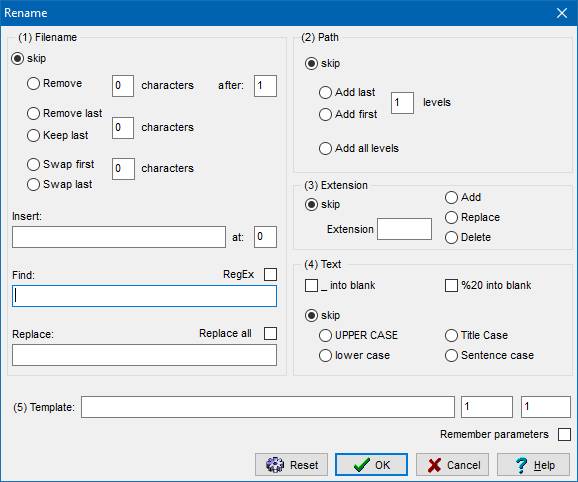 Before the file names in the item list are written to a text file, the user is prompted to specify how the item list should be formatted and which fields must be included. Check [V] .CSV settings to save as Comma Separated Values, a format that can be interpreted by many spreadsheet programs, such as MS Excel. Finally, the user can specify the action to be taken when the target file already exists. 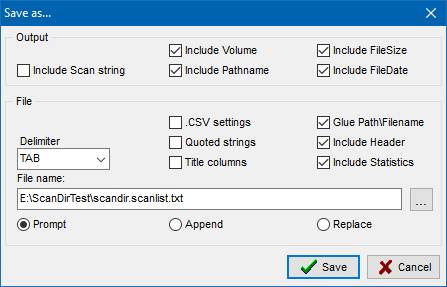 Existing bookmarks can be sorted with the [Up], [Down] and [Sort] buttons. Use the [Add] and [Delete] buttons to add new bookmarks or remove existing bookmarks. Enter a (new) directory name under Current directory: or use the [Browse] button to select a new folder. 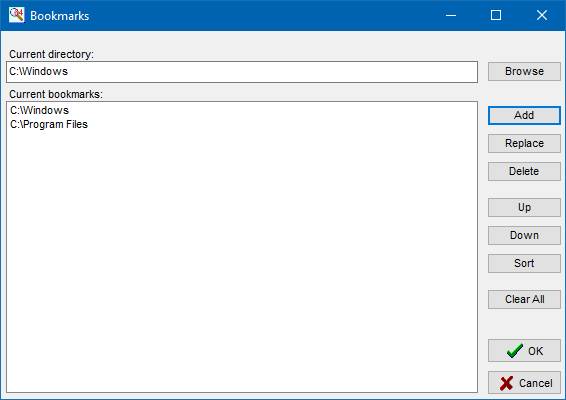 One file can be split into multiple (smaller) files -or- multiple files can be joined into one (larger) file. Use the [Up] and [Down] buttons to change the sequence of files to be joined. 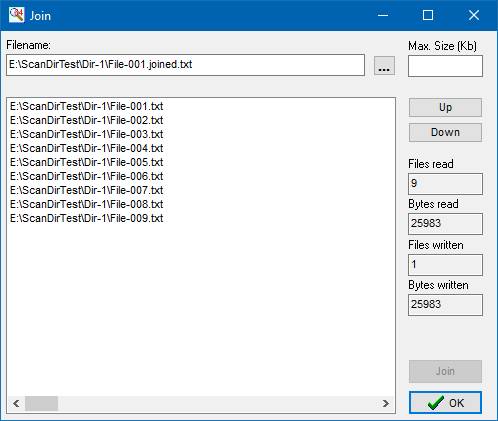 Changes: August 8, 2020 Version 1.3.4 updates + New: Night mode themes. + New: Rename multiple items from the Rename pane using a template. + New: RegEx in Rename. + New: Random string in Rename. + Upd: Rename dialog redesign. + Upd: VolumeID Attrib removed (deprecated). + Fix: Removed 'dead' button in floating (pre)View window. + Fix: RegEx problem with File path/name/extension setting. + Fix: Negative numbers in Bytes read and Bytes written after Join. + Fix: Scan of sub-directories after Split/Join. + Fix: [Esc] or [Stop] button during Copy/Move, Delete, Rename, Attrib and Empty. + Fix: Newly created Directory not accessible after Copy/Move + Goto. Click here to visit the author's website. Continue below for the main download link. |
||||||||
| Downloads | Views | Developer | Last Update | Version | Size | Type | Rank | |
| 3,201 | 5,191 | Skybird Communications <img src="https://www.oldergeeks.com/downloads/gallery/thumbs/ScanDir1_th.png"border="0"> | Jan 12, 2022 - 17:55 | 1.3.4 | 4.08MB | ZIP |  , out of 41 Votes. , out of 41 Votes. |
|
| File Tags | ||||||||
| ScanDir v1.3.4 | ||||||||
|
Click to Rate File Share it on Twitter → Tweet
|