Buy our over-priced crap to help keep things running.




















| Files | ||||
| File Name | Rating | Downloads | ||
| URL Blocker v2.0.0.0 URL Blocker v2.0.0.0 URL Blocker is a tool for safe internet use. It is used for making certain web addresses (URLs) totally inaccessible from your computer. In addition to web browsers, blocked URLs apply to all user and system programs, including the background processes of the operating system. URL Blocker data can easily be transferred to another computer. The Profiles function enables you to group and change settings immediately. It also includes a Scheduler, which can run in the background. It is able to protect specific settings with a password. With URL Blocker, you can safely set which URLs to block from your computer, without a complex firewall program or any special network knowledge. You can easily change the list of blocked URLs at any time. The operation of URL Blocker is based on the correct setting of the hosts file. The hosts file is a system file that fundamentally determines the operation of the system. It can only be overwritten if you have administrator rights, which means URL Blocker can only be run as an administrator. URL Blocker runs with administrator rights, and it modifies the settings of a system file. As a result, it affects the operation of system processes that determine the operation of the computer as a whole. For this reason you are only permitted to use it if you have read, understood and accepted the terms of use. Dark theme URL Blocker works on Win7/8/10 operating systems, it requires no installation, it is free to use. MD5: 1e24e714bb2f4998a21680e5c16e38c8 Version: 2.0.0.0 - Date: 2021-05-31 Fully new code Add: No restart needed to apply changes Add: Profiles Add: Language interface Add: Autostart Add: Scheduler Add: Export/Import Add: Built-in ping Click here to ... |
 |
5,535 | Jun 01, 2021 WinTools 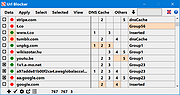 |
|
| URL Disabler v1.2 URL Disabler v1.2 A free, portable tool to simplify the URL blocking process for Google Chrome , Firefox and Edge. Users with unrestricted Internet access find themselves constantly battling malware infections and at risk of information leakage. Downloading copyrighted material from the company’s network can expose the company to legal action. By blocking some websites greatly reduce this risk and protects accidental browsing of mature, explicit and sensitive sites. It can also help conserve bandwidth for mission critical applications, and keep those charges down.Restricting access to specific URLs may also improve productivity and help staying focused , this point is especially important for children who need to study. Using software to block websites in order to control Internet access can be beneficial especially to businesses , schools that want to comply with child protection legislation and publicly accessible WiFi services that want to provide a family-friendly browsing environment and Home users. What is URL Disabler and how to use it URL Disabler is a Portable (it requires no installation) and freeware to simplify the URL blocking process for Google Chrome , Firefox and Chromium EDGE users. The user can freely provide, modify, export and import the list of URLs to be blocked. 1. After download and Unzip it, please run Appropriate exe file (x64 or x86) then Type the URL of the web page you want to block into the URL field (1) and use plus button (Add to list) (2) 2. By default, the setting “Options – Save changes automatically” is checked, which means that when you add an URL to the software you don’t need to click the Apply Changes button. If “Automatically save changes” is not selected, use the “Apply changes” button to apply. Easily block any distracting or harmful website. You can click one of the browser icons at the bottom ... |
 |
3,473 | Mar 26, 2023 sordum.org 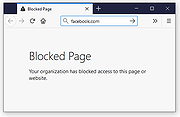 |
|
| URL Snooper 2.36.01 URL Snooper 2.36.01 URL Snooper is a program written to help users locate the urls of audio and video files so that they can be recorded. Many links to streaming audio and video that you come across on the web are hidden behind javascript or activex scripts. Because of this, it is sometimes very difficult to figure out the actual urls that correspond to the streams being played. URL Snooper provides easy solution to finding the URLs for all streams by watching network traffic and identifying potential urls, especially streaming media urls. URL Snooper uses the free WinPcap network sniffing driver. |
 |
7,239 | Sep 18, 2014 DonationCoder.com |
|
| Showing rows 1 to 3 of 3 | Showing Page 1 of 1 | 1 |
OlderGeeks.com Copyright (c) 2025