Buy our over-priced crap to help keep things running.




















| File - Download HastyScribe v1.12.1 | ||||||||
| Description | ||||||||
|
A plea... Deanna and I have been running this site since 2008 and lately we're seeing a big increase in users (and cost) but a decline in percentage of users who donate. Our ad-free and junkware-free download site only works if everyone chips in to offset the revenue that ads on other sites bring in. Please donate at the bottom of the page. Every little bit helps. Thank you so much. Sincerely, your Older Geeks: Randy and Deanna Always scroll to the bottom of the page for the main download link. We don't believe in fake/misleading download buttons and tricks. The link is always in the same place. HastyScribe v1.12.1 HastyScribe is a simple command-line program able to convert markdown files into HTML files. Usage hastyscribe filename-or-glob-expression [ <options> ] Where: filename-or-glob-expression is a valid file or glob expression that will be compiled into HTML. The following options are supported: --field/<field>=<value> causes HastyScribe to set a custom field to a specific value. --notoc causes HastyScribe to output HTML documents without automatically generating a Table of Contents at the start. --user-css=<file> causes HastyScribe to insert the contents of the specified local file as a CSS stylesheet. --user-js=<file> causes HastyScribe to insert the contents of the specified local file as a Javascript script. --output-file=<file> causes HastyScribe to write output to a local file (Use --output-file=- to output to standard output). --watermark=<file> causes HastyScribe to embed and display an image as a watermark throughout the document. --fragment causes HastyScribe to output just an HTML fragment instead of a full document, without embedding any image, font or stylesheet. --dump=all|styles|fonts causes HastyScribe to dump all resources/stylesheets/fonts to the current directory. FAQs Why is HastyScribe different from other markdown converters? Because: It is a cross-platform, self-contained executable file. It can generate standalone HTML files. It comes with its own stylesheet, which is automatically embedded into every HTML document, along with all the needed web fonts. It is built on top of Discount, which means that besides standard markdown you also get: strikethrough automatic Table of Contents generation SmartyPants substitutions paragraph centering image sizes definition lists alphabetic lists pseudo-protocols to generate span tags with arbitrary CSS classes, abbr tags, and anchors class blocks tables fenced code blocks Pandoc-style document headers It automatically embeds any referenced image as data URI. It has supports for text snippets, custom fields, and substitution macros. What can I use it for? HastyScribe is best suited to produce self-contained documents such as essays, meeting notes, project status documents, and articles. What language is HastyScribe implemented in? HastyScribe is implemented in Nim, a very expressive language that compiles to C and is able to generate small, standalone and self-contained executable files. This download is for the Windows version. If you need the MacOS version, download here. If you need the Linux version, download here. 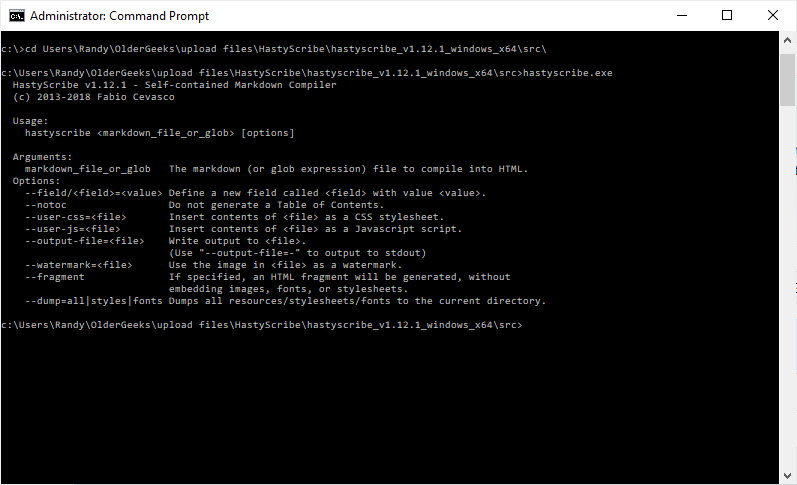 Click here to visit the author's website. Continue below for the main download link. |
||||||||
| Downloads | Views | Developer | Last Update | Version | Size | Type | Rank | |
| 3,129 | 5,146 | Fabio Cevasco <img src="https://www.oldergeeks.com/downloads/gallery/thumbs/HastyScribe1_th.png"border="0"> | Oct 07, 2020 - 11:47 | 1.12.1 | 1.21MB | ZIP |  , out of 43 Votes. , out of 43 Votes. |
|
| File Tags | ||||||||
| v1.12.1 HastyScribe | ||||||||
Click to Rate File Share it on Twitter → Tweet
|