|
|

Your download link is at the very bottom of the page... always. |
Processed through Paypal No account required. |
Buy our over-priced crap to help keep things running.










|
|

Your download link is at the very bottom of the page... always. |
Processed through Paypal No account required. |










| File - Download Privacy Badger v2024.7.17 | ||||||||
| Description | ||||||||
|
A plea... Deanna and I have been running this site since 2008 and lately we're seeing a big increase in users (and cost) but a decline in percentage of users who donate. Our ad-free and junkware-free download site only works if everyone chips in to offset the revenue that ads on other sites bring in. Please donate at the bottom of the page. Every little bit helps. Thank you so much. Sincerely, your Older Geeks: Randy and Deanna Always scroll to the bottom of the page for the main download link. We don't believe in fake/misleading download buttons and tricks. The link is always in the same place. Privacy Badger v2024.7.17 A browser extension that automatically learns to block invisible trackers. Privacy Badger is a browser extension that stops advertisers and other third-party trackers from secretly tracking where you go and what pages you look at on the web. If an advertiser seems to be tracking you across multiple websites without your permission, Privacy Badger automatically blocks that advertiser from loading any more content in your browser. To the advertiser, it’s like you suddenly disappeared. 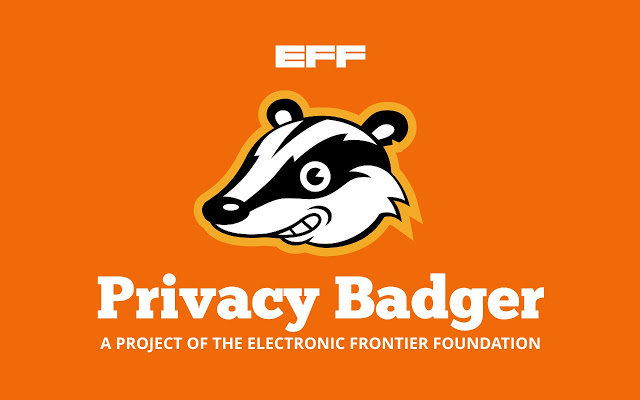 How is Privacy Badger different from other blocking extensions? Privacy Badger was born out of our desire to be able to recommend a single extension that would automatically analyze and block any tracker or ad that violated the principle of user consent; which could function well without any settings, knowledge, or configuration by the user; which is produced by an organization that is unambiguously working for its users rather than for advertisers; and which uses algorithmic methods to decide what is and isn’t tracking. As a result, Privacy Badger differs from traditional ad-blocking extensions in two key ways. First, while most other blocking extensions prioritize blocking ads, Privacy Badger is purely a tracker-blocker. The extension doesn’t block ads unless they happen to be tracking you; in fact, one of our goals is to incentivize advertisers to adopt better privacy practices. Second, most other blockers rely on a human-curated list of domains or URLs to block. Privacy Badger is an algorithmic tracker blocker – we define what “tracking” looks like, and then Privacy Badger blocks or restricts domains that it observes tracking in the wild. What is and isn’t considered a tracker is entirely based on how a specific domain acts, not on human judgment. How does Privacy Badger work? When you view a webpage, that page will often be made up of content from many different sources. (For example, a news webpage might load the actual article from the news company, ads from an ad company, and the comments section from a different company that’s been contracted out to provide that service.) Privacy Badger keeps track of all of this. If as you browse the web, the same source seems to be tracking your browser across different websites, then Privacy Badger springs into action, telling your browser not to load any more content from that source. And when your browser stops loading content from a source, that source can no longer track you. Voila! At a more technical level, Privacy Badger keeps note of the “third party” domains that embed images, scripts and advertising in the pages you visit. Privacy Badger looks for tracking techniques like uniquely identifying cookies, local storage “supercookies,” and canvas fingerprinting. If it observes a single third-party host tracking you on three separate sites, Privacy Badger will automatically disallow content from that third-party tracker. By default, Privacy Badger receives periodic learning updates from Badger Sett, our Badger training project. This “remote learning” automatically discovers trackers present on thousands of the most popular sites on the Web. Privacy Badger no longer learns from your browsing by default, as “local learning” may make you more identifiable to websites. You may want to opt back in to local learning if you regularly browse less popular websites. To do so, visit your Badger’s options page and mark the checkbox for learning to block new trackers from your browsing. What is a third party tracker? When you visit a webpage parts of the page may come from domains and servers other than the one you asked to visit. This is an essential feature of hypertext. On the modern Web, embedded images and code often use cookies and other methods to track your browsing habits — often to display advertisements. The domains that do this are called “third party trackers”, and you can read more about how they work here. What do the red, yellow and green sliders in the Privacy Badger menu mean? • Red means that content from this third party domain has been completely disallowed. • Yellow means that the third party domain appears to be trying to track you, but it is on Privacy Badger’s cookie-blocking “yellowlist” of third party domains that, when analyzed, seemed to be necessary for Web functionality. In that case, Privacy Badger will load content from the domain but will try to screen out third party cookies and referrers from it. • Green means “no action”; Privacy Badger will leave the domain alone. Changes: v2024.7.17 Highlights: Disabled Google's "Privacy Sandbox" ad tracking by default. We previously disabled Google's Topics API; we now also disable "site-suggested ads" (ad targeting) and "ad measurement" (ad attribution reporting) APIs. Improved widget replacement for Spotify, SoundCloud, Twitch and YouTube embeds. To try out our widget replacement for YouTube embeds, move the toggle for youtube.com to red (full blocking). Updated the new user welcome page to ask Chrome users to pin Privacy Badger to the browser toolbar Fixed various site breakages Improved Esperanto, Greek, Polish, Russian and Swedish translations. Removed Arabic and Bulgarian translations due to lack of updates. 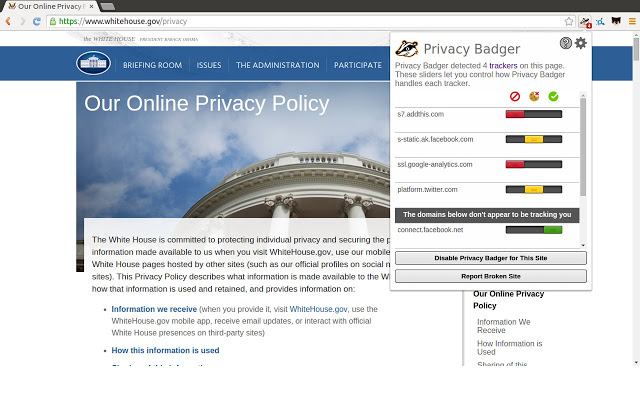 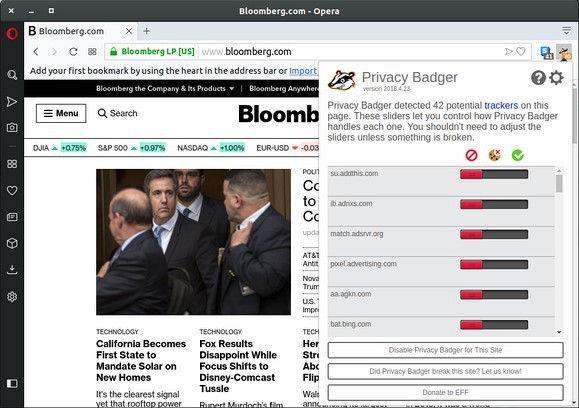 This download is for the Firefox Extension. If you need the Chrome extension, download here. If you need the Microsoft Edge (Chromium) add-on, download here. If you need the Opera add-on, download here. If you need the Firefox for Android version, download here. Click here to visit the author's website. Continue below for the main download link. |
||||||||
| Downloads | Views | Developer | Last Update | Version | Size | Type | Rank | |
| 3,552 | 7,495 | Electronic Frontier Foundation <img src="https://www.oldergeeks.com/downloads/gallery/thumbs/Privacy Badger3_th.png"border="0"> | Oct 08, 2024 - 11:21 | 2024.7.17 | 1.73MB | XPI |  , out of 64 Votes. , out of 64 Votes. |
|
| File Tags | ||||||||
| Privacy Badger v2024.7.17 | ||||||||
|
Click to Rate File Share it on Twitter → Tweet
|