|
|

Your download link is at the very bottom of the page... always. |
Processed through Paypal No account required. |
Buy our over-priced crap to help keep things running.










|
|

Your download link is at the very bottom of the page... always. |
Processed through Paypal No account required. |










| Files | ||||
| File Name | Rating | Downloads | ||
| Privacy Badger v2024.7.17 Privacy Badger v2024.7.17 A browser extension that automatically learns to block invisible trackers. Privacy Badger is a browser extension that stops advertisers and other third-party trackers from secretly tracking where you go and what pages you look at on the web. If an advertiser seems to be tracking you across multiple websites without your permission, Privacy Badger automatically blocks that advertiser from loading any more content in your browser. To the advertiser, it’s like you suddenly disappeared. How is Privacy Badger different from other blocking extensions? Privacy Badger was born out of our desire to be able to recommend a single extension that would automatically analyze and block any tracker or ad that violated the principle of user consent; which could function well without any settings, knowledge, or configuration by the user; which is produced by an organization that is unambiguously working for its users rather than for advertisers; and which uses algorithmic methods to decide what is and isn’t tracking. As a result, Privacy Badger differs from traditional ad-blocking extensions in two key ways. First, while most other blocking extensions prioritize blocking ads, Privacy Badger is purely a tracker-blocker. The extension doesn’t block ads unless they happen to be tracking you; in fact, one of our goals is to incentivize advertisers to adopt better privacy practices. Second, most other blockers rely on a human-curated list of domains or URLs to block. Privacy Badger is an algorithmic tracker blocker – we define what “tracking” looks like, and then Privacy Badger blocks or restricts domains that it observes tracking in the wild. What is and isn’t considered a tracker is entirely based on how a specific domain acts, not on human judgment. How does Privacy Badger work? When you view a webpage, that page will often be made up of content from many different sources. (For ... |
 |
3,549 | Oct 08, 2024 Electronic Frontier Foundation 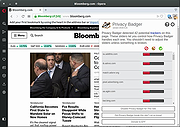 |
|
| Privacy Guardian Keep your what you do on your computer and the Internet protected from prying eyes! Internet and Online Privacy PC Tools Privacy Guardian works with popular Internet browsers to erase your browsing history, search history, cookies, passwords, and download logs to help keep your Internet activities private. It even works with chat programs, media players, FTP browsers, email clients, and peer-to-peer file transfer programs to protect your other online activities as well. Everyday Computing Privacy PC Tools Privacy Guardian also helps maintain your day-to-day computing privacy. Temporary and recent file history erasers clear your temporary file folders, as well as your recently opened files lists, keeping your PC use and file access history private. Other cleaners erase Windows® history, including the ones found in Microsoft® Office, the Recycle Bin, your Recently Run programs, and the Find and Search bar. Secure File Deletion PC Tools Privacy Guardian helps ensure that the files you delete stay deleted with secure file shredding. And to further safeguard your Recycle Bin, a disk-bleaching tool wipes your free hard disk space, preventing of your deleted files from being restored by file recovery tools. |
 |
10,417 | Mar 01, 2012 Pctools |
|
| Showing rows 1 to 2 of 2 | Showing Page 1 of 1 | 1 |
OlderGeeks.com Copyright (c) 2025