Buy our over-priced crap to help keep things running.




















| File - Download MobaXterm Home Edition v24.3 | ||||||||
| Description | ||||||||
|
A plea... Deanna and I have been running this site since 2008 and lately we're seeing a big increase in users (and cost) but a decline in percentage of users who donate. Our ad-free and junkware-free download site only works if everyone chips in to offset the revenue that ads on other sites bring in. Please donate at the bottom of the page. Every little bit helps. Thank you so much. Sincerely, your Older Geeks: Randy and Deanna Always scroll to the bottom of the page for the main download link. We don't believe in fake/misleading download buttons and tricks. The link is always in the same place. MobaXterm Home Edition v24.3 Enhanced terminal for Windows with X11 server, tabbed SSH client, network tools and much more. MobaXterm is your ultimate toolbox for remote computing. In a single Windows application, it provides loads of functions that are tailored for programmers, webmasters, IT administrators and pretty much all users who need to handle their remote jobs in a more simple fashion. 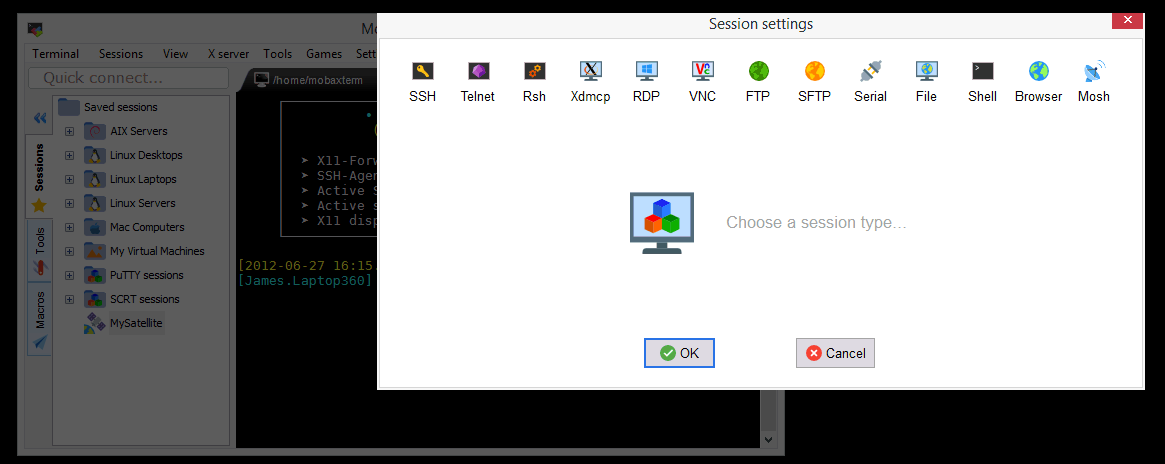 MobaXterm provides all the important remote network tools (SSH, X11, RDP, VNC, FTP, MOSH, ...) and Unix commands (bash, ls, cat, sed, grep, awk, rsync, ...) to Windows desktop, in a single portable exe file which works out of the box. There are many advantages of having an All-In-One network application for your remote tasks, e.g. when you use SSH to connect to a remote server, a graphical SFTP browser will automatically pop up in order to directly edit your remote files. Your remote applications will also display seamlessly on your Windows desktop using the embedded X server. Key features Embedded X server Fully configured Xserver based on X.org Easy DISPLAY exportation DISPLAY is exported from remote Unix to local Windows X11-Forwarding capability Your remote display uses SSH for secure transport Tabbed terminal with SSH Based on PuTTY with antialiased fonts and macro support Many Unix/Linux commands on Windows Basic Cygwin commands (bash, grep, awk, sed, rsync,...) Add-ons and plugins You can extend MobaXterm capabilities with plugins Versatile session manager All your network tools in one app: Rdp, Vnc, Ssh, Mosh, X11, ... Portable and light application MobaXterm has been packaged as a single executable which does not require admin rights and which you can start from an USB stick Professional application MobaXterm Professional has been designed for security and stability Changes: v24.3 (2024-10-30) New feature: added "graphical macros" that can record your mouse and keyboard inputs and replay them later Improvement: you can now put your macros into folders and organize them using drag-and-drop Improvement: added IPv6 support to VNC sessions (using the new VNC engine) Improvement: added a new security setting in the Professional Customizer to disable the "list open network ports" tool Improvement: added a new security setting in the Professional Customizer to disable the "admin command prompt" tool Improvement: when the "Disable X11 autostart" security setting is set in the Professional Customizer, the option is disabled in the global settings window Improvement: when the "Disable X11 remote access" security setting is set in the Professional Customizer, the option is disabled in the global settings window Improvement: macros that are embedded into sessions are now encrypted by default Improvement: delayed some checks at startup to improve overall performances Improvement: improved macro recording by catching more keyboard events than before Improvement: added a right-click option on tabs that allows to close all inactive tabs Improvement: focus is sent to the terminal just after running a macro Improvement: switched the date format in the Bash prompt from "(day)/(month)/(year)" to "(year)-(month)-(day)" by default Improvement: improved the tooltip shown when the mouse cursor is over the sessions tree Improvement: added some more debugging information during startup, especially for the Slash folder identification Improvement: switched local terminal to 64-bit by default for new MobaXterm users Bugfix: after disabling the "reconnect RDP" feature in the Professional Customizer, a "Reconnect" button was still available in the RDP top bar Bugfix: the "WaitFor" condition in macros now properly handles spaces at the beginning and at the end of the expected pattern Bugfix: suppressed a popup console window flashing during the installation process (fixes CVE-2024-48200 reported by Ahmed Sherif) Bugfix: the macro list in the sidebar was not refreshed after changing the master password 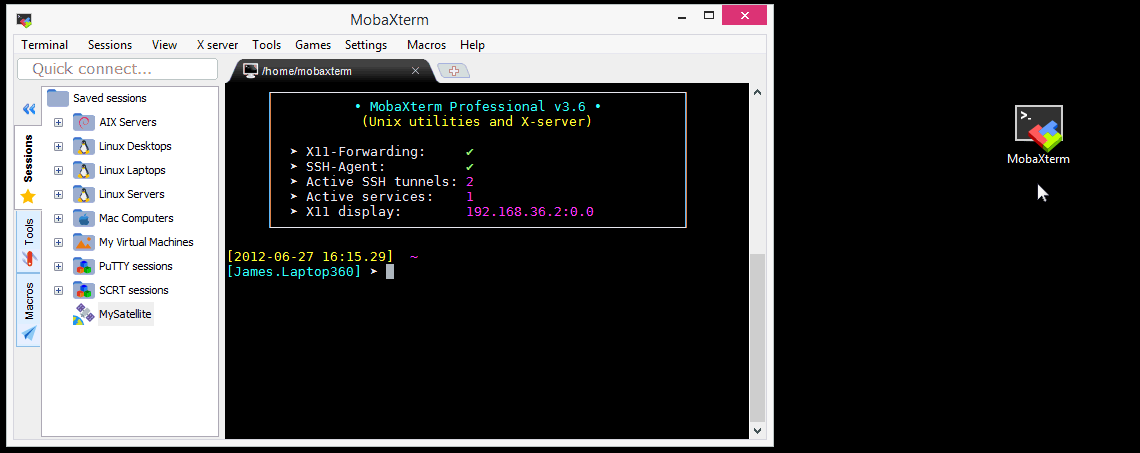 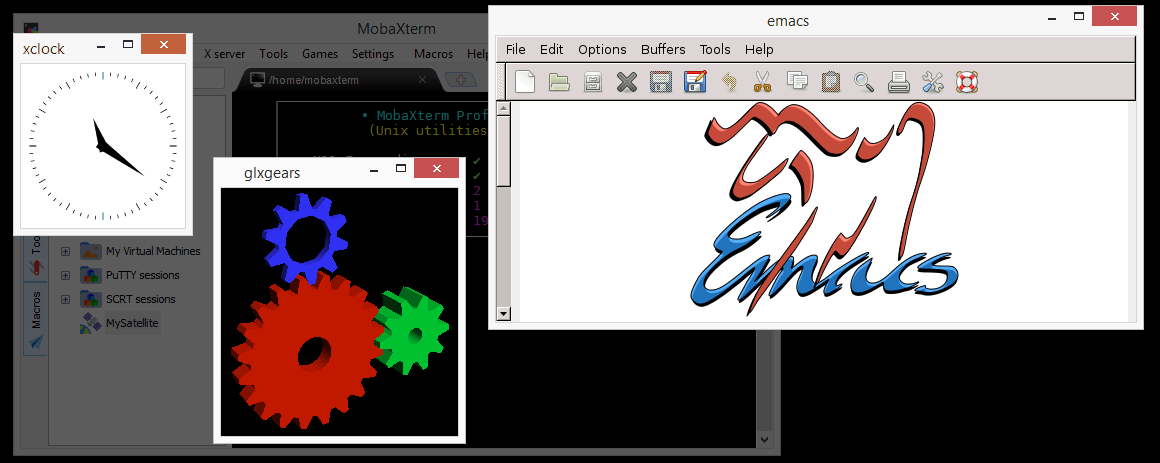 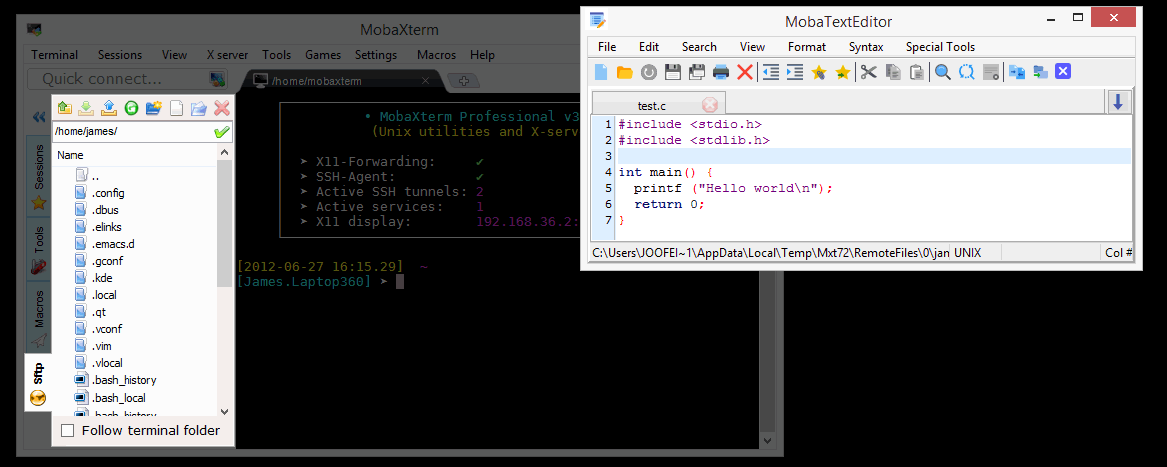 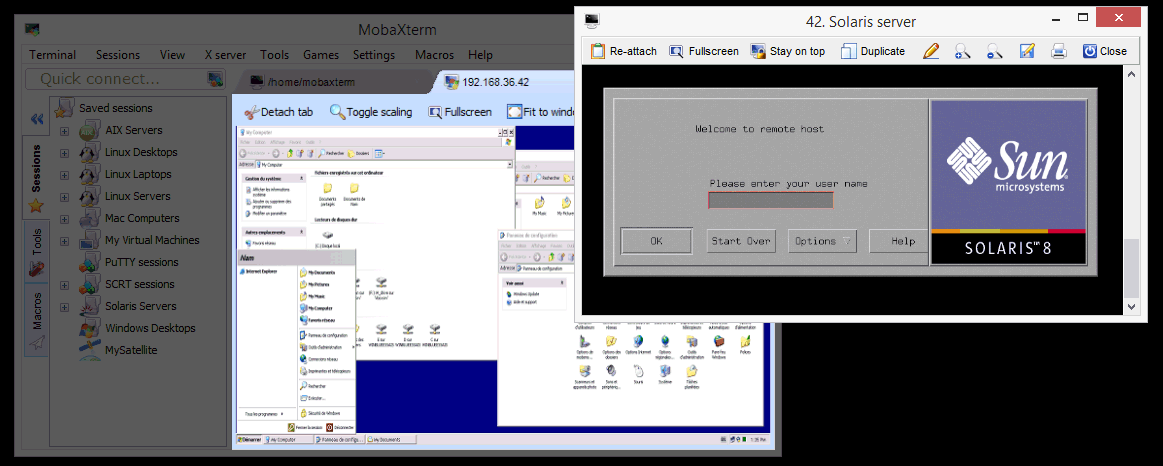 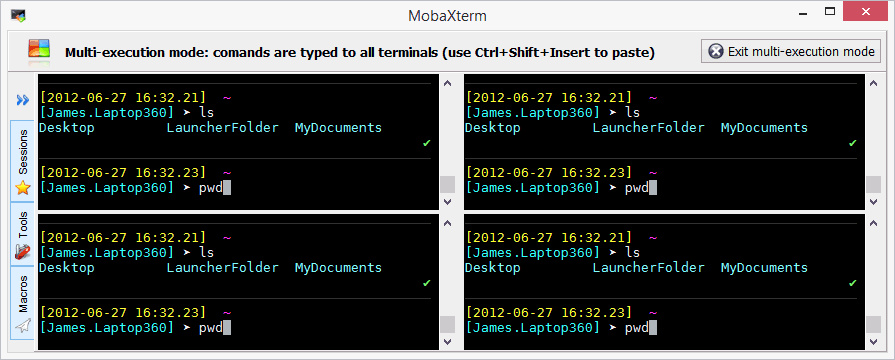 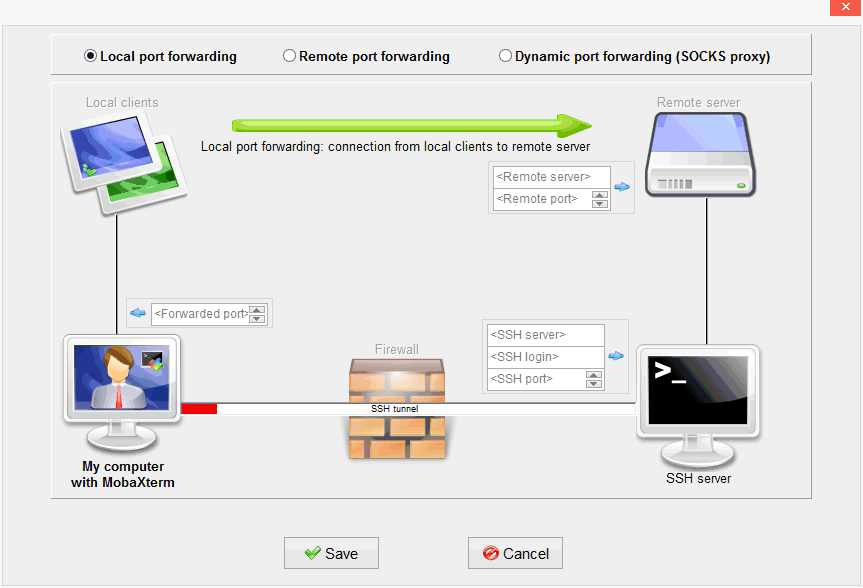 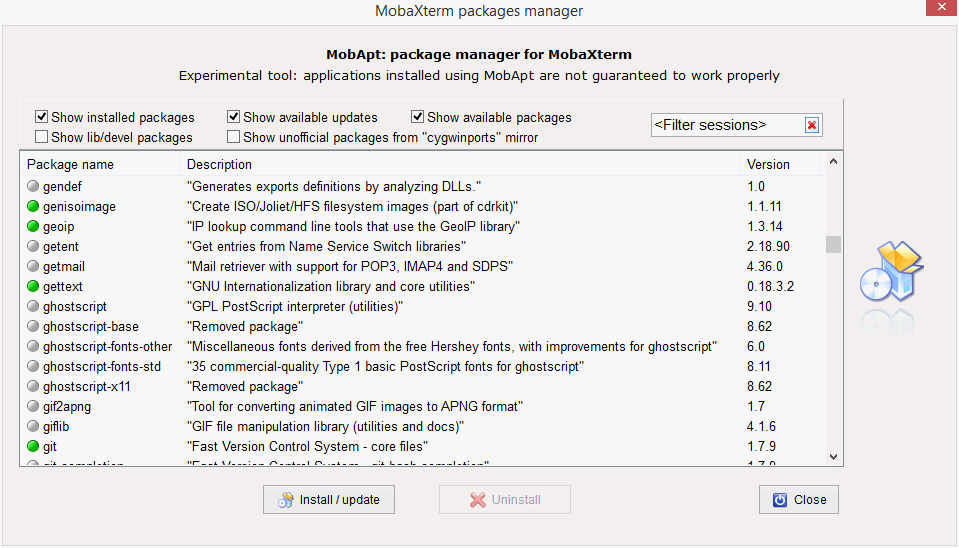 Click here to visit the author's website. Continue below for the main download link. |
||||||||
| Downloads | Views | Developer | Last Update | Version | Size | Type | Rank | |
| 3,932 | 9,480 | Mobatek <img src="https://www.oldergeeks.com/downloads/gallery/thumbs/MobaXterm3_th.png"border="0"> | Nov 07, 2024 - 12:20 | 24.3 | 40MB | ZIP |  , out of 63 Votes. , out of 63 Votes. |
|
| File Tags | ||||||||
| Home MobaXterm Edition v24.3 | ||||||||
Click to Rate File Share it on Twitter → Tweet
|