A plea...
Deanna and I have been running this site since 2008 and lately we're seeing a big increase in
users (and cost) but a decline in percentage of users who donate. Our ad-free and junkware-free
download site only works if everyone chips in to offset the revenue that ads on other sites bring
in. Please donate at the bottom of the page. Every little bit helps. Thank you so much.
Sincerely,
your Older Geeks: Randy and Deanna
Always scroll to the bottom of the page for the main download link.
We don't believe in fake/misleading download buttons and tricks. The link is always in the same place.
BabelMap Portable v16.0.0.3
Unicode Character Map and Browser for Windows
BabelMap is a free character map application for Windows developed by Andrew West that allows you to browse through the entire Unicode character repertoire of nearly 155,000 characters, or search for a particular character by name or by code point. Characters can then be copied to the clipboard for use in any Unicode-aware application. It also provides many useful features and special utilities. BabelMap was first released in 2002 (Unicode 3.2), and is updated for each new release of the Unicode Standard. The current version supports Unicode 16.0 which was released on 10 September 2024.
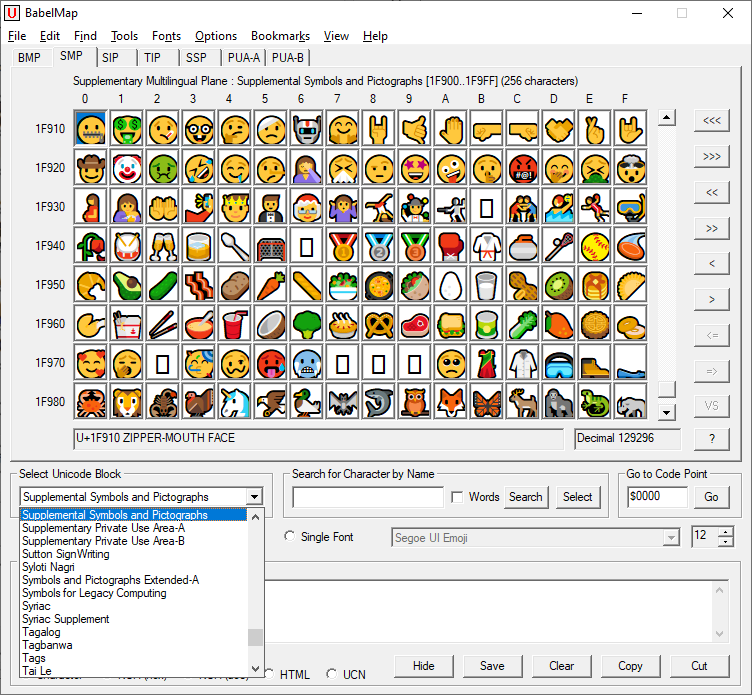
Summary of Features
These are some of the key features of BabelMap. For more information see the BabelPad Help pages.
Browse through the entire Unicode code space block by block and character by character.
Tabbed display for Unicode planes (BMP, SMP, SIP, TIP, SSP, SPUA-A, SPUA-B), with options to display unassigned planes 4 through 13, and show unassigned ranges within assigned planes.
Display all characters using a single font, or define a composite font with different fonts used to display different Unicode blocks.
Two rendering modes: Glyph mode renders characters as individual glyphs, with no shaping or joining behaviour, and glyphs laid out in logical order; Text mode uses the standard Windows rendering system to render characters with appropriate shaping and joining behaviour, and with appropriate directional layout (NB shaping and joining support for particular scripts may vary depending upon the version of Windows BabelMap is run on).
Supports polychromatic glyphs with COLR/CPAL format fonts. Check the "Colour Glyphs" checkbox below the edit buffer to enable display of polychromatic glyphs for single characters and characters sequences where supported by the selected font.
Search for any Unicode character by character name; or go to a specified code point.
Paste any unknown Unicode character into the edit buffer and hit F2 to locate the character.
Edit buffer supports drag-and drop editing and the user-defined composite font.
Color code characters in the character grid by Unicode properties or version or script.
Advanced character search utility which allows you to find all Unicode characters that match specified criteria.
Character lookup tools for finding Han (CJKV) characters by radical/stroke or by Mandarin or Cantonese readings.
Character lookup tool for finding Han characters by Zhuang readings.
Character lookup tool for finding Yi (Nuosu) characters by radical/stroke.
Character lookup tool for finding Tangut characters by reference code.
Various tools providing detailed information about Unicode versions, scripts, planes, blocks.
Emoji data tool that lists data about all Unicode-defined emoji, and select single or composite emoji.
Show all Unicode properties for the selected character.
Show additional non-Unicode data for Han (CJKV) and Tangut characters.
Show summary information for all fonts installed on your system.
Show detailed information about any font on your system, including coverage of Unicode characters.
Export glyphs for any font to file as images.
Experimental test framework for OpenType fonts.
Supported operating systems:
Windows 2000, XP, Vista, 7, 8, 8.1, 10 and 11.
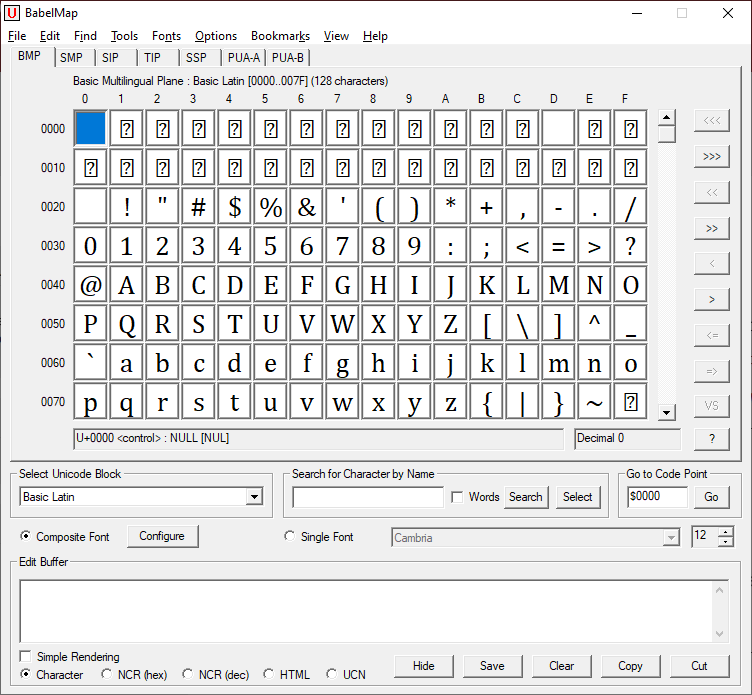
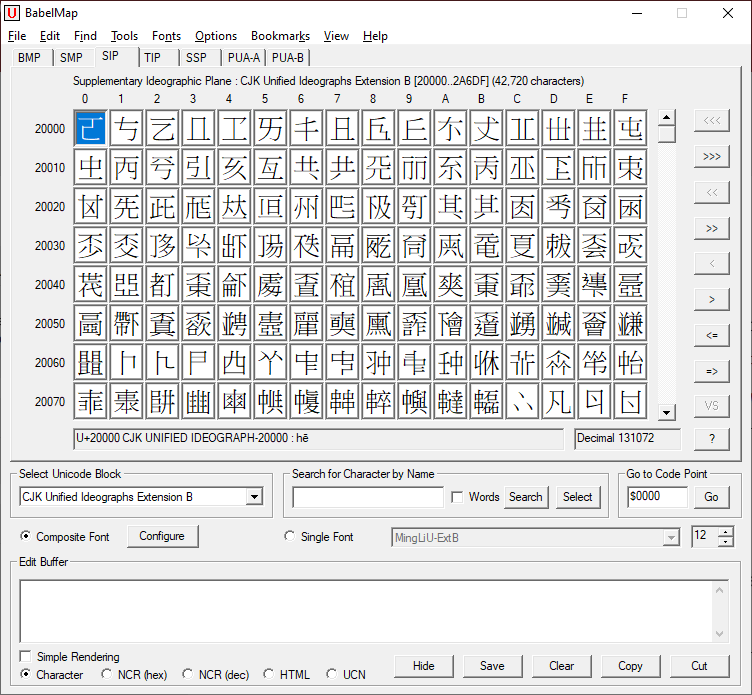
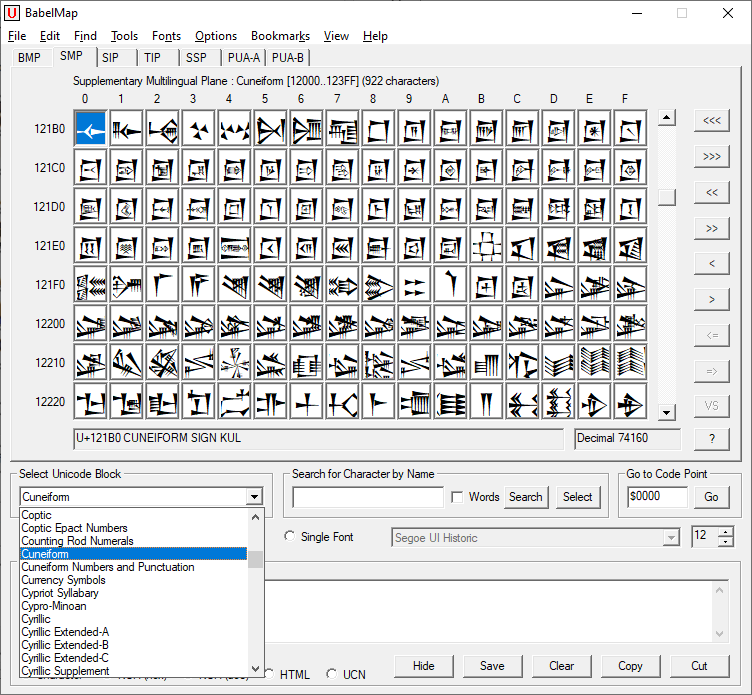
Click here to visit the author's website.
Continue below for the main download link.
|












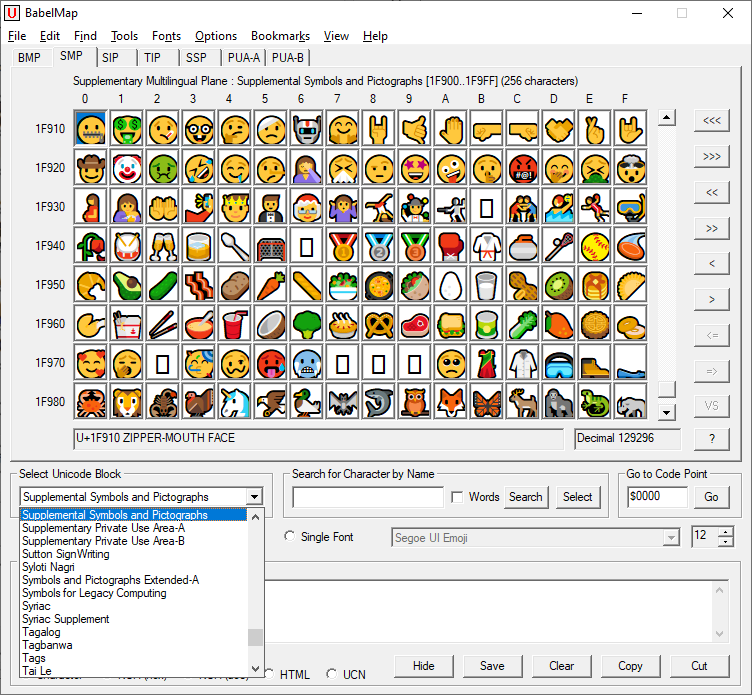
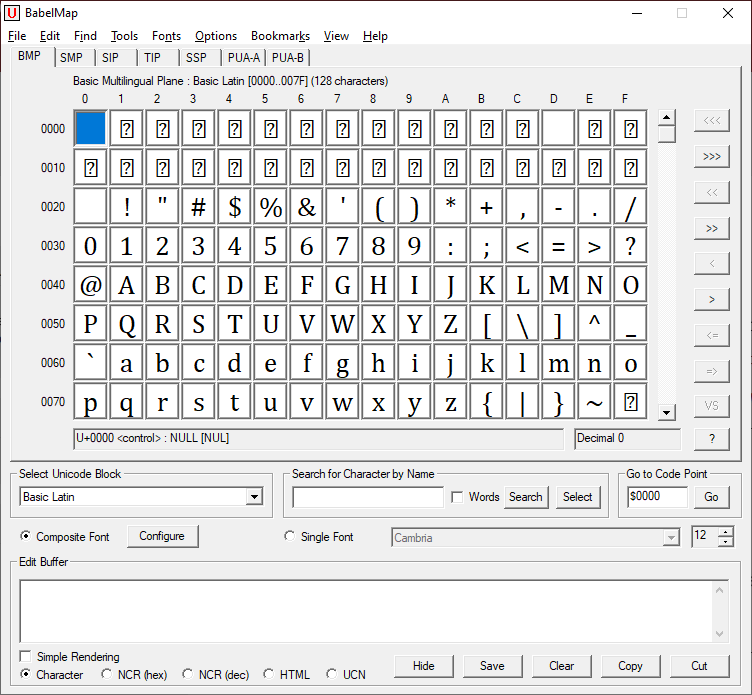
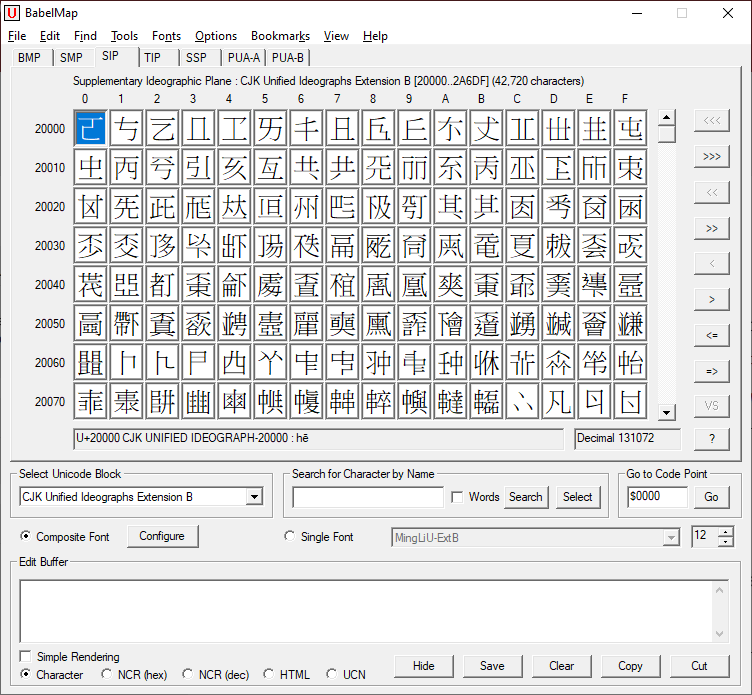
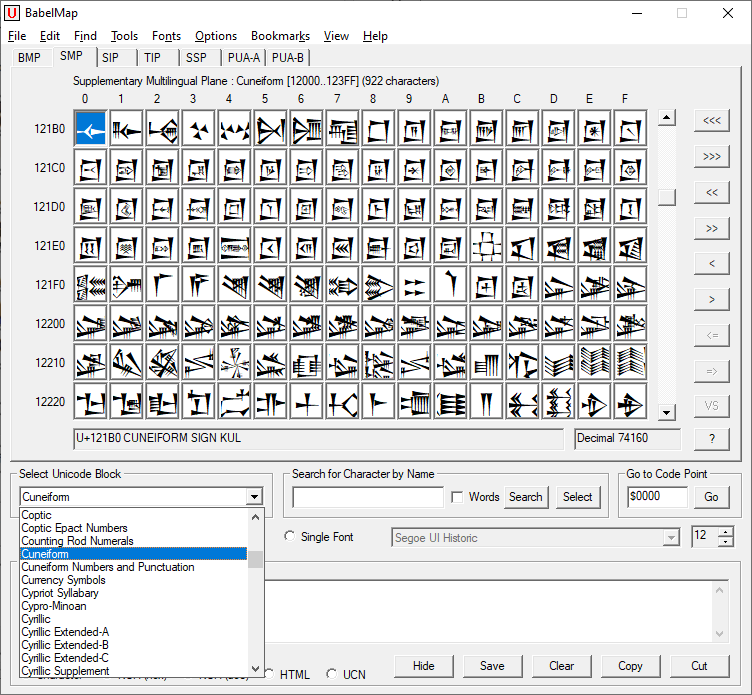
 , out of 56 Votes.
, out of 56 Votes.
