Buy our over-priced crap to help keep things running.




















| File - Download Stacer v1.1.0 | ||||||||
| Description | ||||||||
|
A plea... Deanna and I have been running this site since 2008 and lately we're seeing a big increase in users (and cost) but a decline in percentage of users who donate. Our ad-free and junkware-free download site only works if everyone chips in to offset the revenue that ads on other sites bring in. Please donate at the bottom of the page. Every little bit helps. Thank you so much. Sincerely, your Older Geeks: Randy and Deanna Always scroll to the bottom of the page for the main download link. We don't believe in fake/misleading download buttons and tricks. The link is always in the same place. Stacer v1.1.0 System optimizer and monitor for Linux. Stacer is an open source system optimizer and application monitor that helps users to manage entire system with different aspects, its an all in one system utility. Startup Apps In the Startup Apps tab, you can view the applications the system launches at boot time and set up new startup apps. This is especially handy if you work with different distributions: You do not always need to think about where you need to set up applications that run at boot time on the respective systems, and you can also tell Stacer to lock an application for the next start as a test, without having to plumb the depths of the Control Panel. System Cleaner This is where you can remove unnecessary log or cache files and empty the trash can on your system. In the initial state, Stacer does not provide any data for trash disposal; you first need to enable the desired categories and then launch a system scan. Caution is advisable in the App Cache section: Deleting here could slow down application launch, and you should proceed with caution when it comes to the logs and keep at least the current X.org log and the Apt and Dpkg logfiles. Services Starting and stopping system services is just as easy in the Services tab. A search function facilitates finding a particular service. A word of caution: If you shut down the wrong service here, you can look forward to a reboot. Processes Processes can be sorted based on PID, CPU and memory usage, etc. You can also search for specific processes by name to find them faster.At the bottom of this window youíll notice a refresh rate slider (defaults to checking every 1 seconds) and an option to end a process. Uninstaller You will find many of the applications installed on the system here, and you can point and click to uninstall and remove. Resources The Resources tab displays the last 60 seconds of CPU, RAM, Disk, CPU Load Average and network activity. If you have four, eight, or more cores, Stacer shows them individually in contrasting colors. To view each plot separately, press the button next to the History of CPU. APT - Repository Manager You can edit the package repositories for Ubuntu. You can be active, inactive or delete. Required Packages curl, systemd This download is for the AppImage version. If you need the deb version, download here. If you need the rpm version, download here. Stacer v1.1.0 released this on May 12, 2019 New Features Snap package uninstaller. Advanced file search. Disk chart. Host manager. Bug Fix Checkbox issue. (#270) 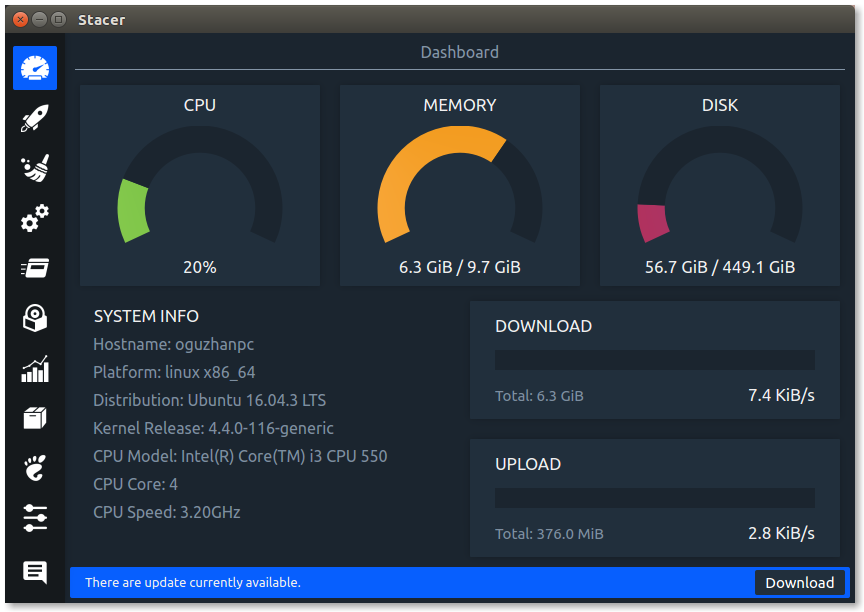 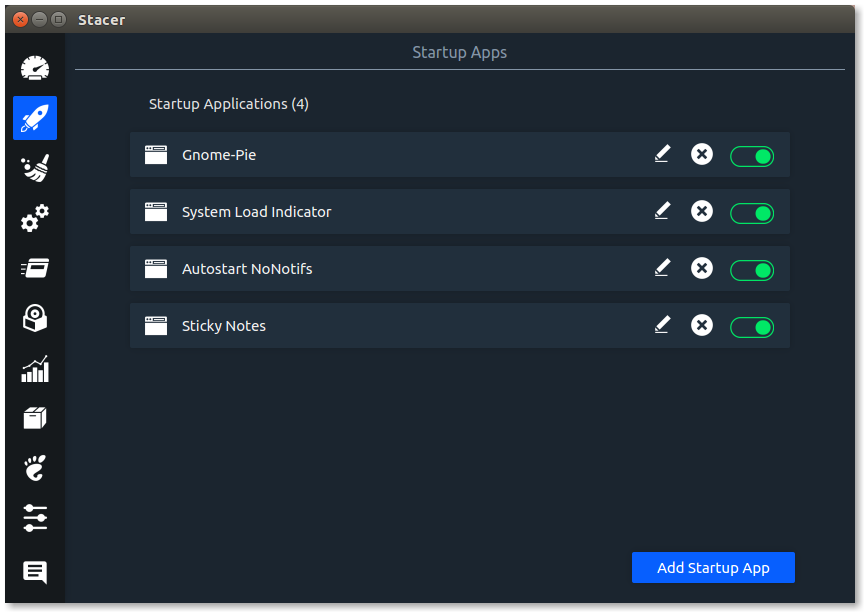 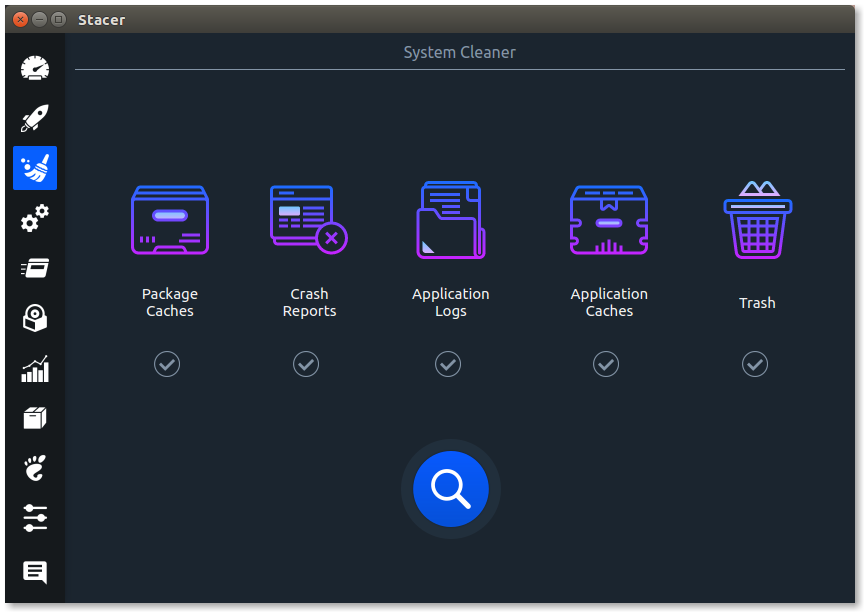 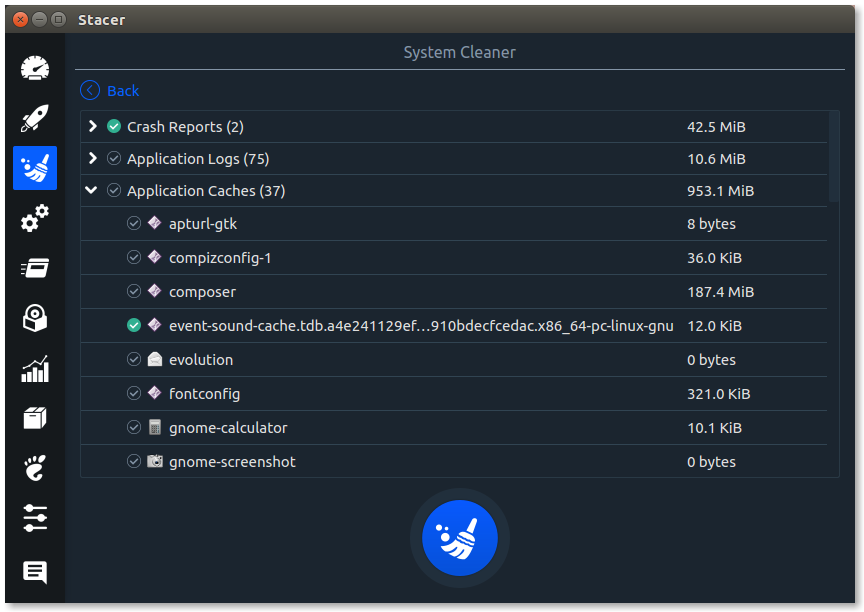 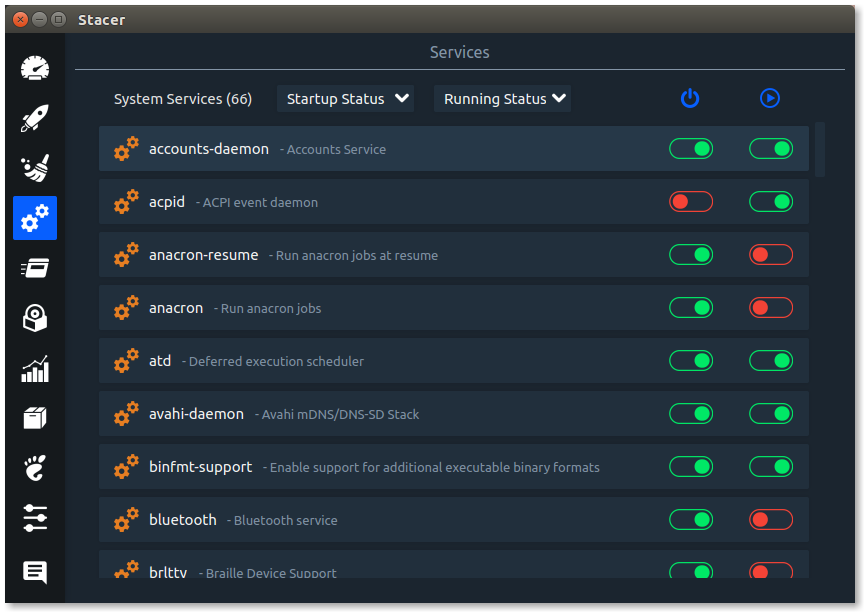 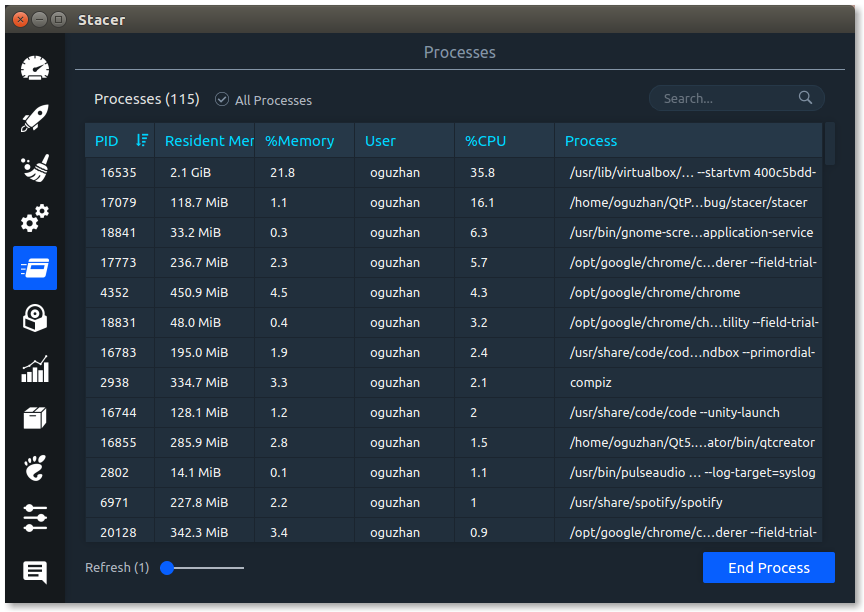 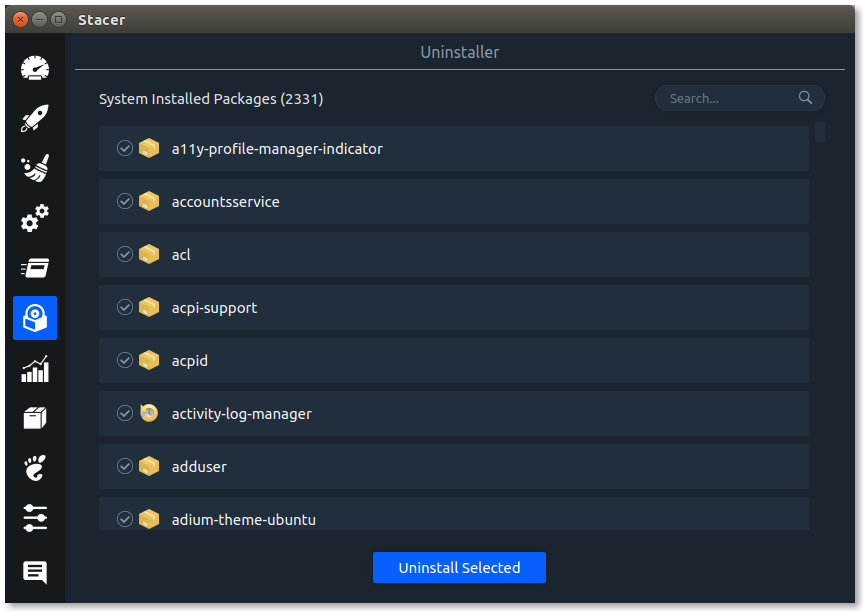  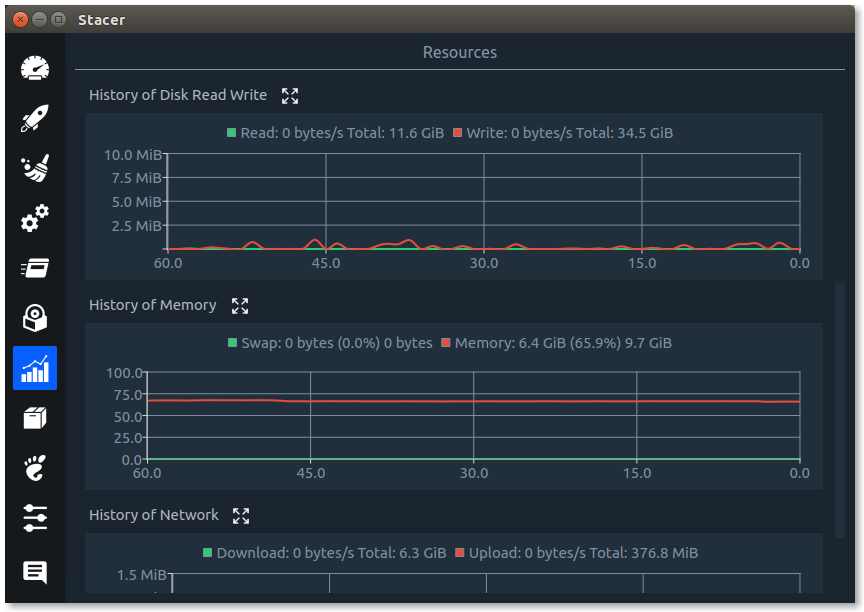 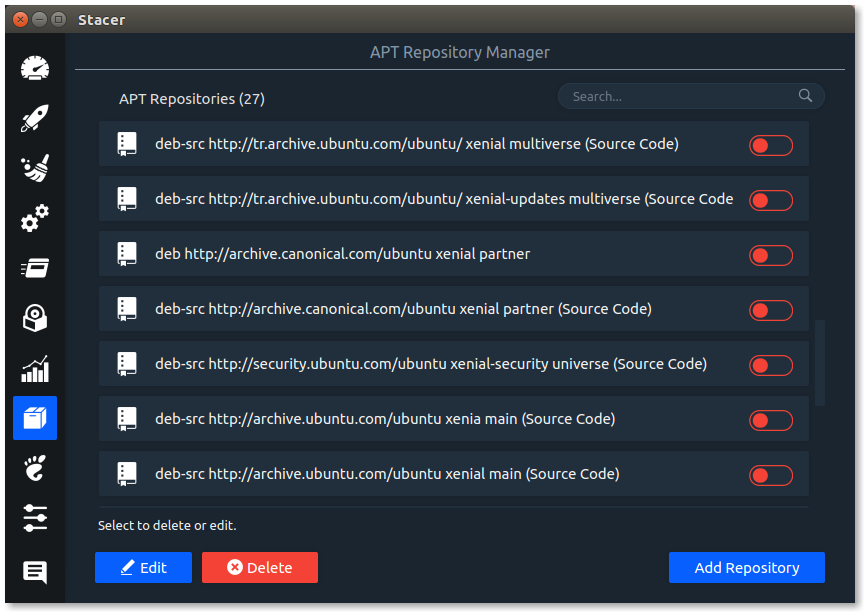 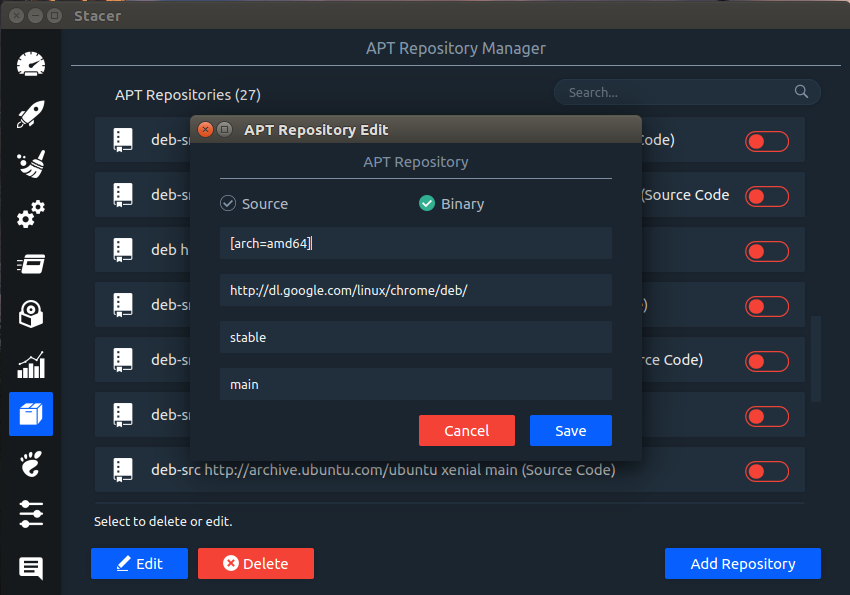 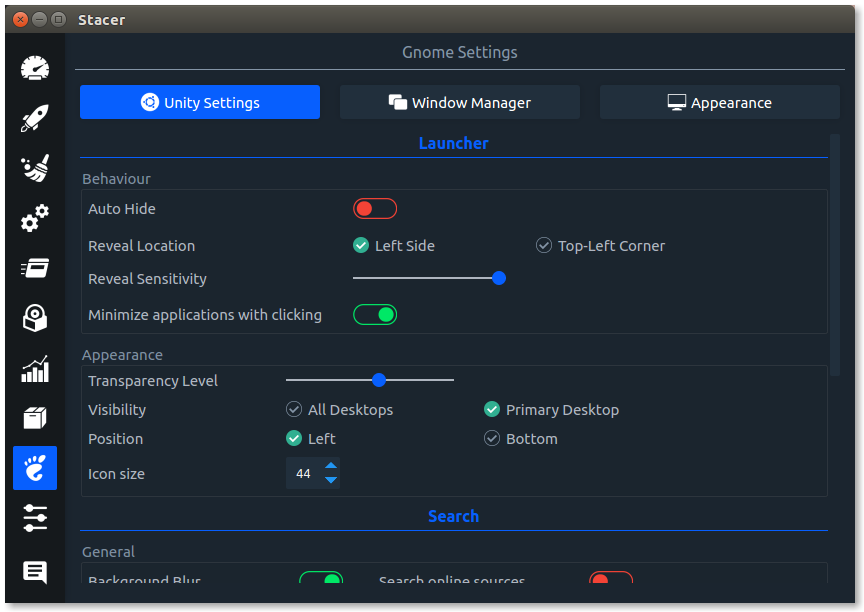 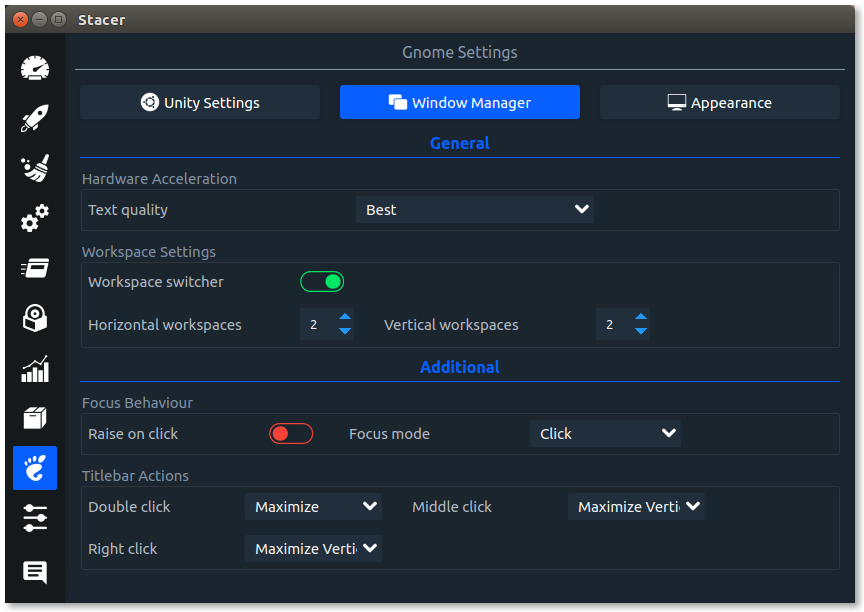 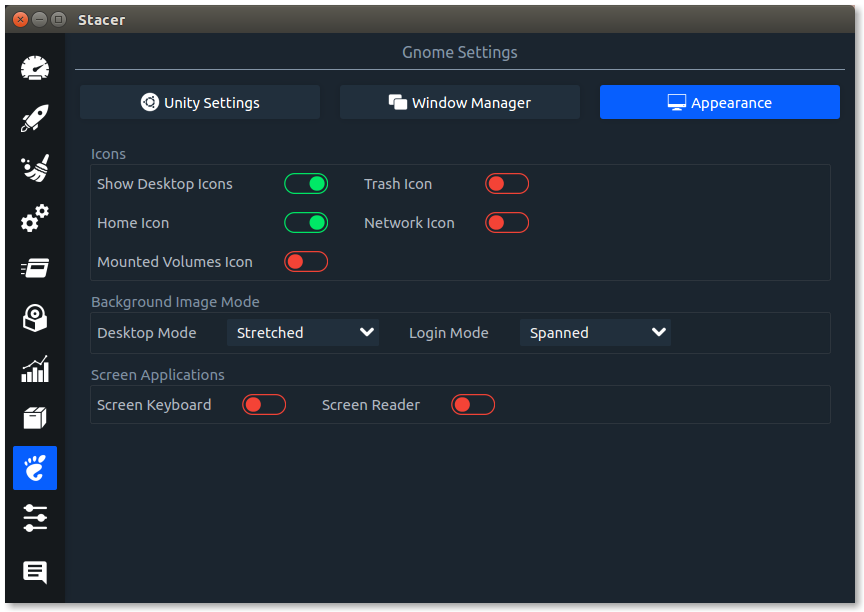 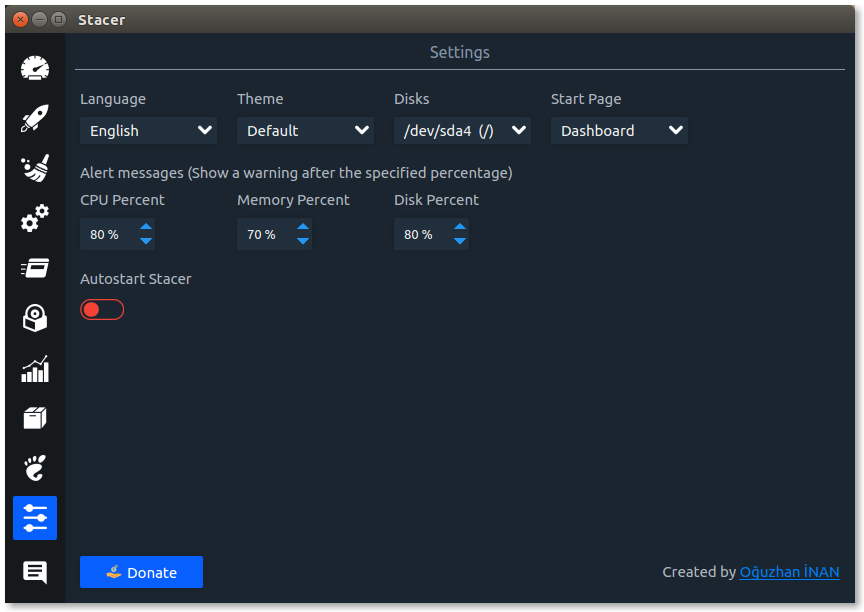 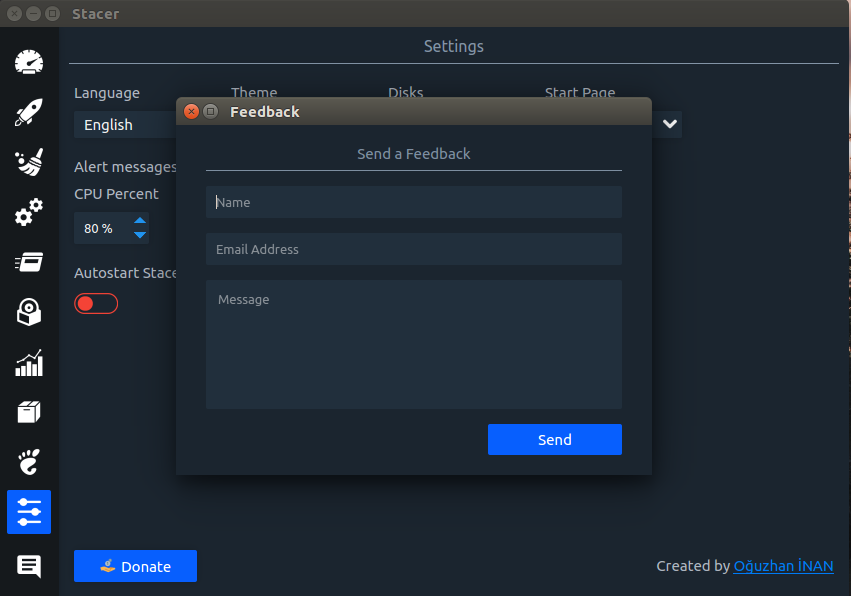 Click here to visit the author's website. Continue below for the main download link. |
||||||||
| Downloads | Views | Developer | Last Update | Version | Size | Type | Rank | |
| 3,747 | 5,865 | Stacer <img src="https://www.oldergeeks.com/downloads/gallery/thumbs/Stacer1_th.png"border="0"> | Mar 03, 2020 - 12:36 | 1.1.0 | 29.9MB | APPIMAGE |  , out of 50 Votes. , out of 50 Votes. |
|
| File Tags | ||||||||
| Stacer v1.1.0 | ||||||||
Click to Rate File Share it on Twitter → Tweet
|