Buy our over-priced crap to help keep things running.




















| Files | ||||
| File Name | Rating | Downloads | ||
| A Ruler For Windows v4.0 A Ruler For Windows v4.0 A free on screen pixel ruler and reading guide for Windows. The ruler lets you quickly and easily measure objects on your screen. It's ideal for designing web sites, working with graphics and perfecting the look of your digital products. The reading guide helps you read through text on your screen much like a ruler edge helps you read through lines of text on a printed page. This makes A Ruler for Windows an ideal tool for working with long e-mails, wide spreadsheets and fine print documents on your screen. The program switches between ruler and reading guide modes with the press of a key. By default, both the ruler and reading guide come with four 'skins' to choose from: wood grain, stainless steel, plastic see thru and yellow construction. However, you can create your own skins and share them with your friends! Features With large clear numbering, the ruler is very easy to read. • Each ruler / reading guide can be flipped horizontally or vertically, resized to an exact length or resized by dragging it to a desired length. • The numbering on the ruler can be reversed and the ruler's length optionally displayed. • Ticks can be placed on which ever long edge of the ruler you prefer. You can click on a tick to have a measuring line automatically drawn at an exact location. • Automatic midpoint, third and golden ratio lines can optionally be shown. • The program also has a feature to launch Microsoft's Magnify tool, allowing you to see a magnified image at the ruler's edges to more easily measure between very fine points. Extra Skins With A Ruler for Windows installed on your PC, right-click on any of the skins below, choose to save the link. Run the file you downloaded to add the ... |
 |
2,324 | Dec 11, 2024 Rob Latour 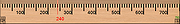 |
|
| A Sharper Scaling v1.2 A Sharper Scaling v1.2 A Sharper Scaling is a free, high quality image scaling technology mainly developed for upscaling. Examples The following examples are most clear if the images are viewed in their original resolution. Otherwise, the browser does another image scaling on top, somewhat obfuscating the differences these examples are about. It's usually easy to get the original resolution shown. On a Windows PC or Notebook, just hold down the Ctrl key and spin the mouse wheel up or down until the left side pattern of this test stripe looks exactly like a miniature version of the right side pattern (chessboard-like). For comparison, all examples show the results of two conventional methods as well. Bicubic interpolation is what most image editors offer as the most appropriate method for image scaling. The interpolation results are a bit blurry, so another conventional action might be to sharpen them. (The sharpening method used for the examples is "unsharp masking".) The 3rd alternative shown is a scaling method Adobe introduced in 2013 with Photoshop CC, called "Preserve Details". (I suppose it's also based on bicubic interpolation internally, but I may be wrong.) The function has a single adjustment "Reduce Noise" which was set to zero for the test because the pictures have very little noise only. Digital Zoom Small versions of whole pictures are probably not the most typical use case for image upscaling. Ideally, upscaling is the first geometric transformation, which means that the input still has the resolution of the camera. The next examples are details of pictures coming directly from the cam: (These are critical details not random. Many other details don't show much difference between A.S.S. and a sharpened interpolation.) Apart From Scaling Although A Sharper Scaling does nothing but scaling images, it can also contribute to the quality of other geometric transformations like rotation, perspective correction, or lens ... |
 |
3,971 | Jan 02, 2020 Steffen Gerlach  |
|
| A Thousand Words v1.0 A Thousand Words v1.0 A Thousand Words is a screen capture wizard with an editor. It's intended use is to allow less tech-savvy users to point out exactly what's wrong to helpers on forums and the like. As such, its main design goals are simplicity and ease of use. A Thousand Words doesn't require installation and is 100% portable. Installation A Thousand Words does not require installation. Using Unzip the downloaded zip file using your favorite unzip program. Double-click "A Thousand Words.exe" to launch the wizard. Follow the wizard to create a screenshot and optionally use the built-in editor to block out private information or hilight problem areas in the picture. Once you are satisfied with the picture, complete the wizard to save it as a file to your desktop. Click here to visit the author's website. |
 |
3,911 | Mar 13, 2020 Andrew Lambert 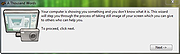 |
|
| A Trip to the Moon v2020.1.0 A Trip to the Moon v2020.1.0 A story-driven platformer inspired by "Un voyage dans la Lune". Joypad supported and recommended! Keyboard: arrow keys or wasd. SPACE to jump, "o" and "p" for actions. This download is for the Windows version. If you need the MacOS version, download here. If you need the Linux version, download here. Click here to visit the author's website. |
 |
3,145 | Jan 28, 2021 Barthelemy Namra 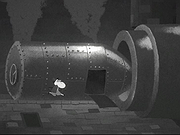 |
|
| A Viewer For Windows v1.4.1 A Viewer For Windows v1.4.1 A free program which lets you easily view, change and save images. It's especially useful when you need to work with other desktop applications while viewing an original or changed image. With A Viewer for Windows you can: quickly open an image, level, rotate, pan, zoom and crop it, change its brightness, contrast, gamma and saturation levels, convert it to grayscale, invert and apply effects to it. The changed and original images can be viewed side by side, or one over the other, with the program automatically syncing them as they are panned, zoomed and rotated. Additionally, A Viewer for Windows can keep itself on top of other applications, ensuring your work is viewable at all times. When you're done working, your image can be saved to a file or your clipboard. A Viewer for Windows integrates with A Ruler for Windows (also free), as well as Microsoft's Snipping and Magnify tools (both of which come with Windows). If you're using a High Resolution monitor (4K) please click here Click here to visit the author's website. |
 |
2,286 | Mar 31, 2022 Rob Latour  |
|
| LAME 3.98.2 for MacOS X LAME 3.98.2 for MacOS X A universal binary (lybrary + frontend) which will run on both PowerPC and Intel powered Mac's compiled by Paul Sanders. Works with Audacity lame.exe - the command line encoder, used from the Windows command shell lame_enc.dll - LAME encoding library, generally used with CD rippers, etc |
 |
8,899 | Dec 09, 2012 LAME |
|
| LAME 3.98.4 for OSX 64 bits (Snow Leopard) LAME 3.98.4 for OSX 64 bits (Snow Leopard) A binary which will run on OSX 64 bits (Snow Leopard) compiled by Olivier Petit. lame.exe - the command line encoder, used from the Windows command shell lame_enc.dll - LAME encoding library, generally used with CD rippers, etc |
 |
8,977 | Dec 09, 2012 LAME |
|
| LAME 3.99 for OSX 64 bits (Lion) LAME 3.99 for OSX 64 bits (Lion) A binary for Intel Core 2, or newer, which will run on OSX 64 bits (Lion) compiled by Jens Rex. lame.exe - the command line encoder, used from the Windows command shell lame_enc.dll - LAME encoding library, generally used with CD rippers, etc |
 |
8,827 | Dec 09, 2012 LAME |
|
| Stick A Note v3.1.1 Stick A Note v3.1.1 Stick a text note to a window of program or document. The note shows only on that window and moves with it! Press hotkey Win+n on a program or document window to stick a note to it. Right click on tray icon and select Settings, to define the hotkey and other values. Note: Add a shortcut to the .exe file to the Windows Start folder to have the program autostart with Windows. 1) Select the Start button and scroll to find the app you want to run at startup. 2) Right-click the app, select More, and then select Open file location. This opens the location where the shortcut to the app is saved. If there isn't an option for Open file location, it means the app can't run at startup. 3) With the file location open, press the Windows logo key + R, type shell:startup, then select OK. This opens the Startup folder. 4) Copy and paste the shortcut to the app from the file location to the Startup folder. Click here to visit the author's website. |
 |
3,189 | Sep 07, 2022 Anand Gupta 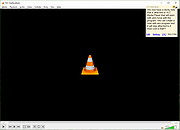 |
|
| Sugar on a Stick v0.118 Sugar on a Stick v0.118 A Fedora® Spin operating system to create a live (bootable) flash drive featuring the award-winning Sugar Learning Platform for kids. What is Sugar? Sugar is a learning platform that reinvents how computers are used for education. Collaboration, reflection, and discovery are integrated directly into the user interface. Sugar promotes "studio thinking" and "reflective practice". Through Sugar's clarity of design, children and teachers have the opportunity to use computers on their own terms. Students can reshape, reinvent, and reapply both software and content into powerful learning activities. Sugar's focus on sharing, criticism, and exploration is grounded in the culture of free software (FLOSS). About the Sugar pedagogy Information is about nouns; learning is about verbs. The Sugar interface, in its departure from the desktop metaphor for computing, is the first serious attempt to create a user interface that is based on both cognitive and social constructivism: learners should engage in authentic exploration and collaboration. It is based on three very simple principles about what makes us human: 1) everyone is a teacher and a learner; 2) humans by their nature are social beings; and 3) humans by their nature are expressive. These are the pillars of a user experience for learning. Sugar also considers two aphorisms: 1) you learn through doing, so if you want more learning you want more doing; and 2) love is a better master than duty—you want people to engage in things that are authentic to them, things that they love. About the Sugar Learning Platform The Sugar Learning Platform is an alternative to the ubiquitous computer desktop metaphor that has dominated computing since its invention at Xerox PARC (Palo Alto Research Center) in the 1970s. (Children are not office workers, nor does ... |
 |
2,085 | Nov 10, 2023 Sugar Labs 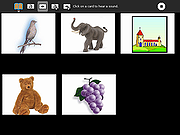 |
|
| Showing rows 1 to 10 of 10 | Showing Page 1 of 1 | 1 |
OlderGeeks.com Copyright (c) 2025