Buy our over-priced crap to help keep things running.




















| File - Download Bulk Rename Utility v4.0.0.6 | ||||||||
| Description | ||||||||
|
A plea... Deanna and I have been running this site since 2008 and lately we're seeing a big increase in users (and cost) but a decline in percentage of users who donate. Our ad-free and junkware-free download site only works if everyone chips in to offset the revenue that ads on other sites bring in. Please donate at the bottom of the page. Every little bit helps. Thank you so much. Sincerely, your Older Geeks: Randy and Deanna Always scroll to the bottom of the page for the main download link. We don't believe in fake/misleading download buttons and tricks. The link is always in the same place. Bulk Rename Utility v4.0.0.6 The Free File Renaming Utility for Windows. Rename multiple files with the click of a button. Bulk Rename Utility: file renaming software for Windows. Bulk Rename Utility is free of charge for personal, private use, at home. To use Bulk Rename Utility within a business entity, company or for commercial purposes, a commercial license is required. 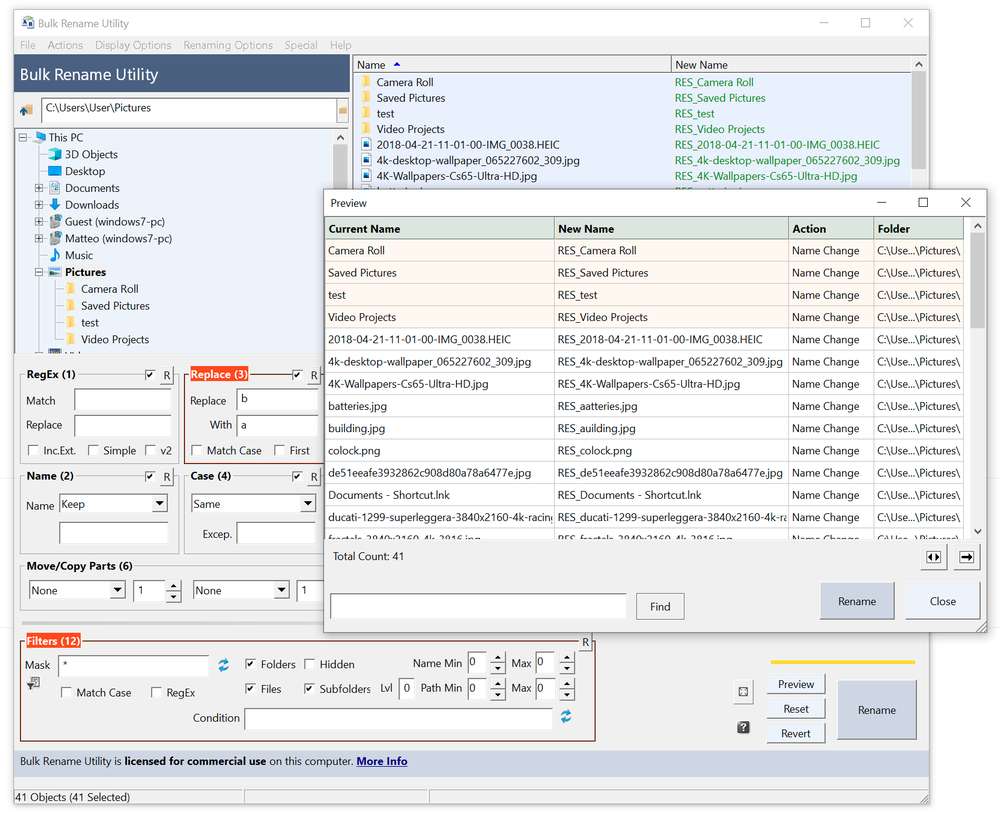 Bulk Rename Utility allows you to easily rename files and entire folders based upon extremely flexible criteria. Add date/time stamps, replace numbers, insert text, convert case, add auto-numbers, process folders and sub-folders... plus a whole lot more! A file renaming studio for Windows. Features • Rename multiple files quickly, according to many flexible criteria. Learn More • Rename files in many ways: add, replace, insert text into file names. Convert case, add numbers. Remove or change file extensions. • Check the detailed preview before renaming. • Rename photos using EXIF metadata (i.e. "Date Picture Taken", "Resolution" and other information embedded in all JPG photo files) Rename your holiday pictures from a meaningless dsc1790.jpg to NewYork1.jpg in a flash. • Rename MP3 files using ID3 tags (a.k.a. MP3 ID3 tag renaming). • Rename files using Windows File Properties (e.g. media video length, width, height, rate, publisher, etc). • Change files' creation and modification time stamps. • Easy to Install. Download and start renaming your files now! Supported operating systems: Windows 11, 10, 8, 7, Server 2019, 2016, 2012, 2008 Changes: v4.0.0.6 03/MAR/2025 + New option “Keep Folder Structure” in Copy/Move to Location (13). This option lets you perform copying or moving while preserving the original folder hierarchy of your files. + New command “Import Rename-Pairs from Clipboard” (Ctrl+Alt+C) to import new name-old name rename pairs directly from the Windows clipboard. + New command “Set New Names from Clipboard” to set the new names of the selected items directly from the Windows clipboard. + New shortcut Ctrl+Alt+R to clear all imported rename-pairs items. + New option “Use Monospaced Font for List and Tree”. Enable this option if you need to ensure that each character occupies the same amount of horizontal space in the file list and tree. This uniformity makes it easier to align text vertically. + New JavaScript functions: countFilesInFolder(), listFilesInFolder(), removeExt(). + New functionality in Remove (5) -> Chars. A removal condition can now be used, for example: >c : Remove characters greater than c. <Z : Remove characters less than Z. >c<Z : Remove characters greater than c and less than Z. You can use >˙ to remove all characters greater than ˙ -- that is, all characters past the Latin-1 Supplement (such as emojis). + Added support for quoted file names in CSV files when importing rename pairs from CSV. ! Fixed an issue where pressing the Esc key outside of the Bulk Rename Utility, during a long renaming operation, would inadvertently stop the renaming. ! Fixed the Remove (5) -> Accents issue with Unicode-16 surrogate characters. 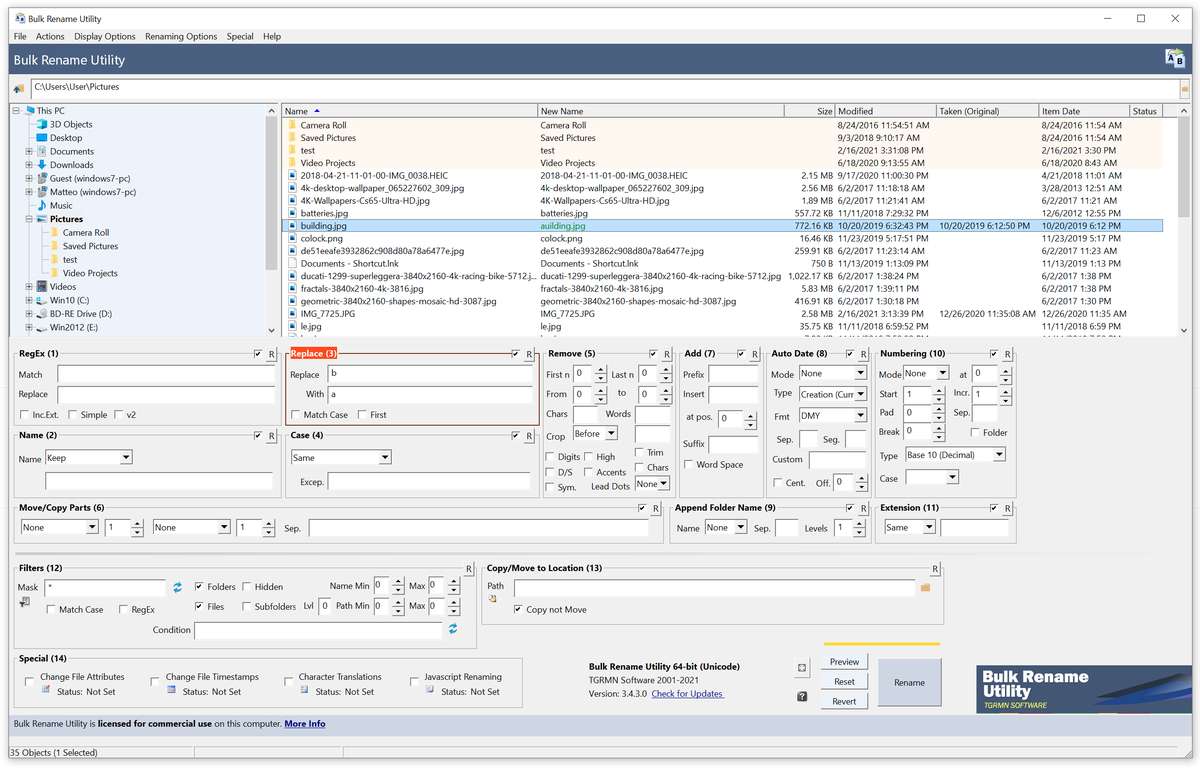 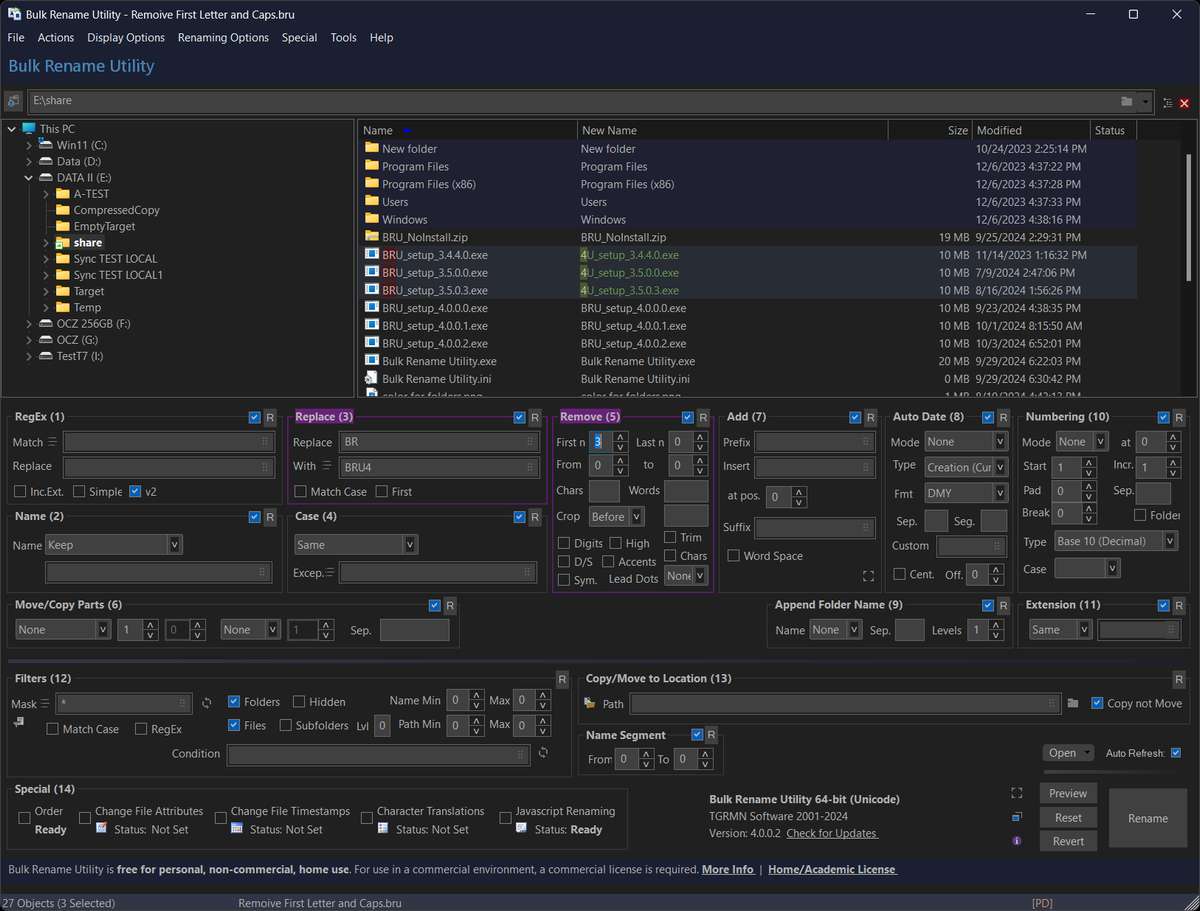 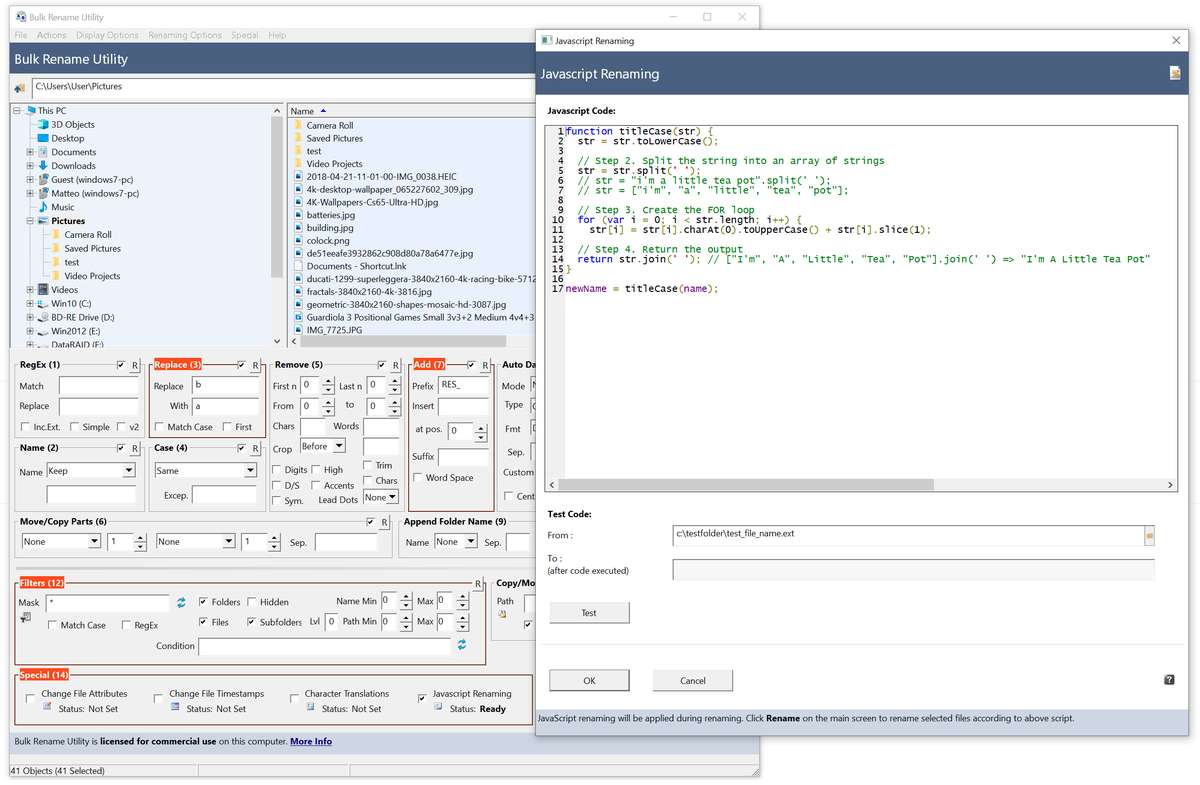 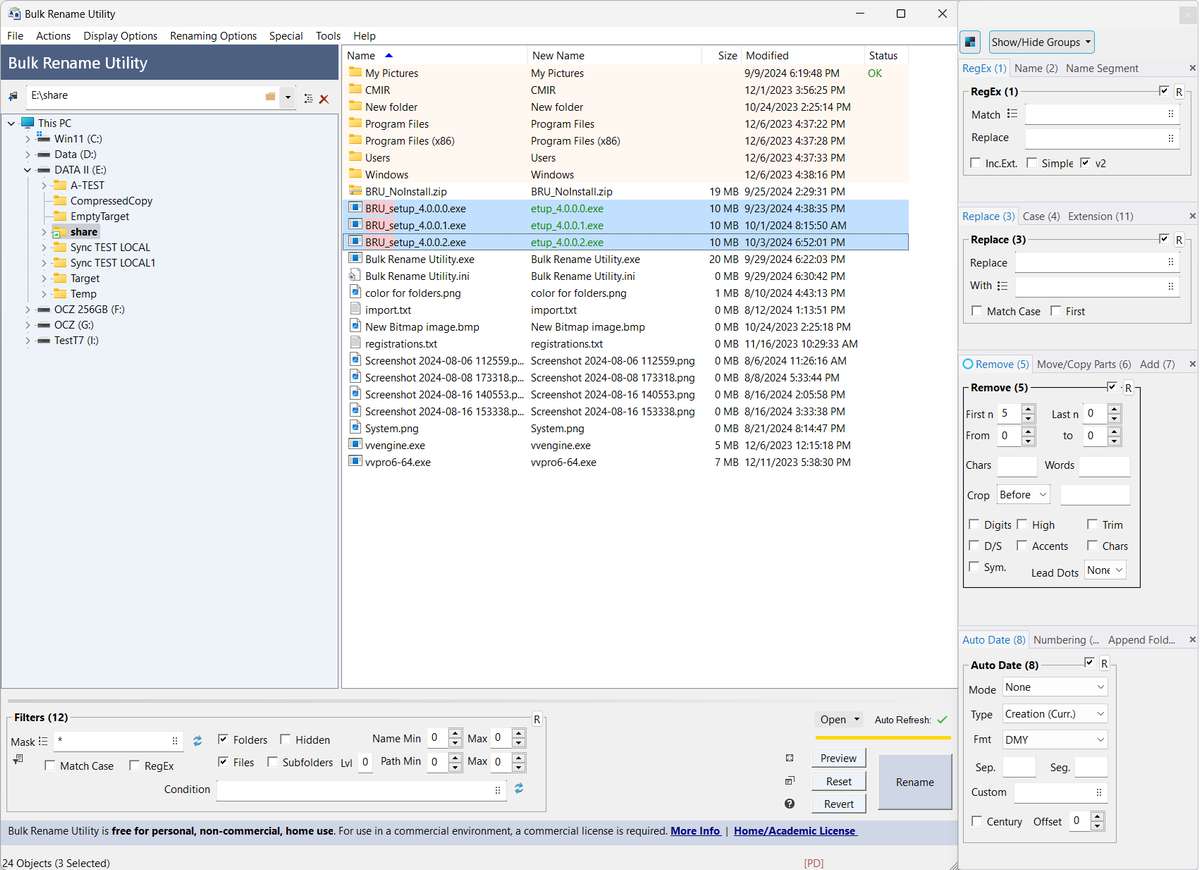 Click here to visit the author's website. Continue below for the main download link. |
||||||||
| Downloads | Views | Developer | Last Update | Version | Size | Type | Rank | |
| 4,578 | 10,964 | TGRMN Software <img src="https://www.oldergeeks.com/downloads/gallery/thumbs/BulkRenameUtility1_th.png"border="0"> | Mar 06, 2025 - 13:05 | 4.0.0.6 | 20.16MB | ZIP |  , out of 69 Votes. , out of 69 Votes. |
|
| File Tags | ||||||||
| Bulk Rename Utility v4.0.0.6 | ||||||||
Click to Rate File Share it on Twitter → Tweet
|