|
|

Your download link is at the very bottom of the page... always. |
Processed through Paypal No account required. |
Buy our over-priced crap to help keep things running.










|
|

Your download link is at the very bottom of the page... always. |
Processed through Paypal No account required. |










| File - Download MacMakeup v2.2.3.5 | ||||||||
| Description | ||||||||
|
A plea... Deanna and I have been running this site since 2008 and lately we're seeing a big increase in users (and cost) but a decline in percentage of users who donate. Our ad-free and junkware-free download site only works if everyone chips in to offset the revenue that ads on other sites bring in. Please donate at the bottom of the page. Every little bit helps. Thank you so much. Sincerely, your Older Geeks: Randy and Deanna Always scroll to the bottom of the page for the main download link. We don't believe in fake/misleading download buttons and tricks. The link is always in the same place. MacMakeup v2.2.3.5 MacMakeup allows you to change the MAC address of any of the network interfaces present on your Windows system. This is sometimes referred as "MAC address spoofing". You can choose a new address of your choice, or get the new one with the help of the tool, which sets the OID part according to your preference. Usage This is a simplified version compared to the original one, but the basic task are accomplished in the same way. The interface is pretty simple: 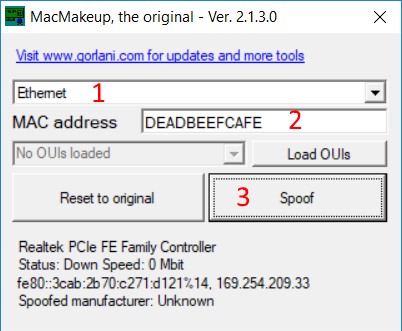 To spoof your MAC address you just need to: 1. Select your network interface 2. Type the new MAC address into the box 3. Click "Spoof" Done! You just need to disable and enable the interface again. If the MAC is already spoofed on an interface you can use the "Reset to original" button to go back to your original one. Command line (scripted) usage Since versions 2.2.x you can use MacMakeup from the command line. You can automate tasks like having a new MAC at each boot, or switch from one MAC to the other in a click or following events. For example the Windows scheduler allows you to execute script based on a lot of events. When using scripting the GUI interface does not show up if not for critical errors, any output will be directed to a macmakeup.txt file created in the same directory the executable resides. So you must have permission to write to that directory (do not put it in Windows32!). You just start MacMakeup with some command line arguments. Valid ones are: list: writes the list of available interfaces to the macmakeup.txt file. The list contains the interface GUID and the description. It is something like: {6A4464B2-0FF4-4D69-B0E3-6D7DC289C41B} Bluetooth Network Connection {B42E9999-20A5-4F43-B12B-B7670A0D4214} Local Area Connection {0FF40FF4-20A5-4D69-B12B-B0E3B0E3B0E3} WiFi adapter The part between with the {} is the interface ID we need in the other commands. set <interface ID> [NEW_MAC]: sets (spoofs) the new MAC address. The first parameter is the interface ID from the list command. The MAC address part is (partially) optional. You can type a partial MAC address, for example 005056 (VMWare). In this case the remaining part of the MAC is randomly generated. There is no minimum or maximum number of digits you must pass as the parameter, so if you just type the OUI of VMWare MacMakeup will generate the host part, if you go further and pass 00505612 only the last 4 digits will be appended. If you do not type anything at all a completely random MAC is generated. Examples: MacMakeup.exe set {0FF40FF4-20A5-4D69-B12B-B0E3B0E3B0E3} 005056 (generates a VMWare MAC address) MacMakeup.exe set {0FF40FF4-20A5-4D69-B12B-B0E3B0E3B0E3} 12345678 (generates a MAC address starting with 12345678) MacMakeup.exe set {0FF40FF4-20A5-4D69-B12B-B0E3B0E3B0E3} (generates a fully random MAC address) reset <interface ID>: resets the MAC address to the factory one Examples: MacMakeup.exe reset {0FF40FF4-20A5-4D69-B12B-B0E3B0E3B0E3} Always look at the contents of macmakeup.txt as it will contain errors (if any) and the new MAC address when (partially) generated. Permissions You can launch the application with non administrator rights: in this case you can check the status of the interfaces and see which ones are have spoofed MAC. To change a MAC address you need to start the application with administrative rights. Those rights are also needed to disable and then enable the interface. Platforms This application runs on Windows platforms having the .NET framework 3.5 installed. It was tested on Windows 7, Windows 10, Windows 2008, Windows 2012 and Windows 2016. From Author: License and disclaimer This software is completely free, use it at your will. If you include it in some project or publish it on your web site just drop me a note. There is no warranty the program will work on your computer, and no assurance it will not create a black hole or some other fancy disaster. Use it at your own risk. Of course do not use it to do anything evil. Version history 2.1.3.0: added OUI support 2.2.3.1: added command line switches to automate spoofing 2.2.3.5: minor bug fix SHA256 is 6568052d8eb651767cc922c916d6ee06c52bf7907f83978181451c3926f33029 Click here to visit the author's website. Continue below for the main download link. |
||||||||
| Downloads | Views | Developer | Last Update | Version | Size | Type | Rank | |
| 4,931 | 7,420 | Marcello Gorlani <img src="https://www.oldergeeks.com/downloads/gallery/thumbs/macmakeup1_th.png"border="0"> | Dec 20, 2019 - 12:32 | 2.2.3.5 | 162.9KB | ZIP |  , out of 60 Votes. , out of 60 Votes. |
|
| File Tags | ||||||||
| MacMakeup v2.2.3.5 | ||||||||
|
Click to Rate File Share it on Twitter → Tweet
|