A plea...
Deanna and I have been running this site since 2008 and lately we're seeing a big increase in
users (and cost) but a decline in percentage of users who donate. Our ad-free and junkware-free
download site only works if everyone chips in to offset the revenue that ads on other sites bring
in. Please donate at the bottom of the page. Every little bit helps. Thank you so much.
Sincerely,
your Older Geeks: Randy and Deanna
Always scroll to the bottom of the page for the main download link.
We don't believe in fake/misleading download buttons and tricks. The link is always in the same place.
Eqonomize! v1.5.9
Efficient and easy accounting for personal finances.
Eqonomize! is a cross-platform personal accounting software, with focus on efficiency and ease of use for small households. Eqonomize! provides a complete solution, with bookkeeping by double entry and support for scheduled recurring transactions, security investments, and budgeting. It gives a clear overview of past and present transactions, and development of incomes and expenses, with descriptive tables and charts, as well as an approximation of future account values.
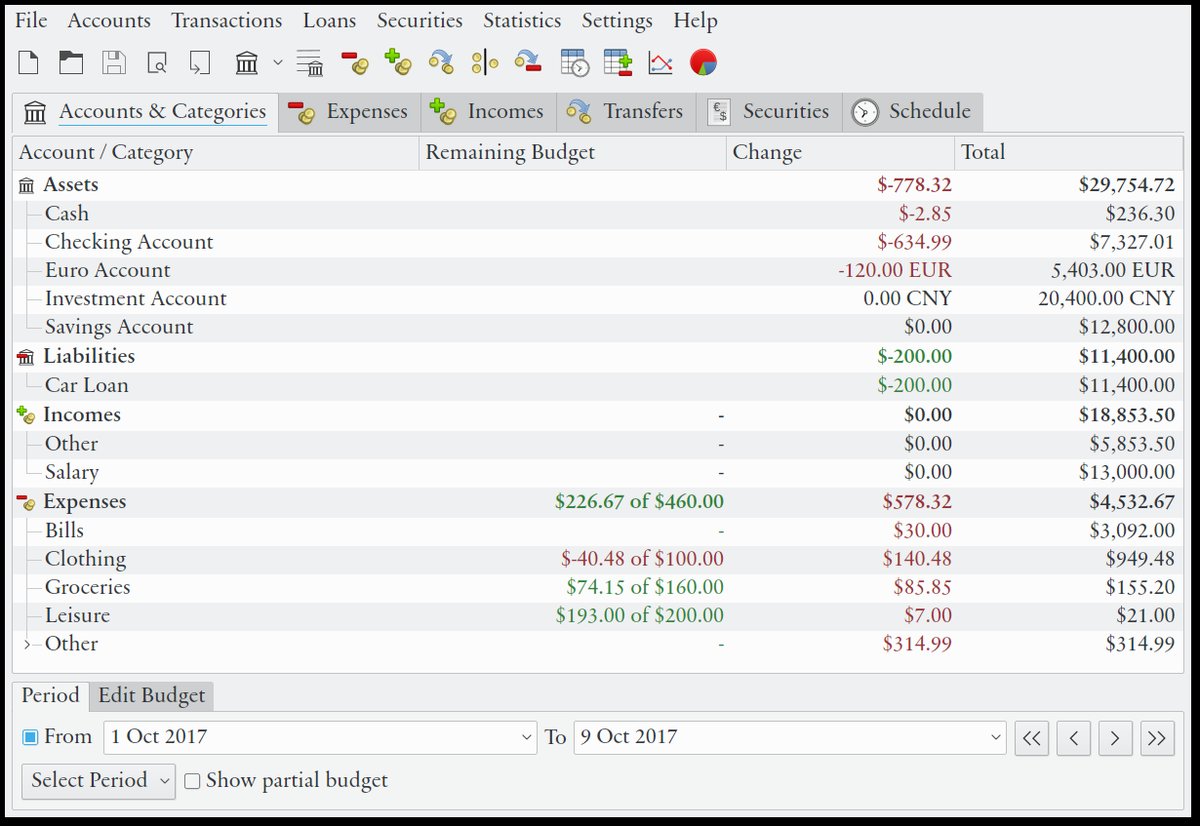
Eqonomize! is free software, licensed under the GNU General Public License v3 (or later).
Features:
• Bookkeeping
Bookkeeping by double entry
Transactions: expenses, incomes, transfers, and security transactions
Transaction properties: description, value, quantity, date, payee/payer, from/to account/category, tags, associated files, links, and comments (plus specific properties for transactions related to securities and loans)
Split transaction
Refunds and repayments
Explicit support for loans/debts with interest and fee payments
Scheduled transactions, with support for a wide range of recurrency schemes, and confirmation of occurrences
Support for multiple currencies, with selectable currency for each account (included currencies are automatically updated)
Reconciliation
Parameters of the last entered transaction, with the same description (or category or payee/payer), is automatically filled in when a description (or category/payer/payee) is entered (with auto-completion)
Value input fields support arithmetics and currency conversion
• Budgeting
-Monthly budget for incomes and expenses categories
-Ability to exclude categories from the budget
-Custom start day of budget month
-Displays previous months performance
-Predicts future account values based on the budget and scheduled transactions
• Securities
-Stocks, bonds, and mutual funds
-Supported transactions: buy and sell of shares, trade of shares between different securities, dividends, and reinvested dividends
-Displays value, cost, profit and yearly rate, with present total or for a specific period
-Estimates future value and profit based on previous quotation changes and dividends
• Statistics
-The main account view displays total values of accounts and categories for at present or a specified date, and value change, as well as budget/remaining budget, for a period
-Each transaction list displays basic descriptive statistics and supports filtering of transactions based on date, value, category/account, description, and payee/payer
-Line charts, bar charts and tables for display of change of profits, incomes and expenses over time, for all categories (or tags), a specific category, or a specific description within a category
-Pie charts, bar charts, and tables for comparison of expenses or incomes between different categories, descriptions or payees/payers
-Charts and reports can display total value, daily average, monthly averge, yearly average, quantity, and/or average value per quantity
• Saving, import, and export
-Data is saved in a human readable and editable xml file
-Flexible QIF import and export
-Displayed data can be saved to a html or csv file, for display online and editing in a spreadsheet
-Can import transactions from a csv file, for example a spreadsheet file, with a customizable number of variable transaction parameters
-Tables can be saved as html files and charts in a number of different image formats, including png and jpeg
Changes:
v1.5.9
Add option to hide the symbol for the main currency in monetary values
Save values with up to 15 significant digits instead of a fixed number of decimals
Set maximum currency decimals, and default BTC decimals, to 8
Use decimals of current currencies in currency conversion fields
Add option create a new account/category to account/category lists in import CSV dialog
Add option to remove value from pie chart
Show balancing account, if used, in ledger account list
Make ledger columns movable
Preserve column order when exporting list to Html
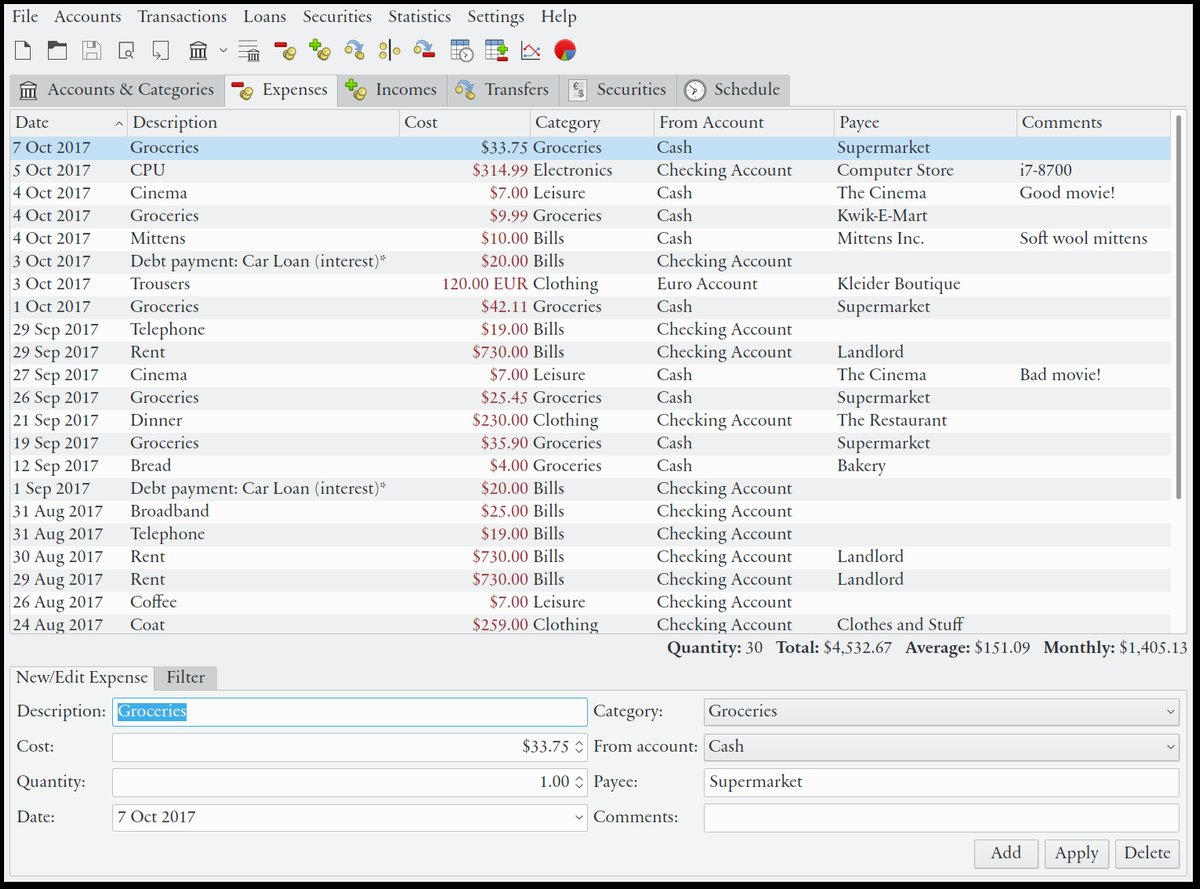
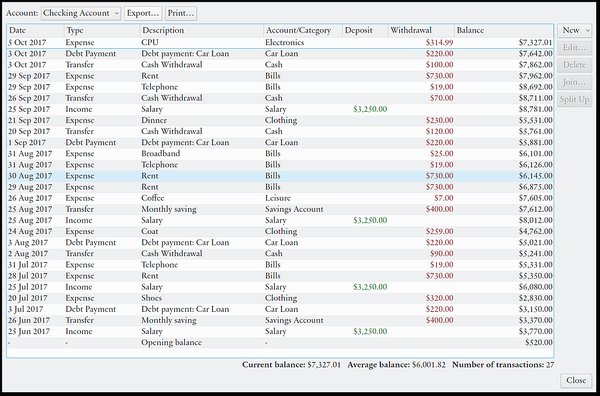 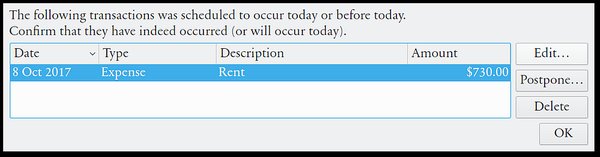
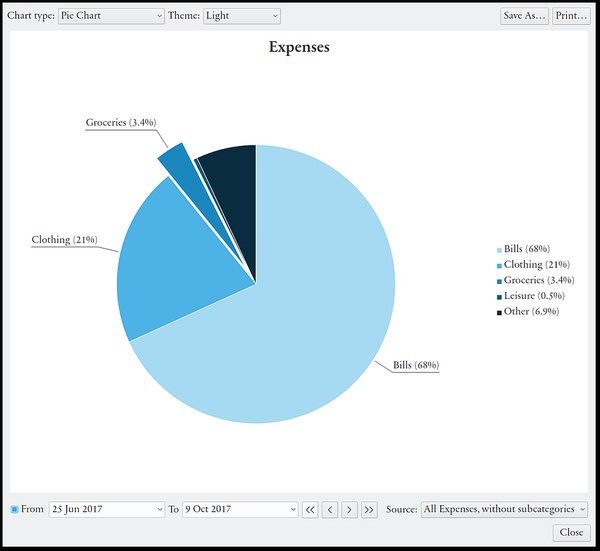 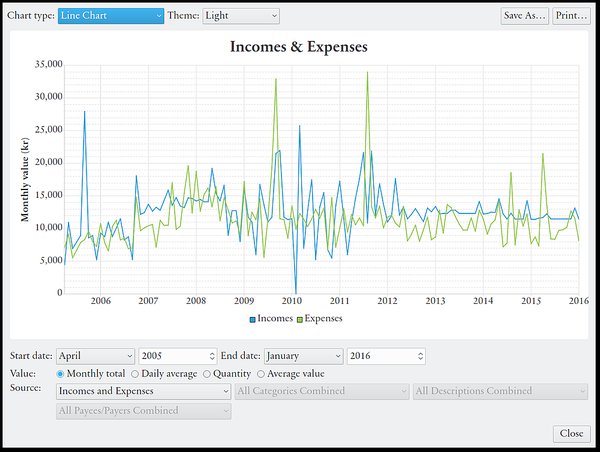
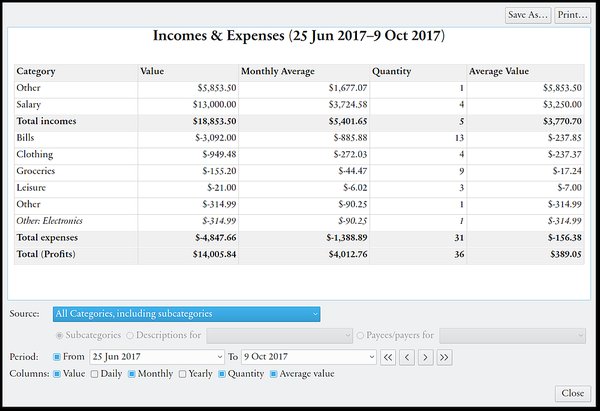 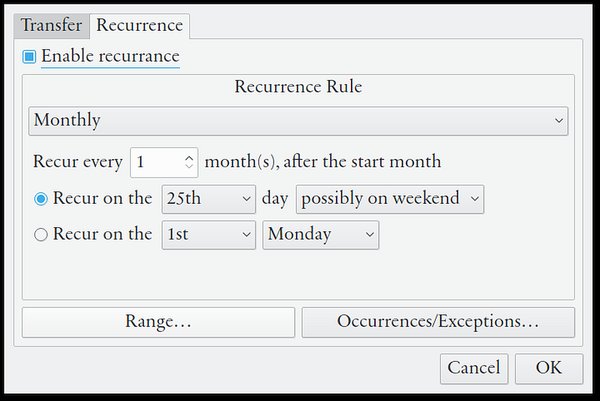
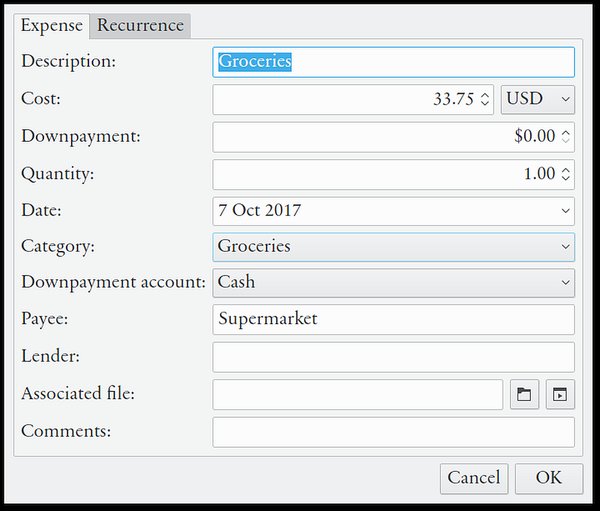 
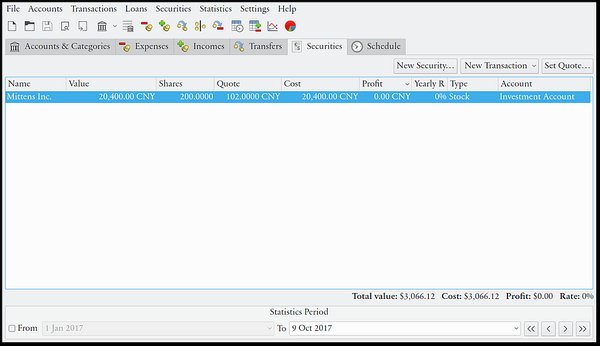 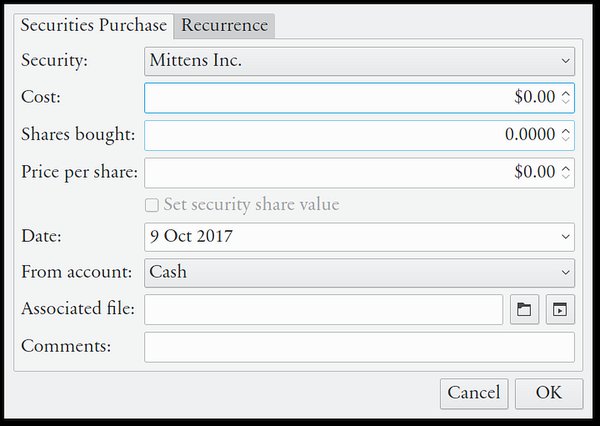
System Requirements:
The Windows 64-bit requires Windows 10 or newer.
Visual C++ Redistributable version 17 is required for the portable version: (download 64-bit or 32-bit version)
This download is for the Windows 64bit version (very bottom of page).
All other download assets are below:
Windows:
eqonomize-1.5.9-i386.msi (32bit)
eqonomize-1.5.9-x64.zip (portable)
Linux:
Eqonomize-1.5.9.AppImage
eqonomize-1.5.9-x86_64.tar.gz
eqonomize-1.5.9-i386.tar.gz
Click here to visit the author's website.
Continue below for the main download link.
|












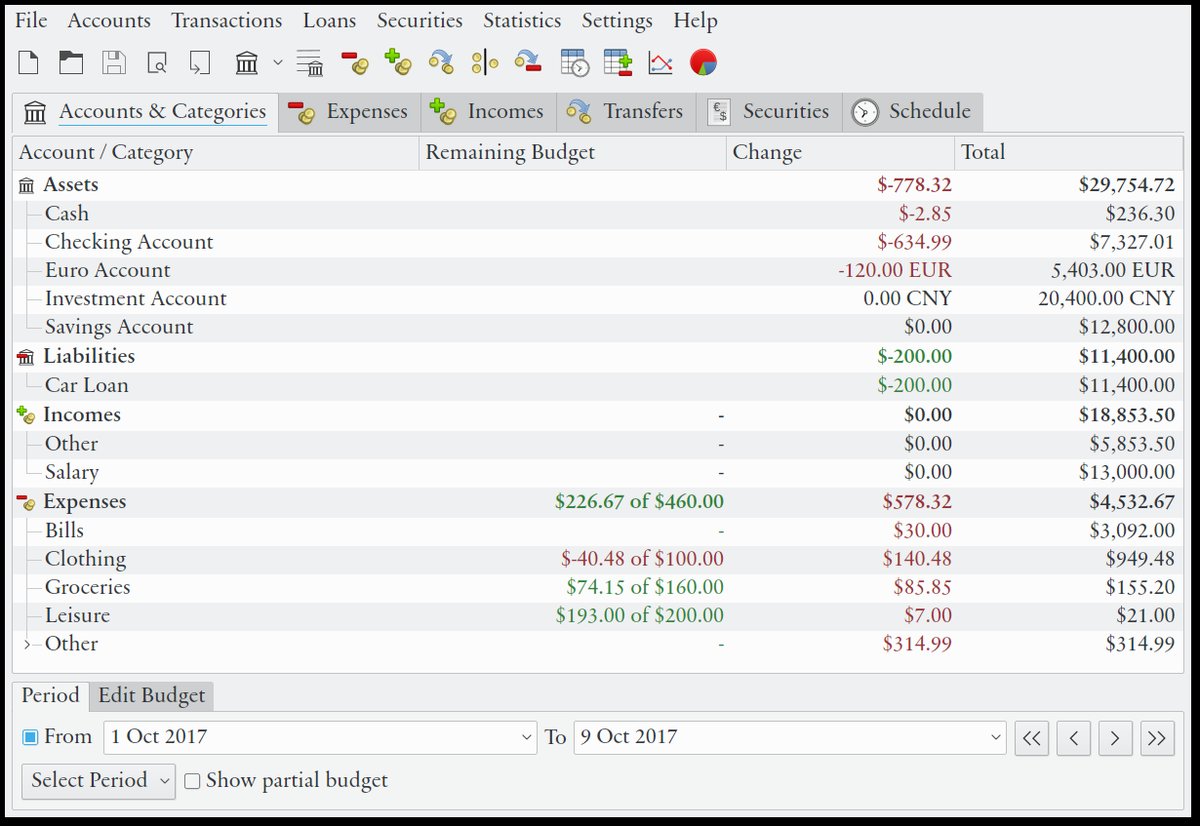
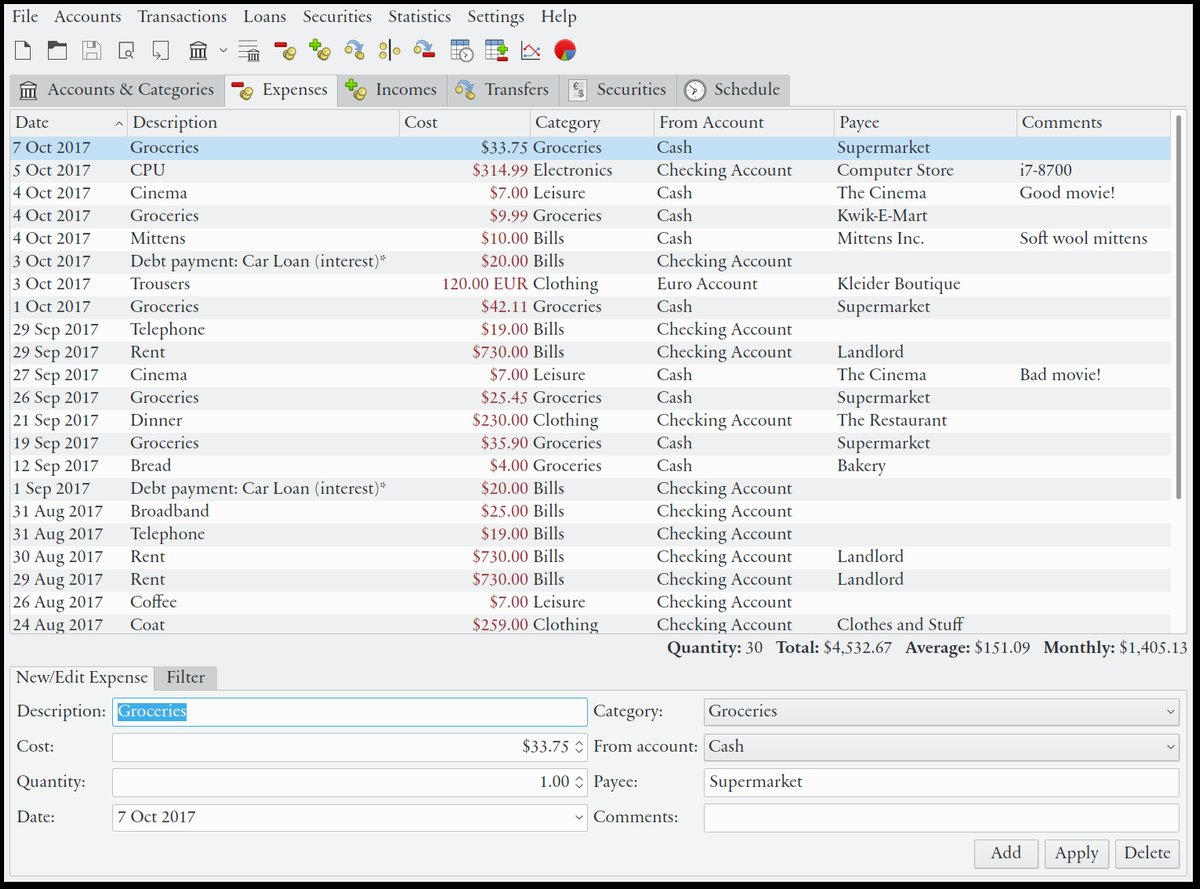
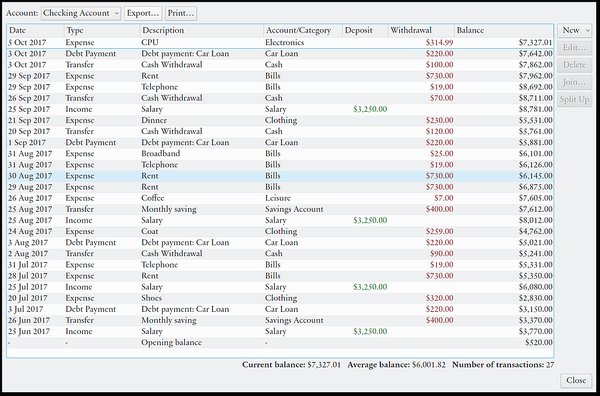
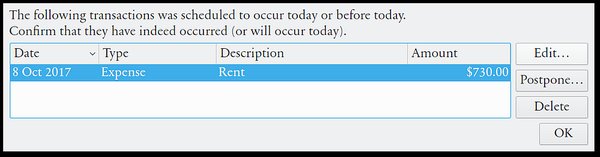
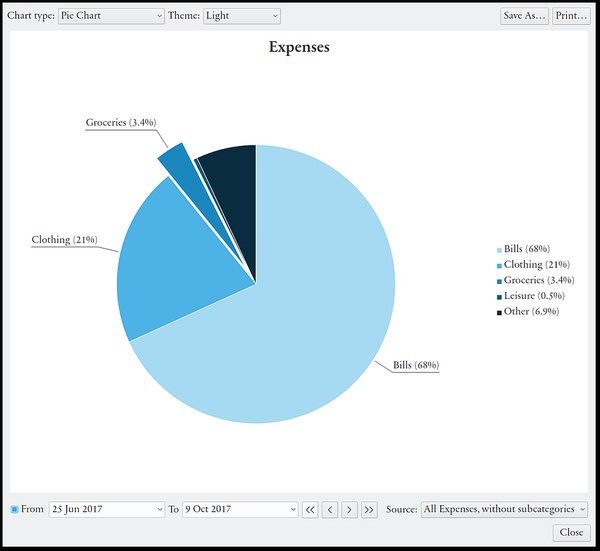
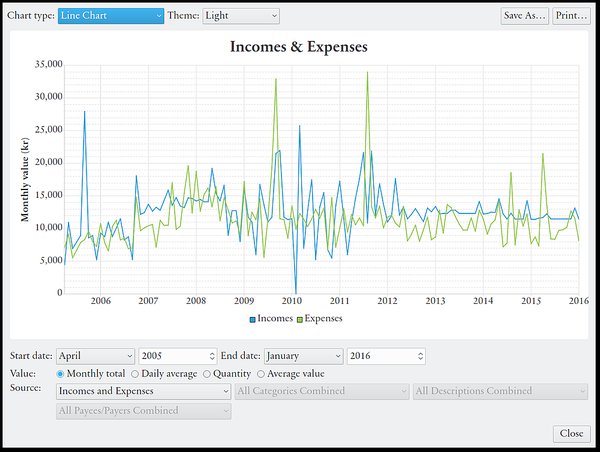
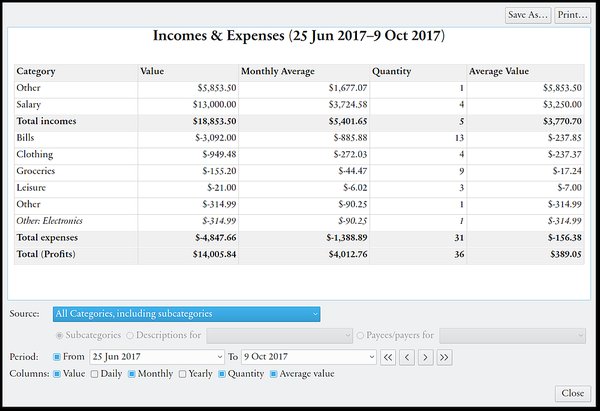
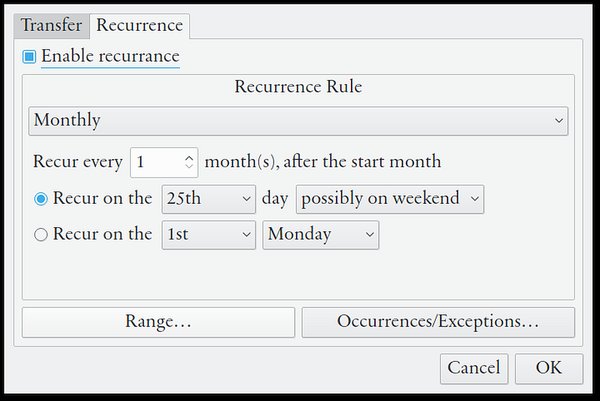
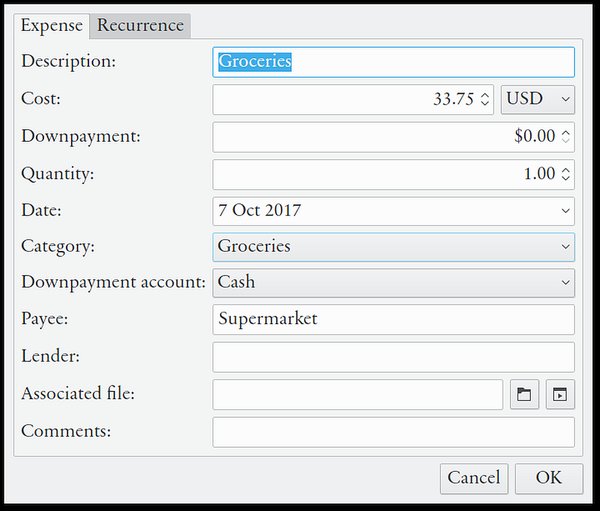

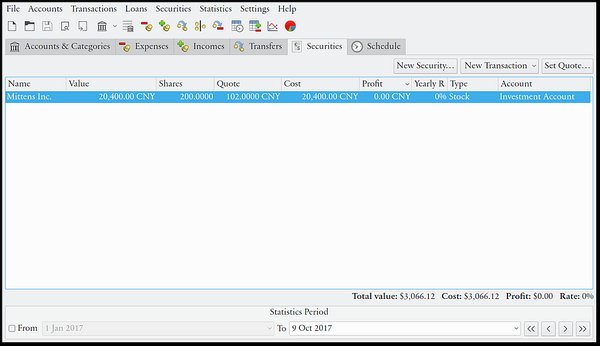
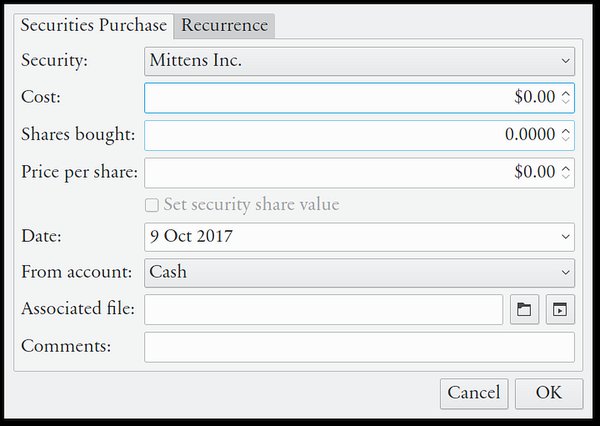
 , out of 89 Votes.
, out of 89 Votes.
