Buy our over-priced crap to help keep things running.




















| File - Download Ditto v3.24.246.0 | ||||||||
| Description | ||||||||
|
A plea... Deanna and I have been running this site since 2008 and lately we're seeing a big increase in users (and cost) but a decline in percentage of users who donate. Our ad-free and junkware-free download site only works if everyone chips in to offset the revenue that ads on other sites bring in. Please donate at the bottom of the page. Every little bit helps. Thank you so much. Sincerely, your Older Geeks: Randy and Deanna Always scroll to the bottom of the page for the main download link. We don't believe in fake/misleading download buttons and tricks. The link is always in the same place. Ditto v3.24.246.0 A free Clipboard manager for Windows. Ditto is an extension to the standard windows clipboard. It saves each item placed on the clipboard allowing you access to any of those items at a later time. Ditto allows you to save any type of information that can be put on the clipboard, text, images, html, custom formats, ..... 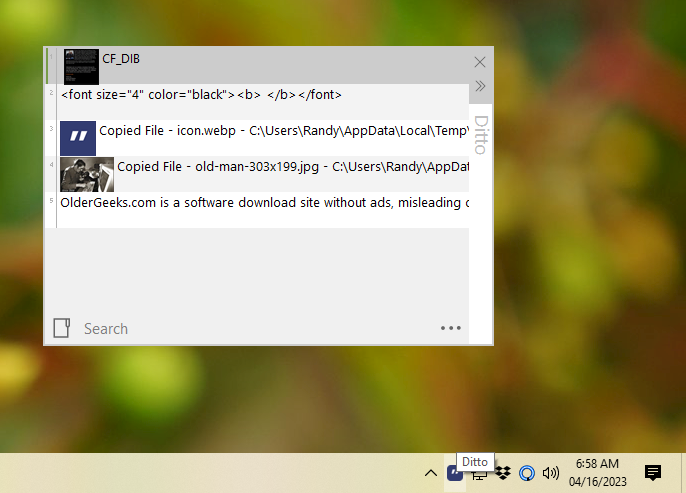 Features
Why not use built in Copy bins in Office or VS.Net?
Changes: v3.24.238.0 10-04-2022 Description window changes - Default to rtf rather than html, handle repeat keys for searching Changed the regex filter to be a find rather than a match Added command line options /exit Added special paste option to paste as CamelCase Fixed issue with search text not going away after pasting Fixed issue with tooltip not working when title bar is not on the right side Added view as image to description window Fixed issue with sorting by clip size in delete clip data window When setting a custom drag name to append a unique number at the end Fixed issue with opening the description window on a secondary monitor that is to the left of the primary (negative rect values) Add Selenized Dark theme (#199) Update Slovak translation (#196) Update Russian.xml (#206) Fixed issue with custom shortcut ctrl-d adding focus to search box with square box Added translation for options - positioning Fixed issue with saving setting to refresh ui after pasting option Default to refreshing the view after pasting Added option to leave window as is after pasting, not moving clip to the top Leave selection as is when copying with ctrl-c Fixed issue with global shortcuts window not showing the clip description 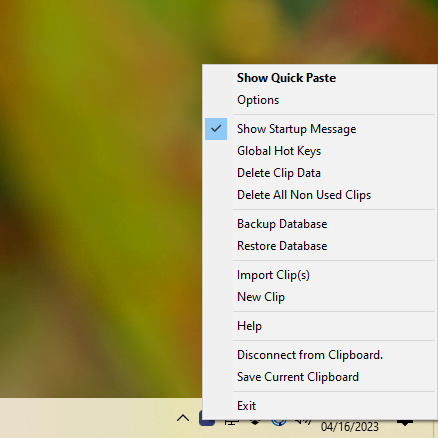 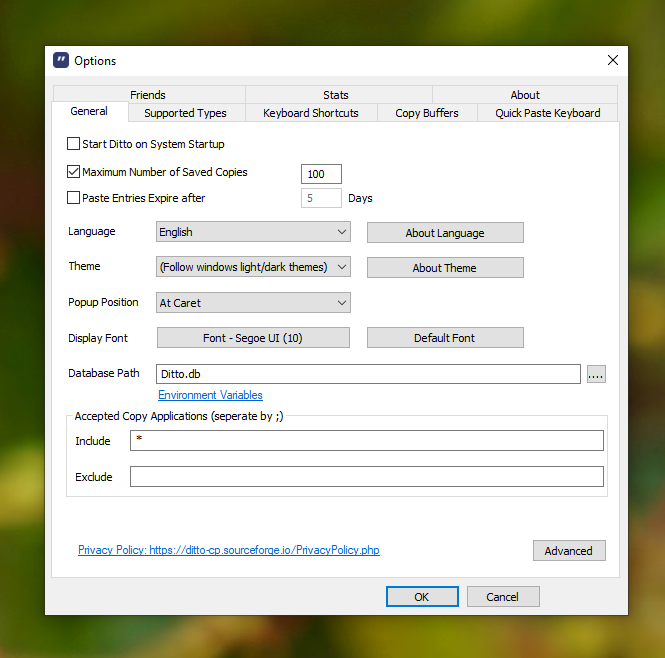 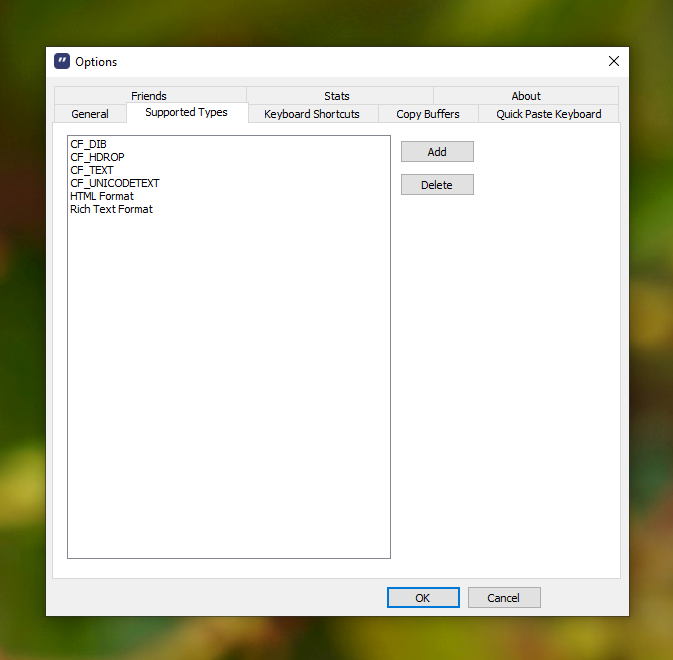 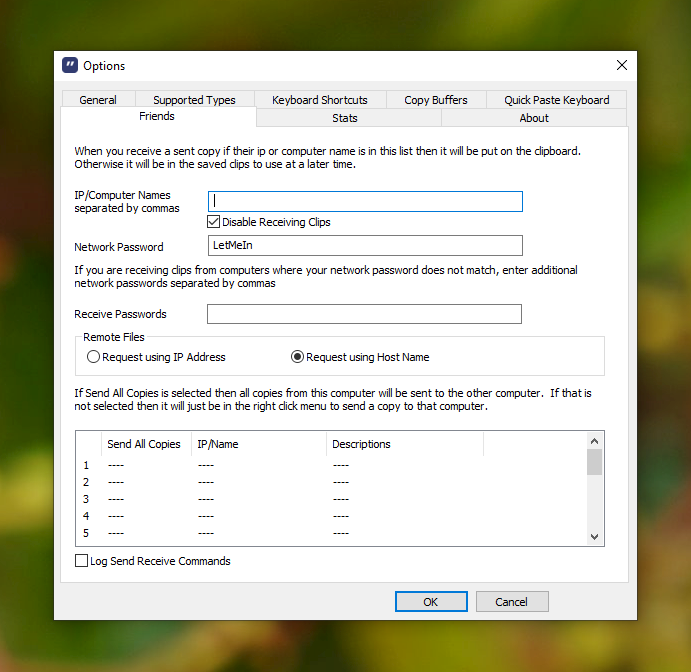 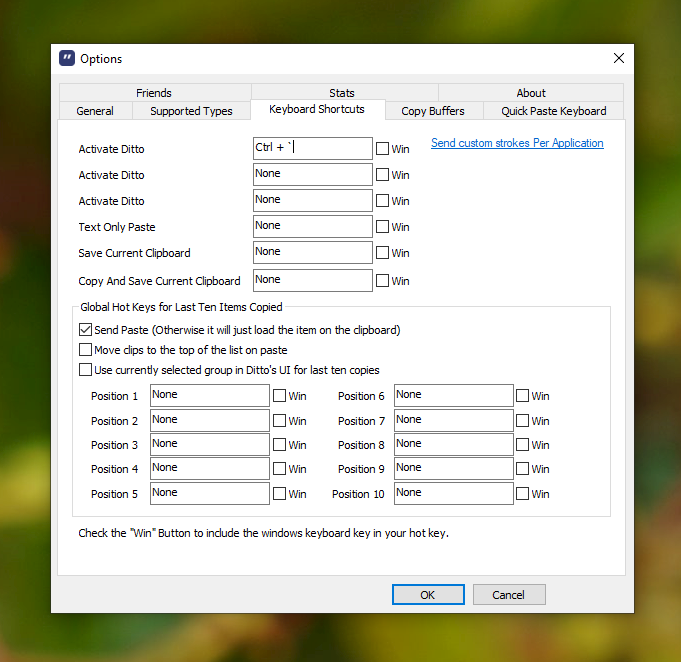 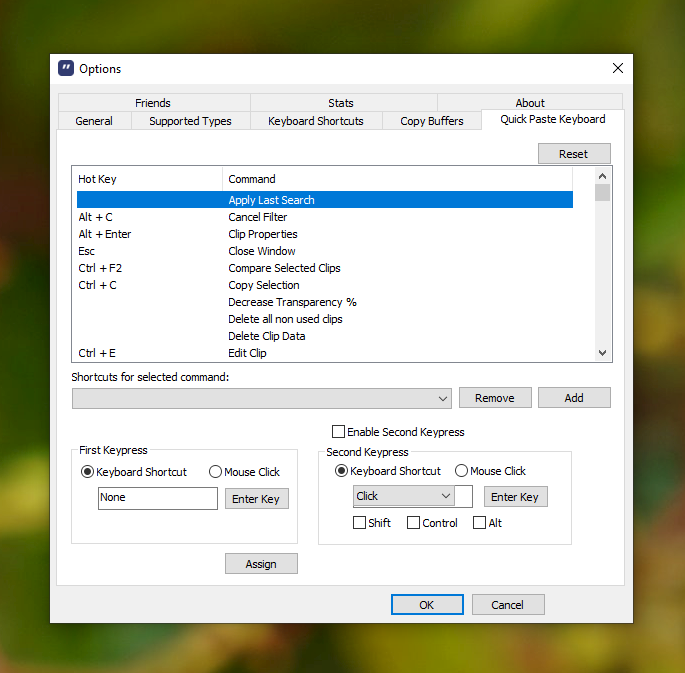 This download is for the 64bit version. If you need the 32bit version, download here. Click here to visit the author's website. Continue below for the main download link. |
||||||||
| Downloads | Views | Developer | Last Update | Version | Size | Type | Rank | |
| 6,619 | 14,016 | Ditto <img src="https://www.oldergeeks.com/downloads/gallery/thumbs/ditto1_th.png"border="0"> | Apr 16, 2023 - 12:18 | 3.24.246.0 | 4.69MB | ZIP |  , out of 49 Votes. , out of 49 Votes. |
|
| File Tags | ||||||||
| Ditto v3.24.246.0 | ||||||||
Click to Rate File Share it on Twitter → Tweet
|