Buy our over-priced crap to help keep things running.




















| Files | ||||
| File Name | Rating | Downloads | ||
| Streams Remover v1.0 Streams Remover v1.0 All files on a NTFS volume consist of at least one stream. NTFS alternate streams, or named streams, or ADS (Alternate Data Streams) . The Attachment Manager is included in Windows to help protect your PC from unsafe attachments that you might receive with an e-mail message and from unsafe files that you might save from the Internet. Files downloaded from the internet on a disk formatted with NTFS, are marked with the Zone identifier. If the zone was not trusted you may have to unblock the file. To open such files , right-click on the file and open Properties. You may see a message – This file came from another computer and might be blocked to help protect this computer. Click on Unblock box in the lower right-hand corner of the resulting dialog, and hit OK or Apply. However, if you have multiple files, you cannot select more than one and view the properties to unblock all of the files at once, you can use our portable freeware Streams remover for this purpose. It can help you to Easily Unblock All Files in a Directory and subdirectories. Batch unlock files in a Folder and Subfolders After download, unzip “sRemover.zip” file and run the program there are two ways to mass unblock files or unblock a single file. 1. Using Application GUI Click the Menu button and select “Remove Streams in Folder” choose the folder to batch unlock files 2. Adding “Remove Streams” feature to the context menu To Remove streams with right click menu just use the “Install Button” . You may want to use Shift key to display it in context menu Disable Downloaded Files from being Blocked You can disable zone markers for downloaded files, so that Explorer stops being a nag about running downloaded files and just trusts you to do the ... |
 |
4,791 | Jan 12, 2022 Sordum.org 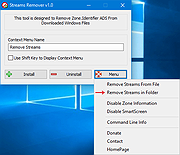 |
|
| Showing rows 1 to 1 of 1 | Showing Page 1 of 1 | 1 |
OlderGeeks.com Copyright (c) 2025