Buy our over-priced crap to help keep things running.




















| Files | ||||
| File Name | Rating | Downloads | ||
| All Dlls Dependencies v1.1.0 All Dlls Dependencies v1.1.0 All Dlls Dependencies is a static analyzer for Dlls dependencies. It is a clone of Depends supporting Windows 7 and Windows 10 stub dlls. Like Dependency Walker, it can analyze modules to find missing imported dlls or functions Due to latest Windows technologies (stubs, filesystem redirection,...) it is required to use the 64 bits version to analyse 64 bits binaries, and the 32 bits version to analyse 32 bits binaries. All Dlls Dependencies is a Freeware User manual here: http://jacquelin.potier.free.fr/AllDllDeps/index.php#documentation_user Version 1.1.0 November 15 2020 - PE parsing improvment - Disassembler improvment |
 |
3,258 | Dec 21, 2021 Jacquelin Potier  |
|
| Alternate DLL Analyzer v1.750 Alternate DLL Analyzer v1.750 A simple application for displaying and extracting the available function names of a DLL-file. A DLL-file itself may contain several functionalities that can be used by multiple programs at the same time. This program is freeware. The application also offers the possibility to numerate the function names as well as displaying the image-header, common file information, a checksum and the version-info of the selected DLL-file. It can also be called with parameters from command line. Changes in this version: - Polish translation added Supported operating systems: 98, Me, 2000, XP, Server 2003, Vista, Server 2008, 7, 8, 8.1, 10 Languages included: English, German, Danish, French, Greek, French, Italian, Chinese, Spanish, Arabic, Swedish, Korean, Russian, Japanese, Czech, Turkish, Hungarian, Polish Click here to visit the author's website. |
 |
6,280 | Dec 21, 2021 Alternate Tools 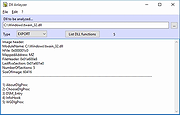 |
|
| Detect It Easy v3.07 Detect It Easy v3.07 A free program for determining types of files for Windows, Linux and MacOS. Many programs of the kind (PEID, PE tools) allow to use third-party signatures. Unfortunately, those signatures scan only bytes by the pre-set mask, and it is not possible to specify additional parameters. As the result, false triggering often occur. More complicated algorithms are usually strictly set in the program itself. Hence, to add a new complex detect one needs to recompile the entire project. No one, except the authors themselves, can change the algorithm of a detect. As time passes, such programs lose relevance without the constant support. Detect It Easy has totally open architecture of signatures. You can easily add your own algorithms of detects or modify those that already exist. This is achieved by using scripts. The script language is very similar to JavaScript and any person, who understands the basics of programming, will understand easily how it works. Possibly, someone may decide the scripts are working very slow. Indeed, scripts run slower than compiled code, but, thanks to the good optimization of Script Engine, this doesn't cause any special inconvenience. The possibilities of open architecture compensate these limitations. DIE exists in three versions. Basic version ("die"), Lite version ("diel") and console version ("diec"). All the three use the same signatures, which are located in the folder "db". If you open this folder, nested sub-folders will be found ("Binary", "PE" and others). The names of sub-folders correspond to the types of files. First, DIE determines the type of file, and then sequentially loads all the signatures, which lie in the corresponding folder. Currently the program defines the following types: • MSDOS executable files MS-DOS • PE executable files Windows • ELF executable files Linux ... |
 |
5,325 | Jan 04, 2023 NTInfo  |
|
| Directory Size Calculator 1.0 Directory Size Calculator 1.0 Tool for recursively calculating the total size of a directory tree. |
 |
5,363 | Dec 21, 2021 LoRd_MuldeR 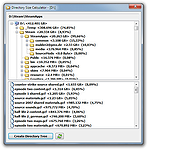 |
|
| File Info v0.7.3.2 File Info v0.7.3.2 File Info is software that gives you information about your file(s) like CRC32, MD5, SHA-1, SHA-256, SHA-384, SHA-512, and other file info. Options: You can find a file(s) info which is CRC32, MD5, SHA-1, SHA-256, SHA-384, SHA-512, name, size, and date modified in one click. For exe files you can see their version. You can verify a file's hash by right click on it and from "verify by" menu select the hash that you want. Change Log Version 0.7.3.2 [17/2/2019] New GUI look Added Homepage and Feedback links in Help menu Internal fixes CRC32: A364BE9F MD5: 215CBC5AEB619A28729D52880F0511DE SHA-1: 17C6676C2920422F6FD6EC08A3124B0D24CCC2D5 SHA-256: B17CD6FD4C11FF756E5E9BAC998B7BAB97536973A51627EE2DEE0FF66E458096 Requirements: .NET 4.6 minimum Click here to visit the author's website. |
 |
4,322 | Dec 21, 2021 Sami Jildeh  |
|
| Folder Size Analyzer v2.1.0 Folder Size Analyzer v2.1.0 Quickly find out which files or folders who taking up your hard drive space. Ever wonder how your hard drive becomes full so quickly? Today, people use computers more for social activity and entertainment than for doing a real job. Not surprising that within a year or two, most of your hard disk is already populated by many photos, videos, music, applications, and games collections. This should not be a problem if you can keep your files organized. When you’re running low on disk space simply move those multimedia and games collections to an external drive and you’re done. But unfortunately, this is not the case for most people. Most people tend to store files in random folders and that makes finding files’ location would be a tiresome task and time-consuming. This is where our Folder Size Analyzer tool can be very helpful. With this tool, you can quickly locate all large files and folders’ locations. Supported operating systems: Windows 11 and 10 Changes: v2.1.0: Administrator account no longer required to install Folder Size Analyzer. Added option to exclude OneDrive folder. Click here to visit the author's website. |
 |
2,161 | Jul 12, 2023 Tweaknow.com 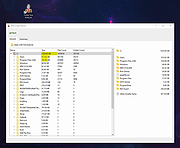 |
|
| FS Utilities 1.0 FS Utilities 1.0 FS Utilities is a suite of tools useful for treating a lot of file and folders: for example you can easily put a file list into Excel sheet, search quickly for files using all his properties, search for duplicates and much more. Click here for instructions. |
 |
5,434 | Jan 12, 2022 iSystems  |
|
| Showing rows 1 to 7 of 7 | Showing Page 1 of 1 | 1 |
OlderGeeks.com Copyright (c) 2025