Buy our over-priced crap to help keep things running.




















| Files | ||||
| File Name | Rating | Downloads | ||
| Copy Handler v1.45 Copy Handler v1.45 Copy Handler program is a small tool designed for copy/move files and folders between different storage medias. Main features full control over the copy and move operations through pause, resume, restart and cancel functionalities, faster than integrated Windows copying (visible especially in older versions like Windows XP), does not pollute Windows file cache with files being used one time only, fully configurable - over 60 configuration options - from setting language through auto-resume on error, shutting down system after copying finished to very detailed and technical (customizing copy/move thread - buffer sizes, thread priority, ...) ending with sounds on specific events, multi-language support - full support for English and Polish, partial support for more languages courtesy of our users, detailed statistics about copy/move operation (current file, buffer sizes, priority, progress by size, count and overall, status, current and average speed, time elapsed, estimated, left, and many more), automatic resume of all unfinished operations after system restart, queue support - runs one or more operations simultaneously in specific order, integration with Windows Explorer - adds additional commands to context menus of folders and drag and drop menus This download is for the portable version. If you need the installable version with easier Explorer menu setup, download here. Changes: 1.45 Sun, 2020/12/06 - 20:54 Bug [CH-355] - Incorrect sizing of replace file dialog [CH-359] - Wrong initial version of task db [CH-366] - String replace functionality corrupts memory Click here to visit the author's website. |
 |
3,156 | Dec 21, 2021 Ixen Gerthannes  |
|
| CopyFolders v1.0.5.2 CopyFolders v1.0.5.2 CopyFolders is a easy to use freeware program that allows you to copy new or modified files from up to 9 selected origin folders to the same number of selected destination folders. Simply select one or more origin folders and the correspondent destination folders . With copyfolders backing up files is as simple as selecting a source folder and a destination folder. Clicking one or more row numbers you can backup only files of the selected rows. See the Help. You can automatically launch the program at fixed times through the 'Task Scheduler' of the Control Panel / Administrative Tools. To install the program you must be logged in Windows with User Account of Administrator (that's the default option for single users) System requirements: -Windows XP with Service Pack 3, Net.Framework 4.0 (or more) -Windows Vista with Net.Framework 4.0 (or more) -Windows 7/8/10 Version 1.0.5 (26 April 2018) Now you can increase the height of the text box in which are transcribed the copied files: just increase the height of the program window. Now the progress bar no longer refers to the number of files to be processed pertinent to each single row but to the total number of files of all selected or displayed rows. Click here to visit the author's website. |
 |
7,810 | Dec 21, 2021 ezio2000  |
|
| CopyMastro v4.2.8 CopyMastro v4.2.8 Simple application to copy files and folders. Copy files and folders for Windows, Linux, MacOSX and Raspberry Pi. Features Copy hidden files Preserve file permissions Preserve creation date, last access and last modification date File integrity check after copy Copy and skip file filters Resume on errors Multi-threads copy External copy program support like rsync Option to move files Changes: v4.2.8 - Added "free space of the destination path" This download is for the Windows 64bit version. All other download assets are below: Windows: copymastro-4.2.8-32bit-portable.zip copymastro-4.2.3-portable-xp.zip (Windows XP) MacOS: copymastro-4.2.8.dmg Linux: copymastro-4.2.8-qt5-amd64.tar.gz Raspberry Pi: copymastro-4.2.3-qt5-armv7l.tar.gz Click here to visit the author's website. |
 |
1,988 | Feb 15, 2024 Marco Mastroddi  |
|
| FastCopy v5.9.0 FastCopy v5.9.0 The fastest copy/backup software for Windows. • It supports UNICODE and over MAX_PATH (260 characters) file pathnames. • Because it uses multi-threads for Read/Write/Verify, Overlapped I/O, Direct I/O, so it brings out the best speed of devices. • It supports Include/Exclude filter like a UNIX wildcard. • It runs fast and does not hog resources, because MFC is not used. (Designed using Win32 API and C Runtime only) Supported operating systems: Windows 7/8/8.1/10/11 Windows Server 2012(and R2)/2016/2019/2022 See the Help page for installation and usage. Changes: v5.9.0 Added "Execution History button" under the Source button. (Displays execution history and reloads parameters by selecting. Simple job function) Added the option "TransRate includes the verify speed" and make it the default. For SSDs, default is Diff HDD mode (parallel RW) even between the same SSD drives. Slight speed improvement when using many files. Other refinements • Free for personal use If you need the portable version, use the "Extract" button in the installer. Click here to visit the author's website. |
 |
11,000 | May 19, 2025 SHIROUZU Hiroaki 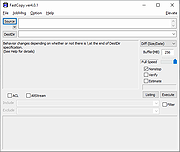 |
|
| File Bucket v1.1.0 File Bucket v1.1.0 Create a collection of files from various locations and then copy them all to new destination. Changelog: v1.1.0 - 2010-07-10 * When selecting a folder in the tree, folders are now added at the top of the upper listview instead of being interspersed with the files. Sorting with the column headers will still intersperse the two. (Thanks, Lesmo16) |
 |
5,414 | Dec 21, 2021 Jody Holmes  |
|
| ShadowCopy v2.02 ShadowCopy v2.02 Copy all your files - even if they are locked by Windows. Product Highlights Copy all your files, even if they are locked Run from command prompt Copies locked and open files Uses Microsoft's Volume Shadow Services Copy all your files - even if they are locked by Windows ShadowCopy is a simple program that copies all files from one place to another. Other than usual file managers, such as Windows Explorer, it copies all files including locked and open files. This is made possible by using Microsoft's Volume Shadow Services (VSS). Copy your entire system You can easily copy the content of an entire hard disk to another disk. If you copy, for example, C:\ to D:\, you will even be able to boot from that drive. Since ShadowCopy is capable of tranferring all the system files you will have an almost exact clone. ShadowCopy Tips: You need to make the new partition active (in Windows Disk Management). You also might need to set a new Disk ID using DriveImage XML. You will probably have to reactivate Windows and some other copy-protected programs. Automate ShadowCopy ShadowCopy can be run from the command prompt, batch or task scheduler. The available switches are: Switch Description /s copy subdirectories /j parse junctions /i ignore errors /y overwrite existing files /r overwrite read-only files System Requirements: Windows XP, 2003, Vista, Windows 7, Windows 8, Windows 10 Click here to visit the author's website. |
 |
4,891 | Jan 12, 2022 Runtime Software  |
|
| TeraCopy v3.12 TeraCopy v3.12 Copy your files faster and more securely. Streamline your file management tasks by enhancing Windows file copy and move functions. Be in Control In case of a copy error TeraCopy will simply skip the problematic file, not terminating the entire transfer. It will also wait for network or device reconnection. You can skip unnecessary files manually to reduce the transfer time. After the transfer, you can easily retry only the failed or skipped files. Automate You can proactively handle file name conflicts, and in unattended transfers, TeraCopy enables 'Skip All' mode to prevent interruptions. It can also verify file integrity, generate reports and checksum files, and run PowerShell scripts automatically upon completion. File Verification TeraCopy verifies file integrity with support for 17 checksum algorithms (over 50 variations), including CRC32, MD5, SHA1, BLAKE3, xxHash3, and more. It can verify that destination files are identical to the source files and also generate or validate checksum files. Interactive File List In TeraCopy, the file list doubles as the log file, presenting file names, sizes, source and target checksums, as well as any encountered issues throughout the process. Task Queuing and History TeraCopy allows you to queue multiple file transfer operations, ensuring that they are executed one after another, rather than initiating multiple simultaneous transfers. Furthermore, TeraCopy retains all tasks and their associated file lists for a few days, allowing them to be reviewed later for troubleshooting or reference needs. Transfer Status TeraCopy provides comprehensive information about the transfer progress, including a speed graph, the number of skipped or failed files, average speed, and the remaining time to completion. Metadata TeraCopy offers extensive configurability, allowing you to choose specific metadata to copy, such as timestamps, streams, and permissions. For instance, you can opt to replicate only the folder structure or apply timestamps exclusively, tailoring the file transfer process to your specific requirements. Locked Files TeraCopy facilitates the copying of locked files ... |
 |
9,293 | Nov 27, 2023 Code Sector Inc. 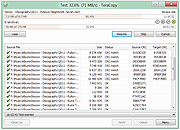 |
|
| XCopy-GUI v1.0 XCopy-GUI v1.0 To ease copying files and folders in windows, based on xcopy. Features Scope select option (root/subdirectories) Inline exceptions, files/folders to ignore when copy Save and load frequenty used exclude lists Context menu shortcuts when right click on folders in windows explorer Click here to visit the author's website. |
 |
3,457 | Jan 12, 2022 Cemique  |
|
| XXCOPY 3.33.3 XXCOPY 3.33.3 What is XXCOPY ? A versatile file management tool for Microsoft Windows®. It is a command-line program (without graphical user interface). Supports all Windows versions (except Windows CE). It has more command switches (>230) than any other tool of its kind. An ideal component for batch files for simple and complex scripting. Accesses remote (networked) computer storage and local external USB drives. Command syntax compatible with Microsoft's XCOPY with few exceptions. Competes with (supersedes) Microsoft's RoboCopy. One download package contains both the 32-bit and 64-bit XXCOPY versions. Extremely rich in file-selection mechanism (by filedate, size, attrib, etc.). Wild-Wildcard (specify a path with wildcard anywhere for any number of times). Functions for Copy, List, Gather, Delete, Move, Flatten-Dir, and more ... A very mature product (the first XXCOPY version was published in 1999). |
 |
6,713 | Jan 12, 2022 Pixelab, Inc. 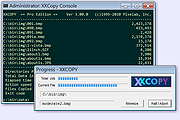 |
|
| Showing rows 1 to 9 of 9 | Showing Page 1 of 1 | 1 |
OlderGeeks.com Copyright (c) 2025