Buy our over-priced crap to help keep things running.




















| Files | ||||
| File Name | Rating | Downloads | ||
| AutoHotkey v2.0.19 AutoHotkey v2.0.19 The ultimate automation scripting language for Windows. What is AutoHotkey AutoHotkey is a free, open-source scripting language for Windows that allows users to easily create small to complex scripts for all kinds of tasks such as: form fillers, auto-clicking, macros, etc. Key Binds Define hotkeys for the mouse and keyboard, remap keys or buttons and autocorrect-like replacements. Creating simple hotkeys has never been easier; you can do it in just a few lines or less! Is it good for me? AutoHotkey has easy to learn built-in commands for beginners. Experienced developers will love this full-fledged scripting language for fast prototyping and small projects. Why AutoHotkey AutoHotkey gives you the freedom to automate any desktop task. It's small, fast and runs out-of-the-box. Best of all, it's free, open-source (GNU GPLv2), and beginner-friendly. Why not give it a try? A peek at the syntax... AutoHotkey provides a simple, flexible syntax allowing you to focus more on the task at hand rather than every single little technicality. It supports not only the popular imperative-procedural paradigm, but also object-oriented and command-based programming. Here are a few simple examples: Hotstrings and Hotkeys Clipboard example Short GUI Simple Array (or Objects) More examples at: RosettaCode Supported operating systems: Windows XP through Windows 11. Changes: v2.0.15 01-25-22 Fixed memory out-of-bounds access during RegEx compilation. Fixed externally-released modifiers to not be "restored" post-Send. Fixed modal dialog boxes suppressing InputHook events. Fixed key-up erroneously being suppressed after key-repeat presses it down in some cases. Fixed Critical Error when loading large icons with no alpha channel. Fixed MouseGetPos to make Control blank and not throw if ClassNN cannot be determined. Fixed FileSelect to validate Options. Fixed unexpected Catch/Else/Finally/Until not being flagged as an error in some cases. Fixed Try/Catch/Else/Finally not executing Finally if Else returns. Fixed execution of if-else-if-else-if containing fat arrow functions. Click here to visit the author's website. |
 |
8,609 | Jan 27, 2025 AutoHotKey  |
|
| Keyboard and Mouse Simulator v1.3 Keyboard and Mouse Simulator v1.3 Keyboard and Mouse Simulator is a special tool to simulate all possible keyboard and mouse actions, which can be done by a real user. To get started, you have to create a special list of actions and commands of what to simulate, or record a sequence of keyboard and mouse actions, both of which will later be simulated step by step. Click here to visit the author's website. |
 |
6,003 | Jul 02, 2020 2xDSoft 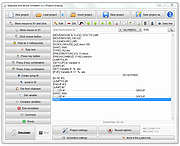 |
|
| PlayStatic v2.0.0 PlayStatic v2.0.0 Automate the boring stuff A free tool to record mouse and keyboard actions for infinite replay. You can start your scripts at windows startup, or just record your drawings, it's just up to you! You can save your records and play it again. You can modify your entire list at once, speed up everything if needed. Changelog Playstatic 2.0.0 ## [2.0.0] - 2019-05-28 ### Added - User interface changes for better user experience. - Support for french, spanish and japanese languages. - Scripts could be triggered by 3 more event type: - Filesystem watcher - User idle time watcher - Process monitor watcher. - Tasks could be moved up and down easily in script with buttons. - Playstatic now can be minimized to system tray. ### Changed - Improved performance of script replay engine. - Improved the precision of recording. - Very fast scripts could be stopped now, even Playstatic is under heavy load. - Better user interface of modifying a script or an event list. - Event's implementations are changed under the hood, new event types can be added easily by future versions, but previous versions are not supported anymore. ### Patched - Fixed every known bugs reported by users Click here to visit the author's website. |
 |
5,007 | Jul 02, 2020 Belicza Gábor  |
|
| TinyTask Portable v1.77 TinyTask Portable v1.77 Easily automate any activity. TinyTask is a small tool that lets you record and reproduce simple activities that you normally carry out on your computer. The simplest task you can carry out, for example is to record the transfer of files from one folder to another, then automate the process and thus being able to do it as many times as you like with the simple click of a button. Plus, you can save your recordings as independent executables (.EXE), thus letting you carry you’re your automations in the quickest way possible. TinyTask is a very useful, lightweight app that does not require installation. It is ideal for recording small automations that can carry out your daily or more tedious activities. |
 |
5,775 | Apr 04, 2021 Vista Software & PortableApps.com 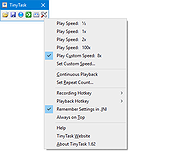 |
|
| Showing rows 1 to 4 of 4 | Showing Page 1 of 1 | 1 |
OlderGeeks.com Copyright (c) 2025