|
|

Your download link is at the very bottom of the page... always. |
Processed through Paypal No account required. |
Buy our over-priced crap to help keep things running.










|
|

Your download link is at the very bottom of the page... always. |
Processed through Paypal No account required. |










| Files | ||||
| File Name | Rating | Downloads | ||
| EasyTrac64 v3.5.0 EasyTrac64 v3.5.0 A free log file analyzer, data processor and data player for Windows and Linux. Analysis EasyTrac64 is able to load Log-Files up to several Gigabytes. For a fast analysis of such huge Log-Files up to 15 filters can be defined. For each of these filters up to 5 sub-filters can be defined. The filter results are displayed in a separate window. The main-window and the filter-result-window are synchronized automatically, i.e. with double click on a filter result the appropriate entry gets displayed in the other window. Beside filtering a fast search function is available. Other useful features facilitate the analysis of complex log files, e.g. • colored highlighting of the filter results • pre-processing of input file • area selection • display of predecessor and/or successor line(s) in the filter result •Analysis 1 Main-Log 2 Filter-Result 3 Filter Setup Data Processing Data-Processors are external libraries which can be loaded to extend the functionality of EasyTrac64. By this way the user has the possibility to adapt the application individually according to his needs. A data-processor can act as pre- or post-processor or as decoder for selected data. An external library – a Dynamic Link Library for MS Windows or a Shared Object for Linux – can be developed with each programming language / development environment which is able to create such libraries, e.g. C, C++, Delphi, Lazarus, C# or others. EasyTrac64 provides a corresponding API for the development and integration of such data processors. It is also possible to create data processors which call a batch or script, i.e. the actual data processor can also be developed in any scripting language, e.g. in Python. •Data Processing Decoding of a message via own Data-Processor Live-Data Data Capturing (only Windows) There are applications which write their log-data in a Terminal window. The ... |
 |
1,503 | Apr 28, 2023 decontev  |
|
| Giant Log Viewer v1.0.1 Giant Log Viewer v1.0.1 A free, opensource, cross-platform and portable application that allows viewing text files of any size when the less command is not available. Needing to check a 4.9 GB log file on a platform where the less file pager is not available? Don't cry. This software is going to save you! This software loads instantly with same low memory footprint regardless of a 4 MB, 4 GB or 4 TB text file is opened, as long as it doesn't hit any limitations (see Limitations below). The JVM is limited to use at most 80 MB heap memory (plus overheads) currently. Limitations: • Supports UTF-8 encoding and ASCII text files only • Doesn't work if there is a long line (>= 1 MB) in the file • Emoji sequences are not supported -- it would be displayed as multiple emoji characters • Doesn't work if your OS has no GUI • Doesn't work if you are not using Windows, macOS nor Linux • Not as powerful as less yet How to Use: 1) Drag and drop a UTF-8 / ASCII text file to this application. 2) Navigate with a keyboard. The less key bindings can be used. Click the "?" button in the top-right corner for the full keymap. This download is for the Windows version (very bottom of page). All other download assets are below: macOS: GiantLogViewer-v1.0.1-macos-X64.dmg GiantLogViewer-v1.0.1-macos-ARM64.dmg Linux: GiantLogViewer-v1.0.1-linux-X64.tar.gz Click here to visit the author's website. |
 |
166 | Apr 15, 2025 Sunny Chung 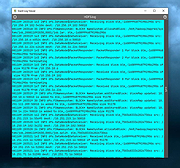 |
|
| SnakeTail 1.9.4 SnakeTail 1.9.4 SnakeTail is a Windows tail utility for monitoring growing text log files. Feature list: Monitor “large” text log files Monitor Windows Event Logs (Without needing administrator rights) Multiple Window Modes supported (MDI, Tabbed, Floating) Save and load entire window session. Can load session file at startup when given as command line parameter. Sentence highlight with colors based on keyword match (Includes regex support) Quickly jump between highlighted sentences using keyboard shortcuts Toggle bookmarks and quickly jump between bookmarks Configure external tools and bind custom shortcut key (Trigger execute on highlight) Tails circular logs where the log file is periodically truncated/renamed. Tails log directory where the latest log file is displayed (Includes wildcards) Search in the entire text log file (Or EventLog) Highlight window tabs using icons, when file changes are detected Tail new log files with a simple drag drop from Windows Explorer Filtering of Windows Event Logs using regular expressions Display simple process statistics in window title bar (RAM + CPU usage + TRX/Sec) Stop and start Windows service by right clicking in the tail window Change tail window background color Change tail window text color Change tail window icon Minimize to tray Low memory usage independent of log file size Low cpu usage even when more than 100 lines/sec Works well over remote desktop Supports Windows 2000, XP, 2003, Vista, Win2k8, Win7 ... |
 |
6,126 | Nov 15, 2019 SnakeNest 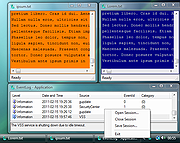 |
|
| WinLogOnView v1.41 WinLogOnView v1.41 A simple tool for Windows 11/10/8/7/Vista/2008 that analyses the security event log of Windows operating system, and detects the date/time that users logged on and logged off. For every time that a user log on/log off to your system, the following information is displayed: Logon ID, User Name, Domain, Computer, Logon Time, Logoff Time, Duration, and network address. WinLogOnView also allows you to easily export the logon sessions information to tab-delimited/comma-delimited/html/xml file. System Requirements This utility works on Windows Vista/7/8/2008/10/11. Both 32-bit and 64-bit systems are supported. On Windows 10 April Update (1803) you have to turn on the 'Use New Event Log API' option. Older systems are not supported because the log on/log off information is not added to the security event log. Known Limitations This tool is based on the security event log of Windows, and the accuracy of the displayed information depends on the availability and accuracy of the data stored inside the security event log. It's possible that some of the information will be missing, like a logon session without logoff time. Bw aware that WinLogOnView currently uses the following events: 4648 (Logon), 4647 (LogOff), 4624 (Logon), 4800 (Workstation lock). Changes Version 1.41: When connecting a remote computer and the 'Use New Event Log API' option is turned on, the loading process is now much faster than the previous versions. Start Using WinLogOnView WinLogOnView doesn't require any installation process or additional dll files. In order to start using it, simply run the executable file - WinLogOnView.exe After running it, the main window of WinLogOnView displays the list of all logon sessions detected on your system. You can easily export the list to html/xml/tab-delimited/comma-delimited file by using the 'Save Selected Items' option. You can also copy the selected items to the clipboard (Ctrl+C) and then paste them into ... |
 |
9,332 | Jan 04, 2022 Nir Sofer 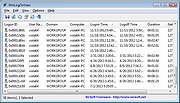 |
|
| Showing rows 1 to 4 of 4 | Showing Page 1 of 1 | 1 |
OlderGeeks.com Copyright (c) 2025