|
|

Your download link is at the very bottom of the page... always. |
Processed through Paypal No account required. |
Buy our over-priced crap to help keep things running.










|
|

Your download link is at the very bottom of the page... always. |
Processed through Paypal No account required. |










| Files | ||||
| File Name | Rating | Downloads | ||
| Alternate HASH-Generator v1.690 Alternate HASH-Generator v1.690 This program allows you to generate HASH-values (check sums) out of a string or a file. Open Source (MSVC++ 2005). Available algorithms: - MD2 - MD4 - MD5 - SHA-1 - SHA-2 (224, 256, 384, 512) - SHA-3 (224, 256, 384, 512) - AK - BKDR - DEK - DJB - ELF - JS - PJW - RS - SBDM Supported operating systems: Windows NT 4, 2000, XP, Server 2003, Vista, Server 2008, 7, 8, 8.1, 10 Languages included: English, German, Danish, Russian, French, Greek, Bulgarian, Japanese, Turkish, Korean, Hungarian, Chinese MD5 value: d384f38bedb6166d25a1f841e12971d8 Changes in this version: - Chinese translation added Click here to visit the author's website. |
 |
6,173 | Dec 21, 2021 Alternate Tools 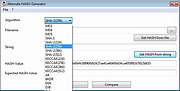 |
|
| CHK v5.51 CHK v5.51 A free, advanced hash tool. A simple application designed to help you verify the integrity of your files, find duplicates and much more! Features • Verify the integrity of downloaded/transferred files • Find and get rid of duplicate files on your computer • Support for all the hashes you'll ever need, including CRC-32, MD5, SHA1, BLAKE3, xxHash3-64 and much more • Quick check the Zstandard Compression Ratio and Shannon Entropy of any file • Simple interface with full Unicode and Drag&Drop support • It's portable - run anywhere without any installation • And last but not least - it's FREE! This download is for the Windows 64bit version (very bottom of page). If you need the Windows 32bit version, download here. If you need the Language Packs, download here. The Language Packs includes the following languages: (Chinese Simplified, Chinese Traditional, English, French, German, Greek, Italian, Japanese, Korean, Spanish) Click here to visit the author's website. |
 |
272 | Nov 19, 2024 Ilya Muravyov 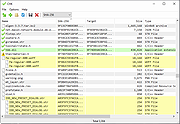 |
|
| Hashing v2.1 Hashing v2.1 Simple utility to calculate and compare hashes of multiple files Features: MD5, SHA1, SHA256, SHA384, SHA512, CRC32 and RIPEMD160 algorithms supported Choose which hashes you want to calculate Compare and group identical files together Compare multiple files against hash sums Open in VirusTotal (works only SHA256) Drag n' drop any number of files and folder Option to save hashes in JSON files Option for analyzing JSON files Option for lower character casing Option for decimal CRC32 Process high priority support Tray icon support Option to stay always on top Single-instance support Compatibility: .NET Framework 4.5.2 Compatible with Windows 7, 8, 8.1, 10 Does not work with Windows XP or Vista Click here to visit the author's website. |
 |
4,798 | Jan 30, 2020 hellzerg 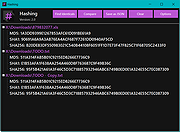 |
|
| HashMyFiles v2.44 HashMyFiles v2.44 Calculate MD5/SHA1/CRC32 hashes of your files. HashMyFiles is small utility that allows you to calculate the MD5 and SHA1 hashes of one or more files in your system. You can easily copy the MD5/SHA1 hashes list into the clipboard, or save them into text/html/xml file. HashMyFiles can also be launched from the context menu of Windows Explorer, and display the MD5/SHA1 hashes of the selected file or folder. System Requirements: This utility works on Windows 2000/XP/2003/Vista/Windows 7/Windows 8/Windows 10/Windows 11. Older versions of Windows are not supported. Changes: Version 2.44: You can now send the hash data to stdout by specifying empty string as filename, for example: HashMyFiles.exe /File "C:\Temp\*.*" /scomma "" | more Using HashMyFiles: HashMyFiles doesn't require any installation process or additional DLL files. In order to start using it, simply run the executable file (HashMyFiles.exe). After you run it, you can add files and folders that you want to view their MD5/SHA1 hashes. You can do it by using the 'Add File' and 'Add Folder' options under the File menu, or simply by draging the files and folder from Explorer into the main window of HashMyFiles. After adding the desired files, you can copy the MD5/SHA1 hashes to the clipboard, or save the hashes list into text/html/xml file. Explorer Context Menu: HashMyFiles can also be used directly from Windows Explorer. In order to enable this feature, go to the Options menu, and choose the 'Enable Explorer Context Menu' option. After you enable this feature, you can right-click on any file or folder on Windows Explorer, and choose the 'HashMyFiles' item from the menu. If you run the HashMyFiles option for a folder, it'll display the hashes for all files in the selected folder. If you run the HashMyFiles option for a single file, it'll display only the hashes ... |
 |
9,528 | Aug 08, 2023 Nir Sofer  |
|
| JHashCode 1.9.6 JHashCode 1.9.6 he program allows you to generate the hashes with the chosen algorithm (MD2, MD5, SHA-1, SHA-256, SHA-384 and SHA-512) of a single file or an entire folder (you can choose to scan the folder recursively). It supports drag and drop of files and folders. The hash can be exported to text files. Java Runtime 5 or higher is required. OpenPGP Key ID: 0x024E566D Features Can generate hash with algorithms MD2, MD5, SHA-1, SHA-256, SHA-384 and SHA-512 Can process files and directory Can process directory recursively Supports drag and drop of files and folders Can export hash to text files Can compare hash (in file mode) The program has a GUI and displays information about the progress Shows the elapsed time, the remaining time and the processing rate Both executables (JAR and EXE) are portable Entirely written in Java, can run on windows, mac and linux |
 |
6,130 | Jan 12, 2022 dsestili  |
|
| MultiHasher v2.8.2 MultiHasher v2.8.2 A freeware file hash calculator. Features Multiple algorithms Currently, MultiHasher supports the following algorithms: CRC-32, MD5, RIPEMD-160, SHA-1 and SHA-2. Multiple files support MultiHasher supports the calculation of multiple files. Add or remove files to the file queue while calculation is in progress. Text hashing Calculate hash of a text string. Most unicode encodings are supported, including big and little-endian byte sequences. Windows integration Includes option to launch MultiHasher from Windows Explorer context menu. VirusTotal support Supports querying VirusTotal database, as well as, uploading new files from the UI. Localizable UI MultiHasher is currently available in English (UK and US), Portuguese (Brazil and Portugal), Dutch, Spanish, Russian, French, Italian, Greek, Polish, Turkish and Korean. Other Features Hash file verification (MHX, SFV, FCIV, MD5Sum, etc.) Supports NT file namespace Partial file calculation Drag'n'drop support Hash calculation can be paused or canceled v2.8.2 2016-Feb-29 Updated Minor UI tweaks Fixed Fixed critical bugs in most hash algorithms (introduced in v2.8) that could result in wrong hash values being calculated Fixed Minor bugs Click here to visit the author's website. |
 |
2,658 | Jul 28, 2021 R.J.Governa & R.Loureiro 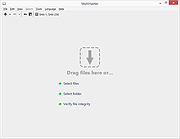 |
|
| PocketHash v1.21 PocketHash v1.21 A small file hash utility, with automatic VirusTotal lookups for executable files. (Portable) System Requirements: WinNT / Win2K / WinXP / Vista / Win7 / Win8 Click here to visit the author's website. |
 |
5,001 | Jan 12, 2022 trustprobe.com 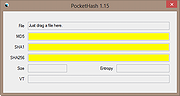 |
|
| PS Hash v1.0 PS Hash v1.0 A program that calculates checksums and hashes of files, compares the contents of files using an algorithm specified by the user, verifying and generating checksum files (.md5, .sha1, .sha256 and others), calculating checksums of the given text. PS Hash is a program that calculates checksums and hashes of files and given text. The program supports 30 hashing algorithms, among others MD5, SHA-1, SHA-256, the SHA-3 algorithm family. To facilitate the use of the program, the interface has been divided into thematic modules displayed on separate tabs. File The first module - File - allows you to calculate checksums of any files. The controls displaying the calculated values have been divided into groups and placed on collapsible panels. Each algorithm can be freely activated / deactivated, depending on the needs. Files and folders can be added by drag and drop. Log The calculated checksums and hash functions values are automatically saved in the table in the second module - Log. This table allows you to view all previously calculated values, filter data based on specific criteria, sort, move rows and columns, delete unneeded data, as well as copy information to the clipboard and save to a text file. To show or hide columns, right-click on the header of any column and in the context menu select the columns that are important to you and deselect those you do not need. Compare The third program module is used to compare the selected file with other files or a previously calculated checksum / hash. Many software companies publish checksums of files made available for download from their servers. If you want to make sure that the downloaded file has not been modified in any way (during the download process or by malware), PS Hash allows you to easily check the originality of such a file by calculating the ... |
 |
3,602 | May 09, 2020 Jacek Pazera 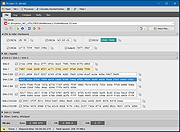 |
|
| QuickHash GUI v3.3.1 QuickHash GUI v3.3.1 An open-source graphical interface data hashing tool for Linux, Windows, and Apple macOSX. First created in 2011, QuickHash GUI is a graphical data hashing tool for Linux, Windows, and Apple Mac used across the world by government agencies, private industry, media outlets, academia, hobbyists, programmers, training centres, medical scientists, space scientists, operating system developers and maintainers, web developers and more besides. It enables the rapid selection & hashing of data such as text, a single file, multiple files in folders, comparing files, comparing folders of files, lists of text line-by-line, disks and logical partitions, file copying with hashing, a myriad of right-click menu options and all of this on all three major operating systems. Though it was designed for Linux, is was soon made available for Windows and subsequently Apple Mac OSX (with v2.6.3 in Octo 2015). MD5, SHA1, SHA256, SHA512, xxHash, SHA-3 (256 bit), Blake2B (256 bit), Blake3 and CRC32 algorithms available. CSV\HTML\Clipboard output is available which is useful for logging as well as verifying hashes of downloaded ISOs like Linux Mint, Ubuntu, Fedora etc. A source directory can be hashed, then copied & reconstructed to a destination folder where the content is then hashed again (providing verification). Selected file masks are available (*.doc; *.xls etc) ensuring only certain files are chosen if needed. Since v.2.4.0 Windows users are able to hash physical disks. Features • No installation needed making it portable and easy to run or delete after use. • A simple non-confusing tabbed interface. • Cross platform – works largely the same on Windows, Linux and Apple Mac OSX • 64-bit and 32-bit for Windows, 64-bit for OSX and Linux. • Recursive hashing, or hashing and copying to reconstructed directory directory and re-hashing ... |
 |
1,294 | Jun 07, 2023 Ted Smith  |
|
| Tom's Hash Explorer 1.2 Tom's Hash Explorer 1.2 Tom's Hash Explorer is a free Windows utility that allows you to easily calculate cryptographic hash values for single or multiple files in order to verify file integrity. Tom's Hash Explorer features an innovative Explorer-like graphical user interface to navigate your file system and calculate cryptographic hash values for either a single file or for all files within a folder. The most popular Hash algorithms are supported, including MD5 Message-Digest Algorithm, SHA1 (160-bits), and SHA2 (256 bits, 384-bits, and 512 bits). Its multi-threaded hash computation engine results in extremely fast results. Features Innovative Explorer-like User Interface Themes/Skins new.ping Multi-Threaded Computation Engine Calculate Hash Values using Industry Standard Hash Algorithms Message Digest (MD5) Secure Hashing Algorithm 1 (SHA-1) Secure Hashing Algorithm 2 (SHA 256, SHA 384, SHA 512) Calulate File Entropy using Shannon’s Entropy Algorithm new.ping Calculate Hash Values or Entropy for Single File or Multiple Files Drag and Drop new.ping Save Hash Values to Text File or Copy to Clipboard for easy import into Whitelisting applications Export Full Results Microsoft Excel (XLS) Comma Separated Values File (CSV) Rich Text Format (RTF) Adobe Acrobat Portable Document Format (PDF) Print Full Results Print Preview with Page Setup, Header & Footer, Watermark “Tests show that the MD5 hash value is computed in ... |
 |
5,750 | Aug 06, 2024 Tom Andreas Mannerud 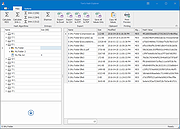 |
|
| Windows and Office Genuine ISO Verifier v11.23.45.24 Windows and Office Genuine ISO Verifier v11.23.45.24 Free program to verify Windows and Office ISO and EXE file hashes and compares them with the official file hashes from MSDN and VLSC. The program is free. No need to install, just run the application. Windows and Office Genuine ISO Verifier is a lightweight piece of software that enables you to determine whether you have a genuine copy of Windows or with minimal effort. Straightforward installation and intuitive interface Since the application comes in a portable package, the setup is a quick matter of decompressing the archive in the desired location on your hard disk. However, in case you are having a hard time accessing the file, then you should consider Unblocking the tool from Properties in the context menu. Even though it is not exactly eye-candy, the interface is user-friendly and unlikely to cause you any real troubles while navigating. In fact, the UI is comprised of a single, medium-size window that features very intuitive fields. Consequentially, functionality-wise, using the tool entails specifying the input file and the app does the rest of the job automatically. It supports numerous versions and languages of Office and Windows The strong point of the program stems from the fact that it is designed to recognize a vast array of hashes that are associated with Microsoft's operating system and Office bundle. To be more precise, the utility can compare file SHA-1 to relatively old Microsoft releases, such as Office 95 and Windows XP. On a side note, in case you already performed a scan for the file using other third party software solutions, then you can add the SHA-1 in the dedicated field and determine the authenticity of the file on the spot. Then again, verifying an ISO file is not a lengthy process and should not take too much of ... |
 |
155 | Nov 20, 2024 Nebojša Vučinić  |
|
| Showing rows 1 to 11 of 11 | Showing Page 1 of 1 | 1 |
OlderGeeks.com Copyright (c) 2025