|
|

Your download link is at the very bottom of the page... always. |
Processed through Paypal No account required. |
Buy our over-priced crap to help keep things running.










|
|

Your download link is at the very bottom of the page... always. |
Processed through Paypal No account required. |










| Files | ||||
| File Name | Rating | Downloads | ||
| Alternate QR Code Generator v1.780 Alternate QR Code Generator v1.780 A simple program to generate QR codes (quick response codes). You can modify the size, color and error correction level for QR codes to be generated. Generated QR codes can be either saved as images or copied to the clipboard for the usage within other programs. The program can also be run from command line using parameters. Supported operating systems: Windows NT 4, 95, 98, Me, 2000, XP, Server 2003, Vista, Server 2008, 7, 8, 8.1, 10, 11 Languages included: English, german, french, spanish, polish, slovak, danish, czech, italian, chinese, russian, japanese, hungarian Click here to visit the author's website. |
 |
6,651 | Mar 28, 2022 Alternate Tools  |
|
| Bytescout BarCode Reader v11.0.0.1959 Bytescout BarCode Reader v11.0.0.1959 Bytescout BarCode Reader is able to open and read barcodes from image files (PNG, JPG, TIFF, GIF, PDF) and extract barcode value as text (you can select and copy extracted value). BarCode Reader can be used to read barcode from Web camera. Main program features: read barcode from images, TIFF and PDF with this freeware application; new barcode types supported: GTIN-8, GTIN-12, ITF-14, Code 93, MSI, GTIN-14, including MicroQR Code (2D), HanXinCode (2D) Ė NEW! improved support for barcode reading from noisy images (lot of images works without the need to enable noise removal); PDF support improved; improved 2D barcodes reading. Requirements for Web-Camera Devices: resolution 640◊480 or higher; Ability to change the focus (in MANUAL FOCUS mode). Usually such web camera devices have a ring around lenses which can be used to adjust the focus. Web camera devices with ability to change focus: Microsoft LifeCam VX-1000, Logitech QuickCam Pro 9000, Labtec Webcam 2200 and any other with manual focus support. Why itís important to have Manual Focus in a Web Camera? Manual focus is required to get sharp image of the barcode. With autofocus web camera devices usually are not able to take sharp photo of the barcode. you should put the image with the barcode 2-3 inches before the web-camera; make sure you have a sharp image and the barcode is not cut on the picture. Click here to visit the author's website. |
 |
4,700 | Mar 06, 2020 ByteScout  |
|
| CodeTwo QR Code Desktop Reader and Generator v1.1.2.4 CodeTwo QR Code Desktop Reader and Generator v1.1.2.4 Scan and generate QR codes on your PC Main features Desktop QR Code reader and generator for Windows Generates QR Codes for your personal or commercial use Decodes QR Codes directly from images on your PC screen Decodes QR Codes from file or clipboard Decodes QR Codes through a webcam Saves QR Code information to a file Free tool What is a QR Code QR Codes (also known as Quick Response Codes) are becoming more and more popular. These two-dimensional codes composed of square dots are now used in various areas of life. You can find them on ads, banners, all kinds of product boxes, websites, business cards and even in email signatures. QR Codes may contain text, links (to websites, videos or files), email addresses, phone numbers, vcards that automatically update your contacts on your PC or a mobile phone, and more. Wondering how to decode a QR Code? You can scan it with your mobile devices like iPhone, iPad, Android or Blackberry equipped with additional software for scanning QR Codes. You might want to check out tools like Barcode Scanner or Red Laser. If you donít have a mobile device or you need to scan a barcode on your PC, simply use CodeTwo QR Code Desktop Reader & Generator. How this program works QR Code reading CodeTwo QR Code Desktop Reader & Generator is a free tool that will let you quickly scan any QR Code from your screen Ė be it a part of the website, email, banner or a document. Simply run the program and hit From screen on the top menu. Your standard mouse cursor will change into a cross to help you make ... |
 |
1,874 | Sep 14, 2022 CodeTwo  |
|
| Commander4j v8.09 Commander4j v8.09 Production recording and barcoding solution using EAN128 barcodes. Runs on Windows, OSX, Linux and supports MS SQL, Oracle and mySQL databases. Features Barcode Printing GS-1 Labels SSCC - Pallet Labels Case - Tray - Labels Pallet Level Traceability ERP Integration SAP Compatibility Automatic Labeller Interfaces Zebra ZPL Compatibility Java Based mySQL, Oracle and MS SQL Server Works with Zebra Mobile Computers Weight Checks Module Waste Logging and Reporting This download is for the Windows 64bit (private Java included) version. If you need the Windows 32bit (private Java included) version, download here. If you need the MacOS (private Java included) version, download here. If you need the Linux version, download here. If you need the Web Servlet for Mobile Scanning (Tomcat 8.5 recommended) version, download here. Click here to visit the author's website. |
 |
3,253 | Dec 03, 2020 Dave G/Mandy G  |
|
| QRGen v0.1 QRGen v0.1 Free, portable tool to generate QR codes and save them as BMPs or PNGs. With QRGen, you can modify the pixel size and the margin of the code. Generate QR codes compatible with: text, URLs, SMS, email, telephones, contact cards, Wi-Fi networks, geolocation and BlackBerry Messenger PINs. Click here to visit the author's website. |
 |
1,688 | Dec 26, 2022 Digital Blast, Inc.  |
|
| Simple Code Generator v1.0.1 Simple Code Generator v1.0.1 A simple code generator (QR, Barcode MSI, 128, 39, Aztec Code and Matrix Code). Uses: .Net 6.0 and Zxing 4.0 library (dll) Click here to visit the author's website. |
 |
2,237 | Oct 11, 2023 Lextrack  |
|
| SimpleCodeGenerator v1.16 SimpleCodeGenerator v1.16 A simple tool for Windows that allows you to quickly generate QR Code for scanning with App on your Smartphone. You can display the QR Code on the screen, copy it to the clipboard and then paste it to another program (as image), or save it image file - .png , .gif , .jpg , .tiff, or .bmp SimpleCodeGenerator also allows you to generate QR Code from command line and save it as image file ( .png , .gif , .jpg , .tiff, or .bmp) without displaying any user interface. System Requirements This tool works on any version of Windows, starting from Windows XP and up to Windows 11. Both 32-bit and 64-bit systems are supported. This tool is just a small standalone .exe file (Less than 100KB !) that you can run on any system without installing anything. Versions History Version 1.16 Added /ShowFromFile and /SaveFromFile command-line options, which allow you to load the QR Code from a file. What you can do with QR Codes With this tool, you can create QR Codes that open a URL on the Web browser of your Smartphone, add a new contact to your Smartphone, add new Wi-Fi network to your Smartphone, open map in the specified latitude/longitude, and more. You simply have to type the correct QR Code string in SimpleCodeGenerator, generate the QR Code, and then scan it with QR Code reader App on your Smartphone. You can read this article to learn how to compose the QR Code string that will do what you need. Start Using SimpleCodeGenerator SimpleCodeGenerator doesn't require any installation process or additional DLL files. In order to start using it, simply run the executable file - SimpleCodeGenerator.exe After running SimpleCodeGenerator, you can type the URL or ... |
 |
1,989 | Oct 18, 2024 Nir Sofer 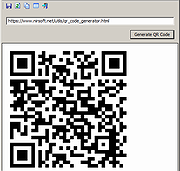 |
|
| Zint Barcode Generator v2.13.0 Zint Barcode Generator v2.13.0 An open source barcode encoding library supporting over 50 symbologies. Encodes data into any of the following: Australia Post barcode, Aztec Code, Aztec Runes, Channel Code, Codabar, Codablock-F, Code 11, Code 128, Code 16K, Code 2 of 5 (Including IATA, Datalogic, ITF14, Deutsche Post Leitcode and Identcode), Code 32 (Italian Pharmacode), Code 39, Code 39+, Code 49, Code 93, Code One, Data Matrix (including DMRE), DotCode, Dutch Post KIX, EAN, Grid Matrix, GS-1 DataBar (including stacked and composite symbols), Han Xin, HIBC, Japan Post, Korea Post, LOGMARS, MaxiCode, MSI, PDF417 and Micro PDF417, Pharmacode, POSTNET, PLANET, QR Code and Micro QR, Royal Mail 4-state (RM4SCC) and Mailmark, Telepen, Ultracode, UPC-A, UPC-E, UPNQR and USPS Intelligent Mail. Automated ECI switching to support all Unicode characters and automated FNC1 character insertion in GS1 mode. Save to PNG, BMP, TIF, GIF, PCX, SVG, WMF and EPS. Includes CLI, GUI and API for calling from other applications. Changes v2.13.0 (2023-12-18) **Incompatible changes** ------------------------ - Buffer lengths of members `fgcolour` and `bgcolour` in `zint_symbol` extended 10 -> 16 to allow for "C,M,Y,K" comma-separated decimal percentage strings - CMYK values for EPS (slightly) and TIF (significantly) have changed - now use the same RGB -> CMYK formula - Text (HRT) placement for vector (EMF/EPS/SVG) output changed - for EAN/UPC slightly further away from barcode, for all others slightly nearer. Some horizontal alignments of EAN/UPC vector text also tweaked - Text (HRT) for standalone EAN-2 and EAN-5 now at top of symbol (was at bottom) - Text height (font size) for SMALL_TEXT vector output reduced - For Windows, filenames are now assumed to be UTF-8 encoded. Affects `outfile` in `zint_symbol` and all API filename arguments - Never-used `fontsize` member removed from `zint_symbol` - Buffer length of member `text` (HRT) in `zint_symbol` extended 128 -> 200 (client buffers may ... |
 |
2,927 | Feb 20, 2024 Robin Stuart  |
|
| Showing rows 1 to 8 of 8 | Showing Page 1 of 1 | 1 |
OlderGeeks.com Copyright (c) 2025