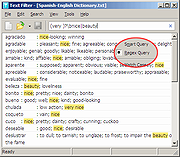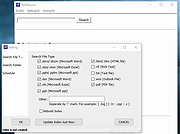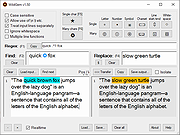|
AnyTXT Searcher v1.3.1370
AnyTXT Searcher v1.3.1370
A Powerful Desktop Full-Text Search Engine, Just Like Local Google!
AnyTXT Searcher is a free powerful local document and text search application, just like a local disk Google search engine, and much faster than Windows search, It is your ideal desktop file content full-text search engine.
AnyTXT Searcher has a powerful document parsing engine built-in, which extracts the text of commonly used documents without installing any other software, and combines the built-in high-speed indexing system to store the metadata of the text. You can quickly find any words that exist on your computer with AnyTXT Searcher. It works perfectly on Windows 11, 10, 8, 7, Vista, XP, 2003, 2008, 2012, 2016, etc.
Your time is too valuable to be wasted on inefficient and ineffective searches-use Anytxt for fast and effective full-text file and document search. Free professional desktop search solutions can find all important information for you in record time. No matter where it is stored, Anytxt can instantly find every file, every document, and every code.
Formats Supported
Plain Text Format (txt, cpp, html etc.)
Microsoft Word (doc, docx)
Microsoft Excel (xls, xlsx)
Microsoft PowerPoint (ppt, pptx)
Microsoft OneNote (one)
Portable Document Format (pdf)
eBook Format (epub, mobi, djvu, chm, fb2, azw(3) etc.)
WPS Word Format (wps)
WPS Excel Format (et)
WPS PowerPoint Format (dps)
... |
 |
2,369 |
Apr 09, 2024
Ming Yuan  |
 |
Depeche View 1.7.2
Depeche View 1.7.2
Depeche View loads all text files from a folder, showing all content in one window.
It is used to search, analyze and edit huge amounts of text (source code, CSV data, log files or documentation) at high speed with the smallest possible effort.
Depeche View Lite is portable freeware, use it without installation!
*loads all ASCII text files in one window.
*fly over all text by dragging the mouse.
*instant search as you type, without dialogues.
*search a word just by clicking on it.
*copy a line, create bookmarks with one click.
*Load and search up to 100 files, or 30 MB of text.
*Filter text in realtime, as you type.
*Fly over text by dragging the mouse.
*Deluxe soft scrolling by the mouse wheel.
*Highlight words for fastest reading.
*No Installation, Instant Use.
*Freeware.
Changelog
1.7.2
- rel: 15.04.2017, Major Update
- sum: improved open dialog to load folder or file content
with auto select of the most recent folder used.
multi file select with append file(s).
dview lite can now reload editable files by F5.
- add: Load or Append file now allows multi file selection,
so several files can be loaded in one go.
- chg: Open or Append dialogue now shows the recent
selected folder, or the current working dir,
or the folder loaded on startup.
- add: command line option -browse mypath to use mypath
as the initial starting point for Open or Append
dialogue to load folders or files.
- add: dview lite: single file reload on F5 key,
... |
 |
6,901 |
Oct 23, 2019
StahlWorks  |
 |
DocFetcher v1.1.25
DocFetcher v1.1.25
An open source desktop search application: It allows you to search the contents of files on your computer.
Description
You can think of it as Google for your local files. The application runs on Windows, Linux and OS X, and is made available under the Eclipse Public License.
Basic Usage
The screenshot below shows the main user interface. Queries are entered in the text field at (1). The search results are displayed in the result pane at (2). The preview pane at (3) shows a text-only preview of the file currently selected in the result pane. All matches in the file are highlighted in yellow.
You can filter the results by minimum and/or maximum filesize (4), by file type (5) and by location (6). The buttons at (7) are used for opening the manual, opening the preferences and minimizing the program into the system tray, respectively.
DocFetcher requires that you create so-called indexes for the folders you want to search in. What indexing is and how it works is explained in more detail below. In a nutshell, an index allows DocFetcher to find out very quickly (in the order of milliseconds) which files contain a particular set of words, thereby vastly speeding up searches. The following screenshot shows DocFetcher's dialog for creating new indexes:
Clicking on the "Run" button on the bottom right of this dialog starts the indexing. The indexing process can take a while, depending on the number and sizes of the files to be indexed. A good rule of thumb is 200 files per minute.
While creating an index takes time, it has to be done only once per folder. Also, updating an index after the folder's contents have changed is much faster than creating it it usually takes only a couple of seconds.
Notable Features
A portable version: ... |
 |
4,246 |
Jan 23, 2022
DocFetcher Development Team  |
 |
FAR 2.0.1
FAR 2.0.1
Free tool for search and replace operations on file content across multiple files.
Recursive operations within entire directory trees. FAR comes with support for regular expressions (regex) over multiple lines, automatic backup and various character encodings. Run grep like extractions to condense or rearrange sources, or perform bulk file renaming.
Features
Recursive search
Regular expressions over multiple lines
Simultaneous replacement operations on multiple files
View matches, preview changes
Bulk file renaming
GREP like extraction
Click here to visit the author's website. |
 |
4,850 |
Apr 09, 2024
Olivier Wehner  |
 |
MuseTips Text Filter v2.1.0.1590
MuseTips Text Filter v2.1.0.1590
MuseTips Text Filter is a free, lightweight and portable Windows software that lets you read, search and filter text files with ease.
Search As You Type
Text lines are instantly filtered as you type your search phrase, with all matched terms highlighted in a contrasting color.
Auto Suggestion for Search Phrase
While typing into the search box, the program lists searched phrases for you to choose from. This makes text search easier and faster.
Regular Expression Fully Supported
You can do regex searching by checking Regex Query in Search menu.
For large text files, regex query may be noticeably slow. In this case, you can uncheck the Search As You Type option in Search menu.
Multiple Query Modes
Besides regex query, you can also do Naive Query and Smart Query.
Naive Query lets you search anywhere in the document for the entered text, while Smart Query allows for matches on word boundaries only.
Multiple Filter Modes
You can choose to hide either matched or unmatched lines for an easier text view. If you prefer viewing the entire document, make sure the option Show All Lines is checked in Search menu.
Click here to visit the author's website. |
 |
4,802 |
Oct 24, 2019
musetips.com 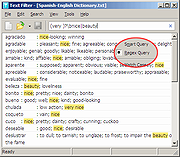 |
 |
RCFV v2.2.2351.4784
RCFV v2.2.2351.4784
RCFV, the Really Cool Filter Viewer, is a program designed primarily for computer professionals and power users.
It is built around the use of regular expressions. Although it can be used, to a certain extent, without a knowledge of regular expressions, that lack of knowledge would greatly limit its usability and probably frustrate the user. Consequently, if you dont understand at least the basics of regular expressions and are unwilling to learn them then this software is not for you.
RCFV combines file and url access with regular expression filtering providing a combination of tools not easily found elsewhere. It has a myriad of uses from surfing the web to viewing selected segments of source code. To fully utilize it will take some learning just like any other complicated piece of software. To facilitate this there is an extensive help file accessible from within the program as well as a number of useful and somewhat detailed tutorials available on this website. You can access all of the tutorials below. We recommend that you review the tutorials to fully understand the capabilities and to learn how to use the program optimally.
RCFV runs only on Microsoft Windows operating systems. It has been tested on Windows 7-11 and may work partially on Windows Vista and XP but is not supported on the latter two platforms.
RCFV Capabilities
This is a non-exhaustive list of some of the more salient features of the program
Windows files:
Read muliple files in a batch using a regular expression or wildcards
using a regular expression allows a MUCH greater degree of control over which files are selected for viewing than using Windows wildcards
multiple small files, < 1MB, may be combined into a single file
Very large files may be viewed without a large usage ... |
 |
2,413 |
Jul 19, 2023
Takamomto, LLC  |
 |
TABS2spaces v1.0.5
TABS2spaces v1.0.5
Convert Tabs to Spaces
TABS2spaces converts tab characters to space characters in text files and on the Clipboard.
The number of space characters can be customized and the program has the ability to convert multiple files all at once. Excellent for converting tab delimited text files produced on a PC that look horrible on a Mac (to name just one of the many uses for this utility.
Compatibility:
Windows 9*/ME/NT/2*/XP/V/7/8/10
Options/Features
Converts text on the clipboard
Works with single files as well as with multiple files all at once
Number of space characters can be customized
Clever formatting option to ensure layout consistency
Runs on Windows 95/98/ME/NT4/2k/2k3/2k8/XP/V/7/8/10
Click here to visit the author's website. |
 |
2,927 |
Jun 28, 2020
David De Groot  |
 |
TanSaburou v3.01
TanSaburou v3.01
Free full text search software.
TanSaburo can search Word, Excel, PDF, HTML, etc. file contents as full text search.
TanSaburo can search the following file contents:
WORD (.docx, .docm, .doc)
EXCEL (.xlsx, .xlsm, .xls)
PowerPoint (.pptx, .pptm, .ppt)
PDF (.pdf)
HTML (.html, .htm)
TEXT (.txt)
Rich Text (.rtf)
Outlook (.eml)
Other file type are search content as text type.
TanSaburou can search FAST because it uses an index system.
TanSaburou can set auto index update as the following:
auto update at startup + x minutes
auto update at xx:yy every day
manual update
TanSaburo can stay on task tray after start-up.
So it is easy to call TanSaburou.
TanSaburo can ... |
 |
1,074 |
Feb 09, 2023
Koutarou Yamana 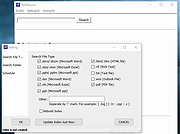 |
 |
WildGem v1.60
WildGem v1.60
A small, free, lightning-fast, portable, single-file app for Windows to help find and replace text.
Its powerful syntax combines most of the flexibility of Regex, but with the simplicity of the typical find/replace feature found in your text editor or word processor.
Unlike similar programs, WildGem is fast with a dual split display, and updates or highlights matches as you type in realtime. A unique colour coded syntax allows you to easily find/replace text without worrying about having to escape special symbols.
If you're a beginner who only occasionally uses find and replace, WildGem will feel second-nature, and can even help you to formulate queries with wildcards.
If you're moderately competent with basic or extended expressions, but rarely use Regex, WildGem will allow to create more powerful expressions more quickly with its intuitive interface. Individual WildGem symbols can replace the equivalent of up to 22 Regex symbols!
If you're an expert with Regex and use it all the time, you may still appreciate the simpler syntax, colour coding, lightning speed, large input/output areas, realtime updating as you type, and the feature which converts your expression into the equivalent Regex syntax.
More information behind the purpose of WildGem:
Regex is such a powerful way of editing text, but its power comes at a cost. The learning curve is pretty steep, and there's a lot of syntax to remember.
A simple example is replacing something starting with "The" and ending with "Fox" (for example: "The quick brown fox"). Regex would look like this: "the.*?fox". But WildGem simplifies the ".*?" bit to a single WildGem symbol - ✪. So you'd search for "the✪fox" instead. Want to search for one or more letters? The ⊚ symbol replaces the Regex "[a-zA-Z]+?" Likewise, the simple symbol ⇕ is used for new lines or the start/end of a line (equivalent ... |
 |
3,994 |
Oct 14, 2021
Daniel White 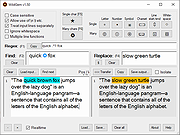 |