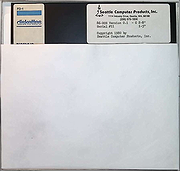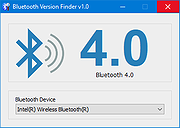|
86 DOS Version 0.1 C Serial # 11 ( ORIGINAL DISK)
86 DOS Version 0.1 C Serial # 11 ( ORIGINAL DISK)
by: Seattle Computer Products - year: 1980
This is the precursor to MS-DOS and is likely the oldest known version to survive.
This disk can be booted with the SIMH emulator. Instructions can be found here: https://web.archive.org/web/20181002215506/http://www.86dos.org/index.htm
Media: 8" Floppy Disk
Physical: 250K SS500kbps FM encoded disk with IBM sector structure. 26 x 128 byte sectors per track.
Format:
== DISK MAP ====================================
00000000000000001111111111111111222222222222222233333333333333334444444444444
0123456789ABCDEF0123456789ABCDEF0123456789ABCDEF0123456789ABCDEF0123456789ABC
01 .............................................................................
02 .............................................................................
03 .............................................................................
04 .............................................................................
05 .............................................................................
06 .............................................................................
07 .............................................................................
08 .............................................................................
09 .............................................................................
0A .............................................................................
0B .............................................................................
0C .............................................................................
0D .............................................................................
0E .............................................................................
0F .............................................................................
10 .............................................................................
11 .............................................................................
12 .............................................................................
13 .............................................................................
14 .............................................................................
15 .............................................................................
16 .............................................................................
17 .............................................................................
18 .............................................................................
19 .............................................................................
1A .............................................................................
Image and scan of disk created by: f15sim
Click here to visit the author's website. |
 |
826 |
Jan 05, 2024
Seattle Computer Products/f15sim 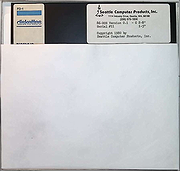 |
 |
Bluetooth Version finder v1.0
Bluetooth Version finder v1.0
Finding Bluetooth verison manually through the graphical user interface would be time consuming, tedious and, prone to human error therefore we have coded a portable Freeware “Bluetooth Version finder” . It is the easiest method to find the Bluetooth version number. Just download and unzip it then clik to run it will show your Bluetooth version number. Under the big version number you can read the details . If it fails , you will see a question mark icon.
Supported operating systems: Windows 10
Supported languages: English
MD5 : 3ae8a1be5bcc5d69cc0bac1b411f5b52
SHA1 : abde154c6235ab5cf03fb7845f64c54f40ab05a8
Click here to visit the author's website. |
 |
5,453 |
Oct 22, 2019
Sordum.org 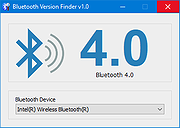 |
 |
LAME 3.99.5 Framework for OS X (10.7+)
LAME 3.99.5 Framework for OS X (10.7+)
Intel 32/64-bit binary. Framework version for use in audio applications. Contains automatic installer. Requires OS X 10.7 Lion or later. Compiled by Johnny.
|
 |
8,864 |
Dec 09, 2012
LAME |
 |
LAME 3.99.5 using libsndfile 1.0.25
LAME 3.99.5 using libsndfile 1.0.25
lame compiled with Intel Compiler 12.1.(This version of the libsndfile-1.dll provides FLAC and ogg vorbis (.ogg) input support.)
lame.exe - the command line encoder, used from the Windows command shell
lame_enc.dll - LAME encoding library, generally used with CD rippers, etc
|
 |
8,942 |
Dec 09, 2012
LAME |
 |
LAME 3.99.5 using libsndfile 1.0.25 64bit
LAME 3.99.5 using libsndfile 1.0.25 64bit
lame compiled with Intel Compiler 12.1.(This version of the libsndfile-1.dll provides FLAC and ogg vorbis (.ogg) input support.)
lame.exe - the command line encoder, used from the Windows command shell
lame_enc.dll - LAME encoding library, generally used with CD rippers, etc
|
 |
8,920 |
Dec 09, 2012
LAME |
 |
System Explorer Portable Version 6.4.3
System Explorer portable Version 6.4.3
System Explorer is free, awards winning software for exploration and management of System Internals. This small software includes many useful tools which help you Keep Your System Under Control. With System Explorer You get also fast access to File Database which help you to determine unwanted processes or threats. System Explorer is translated into 21 languages and is available for download in installer and portable version.
Features:
Detailed information about Tasks, Processes, Modules,
Startups, IE Addons, Uninstallers, Windows, Services,
Drivers, Connections and Opened Files.
Easy check of suspicious files via VirusTotal, Jotti
service or our File Database.
Easy monitoring of processes activities and System changes.
Usage graphs of important System resources.
Tray Hint with detailed System and Battery status
WMI Browser and System Additional Info
Multilanguage Support
Change Info:
System Explorer Version 6.4.3
Changes
Bugfixes
|
 |
10,030 |
Jul 28, 2015
Mister Group  |
 |
Tweaking.com - Remote Desktop IP Monitor & Blocker Portable Version v1.0.0
==Official Mirror==
Tweaking.com - Remote Desktop IP Monitor and Blocker Portable Version v1.0.0
For Windows XP, 2003, Vista, 2008, 7, 8 & 2012 (32 & 64 Bit)
I made this program after seeing brute force attacks on a customers server who had remote desktop enabled and open to the internet. The attacks were trying to brute force the password for the administrator account.
The Windows Event Viewer was not showing which IP address the connections were coming from. They were also coming from multiple locations and hitting at random times during the day and night. So tracking them down with the built in Windows tools was going nowhere.
So I decided to make a tool that will monitor and log any IP that hits the remote desktop and to be able to block those IP's.
This free program will monitor the remote desktop port using the Windows netstat API and keep them in a log for later viewing. The program has a built in block IP tool to easily block any IP address. It does this by using the built in Windows IP Security Policy (IPSec). It can only block IP's, but it can not unblock them. To unblock them I have included a guide here: How to remove IP's from the Windows IP Security (IPSec) Added by the Tweaking.com - Block IP Tool
How to remove IP's from the Windows IP Security (IPSec) Added by the Tweaking.com - Block IP Tool
Even though this tool was built for watching the remote desktop port you can use it to watch any single port on the system. So if you have another kind of server running and the port open to the internet you can now log any IP that hits it.
|
 |
9,042 |
Dec 21, 2013
Tweaking.com |
 |
Tweaking.com - Simple System Tweaker PORTABLE VERSION v2.2.0
==Official Mirror==
Tweaking.com - Simple System Tweaker PORTABLE VERSION v2.2.0
Tweaking.com - Simple System Tweaker is designed to bring only the safest tweaks to your system to increase speed and stability.
Windows is setup in a default configuration. By fine tuning your Windows configuration you can increase the speed and snappiness of the operating system. These tweaks are the ones that are safe and shown to cause no side effects with any programs. Each tweak only gives a small performance boost. But they all add up, so the more tweaks you do the more performance you get.
For Windows XP, 2003, Vista, 7, 8, 2008
(Supports 32 & 64 bit)
What can you expect with this program?
It all depends on your current system. You can get faster boot & shutdown times, faster network file sharing, snappier feel to opening Windows and programs, and more stability. The system in all should feel smoother. These tweaks are the same ones I put on my customers machines and have found them to not cause any problems with any programs.
Only safe tweaks are in this program. The program also supports a silent command so you can run the program silently.
Set the options you want, which will save to the settings.ini file. Run the program with /silent command and the program will apply based on your saved settings then close.
When the program is ran for the first time it will backup all the regkeys it changes into a backup.reg file. This way if you ever want to put things back the way they where a double click of that reg file and your good to go.
v2.2.0
Updated Registry backup to v2.0.0
Updated multiple controls.
Multiple code changes and tweaks.
Added the new default v2 color scheme to the program and also changed it to the new default for a new install of the program. ... |
 |
9,533 |
Jan 28, 2015
Tweaking.com |