Buy our over-priced crap to help keep things running.




















| Files | ||||
| File Name | Rating | Downloads | ||
| Image Eye v9.2 Image Eye v9.2 Image Eye is a specialized image viewer — made for the sole purpose of viewing images as quickly and practically as possible — nothing else! You get a window with the picture only — no bulky menus, tool-bars or other fancy but annoying clutter. By default, even the window title-bar is hidden when you don't need it, leaving just a thin black border around the image. There's also are many handy and practical user interface 'tricks' (e.g. hit Ctrl–Alt–X to close all image windows). Feature high-lights: The only image viewer you need for viewing & browsing images. Clean with no unnecessary menus and toolbars wasting desktop space. Uncompromising image quality. Small and very fast, highly tuned code. Reads all common image file formats. Image index feature with very fast thumbnail-icon creation. Rotate, mirror, zoom, pan, adjust contrast, brightness, sharpness, hue, saturation, gamma, … Adjustments can be saved non-destructively and re-applied the next time you open it. It does not attempt to be a half-baked editor, format converter, or media player. It does include a simple slide show scripting language. Translated to several languages. Freeware. Feature-list for the tech-nerds: Deep color & HDR support: Specialized code paths for grayscale and color data, with 8- or 16-bit integer, or 32-bit floating point / color component - maintaining full precision for all image processing operations. High quality dithering: Floyd-Steinberg dithering is used for superior perceived image quality when displaying high bit-depth images. Asynchronous file I/O: Images are decompressed at the same time as data is being read ... |
 |
3,466 | Jul 29, 2020 FMJ-Software  |
|
| Rapid Environment Editor v9.2 Rapid Environment Editor (RapidEE) v9.2 An environment variables editor. It includes easy to use GUI and replaces small and inconvenient Windows edit box. Features: •Editable tree Show environment variables and values as an editable tree. •Portable mode RapidEE doesn't require installation and could be run as a "portable application". By default RapidEE uses the registry to store settings, although RapidEE could be run as a portable application. To do this just create an empty rapidee.ini file in the app directory (if it doesn't already exist). •Error checking Automatically checking for invalid pathnames and filenames •Multilanguage interface RapidEE is translated into number of languages (English, Russian, Japanese, French, Polish, German, Italian, Latvian, Slovak, Greek, Spanish, Chinese, Dutch, Swedish, Korean), and the language can be changed on the fly. •Variable inspector Inspector shows miscellaneous information about variables: name, type, value, short file name in the 8.3 naming convention for each long file name and vice versa. •No typing You don't need to type long pathnames. Just choose path using File Explorer tree •Easy values manipulation RapidEE supports drag'n'drop for reordering of variable values •Backup Environment variables can be backed up to the registry file (.reg) •Skins Skins allow you to change the look and feel of RapidEE •Multiuser support If you have an administrative privileges then you can edit environment variables for any user on your computer. Click here to visit the author's website. |
 |
9,355 | Nov 13, 2022 Oleg Danilov 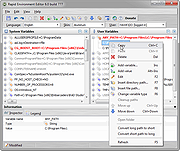 |
|
| Showing rows 1 to 2 of 2 | Showing Page 1 of 1 | 1 |
OlderGeeks.com Copyright (c) 2025