Buy our over-priced crap to help keep things running.




















| Files | ||||
| File Name | Rating | Downloads | ||
| ClickMonitorDDC v7.2 ClickMonitorDDC v7.2 Adjust the contrast and brightness of your monitor from the System Tray. Click taskbar notification icons to adjust the real monitor-backlight-brightness/contrast or use mouse wheel over notification icons to increase/decrease corresponding value, much more comfortable and faster than manually messing around with monitor buttons, works with external monitors (DDC-protocol) and Laptop-LCD-Display. The notification icons inform you about the monitor values, you simply look at the icons to check if the wanted values are already set. You can change monitor values by using sliders or clicking buttons, but you can also create powerful command lines, which can be used in batch files or popup menu entries or be appended in icon properties shortcut target. Command-lines can also be executed automatically by defined times. You can define hot keys or mouse wheel combinations for executing command-lines, this even works in fullscreen-games! Command-lines can be executed automatically if selected programs are running in fullscreen, exiting fullscreen restores original values. Select a special monitor by prepending monitorname, modelname, serialnumber, monitornumber or a self-defined monitorname. PL2779Q b 36 HPA34T c - 5 sets brightness 36 for monitor with name PL2779Q and decreases actual contrast by 5 for monitor HPA34T You can change color-profiles, select monitor-inputs, reset monitor, power off/on monitor, dim monitor, set monitor-speaker-volume, set system-volume, rotate display and set saturation/vibrance. You can do this by user-interface or by command-arguments. ClickMonitorDDC requires Windows 7, 8 or 10. See enclosed text file for Command Line reference and more info. Changes: 7.2 On some systems, monitorname was not displayed, fixed. Now auto-run commands can also be run if app is not in full-screen. Click here to visit the author's website. |
 |
6,414 | Nov 19, 2021 ClickMonitorDDC 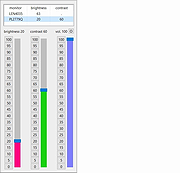 |
|
| MemTest v7.0 MemTest v7.0 A free RAM tester that runs under Windows. It verifies that your computer can reliably store and retrieve data from memory. A correctly functioning computer should be able to do this with 100% accuracy day in and day out. A computer that fails these tests, perhaps because of old hardware, damaged hardware, or poorly configured hardware, will be less stable and crash more often. Even worse, it will become even less stable over time as corrupted data is written to your hard disk. By running MemTest you can ensure that your computer's RAM correctly functions. It is wise to test this when you buy a new computer, install new RAM, or change the configuration of your machine (for instance, to overclock it). Are you the sort of user who likes to push the performance of your machine to the edge? Relying upon whether your machine will boot after your new BIOS tweaks is a poor way to determine the safety of your new settings. Use Mem Test as a true test of stability. Click here to visit the author's website. |
 |
6,741 | Feb 12, 2023 HCI Design 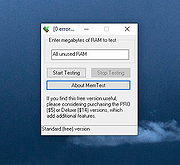 |
|
| Showing rows 1 to 2 of 2 | Showing Page 1 of 1 | 1 |
OlderGeeks.com Copyright (c) 2025