Buy our over-priced crap to help keep things running.




















| Files | ||||
| File Name | Rating | Downloads | ||
| PersistentWindows v5.40 PersistentWindows v5.40 An open source utility that persists window positions and size when the monitor display count/resolution adjusts and restores back to itís previous settings. For those of you with multi-monitors running on a mixture of DisplayPort and any other connection, you can run this tool and not have to worry about re-arranging when all is back to normal. Key features Keeps track of window position change in real time (including taskbar window), and automatically restores window layout to last matching monitor setup. Support remote desktop session with multiple display configurations. Support desktop layout captures (>= 32) on hard drive in liteDB format, so that closed windows can be restored after reboot. Take desktop layout snapshots in memory (max 36 for each display configuration), window z-order is preserved in snapshot. This feature can be used as an alternative to virtual desktops on Windows 10. Pause/resume auto restore. Support automatic upgrade. Installation 1) Download the .zip file at the bottom of this page. 2) Unzip the file into any directory 3) It is highly recommended to create a task in Task Scheduler to automatically start PersistentWindows triggered by user log on. Make sure to select "Run only when user is logged on", and disable "Stop the task if it runs longer than (3 days)" in task property settings. Specify command option "-delay_start 10" in Edit Action dialog to avoid startup failure after Windows upgrade Use instructions Run PersistentWindows.exe as normal user, a splash window will pop up, indicating the program has started successfully. PersistentWindows minimizes itself as an icon ... |
 |
2,471 | Dec 11, 2022 Min Yong Kim 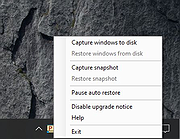 |
|
| Showing rows 1 to 1 of 1 | Showing Page 1 of 1 | 1 |
OlderGeeks.com Copyright (c) 2025