|
|

Your download link is at the very bottom of the page... always. |
Processed through Paypal No account required. |
Buy our over-priced crap to help keep things running.










|
|

Your download link is at the very bottom of the page... always. |
Processed through Paypal No account required. |










| Files | ||||
| File Name | Rating | Downloads | ||
| ACleaner v4.5 ACleaner v4.5 ACleaner is a safe and easy-to-use privacy protection tool, that allows you to erase common Internet and computing tracks, including browser cache, cookies, visited websites, typed URLs, recent documents, index.dat files and more. You can also easily erase the tracks of up to 100 popular applications. It also includes an option to overwrite deleted data multiple times, so it cannot be easily recovered. The cookie cleaning feature allows you to specify which cookies to keep, so that you don't erase your important login cookies. You also can schedule automatic erasing for any time you like and use boss key to hide all browser windows in one quick keystroke! In addition, the program comes with a registry scanner to optimize your system registry by finding and removing errors and invalid entries. After fixing the invalid entries, your system will be more stable and run faster. For maximum safety, ACleaner will make a backup of the repaired entries. You will be able to restore any changes made using the software by choosing Restore registry backup. Why do you need ACleaner? • Your Internet activities can be traced through cache, cookies, and history. • Windows and third party software stores information that could compromise your privacy. • The Windows Registry is a crucial part of your PC's operation system. Problems with the Windows Registry are a common cause of Windows crashes and error messages. Key Features: Remove the tracks of your activities completely 1.Windows Item Remove Windows recent documents history Remove Start Menu -- Run/Find history Remove the files in Window recycle bin Remove Windows temporary files directory Remove clipboard Remove memory dumps Remove chkdsk file fragments Remove Windows log files Remove menu order cache Remove open/save dialog history Remove tray notifications cache Remove user assist history Remove Media Player/Real Player history Remove Paint history Remove Microsoft Office ... |
 |
5,561 | Mar 20, 2019 Cleanersoft Software  |
|
| Greenfish Icon Editor Pro v4.5 Greenfish Icon Editor Pro v4.5 A powerful freeware image editor, especially suitable for creating icons, cursors, animations and icon libraries. Features: • Freeware image editor with a clean and intuitive user interface • Supports editing animated cursors and managing icon libraries • Not just for icons: GFIE is also a general purpose image editor • Has a portable version - about 64 MB unzipped, just unpack it to your USB drive and use it anywhere Requirements: Windows: Windows 7 or newer. Ubuntu/Debian Linux: Ubuntu 20.04 or newer Install with sudo apt install ./gfie-4.0.deb Changes: v4.4 New: Generate Xcode App Icon Set New: Align selection to image corners, edges, or center in the Transform dialog Improved: UI: Scalable icons Improved: More noticeable notifications Improved: DPI adjusts correctly when moving the app windows between screens Improved: Non-default tool settings are marked with a red asterisk or bold text Improved: Higher-quality icons when converting SVG to ICO/CUR/ICNS in batch mode Improved: UI language is now initialized based on the setup language Improved: UI layout is adapted accordingly when a right-to-left language is selected Improved: Last used cell grid is remembered for recent files This download is for the Windows portable version (very bottom of page). If you need the Windows setup version, download here. If you need the Linux version, download here. Click here to visit the author's website. |
 |
5,174 | Jun 22, 2025 Balázs Szalkai |
|
| SysTools Outlook PST Viewer v4.5 SysTools Outlook PST Viewer v4.5 Open and Preview MS Outlook All Items Without Outlook Installation Preview Outlook Emails, Contacts, Calendars, Tasks, Notes, Journals Allows you to view & read Outlook emails along with attachments Dual file scanning modes: Quick scan & Advance Scan to Open PST File No 2GB file size limitation: Scan & view PST file of any size Bulk Support : View Multiple PST Files Simultaneously View and Open .bak file of Scanpst.exe without MS Outlook Supports PST File of Outlook 2016 & Below Version Outlook PST Viewer Supports Outlook 2016 (32 & 64 bit), 2013 (32 & 64 bit), 2010, 2007, 2003, 2002, 2000 versions. No MS Outlook Installation or Configuration required for PST Viewer System Specifications Support Windows 10 & All Below Windows Processor : 1 GHz Processor (2.4 GHz is recommended) RAM : 2 GB of RAM is recommended Disk Space: 50 MB of free hard disk space Microsoft .NET Framework 4.0 or above is required to be installed in your machine Application Pre-Requisites If you are using Windows 10/8.1/8/7 or Vista, then please launch the tool as "Run as Administrator". Supported Versions Microsoft Windows – 2000, 2003, 2008, XP, Vista, or Windows 7/8/8.1/10, 2008/2012 (32-bit & 64-bit)/10 MS Outlook – Outlook 2000, 2003, 2007, 2010(32/64 bit), 2013 (32/64 bit), 2016 (32/64-bit) |
 |
9,331 | May 05, 2019 SysTools Software 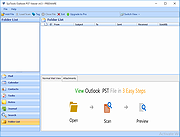 |
|
| Showing rows 1 to 3 of 3 | Showing Page 1 of 1 | 1 |
OlderGeeks.com Copyright (c) 2025