Buy our over-priced crap to help keep things running.




















| Files | ||||
| File Name | Rating | Downloads | ||
| Art of Illusion v3.2.1 Art of Illusion v3.2.1 A free, open source 3D modelling and rendering studio. Many of its capabilities rival those found in commercial programs. Highlights include subdivision surface based modelling tools, skeleton based animation, and a graphical language for designing procedural textures and materials. Features Primitive and Mesh Based Modeling Image Based Surface Texturing Procedural Surface Texturing Bone Animation Pose/Morph Animation Integrated RayTracer Suite Simple interface - only controls relevant to the current task are accessible Extensible Plugin API Art of Illusion will run on any computer that supports Java 8 or later. This download is for the Windows portable version. All other download assets are below: Windows: ArtOfIllusion-3.2.1-Windows.exe macOS: Art of Illusion 3.2.1.dmg Linux: Art of Illusion 3.2.1 linux.zip User Manual: Art of Illusion 3.2.1 manual.zip Click here to visit the author's website. |
 |
3,673 | Mar 14, 2024 Peter Eastman 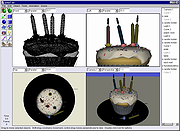 |
|
| DVDStyler Portable v3.2.1 DVDStyler Portable v3.2.1 A free DVD authoring application for the creation of professional-looking DVDs. It allows not only burning of video files on DVD that can be played practically on any standalone DVD player, but also creation of individually designed DVD menus. Features creating a DVD video with interactive menus support AVI, MPEG and VOB files using MPEG and VOB files without reconverting allows put files with different audio/video format on one DVD (support of titleset) drag and drop video files directly import image file for background place buttons, text, images and graphic objects anywhere on the menu screen change font/color and other parameters of buttons and graphic object scale buttons and graphic objects copy and paste any menu object and whole menu set chapters for each movie set pre and post commands for each movie and menu Click here to visit the author's website. |
 |
4,687 | Apr 11, 2023 Alex Thόring and PortableApps.com  |
|
| OpenShot v3.2.1 OpenShot v3.2.1 Award-winning, open-source video editing software. OpenShot was created in 2008, in an effort to build a free, simple, open-source video editor for Linux. It is now available on Linux, Mac, and Windows, has been downloaded millions of times, and continues to grow as a project. OpenShot Video Editor was designed to be an easy to use, quick to learn, and surprisingly powerful video editor. Take a quick look at some of the most popular features and capabilities. Features Cross-Platform OpenShot is a cross-platform video editor, with support for Linux, Mac, and Windows. Get started and download our installer today. Trim and Slice Quickly trim down your videos, and find those perfect moments. OpenShot has many easy ways to cut your video. Animation and Keyframes Using our powerful animation framework, you can fade, slide, bounce, and animate anything in your video project. Unlimited Tracks Add as many layers as you need for watermarks, background videos, audio tracks, and more. Video Effects Using our video effects engine, remove the background from your video, invert the colors, adjust brightness, and more. Audio Waveforms Visualize your audio files as waveforms, and even output the waveforms as part of your video. Title Editor Adding titles to your video has never been easier. Use one of our templates, or make your own. 3D Animations Render beautiful 3D animated titles and effects, such as snow, lens flares, or flying text. Slow Motion and Time Effects Control the power of time, reversing, slowing down, and speeding up video. Use a preset or animate the playback speed and direction. Edit Video Drag and drop video, audio, or images from your file manager into OpenShot. It's that easy to get started video editing. 70+ Languages OpenShot is available in many different languages, and can be translated online with LaunchPad. Simple User Interface We have designed OpenShot to be the easiest and friendliest video editing software ever! Give it a try and see for ... |
 |
3,095 | Jul 14, 2024 OpenShot Developers  |
|
| Virtual WiFI v3.2.1 Virtual WiFI v3.2.1 Virtual WiFI is a free program for Windows that has the main objective to create wireless(Wi-Fi) hotspots hosted by the wireless adapter board (if the device supports this kind of operation). Using the program you can create two types of Wi-Fi networks: A simple local network or ad-hoc - that can be used as a way to connect computers in order to transfer files for one computer to another, or to share software(services, programs) or hardware(eg. printer) resources of a computer with other computers from the network. A local network with internet access - used as a way to share an Ethernet LAN, wireless, or 3G / 4G /5G modem internet connection to all the devices from the network, keeping all the benefits of an ad-hoc connection - sharing files and resources. For example it's possible to share the internet of a LAN (Local Area Network) or USB modem connection with up to 100 computers, tablets, smartphones, etc. The program can create and manage Wi-Fi hotspots and shows the devices that are connected to the network, identified by IP and MAC addresses. Other features are: Simple and easy to use; Available in multiple languages: English, Romanian, French, Polish, Vietnamese; Detects fastest internet connection automatically; Share the internet connection of the computer with all types of portable devices (smartphones, tablet, smartwatch, smart TV) that has wireless capability; Can be use as a substitute for the internal GUI interface 'Create an ad hoc network' existing in Windows Vista and 7, but not in newer versions, such as Windows 8, 8.1 and 10; No need of keeping 'Virtual WiFi' active in memory - once a hotspot is ... |
 |
5,853 | Dec 31, 2018 Adi Barbu's Software Lab 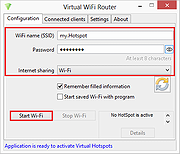 |
|
| Showing rows 1 to 4 of 4 | Showing Page 1 of 1 | 1 |
OlderGeeks.com Copyright (c) 2025